Top 8 My Contacts Backup Alternatives to Back Up Your iPhone Contacts
My Contacts Backup is a simple app designed for iPhone users who want to back up and restore contacts without the need for a computer or synchronization. With just one tap, users can back up their contacts and email them as a .vcf file. The restoration process is just as easy - by opening the .vcf file in the Mail app. Key features include offline backup, easy contact transfer via email, and the ability to set reminders for regular backups.
However, the app has some limitations, such as a 500-contact cap on the free version, and it doesn't support cloud-based backups or selective restoration. These drawbacks have led many users to explore more comprehensive alternatives. Here are 8 best My Contacts Backup alternatives I've collected for you.

1: MobiKin Assistant for iOS
MobiKin Assistant for iOS (Win and Mac) is a versatile tool designed to help iPhone users manage their data with ease. Among its many features, the ability to back up contacts is particularly useful. Whether you want to transfer, back up, or restore your contacts, this software offers a secure, efficient solution. It enables you to back up all your iPhone contacts to your computer and easily restore them when needed, ensuring your important contacts are never lost.
Main Features of Assistant for iOS:
- Securely back up all contacts to your computer, and restore contacts from your backup with a few clicks.
- View, delete, edit, or add new contacts directly on your computer.
- Export contacts to various formats, including CSV, vCard, and HTML.
- Allows you to preview your contacts before backing them up or restoring them.
- Support processing data like Videos, Photos, Music, Contacts, SMS, Notes, Safari Bookmarks, Voice Memos, and more.
- Run smoothly on various iDevices, covering iPhone 17/16/15/14/13/12/11/X/8/7/6, iPad, etc.
- It can well protect your privacy.
How to Back Up iPhone Contacts with MobiKin Assistant for iOS:
Step 1. Run the program and link the iPhone to a computer
First, download and install MobiKin Assistant for iOS on your computer. Launch the program once the installation is complete. Connect your iPhone to the computer using a USB cable. Ensure that your iPhone is unlocked and the "Trust This Computer" prompt is accepted.

Step 2. Preview iPhone data on the program interface
Once your device is detected, click on the "Contacts" tab in the software interface. You'll see all the contacts listed. Preview and select the contacts you want to back up.
Step 3. Export and save the data on the computer
Click the "Export" button and choose a location on your computer to store the backup file. Select the format (CSV, vCard, etc.) and confirm the backup.
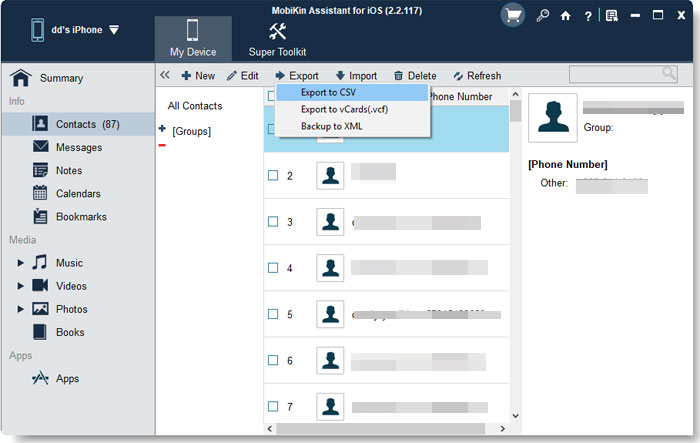
The software will begin backing up your contacts. Once the process is complete, you can access the backup file on your computer and safely store it for future use.
Video Guide:
Pros:
- Powerful contact backup features.
- Flexible contact management.
- Supports nearly all iOS data types.
- Compatible with all iOS devices and iOS versions.
- Easy to use, ad-free, and 100% secure.
Cons:
- It is not a free My Contacts Backup alternative, but with a free trial.
Learn More:
2: iOS Transfer
iOS Transfer is a powerful tool for transferring and managing data between iOS devices and computers. It supports a wide range of file types, including photos, music, messages, and contacts. When it comes to contact backup, iOS Transfer makes it easy to securely back up all your contacts from your iPhone to your computer. You can also restore contacts to a new device or export them in various formats like CSV or vCard, making it a reliable choice for keeping your contacts safe.
Pros:
- Efficiently backs up and restores iPhone contacts.
- Supports exporting contacts as CSV, vCard, or TXT files.
- Allows backup of messages, photos, and videos, all in one tool.
- Simple and easy-to-navigate interface.
Cons:
- Some features are only available in the paid version.
- Can take longer when transferring large amounts of data.

3: iCloud
iCloud is Apple's cloud storage service, offering a seamless way to back up and sync your data across all your Apple devices. For contacts, iCloud automatically backs them up and keeps them updated across iPhones, iPads, and Macs when enabled. With iCloud, there's no need for manual backups, as your contacts are securely stored in the cloud. If you lose or upgrade your device, you can easily restore all your contacts from iCloud, ensuring that no important information is ever lost. (See how to back up iPhone contacts to iCloud.)
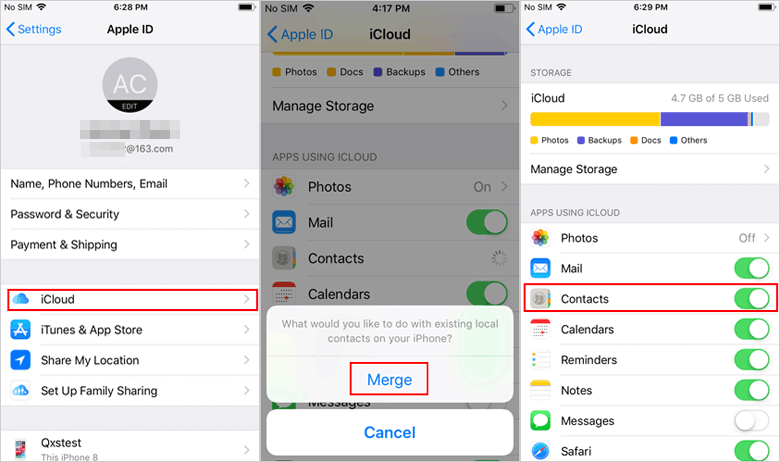
Pros:
- Contacts are backed up automatically, without any manual effort.
- Syncs contacts across all Apple devices linked to your iCloud account.
- Restore contacts from iCloud quickly after a device reset or upgrade.
- Data is encrypted and stored securely on Apple's servers.
- 5GB of free cloud storage for backing up contacts and other data.
Cons:
- Only 5GB of free storage, which may not be enough for large backups.
- Needs a stable internet connection for backup and restoration, limiting offline use.
4: Google Contacts
Google Contacts is a free cloud-based service that allows you to store and manage your contacts across multiple devices. It automatically syncs with your Google account, making it easy to access your contacts from any device connected to the internet. One of its standout features is the ability to back up contacts automatically, ensuring that you never lose important contact information. Whether you're switching phones or simply need to ensure your contacts are safe, Google Contacts offers a reliable and seamless backup solution that works across both Android and iOS devices.
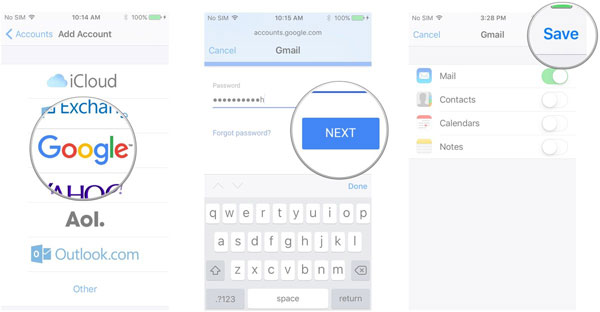
Pros:
- Automatically syncs and backs up contacts across devices.
- Accessible from any device with an internet connection.
- Restores contacts seamlessly when switching to a new phone.
- User-friendly and easy to navigate.
- Works well with Gmail, Google Calendar, and other Google apps.
Cons:
- You need a Google account to use the service.
- Basic features, lacks advanced contact management options.
5: Contacts Backup + Transfer
Contacts Backup + Transfer is a user-friendly app designed to help you back up and restore your contacts effortlessly. With this app, you can back up all your contacts to your phone or cloud storage and restore them to any device whenever necessary. It supports multiple formats for backup, including VCF and CSV, ensuring your contacts are always safe and accessible, even after switching devices or factory resets.
Pros:
- Allows you to back up contacts to cloud storage for easy access across devices.
- Supports various formats like VCF and CSV, offering flexibility.
- The app is easy to use, with a clean and intuitive design.
- Restoring contacts is fast and can be done with just a few taps.
Cons:
- Some features are restricted in the free version, requiring an upgrade.
- It doesn't allow for selective backup of contacts, which might be inconvenient for users with large contact lists.
Further Reading:
6: MCBackup
MCBackup is an easy to use app designed to help iPhone users easily back up their contacts. It allows you to back up your entire contacts list to a .vcf file, which can be emailed to yourself for safekeeping. The app works offline, providing a secure way to protect your contacts without needing an internet connection. Additionally, it offers a simple restoration process, making it easy to retrieve your contacts whenever necessary.

Pros:
- No need for an internet connection to back up contacts.
- Easily restore contacts by opening the .vcf file in your email.
- Backup and restore without creating an account.
Cons:
- Lacks advanced options like contact management or cloud storage integration.
- The free version has restrictions on the number of contacts that can be backed up.
7: Easy Backup
Easy Backup can help you back up and transfer your contacts easily. It allows you to create backups of your contacts and store them on your device or cloud services. The app supports exporting contacts in various formats, including CSV and vCard, and offers a simple way to restore contacts to any device. With an intuitive interface, it makes managing and securing your contacts a breeze.

Pros
- Quick and hassle-free process to back up and restore contacts.
- Export contacts in CSV, vCard, or Excel formats.
- Supports cloud storage options for easier access and security.
Cons:
- Some advanced features are only available in the paid version.
- It backs up all contacts at once, with no option to choose specific contacts.
8: ContactBook
ContactBook is a user-friendly app designed to manage, back up, and sync your contacts effortlessly. With ContactBook, you can securely store your contacts in the cloud, ensuring they are easily accessible across multiple devices. It also allows users to merge duplicates, update contact information, and export contacts to various formats like vCard. The app's simple interface makes it easy for anyone to use, ensuring your contacts are organized and backed up seamlessly.
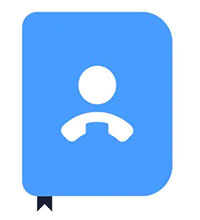
Pros:
- Keeps your contacts synced across all devices.
- Automatically detects and merges duplicate contacts.
- Effortlessly back up and restore your contacts with just a few taps.
- Works on both iOS and Android devices.
Cons:
- Some features are locked behind the premium version.
- Users may experience delays in syncing contacts across devices.
Roundup
In conclusion, while My Contacts Backup offers a simple way to back up contacts, it has several limitations. For a more comprehensive solution, MobiKin Assistant for iOS stands out as a top alternative. It not only allows easy backup and restore of contacts but also provides additional features like data management and transfer between devices, making it a reliable choice for iPhone users.
Related Articles:
iPhone File Browser for Windows/Mac
5 Best iTunes Alternatives for Mac: Ways You'll Wish You Knew Sooner
How to Access iPhone Files on Windows/Mac (Way 1 Is Versatile)
Free iPhone File Explorer/Manager to Browse iOS Data on PC/Mac



