iPhone Call Log Extractor - Extract Erased iPhone Call History to PC
People tend to easily get anxious in the fast paced city life. The conspicuous symptoms are like obsessive–compulsive disorder more or less. For example, when they use iPhone, they like to delete the useless data periodically. To be more specific, if they find the call history is full, they would like to delete them all to spare more memory. But they may feel regretful when they found some missed calls were very important or they haven't saved some incoming calls in time before they delete them. It really frets the users' mind when they encounter this situation.
Apart from the erroneous deletion, the old call log can be erased or overwritten by now call history every time the users sync iPhone with iTunes. But there is no need to be agitated about it because we will state a professional and useful call history recovery tool. It is MobiKin iPhone Call History Extractor (Windows) or MobiKin iPhone Call History Extractor (Mac OS X). With it, you can preview the removed or erased iPhone call history on the computer and extract them to your PC completely. Besides, other deleted iPhone data like videos, photos, contacts, messages, notes, reminders, bookmarks and voice memos, etc. can all be restored on the computer. And it has two modes with which you can either choose to recover the lost call log from iPhone directly or from iTunes backup file at will.
Now you can download a free trial version to get back your lost iPhone files.
Part 1. Steps to Extract Deleted Call History from iPhone to Computer
Launch the iPhone call history recovery software and connect your iPhone to computer via USB cable. Then click the "StartScan" button under the condition of your iPhone being jailbroken. If you haven't jailbreaked your iPhone, you have to follow the steps as the window shows you to jailbreak your iPhone first, or the program won't detect your iPhone and can't scan the data on it.
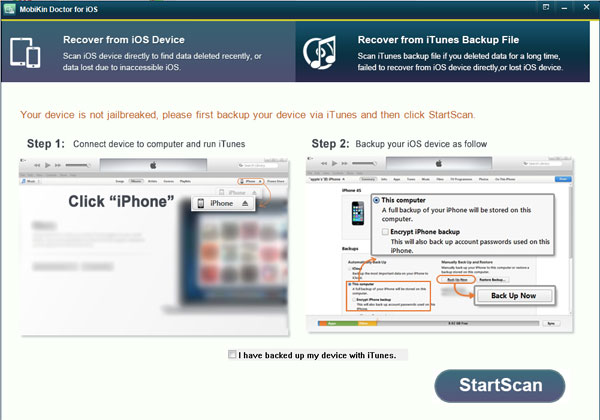
When you successfully jailbreaked your device, and the software will be like this after it finishes scanning all your iPhone data.
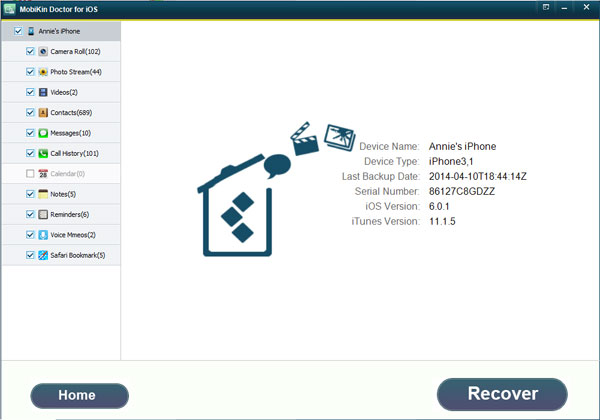
As you can see, the iPhone files are classified into 11 categories on the left column. To recover the deleted call history, you need to click the "Call History" in the left sidebar. Then you can view the items on the right panel. Those marked in red color are the ones being deleted or erased on your iPhone. Tick them and click "Recover" to extract from iPhone and save them on your computer.
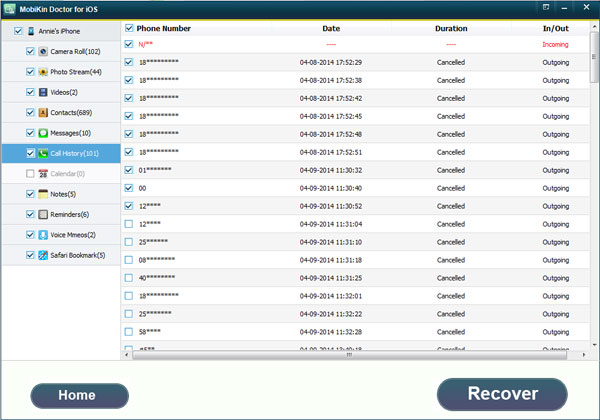
Part 2. Restore Erased iPhone Call History from iTunes Backup File
Assuming you have backed up your iPhone data in iTunes before, you can choose the mode "Recover from iTunes Backup File". Just run the program and no need to link your iPhone to the computer. Then select your iPhone backup file on the main interface. The next steps are the same with the first mode, and you can review them above and go on to the erased call log recovery process.
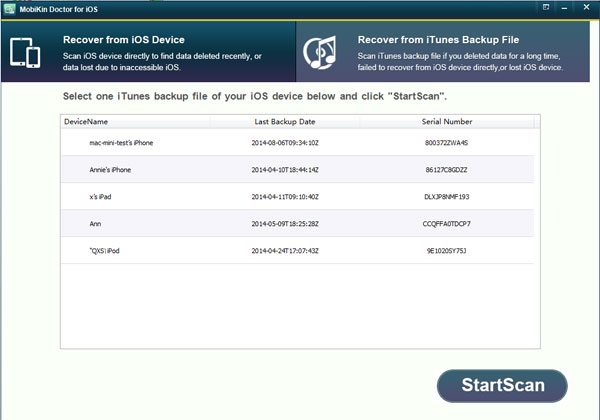
Note: Not only can the erased call log be retrieved with this software, but also other iPhone data like contacts, messages, photos, videos and more are able to be extracted from the iPhone to computer. Download a free trial version to give it a try now.
Related Articles
Tips to Recover Voice Memos from iPhone
How to Retrieve Deleted Text Messages from iPhone
Guidance to Recover Deleted Contacts from iPhone



