Dr.Fone iPhone Data Recovery Review: Pros, Cons & Its Alternative
Losing data on your iPhone can be a cause for anxiety, especially since so much important information is stored on the device.In the past, recovering lost data was difficult and often costly. Fortunately, the growing demand for data recovery tools has led to more affordable solutions. One of the most well-known options is Dr.Fone iPhone Data Recovery. It promises to help users recover lost or deleted files on iOS devices quickly and easily.
In this in-depth review of Dr.Fone Data Recovery for iPhone, we will explorer its features, performance, and ease of use. This should help you decide if it's the right tool for your data recovery needs.
Part 1: Overview of Dr.Fone iPhone Data Recovery
Dr.Fone is a data management tool developed by Wondershare in 2013 to help users solve common data issues. It offers a variety of features such as file recovery, data backup, system repair, and iOS unlocking. The software is available for both Android and iOS devices, making it useful for a wide range of users.
Dr.Fone Data Recovery for iPhone is designed specifically for iOS users who have lost important data. It can recover a wide range of files, including photos, videos, contacts, messages, call logs, and more. You can retrieve data directly from your iPhone, or from backups in iTunes and iCloud. The interface is user-friendly, so even beginners can navigate it easily.
Wondershare keeps Dr.Fone updated to support the latest devices and systems. It currently works with iPhone 16, iPad, iPod, and up to iOS 18, with future support for iPhone 17 and iOS 26 expected soon.
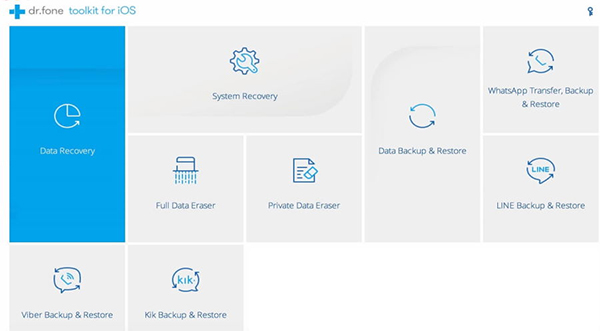
Can't Miss:
Part 2: Main Features of Dr.Fone iPhone Data Recovery
In this section, we'll take a closer look at the main feature of Dr.Fone Data Recovery for iPhone—its ability to recover lost iOS data. We'll also highlight the extra tools that help make the recovery process smoother and more user-friendly. Here's what the program offers:
- Three flexible recovery options: You can recover data directly from your iPhone, or from your iTunes or iCloud backup. It also lets you preview and select only the files you want to recover.
- Supports a wide range of file types: Dr.Fone can find and restore many kinds of data, including contacts, messages, call history, calendar events, photos, videos, voice memos, and more.
- Handles many data loss situations: Whether you lost data due to accidental deletion, a system crash, a broken device, or a failed sync, the software is designed to recover it with a high success rate.
- Works with all iOS devices: It's not just for iPhones. Dr.Fone also supports iPads and iPods, making it a versatile tool for iOS users.
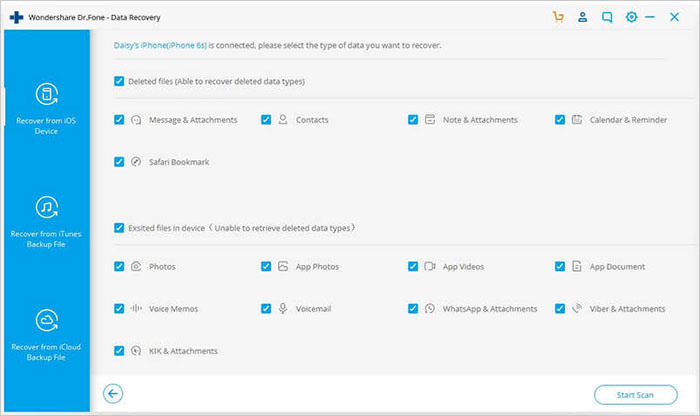
Part 3: Pros & Cons of Dr.Fone Data Recovery for iPhone
Here's a quick look at the main advantages and drawbacks of using Dr.Fone Data Recovery for iPhone:
Pros:
- Easy to use with a clean and simple interface.
- Offers three recovery methods, making it more likely to successfully restore lost data.
- Supports a wide variety of file types, from photos and videos to contacts and messages.
- Works well with the latest iPhone, iPad, and iPod models, as well as the newest iOS versions.
Cons:
- You'll need to purchase a subscription to unlock all features.
- Sometimes the program may run into errors during scanning or recovery.
- It can be a little heavy on system resources, so it may slow down older computers.
Can't Miss:
Part 4: Pricing & Licences of Dr.Fone for iPhone
Dr.Fone offers several pricing options depending on what you need. The standard one-year license costs $59.95. If you prefer a one-time purchase, the lifetime license is available for $69.95. For users who want access to the full iOS toolkit, the lifetime suite costs $139.95, making it the most expensive option.
You can also choose to buy individual features or modules, with prices ranging from $29.95 to $69.95 depending on what you select.
There's a free trial version available, so you can try out the software before deciding to buy. Wondershare also provides a 7-day money-back guarantee and allows you to preview recoverable data before making a purchase.
Part 5: Best Dr.Fone Alternative: MobiKin Doctor for iOS
Based on user feedback, Dr.Fone Data Recovery for iPhone tends to perform more reliably when recovering data from iCloud or iTunes backups. However, it may not be as effective at finding deleted files directly from the iPhone itself.
If you're looking for an alternative with a higher recovery rate and better results, MobiKin Doctor for iOS is a strong option to consider. It offers faster performance and a better chance of recovering all kinds of lost data. This tool uses advanced technology to scan your device thoroughly and recover deleted files before they are permanently overwritten. It delivers a more dependable and satisfying recovery experience, especially for retrieving data directly from your device.
Key Features of MobiKin Doctor for iOS:
- Recover data directly from your iPhone or restore it from iTunes and iCloud backups.
- Preview scanned files and choose only the items you want to recover.
- Quickly finds lost data with a high recovery success rate.
- Retrieve many types of data including photos, videos, messages, contacts, and more, no matter how they were lost.
- Simple design makes it easy to use, even if you have no technical experience.
- Supports all iOS devices, including iPhone 17, 16, and 15, and works with all versions of iOS and iPadOS up to version 18/26.
Case 1: Recover Lost Data from iPhone/iPad
Step 1: Install MobiKin Doctor for iOS on your computer. Use a Lightning cable to connect your iPhone or iPad. Launch the software and select "Recover from iOS Device."

Step 2: Once your device is detected, choose the data type (e.g., Contacts, Messages, Photos) and click "Start Scan." You can preview files before recovery.
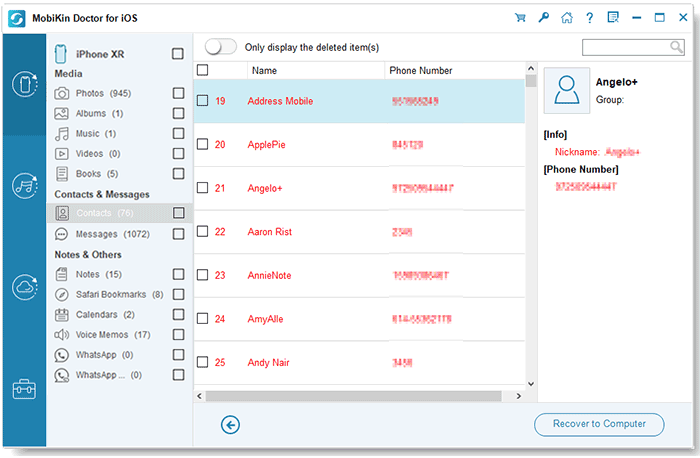
Step 3: Select the files you want to restore and click "Recover to Computer." Choose a folder to save the recovered data.
Case 2: Recover Data from iTunes Backup
- Launch the software and choose "Recover from iTunes Backup File."
- Select the desired backup and click "Start Scan".
- Select the file types you want to get back and click "Start Scan".
- Preview and select the files you need and click "Recover to Computer".

Case 3: Restore Data from iCloud Backup
- Select "Recover from iCloud" and sign in with your Apple ID.
- Choose the data type and click "Next".
- After the scan, select the files you need and click "Recover to Computer."
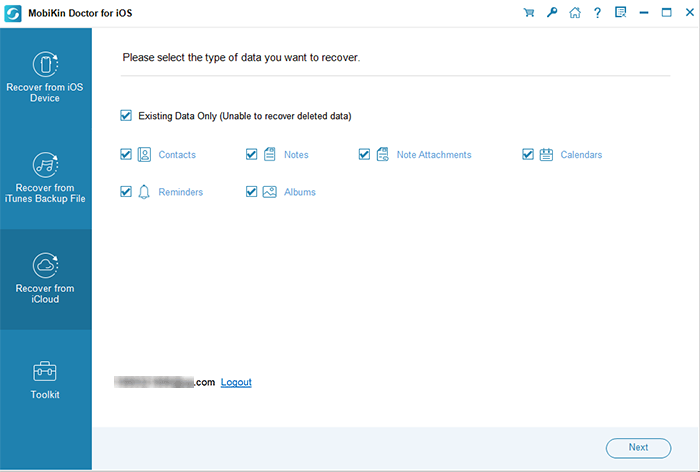
MobiKin Doctor for iOS is simple, effective, and offers a free trial. With powerful features and a more budget-friendly price, it's a strong alternative to Dr.Fone iPhone Data Recovery.
Conclusion
Recovering lost data on your iPhone doesn't have to be stressful, especially with powerful tools like Dr.Fone Data Recovery for iPhone and MobiKin Doctor for iOS available. These programs make it easy to get your data back quickly, even if it was deleted by accident. As long as the data hasn't been overwritten, you still have a good chance of recovering it. Both tools are simple to use and come with user-friendly interfaces, so anyone can operate them without trouble. Choose the one that suits your needs and give it a try!
Related Articles
Tips to Restore Deleted SMS Messages from iPhone
DiskDigger Alternative Tool for iOS



