iBeesoft iPhone Data Recovery Review: Features, Pros & Cons, Alternative
Losing important data on your iPhone can be frustrating. But thankfully, there are many iPhone data recovery tools that can help you recover it. One such tool is iBeesoft iPhone Data Recovery, which has been getting attention for its ability to retrieve lost files from iOS devices. In this in-depth review, we'll take a close look at how well it works, what features it offers, and whether it's really worth using. If you're wondering whether iBeesoft is the right solution for your data recovery problems, keep reading! We're here to break it all down for you in a clear and simple way.
Part 1: What is iBeesoft iPhone Data Recovery?
iBeesoft Data Recovery for iPhone is a dedicated tool built to help users retrieve lost or deleted data from their iPhones. Whether the data loss happened due to accidental deletion, a system crash, water damage, or even a factory reset, this software can help scan your device or available iTunes/iCloud backups to locate and restore recoverable data.
This tool comes in handy in a wide range of situations and offers several key features that make the recovery process simple and effective:
- Supports a Wide Range of File Types: From photos, videos, and messages to contacts, call history, notes, WhatsApp chats, and more - it can recover most common types of data you'd want back.
- Flexible Recovery Options: You can recover data directly from the iPhone itself or from previous iTunes and iCloud backups. This gives users options depending on what's available and what caused the data loss.
- File Preview Before Recovery: Before restoring, you can preview the found files to make sure you're only recovering what you actually want.
- Up-to-Date Compatibility: The software is regularly updated to support the latest iOS versions and iPhone models, so you won't have to worry about compatibility issues.

Can't Miss:
Part 2: Is iBeesoft iPhone Data Recovery Free?
iBeesoft iPhone Data Recovery isn't a free tool, but it does come with flexible pricing options depending on your needs. It runs on a subscription model, with the standard yearly plan priced at $39.95. This particular plan allows you to use the software on one Windows PC and supports systems like Windows 11, 10, 8, 7, Vista, and even XP. It's designed to help you recover lost or deleted data from your iPhone, iPad, or iPod touch with ease.
Besides iPhone data recovery, iBeesoft also provides a wide range of other utilities. These include data recovery tools for both Windows and Mac computers, duplicate file finders, data backup solutions, and more. Each of these products comes with its own pricing and subscription terms, so users can pick and choose based on what they need most. Whether you're dealing with data loss or just want to better manage your files, iBeesoft offers solutions to help.
Part 3: Is iBeesoft iPhone Data Recovery Safe?
Yes, iBeesoft iPhone Data Recovery is generally considered safe to use. It's a read-only program, meaning it won't overwrite your existing data during the recovery process. The software is also free from malware or bundled third-party tools. However, as with any third-party app, it's important to download it from the official website to avoid potential risks and ensure data privacy.
Can't Miss:
Part 4: Pros & Cons of iBeesoft iPhone Data Recovery
iBeesoft iPhone Data Recovery comes with its own advantages and drawbacks that you should weigh carefully before deciding if it's the right tool for you.
Pros:
- The software is built with simplicity in mind, making it straightforward for people of all tech skill levels to navigate and use without confusion.
- One of its helpful features is the ability to preview lost files before you recover them. This way, you can choose exactly what you want to retrieve instead of restoring everything blindly.
- Users can feel more at ease trying the software thanks to a generous 60-day money-back guarantee, offering a solid backup in case the tool doesn't meet expectations.
Cons:
- Some users have reported that it can take a while to get a response from the customer support team, which may be frustrating if you're facing urgent issues.
- The software is only offered as a yearly subscription, with no monthly plan or lifetime license available. This lack of flexibility might be a downside for those who only need it for short-term use or prefer a one-time payment.
Part 5: Best Alternative for iBeesoft iPhone Data Recovery
If you're experiencing issues with iBeesoft iPhone Data Recovery, or are simply looking for a more affordable alternative with better customer support, MobiKin Doctor for iOS may be just what you need. Designed with simplicity and efficiency in mind, this tool is ideal for anyone needing to recover lost or deleted data from their iPhone, iPad, or iPod touch.
Unlike iBeesoft's more restrictive annual subscription plan, MobiKin Doctor for iOS offers a more flexible and affordable pricing model. Its rich and powerful features have made MobiKin Doctor for iOS a strong contender in the iOS data recovery market. Whether you accidentally deleted important files, lost data due to an update, or experienced a device issue, MobiKin Doctor for iOS can help you recover quickly and easily.
Highlights of iBeesoft iPhone Data Recovery:
- Easily recover deleted files directly from your iOS device without an iTunes or iCloud backup.
- Browse and recover specific data from iTunes backups and save them directly to your computer.
- Download and restore data like photos and contacts directly from your iCloud account.
- Review which data (including permanently deleted files) is recoverable before deciding to restore.
- It works with all iOS devices, including the latest iPhone 16/17 models, and supports all iOS versions up to iOS 18/26.
In summary, MobiKin Doctor for iOS is a practical and affordable solution for iOS users who want to easily recover lost data. Its intuitive interface, extensive recovery options, and reasonable price make it a good tool worth considering.
Guide for Using MobiKin Doctor for iOS:
Step 1: Download and install MobiKin Doctor for iOS on your computer. Open the software and choose "Recover from iOS Device" on the left side.
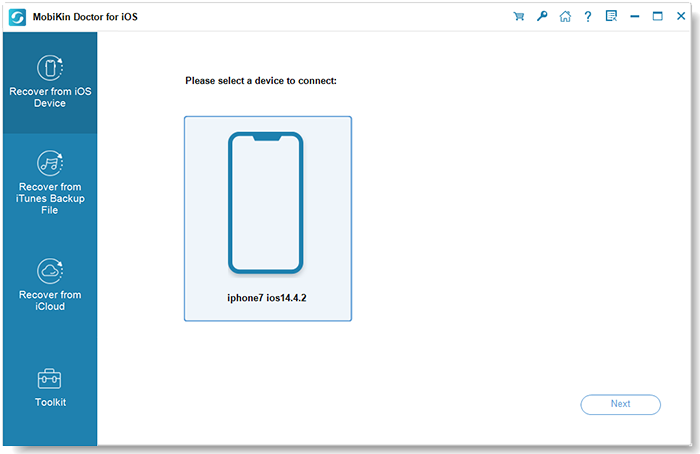
Step 2: Use a USB cable to connect your iPhone to the computer. After the software detects your device, it will display the types of data you can recover. Select what you need and click "Start Scan."

Step 3: Once the scan finishes, preview the found data. Choose the files you want to restore and click "Recover to Computer" to save them.
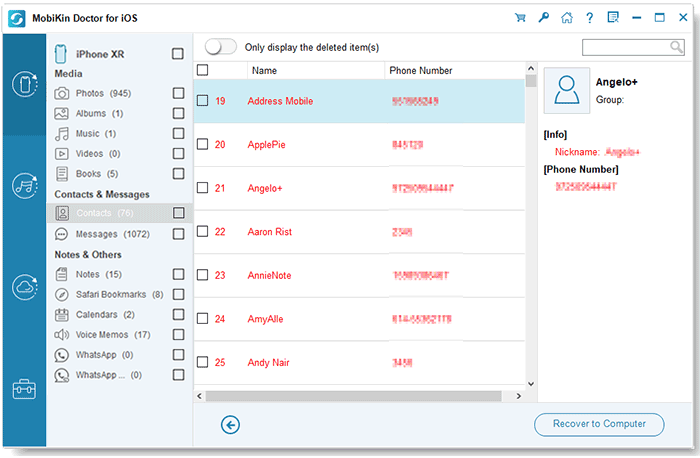
Video Guide:
Words in the End
This article explores various aspects of iBeesoft iPhone Data Recovery and its popular alternative, MobiKin Doctor for iOS. While iBeesoft offers a good range of features, the review also points out some shortcomings, such as its annual subscription model and customer support issues. In comparison, MobiKin Doctor for iOS is easier to use, offers a wider range of recovery options, and offers more affordable plans.
For users seeking a reliable, flexible, and affordable iPhone data recovery solution, MobiKin Doctor for iOS is undoubtedly the best choice, especially for those who value good technical support and greater pricing flexibility.
Related Articles
Tips to Restore Deleted SMS Messages from iPhone
DiskDigger Alternative Tool for iOS
8 Solutions to Fix Contacts Disappeared from iPhone
What if iPhone Won't Restore? Here Are the Full List of Fixes



