Apeaksoft iPhone Data Recovery Review: Is Apeaksoft Worth Buying?
Have you ever lost precious photos, important contacts, or messages from your iPhone by mistake? Whether it's due to a forgotten password, accidental deletion, factory reset, or a lost device, losing data can be stressful. But don't worry. Apeaksoft iPhone Data Recovery is here to help you bring those files back.
In this post, we'll take a closer look at Apeaksoft iPhone Data Recovery, exploring what it offers, and its pros and cons. That said, while Apeaksoft is a useful tool, many users believe there's an even better alternative out there. Keep reading to find out more!

Part 1: Apeaksoft iPhone Data Recovery Overview
Apeaksoft iPhone Data Recovery is a handy and powerful tool that helps iPhone users get back lost or deleted data with ease. Whether you accidentally deleted photos, messages, contacts, or lost files due to a system crash, failed update, or factory reset, this software has you covered. It offers three smart ways to recover data: directly from your iPhone, from an iTunes backup, or via iCloud. With a simple, step-by-step interface, even beginners can use it without hassle. Plus, it supports a wide range of iPhone models and the latest iOS versions, including iOS 26 and iPhone 16.
Highlights of Apeaksoft iPhone Data Recovery:
- Restore lost data from iPhone, iTunes, or iCloud backups.
- Recover photos, videos, contacts, messages, WhatsApp chats, call logs, notes, and more.
- Fix data loss caused by accidental deletion, system errors, or factory reset.
- Preview files before restoring to ensure you recover exactly what you need.
- Fully supports all iOS devices and versions, even the newest ones.
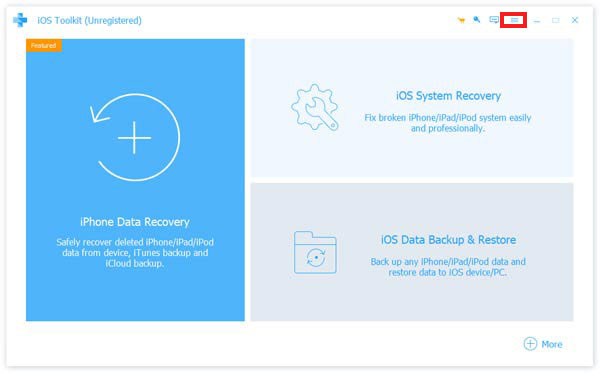
Can't Miss:
Part 2: Apeaksoft iPhone Data Recovery Pros & Cons
Pros:
- You get a 30-day money-back guarantee, so there's no risk if it doesn't meet your needs.
- A free trial is available, so you can test it out before buying.
- It's simple to use, even if you're not tech-savvy.
- Works with any iOS version, so compatibility isn't an issue.
Cons:
- It can take quite a bit of time to complete certain tasks.
- The free trial has only a few features, so you'll need the full version for everything.
Part 3: Is Apeaksoft iPhone Data Recovery Safe
These days, with so many scams and cyber threats online, it's normal to wonder whether a platform or software is really safe to use. The same concern applies to those considering Apeaksoft iPhone Data Recovery.
The good news is, this software is completely safe and trustworthy. It's free from viruses, doesn't use any shady methods to recover deleted data, and won't harm your device in any way. Simply put, Apeaksoft iPhone Data Recovery is a legit and secure tool you can rely on.
Can't Miss:
Part 4: Is Apeaksoft iPhone Data Recovery Free
Apeaksoft iPhone Data Recovery does not offer a fully free version. You can download a free trial, which allows you to scan and preview lost data - but to actually recover and save those files, you'll need to purchase a license.
Here's a quick breakdown:
- Free Trial: It lets you scan your iPhone, iCloud, or iTunes backup and preview recoverable files. No credit card required.
- Recover & Save Data: Requires purchase. The full version unlocks file restoration.
Pricing (approximates):
- 1 month license: $27 - 32
- Lifetime license: $56 - 66
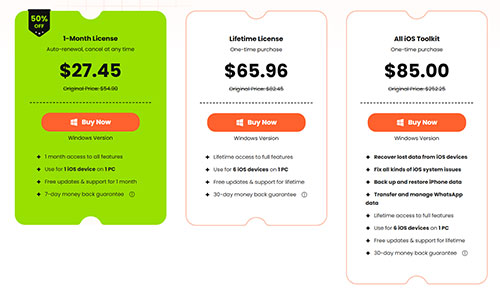
Part 5: A Better Alternative for Apeaksoft – MobiKin Doctor for iOS
If Apeaksoft iPhone Data Recovery fails to recover certain files or performs too slowly, it's a good idea to have a reliable alternative ready. One strong option isMobiKin Doctor for iOS. This tool is known for its smooth performance, easy-to-use interface, and fair pricing. It can help you recover data quickly and efficiently when other tools fall short.
MobiKin Doctor for iOS Key Features:
- You can recover data directly from your iPhone or selectively extract specific files from iTunes or iCloud backups—without needing to restore the entire backup.
- It supports recovery of many file types, such as photos, videos, contacts, messages, call history, WhatsApp chats, notes, and more.
- Whether your data loss is caused by accidental deletion, system crashes, failed jailbreaks, or hardware issues, this software offers a reliable recovery solution.
- It works with all iOS devices, including the latest iPhone 16/17 models, and supports all iOS versions up to iOS 18/26.
Here is a simple guide to recover lost data from iPhone or iPad using Doctor for iOS:
Step 1: Download and install MobiKin Doctor for iOS on your computer. Open the software and choose "Recover from iOS Device" on the left side.
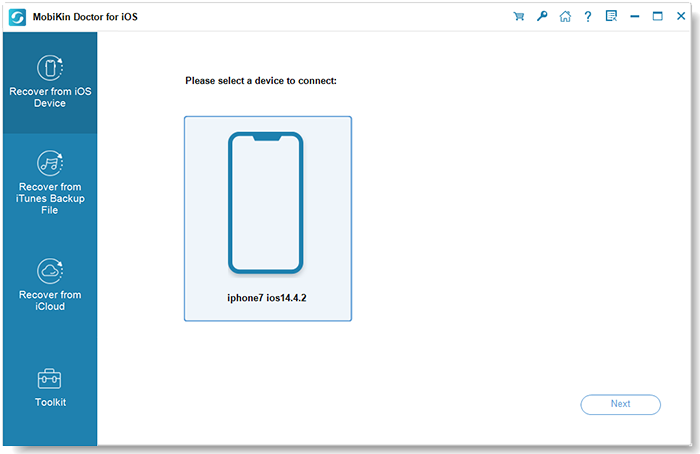
Step 2: Use a USB cable to connect your iPhone to the computer. After the software detects your device, it will display the types of data you can recover. Select what you need and click "Start Scan."

Step 3: Once the scan finishes, preview the found data. Choose the files you want to restore and click "Recover to Computer" to save them.
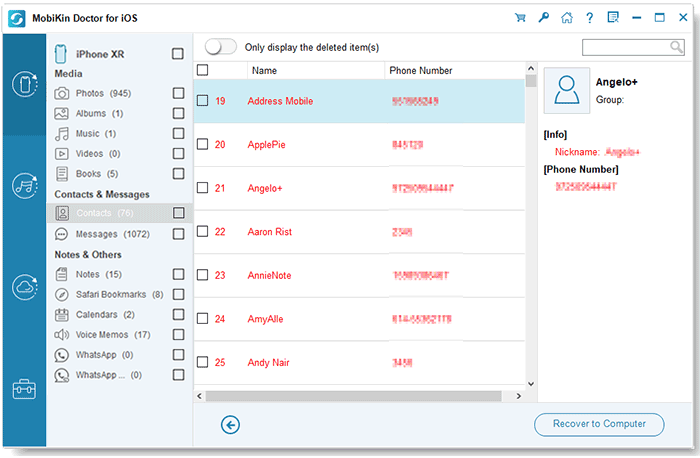
This simple process makes MobiKin Doctor for iOS a smart backup plan when Apeaksoft iPhone Data Recovery doesn't deliver the results you need.
Video Guide:
Words in the End
Our phones hold important info and special memories, but accidents happen - data can get lost for all sorts of reasons. It's stressful and frustrating when that happens. Thankfully, there are powerful data recovery tools that can bring back your lost files.
Among them, MobiKin Doctor for iOS stands out from the crowd. Compared to other tools like Apeaksoft, it performs better and is more reliable. If you use an iPhone, this is one smart tool that's truly worth investing in.
Related Articles
Tips to Restore Deleted SMS Messages from iPhone
DiskDigger Alternative Tool for iOS
8 Solutions to Fix Contacts Disappeared from iPhone
What if iPhone Won't Restore? Here Are the Full List of Fixes



