In-Depth Review of FonePaw iPhone Data Recovery: Ultimate iOS Data Recovery Solution
If you use an iPhone, you know how upsetting it can be to lose important data, whether it's from accidentally deleting something, a failed system update, or a damaged device. It's a frustrating experience that no one wants to deal with. That's why having a dependable data recovery tool is so important. FonePaw iPhone Data Recovery is a well-known option that many users trust. In this review, we'll take a closer look at what it can do, what it does well, where it falls short, and whether it's worth using.
Part 1: What is FonePaw iPhone Data Recovery
FonePaw iPhone Data Recovery is a powerful and easy-to-use tool designed to help you get back lost or deleted data from your iPhone, iPad, or iPod touch. It works with all major iOS devices and supports every iOS version, including the newest iOS 18. With this software, you can recover a wide range of data such as contacts, text messages, WhatsApp chats, photos, videos, call logs, notes, voice memos, and even data from apps like Kik, Line, and Viber.
One of the best things about FonePaw is that it can restore data directly from iPhone, no backup needed. Even if you do have an iTunes or iCloud backup, it can scan and recover files from those as well. Thanks to its advanced recovery technology, getting your lost files back is fast and straightforward.
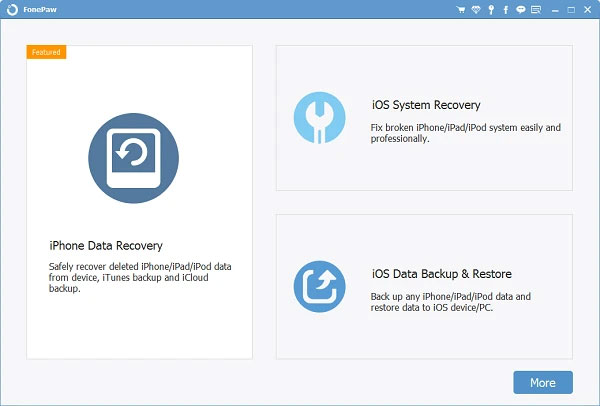
Can't Miss:
Part 2: Basics of FonePaw iPhone Data Recovery
FonePaw iPhone Data Recovery comes with a range of features that set it apart from many other recovery tools. It can retrieve up to 19 types of lost data, including contacts, text messages, call history, voice recordings, photos, videos, and more. What's even more useful is its ability to recover data from popular third-party apps like WhatsApp, Viber, Kik, and WeChat. It works with all iOS versions from iOS 7 through iOS 14 and supports newer iPhones such as the iPhone 12 series and the 2nd-generation iPhone SE.
Pros:
- User-friendly and easy to navigate.
- Recovers a wide variety of data types (19 in total).
- Compatible with almost all iOS versions and iPhone models.
- Can restore data from apps like WhatsApp and WeChat.
Cons:
- The full version might be a bit pricey for some.
- Recovery can be time-consuming, especially if there's a lot of data to scan through.
Part 3: How to Use FonePaw iPhone Data Recovery
FonePaw iPhone Data Recovery offers three ways to recover lost data from your iPhone. Below is a step-by-step guide for each recovery mode.
Recover Data Directly from Your iPhone
- Open FonePaw iPhone Data Recovery and choose "Recover from iOS Device" from the left menu.
- Connect your iPhone to your computer. Once it's recognized, click "Start Scan" to search for deleted files.
- After scanning, browse through the results. Select the files you want to restore, then click "Recover" to get them back.
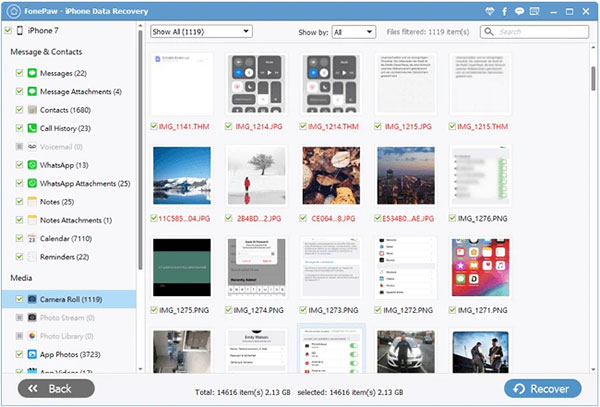
Recover from an iTunes Backup
- Launch the program and select "Recover from iTunes Backup File."
- Click "Start Scan" to let the software search for available iTunes backups saved on your computer.
- Once the scan finishes, pick the backup file you want to use. Choose the items you'd like to recover and hit "Recover."
Recover from an iCloud Backup
- Choose "Recover from iCloud" on the left panel, then log in and pick the backup you want to scan.
- Click "Start" to begin scanning your iCloud backup for recoverable files.
- After the scan, preview the found files, select what you need, and click "Recover" to restore them quickly.
Can't Miss:
Part 4: Our Thoughts on FonePaw iPhone Data Recovery
Overall, FonePaw iPhone Data Recovery does a solid job when it comes to bringing back lost data from iPhones and other iOS devices. It's easy to use, even if you're not a tech expert, thanks to its simple layout and clear steps. One of its best features is that it can recover many types of data — not just photos and messages, but also data from apps like WhatsApp and Viber. On the downside, the full version isn't cheap. But if you've lost important files, it could be worth paying for the peace of mind.
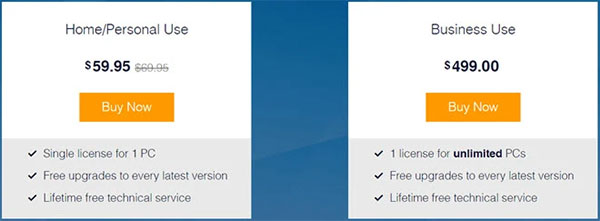
Part 5: Best Alternative to FonePaw iPhone Data Recovery
If FonePaw iPhone Data Recovery isn't doing the job, don't worry, there's a solid alternative you can turn to. MobiKin Doctor for iOS is a faster and more reliable option for recovering lost data from your iPhone or iPad. It quickly scans your device for deleted files and makes the recovery process easy. Here's why it's worth a try:
Key features of MobiKin Doctor for iOS:
- You can recover data straight from your iPhone/iPad or pull it from iTunes/iCloud backups—no need to do a full restore.
- It supports a wide range of file types, including messages, contacts, photos, WhatsApp chats, and more.
- Whether you lost your data due to accidental deletion, a failed iOS update, factory reset, water damage, or even a broken device, this tool has you covered.
- It works with all iOS devices, including the latest iPhone 16/15 models, and supports iOS versions up to iOS 18.
In short, if FonePaw isn't working out, MobiKin Doctor for iOS is a smart and user-friendly choice.
Here is a simple guide to recover lost data from iPhone or iPad using Doctor for iOS:
Step 1: Go to the official MobiKin website to download the software. After installing it, open the program. It will automatically start in the "Recover from iOS Device" mode, which means you'll need to connect your iPhone or iPad to get started.
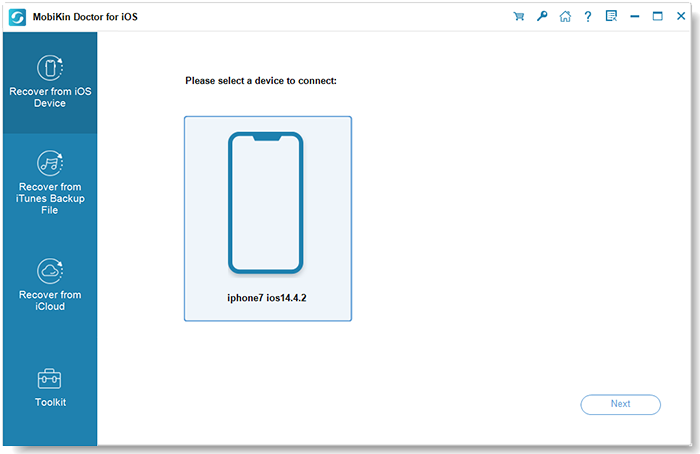
Step 2: Use a USB cable to connect your iPhone or iPad to your computer. The software will quickly recognize your device and show a list of data types that can be recovered, like messages, photos, contacts, and more. Choose what you want to recover and click the "Start Scan" button.

Step 3: The program will scan your device to find any deleted files. When it's done, you'll see a preview of all the recoverable data. You can filter the results by selecting "Only show deleted items." Pick the files you want to get back, then click "Recover to Computer" to save them to your computer.
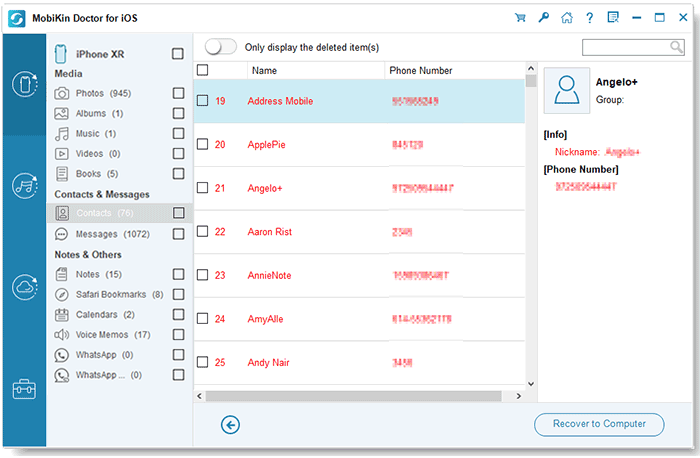
Doctor for iOS also supports data recovery from iTunes backup or iCloud backup without requiring you to reset your device. You can preview backup files and selectively restore data without overwriting existing files on your device.
Video Guide:
Part 6: FAQs about FonePaw iPhone Data Recovery
Q1. Is FonePaw iPhone Data Recovery safe to use?
Absolutely. While the software needs to access your device's data to work properly, it doesn't store or misuse your information. FonePaw takes privacy seriously and uses secure methods to protect your personal data from being leaked or exposed.
Q2. Is FonePaw iPhone Data Recovery free?
Not entirely. You can download a free trial to scan and preview the files that can be recovered. But if you want to actually restore the lost data, you'll need to buy a license. Pricing starts at $69.95 per year, or $79.95 for lifetime access. It works on both Windows and Mac computers.
Q3. Can FonePaw iPhone Data Recovery recover data from a damaged iPhone?
Yes, it can—depending on how badly the iPhone is damaged. If the device can still be recognized by your computer, there's a good chance the software can recover some or all of your lost files. (5 Techniques: How to Recover Data from Broken Phone?)
Q4. Does FonePaw iPhone Data Recovery support the newest iPhone models?
Yes, it does. FonePaw iPhone Data Recovery works with the latest iPhones, including models like the iPhone 16, 16 Pro, and 16 Pro Max.
Words in the End
FonePaw is very convenient for recovering lost data from your iPhone or iPad, but it's not perfect. As we've seen, it has some limitations. The good news is that FonePaw isn't your only option. If it doesn't solve the problem or isn't the best choice for you, you can always try another tool like MobiKin Doctor for iOS. Both programs offer free trials so you can download the one that works best for you and see if it can meet your needs.
Related Articles:
Aiseesoft FoneLab iPhone Data Recovery Review & Alternative
Enigma Recovery Review & Best Alternative in 2025
8 Solutions to Fix Contacts Disappeared from iPhone
What if iPhone Won't Restore? Here Are the Full List of Fixes



