How to Transfer Data from BlackBerry to HTC
"Is there any way to export the contacts from BlackBerry Z30 to HTC 8X? I know that there are a lot of programs that can transfer data from Android or iPhone to the computer, but neither of my cell phones runs those operating systems. Plus, I need to transfer data directly from BlackBerry to HTC 'cause it's the only way that's time-saving. Would you like to do me a favor? Really appreciate that."
"Hey guys! I changed my cell phone from HTC One to the BlackBerry Passport a few days ago. It occurred to me that I should sync the data from my old HTC One to the new BlackBerry phone to avoid my personal information leaking out before I abandon the HTC cell phone. Turns out I'm not a tech guy and I have no idea where to start. So I asked here on the forum to see if somebody can give me a hint. Thank you so much." - From the Mobile Phone Forum.
Well, HTC has two types of smart phone - one runs Android operating system, the other runs Windows Phone OS. And the BlackBerry smart phones run BlackBerry OS. How to transfer data from BlackBerry to HTC or from HTC to BlackBerry? Normally, you would think it's too difficult because of the different operating systems they run, right?
Tool You'll Need:
Indeed, you can call it hard before. But now, since the Mobile Phone Data Transfer came into being, transferring data between BlackBerry and HTC is not a problem any more. The phone transfer software allows you to export data such as contacts, music, photos and more from BlackBerry to HTC as many as you want and costs you a little time. Apart from BlackBerry and HTC, other cell phone including, Samsung, Motorola, LG, Sony, Nexus, iPhone and Nokia, etc. are compatible with the program as well.
Now let's cut to the point - you can download a free trial version and follow the instructions below.
Extra Info: To do more than just transferring data from HTC to computer, you can use HTC sync manager alternative to edit and manage HTC data on the computer perfectly.
Copy Files (Photos, Music, Contacts, etc.) between BlackBerry and HTC
First of all, install and launch Blackberry desktop software on your computer and connect Blackberry mobile to computer. After detecting Blackberry mobile in the Blackberry backup software, click on “Backup Now” button to backup file from your BlackBerry phone. Just choose a location on your computer to keep the backup record.

Next, follow the steps below and you can transfer data from BlackBerry to HTC smoothly.
1. Launch the Program and Link Device to PC
Link the HTC cell phones to the desktop computer and launch the software after the installation. Here pops up a window like this.

2. Select the Phone to Phone Transfer Feature
Then you can select the Restore from Backups feature on the interface. Accordingly, the software will start to recognize the BlackBerry backup file and HTC phones and display them in the interface.
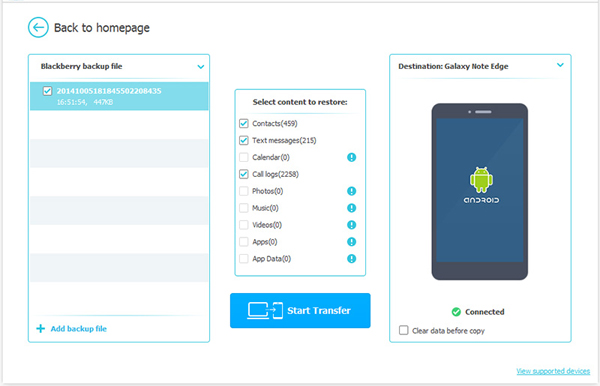
3. How to Transfer Data from BlackBerry to HTC
On the interface of the program, you can see the music, contacts, videos and photos, etc. files in the middle of the panel. Tick one file and click Start Transfer to transfer the data from BlackBerry to HTC. Also, you can transfer data from HTC to BlackBerry as you wish.
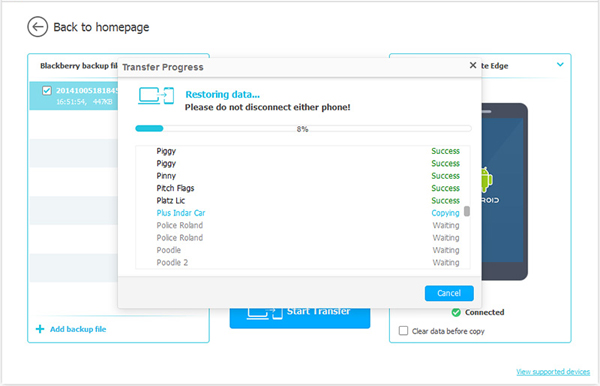
Click the blue icon and get the program now.
Question: How to recover lost data from HTC One?
Related Articles:
Tips to Transfer or Copy Data between BlackBerry and Android
How to Transfer Contacts from HTC to iPhone Easily
Transfer Photos between iPhone and BlackBerry
How to Transfer Data from One Phone to Another? 3 Ways for You!
[2023 Updated] How to Transfer Files from Android to iPhone?



