How to Transfer Contacts (Phone Number) from Nokia to Android
There are some certain needs for smart phone users to have their phone data transferred between phones. For example, you're shifting to a new brand Android phone and need to move the whole contacts list to the new device for daily communication; Or for the business needs, you purchase a new Android or Nokia phone for working, and then you wish to share the contacts list like phone number, email address, company address, etc. about your clients on your new cell phone...
Consideration about Transferring Contacts from Nokia to Android:
While most people are used to transfer contacts info by directly inserting the SIM card to the new device, more and more users have found that the SIM card's space is limited, and a large amount of contacts will be saved in the phone's internal memory. Thus, if you don't want to manually type all contacts on the new mobile phone, you'd better to find another way to help you copy contacts between Nokia and Android phones completely.
Recommended Tool for You:
Under this situation, we could like to strongly recommend Mobile Phone Data Transfer for your reference. With it, you can easily and completely transfer contacts list, including name, phone numbers, email address, company address, etc. from Nokia to Android or from Android to Nokia phone with one simple click. And it allows users to move other data like messages, call history, photos, music, etc. between Nokia and Android without restrictions.
Below is the steps guiding you to export contacts from Nokia to Android on Windows 8/7. If you have the same need or you wish to copy Nokia contacts to Android on Mac OS X, you can click the below icon to get the right version and follow the same steps to reach it on your computer.
How to Sync Contacts from Nokia to Android with Phone Transfer
First of all, let's have a brief look on the primary window of the powerful Nokia to Android Transfer program:

1. Directly select "Phone to Phone Transfer" in the main interface, then connect both Nokia and Android phone with your personal computer by using its USB cable at the same time.
2. Check the position of your connected phone and be sure they have been displayed in the right area, then tick the option of "Contacts" in the middle of the panel.
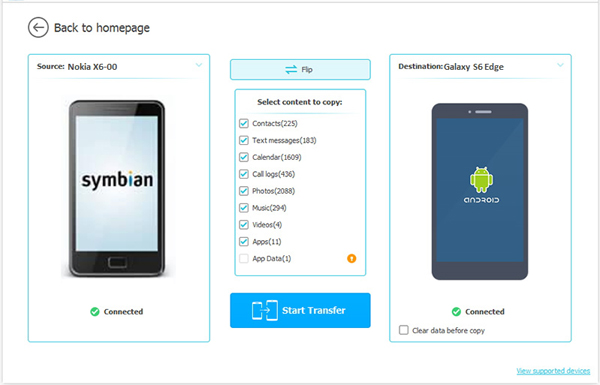
3. Hit "Start Transfer" button to begin the process and check it in the program for details.
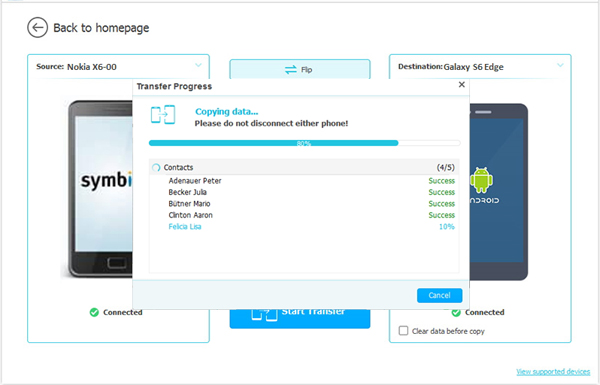
More Information about Mobile Phone Data Transfer Program
| Transfer Content from | Contacts | SMS | Photos | Videos | Music | Call Logs | Apps | |
| Symbian to | Android |  |
 |
 |
 |
 |
||
| iOS (iPhone/iPad/iPod) |  |
 |
 |
 |
 |
|||
| Symbian (Nokia) |  |
|||||||
| Android to | Android |  |
 |
 |
 |
 |
 |
 |
| iOS (iPhone/iPad/iPod) |  |
 |
 |
 |
 |
|||
| Symbian (Nokia) |  |
|||||||
| iOS to | Android |  |
 |
 |
 |
 |
||
| iOS (iPhone/iPad/iPod) |  |
 |
 |
 |
 |
|||
| Symbian (Nokia) |  |
|||||||
Related Articles:



