Transfer SMS from BlackBerry to Moto X or from Moto to BlackBerry
From the beginning, people would make phone calls no matter what happened. But gradually they prefer to send SMS instead of calling one another due to the high pace of the modern world. Indeed, in some degree, sending SMS is a better way to communicate with your family, relatives, friends and colleagues. So when you bought a new Moto X, you may want to move some meaningful SMS from your old phone, say, BlackBerry to your new phone. To help you avoid spending time searching for the solution, we're here to present a quite useful phone to phone SMS transfer program for your reference.
Tool to Transfer SMS between BlackBerry and Moto X:
First, you've already known that BlackBerry and Moto X run different operating systems. That's right. The Mobile Phone Data Transfer is compatible with all kinds of OS including BlackBerry, Android, iOS, Symbian and Windows Phone. You can transfer SMS from BlackBerry to Moto in one click with the assistance of it. In addition to SMS data, you are able to copy contacts, videos, photos, apps and call logs, etc. as well.
Free trial Windows and Mac versions are now for you to use, download it and read on to transfer SMS between BlackBerry and Moto easily.
BTW, you can transfer messages on Moto X to the computer and add, delete, edit or manage Moto SMS and send group text messages on your computer freely.
Instructions to Transfer SMS between BlackBerry and Moto X
Step 1.Download and Launch the BlackBerry to Moto Transfer Program
Download and install the software on your computer and run it. Connect your BlackBerry and Moto X with your computer via USB cables respectively. Then you'll see a window like this.

Step 2. Choose the "Phone to Phone Transfer" Feature
Four modes are here for you to choose. Select the "Phone to Phone Transfer" feature from them. Remember to keep the two devices connecting with your computer all the time.
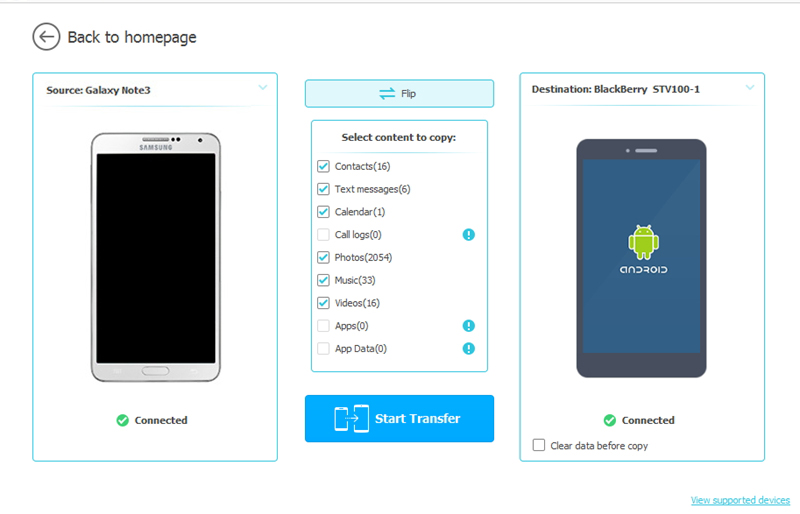
Step 3. Transfer SMS from BlackBerry to Moto X
Tick the "SMS" option in the middle menu and click "Start Copy". Then it starts to transfer SMS from BlackBerry to Moto X accordingly. After that, music, videos, photos, contacts and call logs are able to be copied from BlackBerry to Moto in the same way.
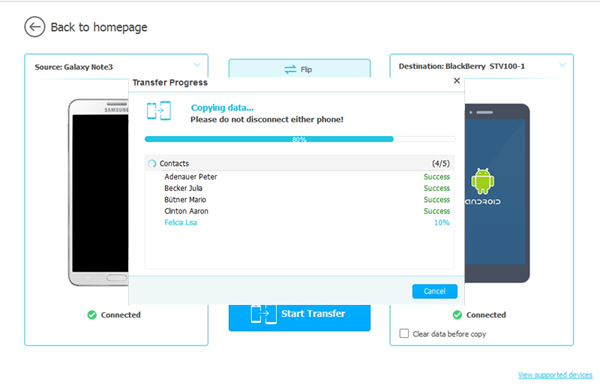
Note: You can also click "Flip" on the interface to switch the positions of these two devices. In a word, you can transfer SMS between BlackBerry and Moto X to your satisfaction.
Have no idea of recovering lost text messages on Moto X? Check this article to know the way to restore deleted Moto X SMS.
Related Articles:
An Easy Way to Transfer Videos between iPhone and HTC



