iWhereGo Genius Review: Does It Warrant Your Trust? [Fixed]
"Did anyone here ever use or hear about iWhereGo Genius? Seem like they support the modded PoGo app that can be paired with AnyGo, but I'm stuck at the Apple ID login and not even sure if it's safe or not." -- from Reddit
Are you considering using a GPS spoofing tool for games like Pokémon GO or apps like Life360? Chances are you've come across iWhereGo Genius. Before diving in, many users look for an iWhereGo Genius review to evaluate whether it's the right fit for their needs. They want to ensure the tool is safe, free from malware, and won't get their accounts banned, and also want to see how it stacks up against tools like 3uTools or MockGo before committing.
This article will explain how iWhereGo Genius performs in key areas such as usability, compatibility, features, risks, benefits, and more, helping you make an informed decision.
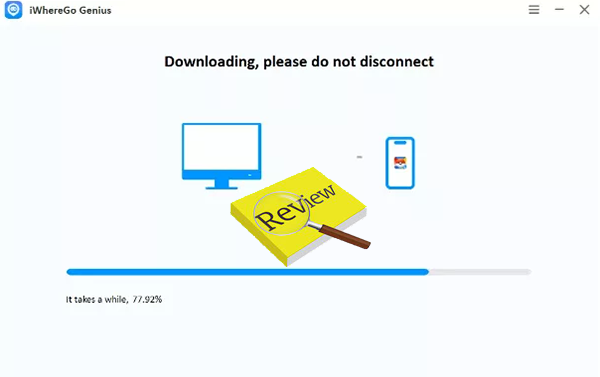
Part 1: What Is iWhereGo Genius
iWhereGo Genius is a professional GPS spoofing tool for iOS and Android, designed to help users simulate location changes without jailbreaking or rooting their devices. Originally popular among Pokémon GO players, it now supports games like Monster Hunter Now and helps fix the common "Failed to Detect Location (Error 12)" issue.
The tool works on both macOS and Windows and supports a wide range of devices and OS versions. While it's effective, users report occasional bugs, joystick glitches, or Apple ID prompts, especially after updates. Despite these, it remains a powerful choice for gamers and privacy-conscious users looking to spoof their location reliably.
Part 2: Key Features of iWhereGo Genius
|
Features
|
Description
|
|
One-Click Teleportation |
Instantly spoof GPS to any location with a single click. |
|
Simulated Movement |
Create walking or driving routes at custom speeds for testing or gaming. |
|
Joystick Control |
Navigate manually with an on-screen joystick - perfect for AR games. |
|
Route Saving |
Save frequently used routes for quick reuse. |
|
No Jailbreak/Root |
Works without jailbreaking iOS or rooting Android devices. |
|
Latest OS Support |
Compatible with iOS 26 and Android 16. |
|
Pokémon GO Friendly |
Avoids common errors, supports event access, and includes anti-detection features. |
|
Desktop-Based Software |
Offers more stable control through Windows/macOS desktop connection. |
|
Cross-Device Support |
Works with iPhones, iPads, and Android phones with an easy setup. |
Part 3: Is iWhereGo Genius Safe & Free
Is iWhereGo Genius Safe?
- No jailbreak or root required (keeps your device secure).
- A desktop-based tool for better control and stability.
- Includes anti-detection features (especially for Pokémon GO).
- Frequently updated to support the latest iOS/Android versions.
- Used by gamers, developers, and privacy-conscious users.
Is iWhereGo Genius Free?
- Offers a free trial with limited features.
- Full access requires a paid subscription.
- Pricing depends on license type and duration.
Part 4: How to Use iWhereGo Genius
Whether you're accessing geo-restricted game content, testing location-based apps, or enhancing your privacy, this guide will walk you through every step of using the software effectively. In the following sections, you'll learn how to install, configure, and operate iWhereGo Genius (e.g., for Pokemon GO spoofing) without needing to jailbreak or root your device.
- Go to the official iWhereGo Genius website and download the installation package for your Windows PC.
- If you've installed an earlier version, remove it first.
- Then, sign in using your Apple account and activate two-factor authentication.
- Follow the prompts to complete the setup process.
- Enable Developer Mode on your iPhone.
- Once everything is set up, open Pokémon GO to enjoy gameplay without encountering the GPS Error 12 issue.
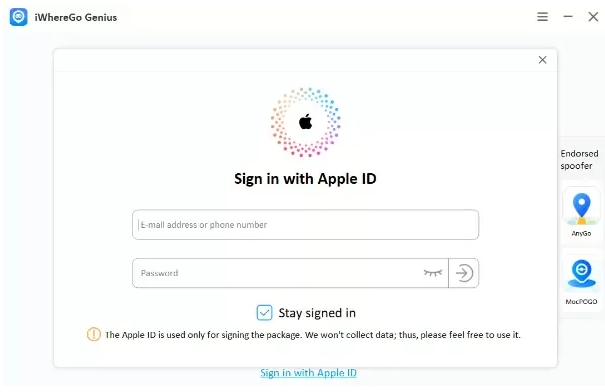
To fix Pokémon GO Error 12 in other ways. Follow these solutions: 1. Start by enabling High Accuracy Mode to improve GPS detection. 2. Try clearing the app cache and data. 3. Enable Mock Location in Developer Options (Android) or Developer Mode on iPhone. 4. Make sure your GPS spoofer, like iWhereGo Genius, is properly installed and configured. 5. Simulate movement naturally to avoid detection and keep your game running smoothly.
Part 5: Why Choose or Don't Choose iWhereGo Genius
Why Choose iWhereGo Genius?
- One-click location teleportation for instant spoofing.
- Simulated movement with customizable walking or driving speeds.
- Built-in GPS joystick for manual control.
- No need to jailbreak (iOS) or root (Android).
- Save and reuse routes (GPX support).
- Anti-detection features to reduce ban risks in Pokémon GO.
- Supports iPhones, iPads, and Android phones.
- Works via desktop (Windows/macOS) for better control and stability.
- Great for gaming, app testing, and location-based content access.
Why Don't Choose iWhereGo Genius?
- Requires a desktop computer to operate.
- Not completely free - some features may require payment.
- Still carries a minimal risk of soft bans if misused in games.
- Setup can be slightly technical for first-time users.
- Limited mobile-only functionality (desktop app needed).
Part 6: Best iWhereGo Genius Alternative
Virtual Location Tool is a reliable location spoofing tool that works seamlessly on both iOS and Android devices. As a strong alternative to iWhereGo Genius, it allows users to teleport to any location with one click, simulate GPS movement, and customize speed and routes.
Unlike iWhereGo Genius, Virtual Location Tool offers a more intuitive interface, better stability during long sessions, and broader compatibility with various apps like Snapchat and Life360. Its enhanced user experience and consistent updates give it a clear edge in overall usability.
Main Features of Virtual Location Tool:
> Low-risk alternative to iWhereGo Genius.
> One-click GPS location change on iPhone/Android (iOS 26/Android 16 supported).
> Works with Pokémon GO, Life360, Happn, POF, etc.
> Custom routes and adjustable speeds.
> Precise joystick with location management.
> Safely simulates GPS movement.
Free download this tool and start faking your location on your iOS/Android device precisely via Virtual Location Tool:
Step 1. Begin the process by downloading and installing this dependable location changer on your computer. Once the installation is complete, launch the application and select the option labeled "Get Started."

Step 2. Use a USB cable to connect your Apple/Android device to the computer. Once detected, choose "Teleport Mode" and enter your target location or coordinates in the search bar.

Step 3. Hit "Move" to apply the new location. Once done, you'll see a "Completed" message, and your device’s location will instantly update.

Conclusion
As you can conclude from the above, iWhereGo Genius offers basic location spoofing capabilities, the Virtual Location Tool, however, acts as the most trustworthy alternative to spoof location on various devices or apps. This product provides a safer, more stable experience with broader compatibility and better user control - making it a more reliable choice for serious users.
Related Articles:
4 Most Dependable Ways to Send Current/Fake Location on iMessage
[100% Success] How to Stop Sharing Location Without Them Knowing
5 Means to Share Location on Android Devices with Friends/Family
How Do I Know If Someone Is Tracking My Phone? 19 Hints & 11 Fixes



