PoGoskill GPS Location Changer vs iMocker: Which Is Better?
When exploring location spoofing tools, many users search for PoGoskill GPS Location Changer vs iMocker to determine which one best meets their needs. People want to know which one offers better compatibility with iOS and Android devices, especially when using popular location-based apps such as Pokémon GO, Snapchat, and Tinder.
This comparison aims to help readers clearly understand how each tool performs in terms of features, reliability, and value before deciding which one to use.
- Part 1: PoGoskill GPS Location Changer vs iMocker: Main Features
- Part 2: PoGoskill GPS Location Changer vs iMocker: Pricing & Support
- Part 3: PoGoskill GPS Location Changer vs iMocker: Deployment
- Part 4: PoGoskill GPS Location Changer vs iMocker: How-tos
- Part 5: PoGoskill GPS Location Changer vs iMocker: Pros & Cons
- Part 6: PoGoskill GPS Location Changer vs iMocker: Best 3 Alternatives
Part 1: PoGoskill GPS Location Changer vs iMocker: Main Features
PoGoskill GPS Location Changer - Core Features:
- Supports iOS and Android devices (via desktop app and native Android app).
- Lets you teleport to any location worldwide.
- Simulates movement with GPX import/export, single-spot or multi-spot routes.
- Offers joystick control for manual movement on devices.
- Includes cooldown timers and other anti-detection measures.
- Supports multi-device control (depends on purchased plan).
- Available for Windows and Mac desktops, as well as an Android app.
- Ideal for users who want cross-platform GPS spoofing, especially with Android support.
- Comes with a free trial and paid plans for extended features.
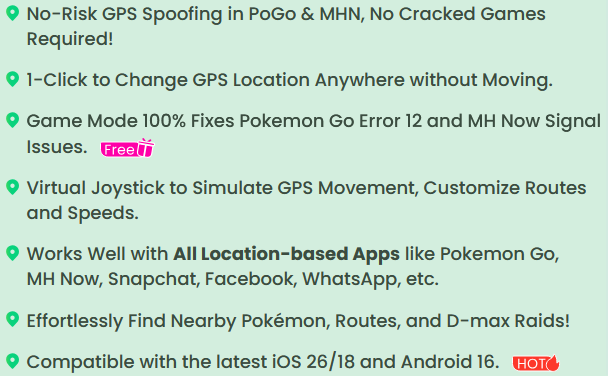
iMocker - Core Features:
- Designed primarily for iOS devices (iPhone & iPad).
- Lets you teleport instantly to any location worldwide.
- Simulates movement along routes with GPX import and joystick support.
- Offers multi-device control, up to 5 iOS devices.
- Runs via Windows or Mac desktop software; no Android support.
- Focused on iPhone/iPad users needing desktop control.
- Helps in testing apps, simulating movement, or adjusting location for privacy.
- Free download available; pricing varies by version.
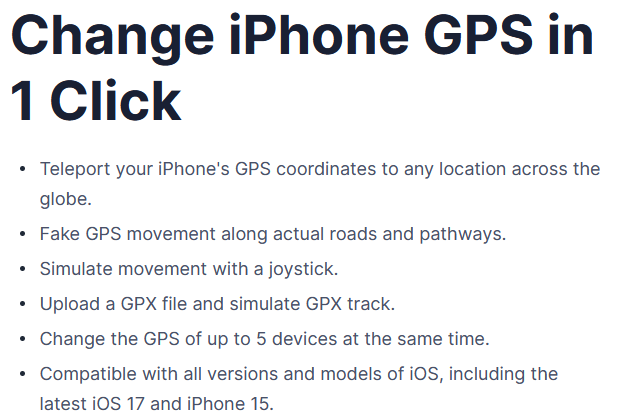
Part 2: PoGoskill GPS Location Changer vs iMocker: Pricing & Support
PoGoskill offers broader device support and a higher-priced lifetime plan, making it ideal for users needing both Android and iOS GPS spoofing. iMocker, with its lower cost and dedicated iOS focus, is best suited for users managing multiple iPhones or iPads via desktop.
|
Tool
|
Pricing (Typical Plans)
|
Support Details
|
|
PoGoskill
|
- 1-month: US$14.95/month (1 PC + 5 devices) |
Free trial (7-day) and online guides/FAQs available |
|
iMocker
|
- 1-month: US$9.95/month (5 devices + 1 PC/Mac) |
24/7 online support and 30-day money-back guarantee |
Part 3: PoGoskill GPS Location Changer vs iMocker: Deployment
PoGoskill offers the widest deployment options, supporting Android, iOS devices (iPhone/iPad) via desktop connection, Windows, and Mac. It does not support Linux, Chromebook, or web-based deployment.
iMocker is iOS-focused, supporting iPhone and iPad devices via desktop software on Windows or Mac. Android, Linux, Chromebook, and web deployment are not available.
Here's the full comparison:
|
Deployment/Platform
|
PoGoskill GPS Location Changer
|
iMocker
|
|
Web-Based
|
Not available (desktop software required) |
Not available (desktop software required) |
|
On-Premises/Desktop
|
Windows & macOS versions available for PC/Mac installation |
Windows & macOS versions available |
|
iPhone App
|
Supported via desktop connection (requires an iOS device to be connected) |
Fully supported; designed for iOS devices |
|
iPad App
|
Supported via desktop connection |
Fully supported; works on iPad too |
|
Android App
|
Native Android app available via Google Play |
Not supported |
Part 4: PoGoskill GPS Location Changer vs iMocker: How-tos
How to use PoGoskill GPS Location Changer?
- Download and install PoGoskill GPS Location Changer on your Windows or Mac computer.
- Launch the program and click the "Start" button to initialize the interface.
- Connect your mobile device using either a USB data cable or Wi-Fi.
- Wait for the program to detect your device.
- Select the mode: General Mode for social apps (e.g., Snapchat) or Game Mode for games (e.g., Pokémon GO).
- Use the map or search function to choose your desired location.
- Click the button to apply the fake GPS coordinates to your device.
- (Optional) Simulate movement using routes, GPX import, or the joystick feature in Game Mode.
- Open your apps or games to verify the location change.
- Disconnect your device safely or revert to your real location when finished.
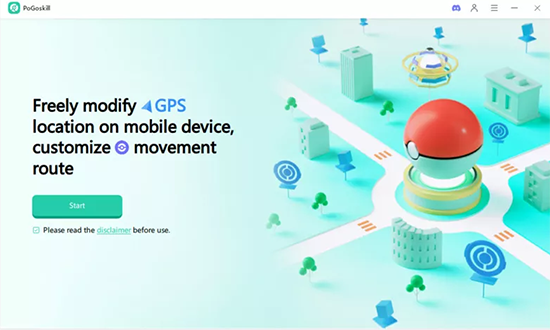
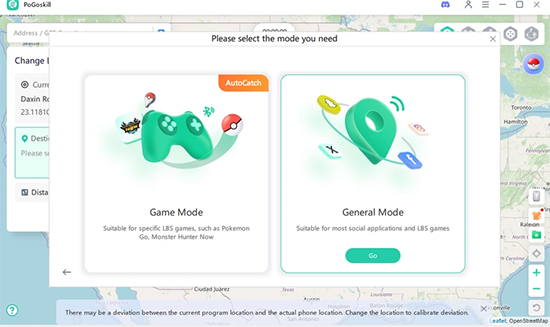
How to use iMocker?
- Go to Settings > Privacy & Security on your iPhone or iPad.
- Scroll down to Developer Mode and select it.
- Toggle the switch to enable the mode.
- When prompted, restart your device to activate Developer Mode.
- Download and install iMocker on your Windows or Mac computer.
- Open the program and click the "Start" button.
- Connect your iPhone or iPad to the computer via USB (or follow any on-screen instructions if using Wi-Fi).
- Wait for iMocker to recognize your device.
- Once connected, a map showing your current GPS location will appear.
- Click the first icon in the upper-right corner to enable Teleport Mode.
- Use the search bar to enter an address or GPS coordinates.
- Click the "Go" button to locate it on the map.
- In the pop-up window, click "Move Here" to instantly change your iPhone's GPS location.
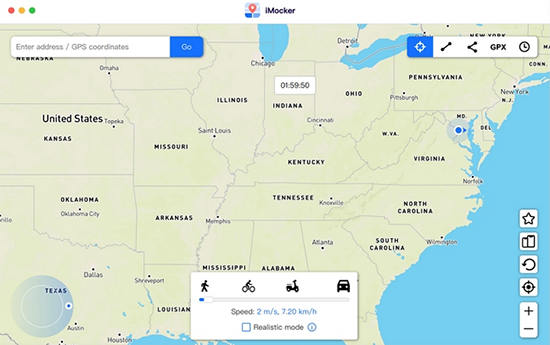
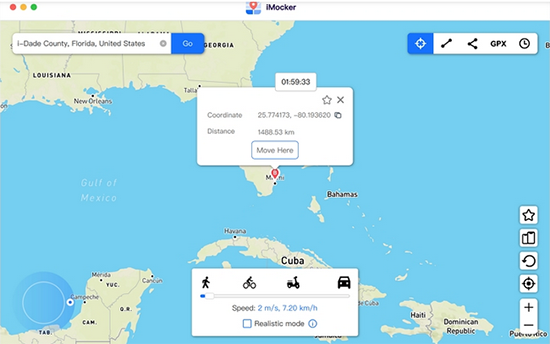
Part 5: PoGoskill GPS Location Changer vs iMocker: Pros & Cons
PoGoskill GPS Location Changer - Pros:
- Supports iOS, Android, Windows, and Mac; includes joystick control, route simulation, and teleportation.
- Offers features for games/apps, like cooldown timers to reduce detection risk.
- Many use-cases do not require jailbreak or root access.
- Generally reliable with responsive support.
PoGoskill GPS Location Changer - Cons:
- Full functionality requires a paid subscription; a free trial is limited.
- GPS spoofing may still be detectable in some apps/games.
- Some users report subscription management issues.
- Setup may require a desktop connection for certain devices.
iMocker - Pros:
- Focused on iOS devices (iPhone & iPad) with desktop control for multiple devices.
- Supports teleportation, joystick movement, GPX route import/export, and multi-device management.
- Simpler setup for iOS-only users.
iMocker - Cons:
- Does not support Android.
- Some apps/games may detect spoofing; setup can require developer mode.
- It doesn't support the latest iOS versions.
- More technical setup due to iOS restrictions (USB/WiFi connection).
Part 6: PoGoskill GPS Location Changer vs iMocker: Best 3 Alternatives
6.1 Using Virtual Location Tool (Android/iPhone)
Virtual Location Tool is a versatile GPS location changer that works on both iOS and Android devices without requiring jailbreak or root. It allows users to spoof locations for social apps, games like Pokémon GO, and app testing, with features like teleportation, custom routes, and joystick control.
With its broad compatibility and reliable GPS simulation, it serves as an excellent alternative to PoGoskill GPS Location Changer and iMocker for both gaming and privacy purposes.
Core Features:
- Spoof location on iOS and Android devices without jailbreak or root.
- New function added in the latest release (improves usability and/or features).
- Works smoothly with location-based social apps.
- Marketed as a top choice for Pokemon GO spoofing.
- Suitable for gaming, app testing, and privacy protection use cases.
- Teleport to any coordinate/address instantly.
- Simulate movement along routes you draw on the map.
- Create custom routes and set adjustable speeds (walk, bike, drive).
- Precise joystick control for manual movement and fine location management.
- Designed to safely simulate GPS movement to reduce detection risk
- Broad compatibility: supports all iOS & Android versions, including the latest (iOS 26/18 and Android 16).
How to use the best replacement for Virtual Location Tool?
- Initiate the procedure by downloading and installing this reliable location changer on your computer.
- After the installation is finished, open the application and select the option titled "Get Started."
- Utilize a USB cable to connect your Android/Apple device to the computer.
- Once it is recognized, select "Teleport Mode" and input your desired location or coordinates in the search bar.
- Click "Move" to implement the new location.
- Once completed, you will see a "Completed" message, and your device's location will be updated immediately.

6.2 Using Location Changer (Android/iPhone)
Offering an intuitive interface and strong cross-platform support, Location Changer allows users to easily change GPS locations on both Windows and Mac systems. The program enables precise teleportation and movement simulation, making it ideal for gaming, social media, and app testing.
With joystick control and customizable route options, users can simulate realistic movement at various speeds for a more natural experience. As a dependable alternative to PoGoskill GPS Location Changer and iMocker, Location Changer provides similar accuracy and flexibility without complex setup requirements.
6.3 Using Fake GPS location
Featuring a simple yet effective design, the Fake GPS location app delivers one-tap location spoofing for Android devices. Users can instantly switch to any location in the world and simulate movement for games or location-based applications.
Adjustable speed controls and map-based route planning help create believable GPS patterns. As a lightweight replacement for PoGoskill GPS Location Changer and iMocker, Fake GPS Location stands out for its convenience and efficiency on mobile platforms.
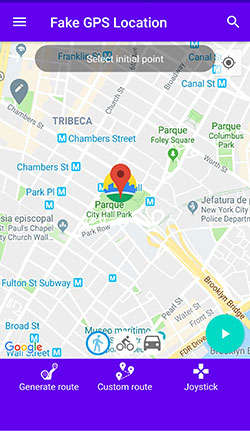
In Closing
After comparing both tools, Virtual Location Tool is the superior choice for users who need precise and flexible GPS spoofing:
- Unlike PoGoskill GPS Location Changer and iMocker, it offers broader device compatibility, supports the latest iOS and Android versions, and includes advanced features like joystick control and custom route simulation.
- Its ability to work seamlessly across platforms without requiring jailbreak or root makes it more user-friendly and secure.
- Overall, Virtual Location Tool provides a smoother, safer, and more realistic location-changing experience for gaming, social apps, and privacy protection.
Related Articles:
[100% Success] How to Stop Sharing Location Without Them Knowing
Fake GPS 360 vs. PoGoskill GPS Location Changer: Full Review
5 Means to Share Location on Android Devices with Friends/Family
4 Widely-used Ways to Send Fake Live Location on WhatsApp for Android/iOS



