How to Fake GPS on TECNO without Mock Location? 4 Easy Options
"Looking to find the best way to spoof GPS location on TECNO. Any suggestions on how this is accomplished, and what can be done to stop it?" -- from stackoverflow.com
Many apps, especially games and location-based services, now detect mock-location usage, and attempting to prohibit them will almost certainly lead to a permanent ban. Because of this, users look for safer alternatives that don't rely on enabling developer options or exposing their device to detection.
So, some wish to fake GPS on TECNO without mock location to bypass the primary security feature that Android provides to prevent location spoofing. Move ahead with the 4 smart solutions.
- Way 1: Fake GPS on TECNO without Mock Location via Expert Tool [Precise]
- Way 2: Fake GPS on TECNO Android without Mock location via ADB Commands [Technical]
- Way 3: Fake Your GPS Location on Your TECNO without Mock Location via Surfshark
- Way 4: Spoof GPS on TECNO without Mock Location via Bluetooth External GPS Device
Way 1: Fake GPS on TECNO without Mock Location via Expert Tool [Precise]
Faking GPS on a TECNO device becomes straightforward with the help of the Virtual Location Tool. By selecting any location on the map, users can instantly teleport their device there without altering system settings. The user-friendly interface makes the process simple even for beginners. This approach avoids enabling mock locations, keeping the phone's settings intact while changing location.
Why Select Virtual Location Tool?
> Location Spoofing – Teleport your TECNO phone anywhere without mock location.
> Route Simulation – Simulate movement along custom routes at adjustable speeds.
> Multi-Device Support – Change GPS on multiple devices at once.
> User-Friendly Interface – Easy to use without technical skills.
> App/Phone Compatibility – Works with games, social apps, and navigation and applies to 8,000+ cell phones, covering Spark series, POP series, POVA series, Pouvoir series, Phantom series, Camon series (including X/CX/CM/i4 variants).
> No Root Required – Fake GPS without rooting/jailbreaking the Android/iOS device.
> History & Favorites – Save locations for quick access.
> Privacy Protection – Keep your real location hidden (Lowest risk of being detected).
How to Use?
- Install this smart product on your computer, launch the program, and tap "Get Started".
- Connect your TECNO phone to the computer using a USB cable.
- Follow the on-screen steps to enable USB debugging so the device can be recognized.
- Tap Teleport Mode and choose a location on the map inside the software to teleport your TECNO phone instantly.
- Click Move to apply the fake GPS location without turning on Mock Location in developer options.


If you want to use the "Allow Mock Locations" feature on your TECNO phone, try these steps: First, enable Developer Options by going to Settings > About phone and tapping Build number seven times. Then, open Developer Options and toggle on Allow mock locations. This lets apps simulate GPS locations for testing or location-spoofing purposes.
You Might Also Like: 4 Easy Solutions to TECNO FRP Bypass [Technical Expertise]
Way 2: Fake GPS on TECNO Android without Mock location via ADB Commands [Technical]
For more technically inclined users, GPS can be manipulated through ADB commands. Connecting the TECNO phone to a computer allows precise coordinates to be pushed directly to the device. While this method requires some familiarity with command-line operations, it provides strong control over location data.
How to Use?
- Enable USB Debugging on TECNO (Settings > My Phone > tap Build Number 7 times > Developer Options > USB Debugging).
- Connect the phone to a PC and run adb devices to verify the connection.
- Grant location injection without mock toggle: adb shell appops set com.google.android.gms MOCK_LOCATION allow.
- Enable location providers via ADB as below:
- Inject fake coordinates using ADB: adb shell am broadcast -a com.google.android.location.FUSED_LOCATION --es lat <lat> --es lng <lng>
- Open Google Maps or any location app to verify the fake GPS.
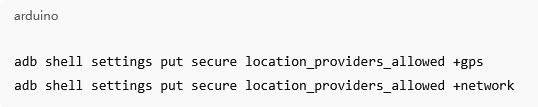
Way 3: Fake Your GPS Location on Your TECNO without Mock Location via Surfshark
A VPN such as Surfshark can also simulate a device's location by masking IP-based geolocation. Connecting to servers in various regions allows the TECNO phone to appear as if it is elsewhere. This technique does not require any developer settings or mock location permissions to be enabled. In addition to faking the GPS, Surfshark ensures secure and private browsing for the user.
How to Use?
- Install Surfshark VPN from Google Play Store.
- Open Surfshark and sign in with your account.
- Connect to a server in the country/city where you want your location to appear.
- Enable GPS spoofing in Surfshark (if available in your version) or use the "GPS Spoofing" feature inside the app.
- Verify your fake location in Google Maps or any location-based app.
- Keep Surfshark running while using location-based apps to maintain the fake GPS.

Attention: Faking your GPS on a TECNO via a VPN like Surfshark can lead to inaccurate app functionality, as some location-based apps rely on precise GPS data. It may violate app terms of service, potentially resulting in account restrictions or bans. Additionally, it can affect system services and notifications, causing delays or errors in apps that depend on real location data.
Learn More: 5 Best TECNO Contact Backup and Restore Solutions in 2025
Way 4: Spoof GPS on TECNO without Mock Location via Bluetooth External GPS Device
A Bluetooth External GPS Device broadcasts GPS data directly to the TECNO phone. This hardware solution delivers highly accurate location information without needing mock location settings. It works especially well for navigation apps or location-based games that require precise coordinates.
How to Use?
- Buy a Bluetooth external GPS receiver (e.g., Garmin GLO, Dual XGPS150).
- Turn on the GPS device and enable pairing mode.
- On your TECNO, go to Settings > Bluetooth and pair with the external GPS device.
- Install a companion app like Bluetooth GPS/Bluetooth GNSS from Google Play.
- Open the app and select the paired external GPS device as the location source.
- Enable the app's "Use external GPS" or "Mock provider via Bluetooth" mode (it bypasses the TECNO mock location toggle).
- Keep the app running and open any map or location-based app to confirm the fake GPS location is applied.
The Bottom Line
While several methods exist as above, Virtual Location Tool could be the most admirable one, because it offers the simplest setup, the best stability across TECNO models, and the safest spoofing approach without triggering Mock Location detection. Its user-friendly interface and reliable location simulation make it far more practical than command-line methods, VPN routing, or external GPS transmitters.
Related Articles:
TECNO Hard Reset: 5 Ways to Reset TECNO Spark/Camon/Pova
How to Recover Deleted Data from TECNO Phones with/without Backup? [6 Ways]
4 Ways to Delete Contacts from TECNO Spark/POVA/Pouvoir/Phantom/Camon
5 Most Reliable TECNO Music Manager Tools You Should Never Miss



