How to Recover Deleted Call Logs from Google Nexus 10/9/7/6/5?
Reasons for call history loss on your Google nexus
You can lose your phone history from your Google nexus handset due to the following reasons:
* Accidentally deleting the call logs due to the mishandling of the phone. This may be so especially when you give your child the phone only to realize that they have tampered with some content.
* The Google nexus phone software updates may lead to the loss. This happens when the updates demand that you should restart the phone and in the process loose the call history and other important data in your phone.
* In most cases we find ourselves deleting call logs intentionally not knowing that we shall need some logs later.
There are many reasons why people want to recover the deleted call logs from Google Nexus phone, maybe for cause for work, personal life or some evidence. Then, how to recover deleted or lost call logs quickly and easily? If you have ever backed up of your Nexus phone then you can get back all your call logs from your backup library directly. But if you don't have any backup, you need to ask help from third-party Nexus Data Recovery software for help. MobiKin Doctor for Android or Doctor for Android Mac helps to rescue your deleted call logs from Google Nexus in 1 click. It is helpful for recovering deleted, missing or lost photos, text messages, videos, call history, songs and etc. from your Nexus 7/6P/6/5X/5/4 and other Android phones and tablets. In just few clicks you can easily recover back all your important call history that are deleted from your Nexus.
Doctor for Android is compatible with nearly all brands of smartphone with Android system, including HTC, Samsung, Motorola, Sony, ZTE, LG, Huawei and so on. Following is how to use MobiKin Doctor for Android to recover deleted call logs from Google nexus.
Note: To prevent this kind of thing from happening again, you'd better back up your Nexus on computer. If you are an iPhone user, you can click this article to learn how to recover lost call history from iPhone.
You May Also Need:
- How to Restore Deleted Files from Google Drive
- How to Recover Recorded Videos from iPhone 14/13/12/11/X?
How to Recover Lost/Deleted Call History from Google Nexus?
Before we start the call logs recovery, you should root your Google Nexus phone first. If you don't know how to do it, here is a guide to help you: How to root Android devices.
Step1: Run the Software and Connect Your Phone to Computer
Download and install the program on your computer, then run it. Connect your Google nexus phone to your computer using your USB cable and then open the USB debugging on your device:
1) For Android 2.3 or earlier: Enter "Settings" < Click "Applications" < Click "Development" < Check "USB debugging".
2) For Android 3.0 to 4.1: Enter "Settings" < Click "Developer options" < Check "USB debugging".
3) For Android 4.2 or newer: Enter "Settings" < Click "About Phone" < Tap "Build number" for several times until getting a note "You are under developer mode" < Back to "Settings" < Click "Developer options" < Check "USB debugging".
If your Android phone is running on a system of 4.2.2 or above, then a pop-up window will appear on your device. Just check your phone and check the option of "Allow" and hit "OK" button to continue the process on the computer.

Step 2: Scan call logs Deleted on Your Nexus Phone
After enabling the USB debugging on your Google Nexus, Doctor for Android automatically detects your Google nexus phone and scan for the deleted call log history from the device.
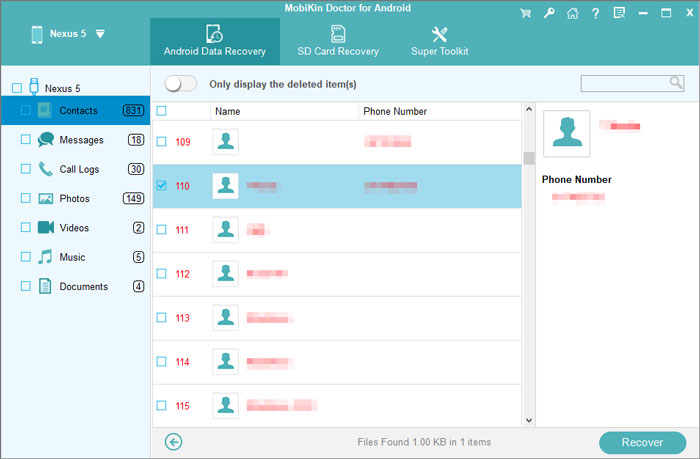
Step 3: Start call logs recovery for your Google Nexus
Ensure you preview all the displayed call history and select the ones that you want to retrieve. After that, you can click on the "Recover" button to have your lost Google Nexus call history back.
Done! MobiKin Doctor for Android is able to recover overall file types from your Android device, just try it to explore more.
Related Articles
Ultimate Solution to Recover Deleted Contacts from Android SIM Card
How to Recover Deleted Text Messages from Samsung Galaxy
How to Recover Deleted SMS from Android Phone
Recover Files from Android SD Card for Windows/Mac
4 Effective Ways to Recover Snapchat Photos from iPhone
How to Recover Data from Water Damaged Android Phone or Tablet?



