Recover Lost Data from Micromax Canvas/Unite
Data loss problems can come from a number of different issues that the user experiences. For example, if normal software nor hardware is identified as the issue, the user may find out that there is some extraordinary things on awry, and that is a virus or malware that causes data loss. In addition to software or hardware problem, data on your Micromax phone can also be lost due to human reasons, such as accidental deletion. Whatever the situation, you need to find a way to recover the lost data or files from your Micromax phone.
Then, how to retrieve data from Micromax smartphones? MobiKin Doctor for Android or its Mac version - Doctor for Android Mac is among the best Android recovery software to retrieve everything, including contacts, text messages, photos, videos, music, call logs, documents and more from Micromax A110 Canvas 2, Micromax Canvas Silver 5, Canvas Nitro 3 E352 and more, no matter they are lost due to deleting or formatting. This Micromax data recovery software has a very friendly user interface. Apart from Micromax phones, this tool also supports other Android devices manufacturers such as Samsung, HTC, LG, Sony, etc.
Refer to the guides:
Recover Lost Contacts from Micromax Phones
Recover Deleted Photos from Samsung Galaxy
To perform Micromax data recovery, you'd better stop using the phone to prevent data overwritten. You may download Micromax data recovery software for free from the links below. The recovery software comes with Windows and Mac versions.
How to Retrieve Deleted Files on Micromax Canvas/Unite?
Step 1: Run the Micromax data recovery program
Run the installed Micromax data recovery tool and connect your Micromax phone to the computer with a USB cable. The program detects the connected Micromax phone automatically and show it on interface.
Note: Always make sure that you have opened USB debugging mode on your Micromax phone beforehand.

Step 2: Choose data types to scan
Choose the data tabs you want to recover, including Contacts, SMS, Call Logs, Photos, Videos and so on. Then, click on Next button and the program will automatically start analyzing your Micromax phone.
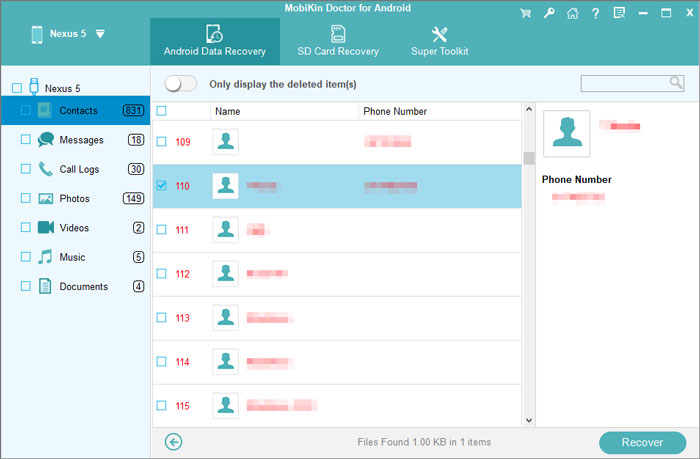
Step 3: Recover lost data from Micromax phone
All the Lost and deleted Micromax phone data is displayed on the right side window in red color. Just preview them and tick off the ones you want to recover. Then, tap on the Recover button to recover all your Micromax phone data to your computer.
Related Articles
How to Recover Lost Videos from HTC Phones?
How to Recover Photos/Videos from Lenovo Phones?
My Pictures Disappeared from My iPhone. Here's the Full Fix
How to Recover Data from Water Damaged Android Phone or Tablet?
Ultimate Guide on How to Recover Deleted Songs/Music from Android



