Recover Deleted Photos/Videos/Audio from Xiaomi/Redmi
People choose Xiaomi or Redmi phone mainly bacause of the high-quality photos and videos that we can take by using this gadget and we can also save a lot of large media files in the expandable phone memory. However, just like any other mobile phone, users can have problems with data loss. In some cases, identifying the cause of these problems may not be as simple as some people think, but data loss problems can found and fixed. This article mainly tells you how to recover photos, videos and audio files from Xiaomi phone.
Because the data on the Xiaomi Android phones can be invaluable to the user, they may need a fix that will give them an option to recover the data quickly. one solution that many users recommend includes the MobiKin Doctor for Android or its Mac version - Doctor for Android Mac. Many users prefer this option to recover their data because it meets all of the requirements of users who need to restore their data without unnecessary delays. With this in mind, here are some of the top reasons why it is a preferred choice.
Reasons Why Doctor for Android is A Preferred Choice:
- Recover lost or deleted content from Xiaomi, Redmi Android phones.
- Restore everything including contacts, SMS, photos, videos, music, call logs, documents and so forth.
- All the media files can be recovered as original format and without any quality loss.
- The program supports other Android devices, such as Samsung Galaxy, HTC One, Huawei, Xiaomi/Redmi, etc.
Don't Miss:
How to Recover Data from Huawei Phone?
How to Recover Data from Micromax?
Easy 2 to 3 step process of Xiaomi photos/videos/audio recovery that can be completed by virtually any user with ease, and there is no need to be a tech head or a geek to complete the process the entire process.
How to Restore Lost Media Files from Xiaomi/Redmi?
Step1: Run the Xiaomi data recovery program
Connect your Xiaomi or Redmi phone to your computer via a USB cable and run the Xiaomi media recovery software. Your should check whether the USB debugging feature is turned on on your Xiaomi phone. If not, you need to read the instructions here: how to opened USB debugging mode on your phone.

Step 2: Scan Xiaomi phone for lost data
After the connected Xiaomi phone has been detected by the Xiaomi Data Recovery program, you should choose the file types you want to recover and click "Start" button to scan your Xiaomi phone for lost data (i.e. videos, photos, audio, etc.).
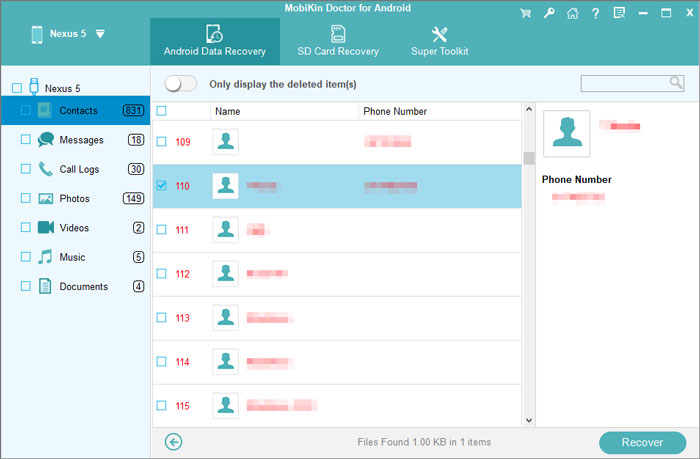
Step 3: Recover photos, videos and audio files on Xiaomi
When the scan process is complete, you can preview the media files, select that need to be recovered selectively or all at once, then, click "Recover" button to save the recovered media files on your computer.
Ending Words
MobiKin Doctor for Android is easy and safe to use. Just three steps, it can help you get back your lost or deleted files. It will keep the original quality of the data very well without any loss. Click the button below to install it on your computer now.
Related Articles
How to Recover Lost Videos from HTC Phones?
How to Recover Photos/Videos from Lenovo Phones?
Ultimate Guide on How to Recover Deleted Songs/Music from Android
How to Transfer Contacts from Computer to Android Phone?
3 Ways to Backup Android Contacts to Google/Gmail Easily
How to Recover Deleted Contacts from iPhone 14/13/12/11/XR/XS/X?



