How to Speed Up iPad to Make Your iPad Run Faster
You may be proud of the running speed and experience of your Apple's iPad when you get the device at the beginning, right? After a period of time, you found that the running speed of your iPad become more and more slowly, and you're wondering why and how to make it run faster as before, right? So you tried to find answers on the Internet and follow some instructions to update your iOS version, restart your devcie, and do many other works on your iPad, but the facts proved that the iPad will become a little bit faster but then slower again. Why? You may be eager to find an answer to this question here, and fortunately, you can get it today. And here you can also get some useful tips to optimize your iPad performance completely.
Tips & Tricks to Speed Up Your iPad Air/mini, iPad 4/2, etc.
1. Keep Your iPad's Firmware Up to Date
You may have found that not only iOS system, but also all installed applications on your iPad always inform you that "a new version of XXX is available, please update it now". Developers always like to fix some potential bugs and add new features to their applications, so please keep your iPad's firmware up to date, especially the Apple's operating system should be the latest one all the time.
2. Remove Unused Apps and Large Files from Your iPad
Undoubtedly, you have installed lots of apps on your iPad, and some of them may have forgotten on your device for a long time, right? So why don't you remove these unnecessary apps to free more internal space? Too much facts and tests have proved that the more free storage space you have on iPad, the more faster running speed you'll enjoy. So if you also have lots of large documents or files on your iPad and you don't need to use them regularly, just backup them in other places and delete apps and files from your iPad immediately.
3. Clear Junk Files on Your iPad
You may don't know that iPad have generated lots of junk files like caches, app crash files, cookies, etc. on your device, and there are also lots of background processes which have occupied too much CPU on your device. These files could be the main factor that make your iPad run slower. So you have to use a reliable tool like MobiKin Cleaner for iOS to help you clean your iPad regularly.
When you have done the 3 steps on your iPad, your iPad must have run faster again, right? But in order to avoid you have problems on using the iPad Cleaner program, below we'll introduce the detailed steps for your reference.
How to Clean iPad Data with iPad Cleaner Easily?
First of all, download and launch the iPad Cleaner on your computer, then connect your iPad to PC for detecting. After that, you can choose "Quick Clean" mode to select the files you wish to delete.
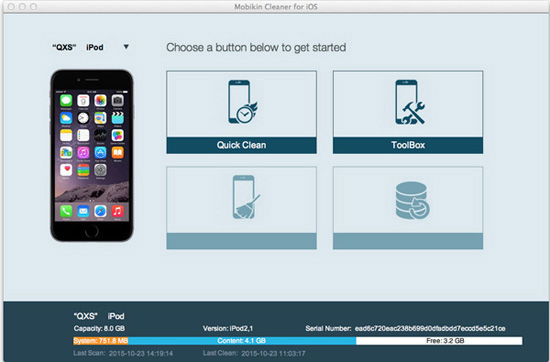
Tick the file type in the new Window, and then click "Start Scan" button to scanning your selected files in your iPad.
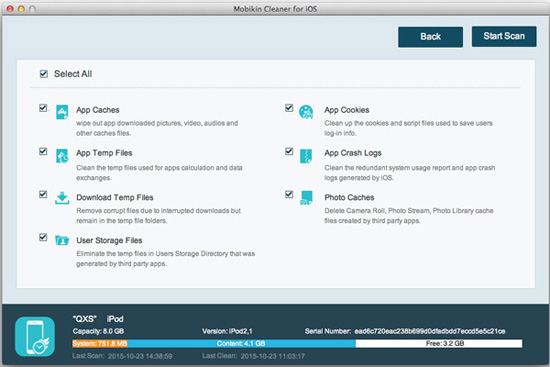
When the scanning process is finished, you can tick the option of "Select All" and hit "Clean" button to remove them from your iPad immediately.
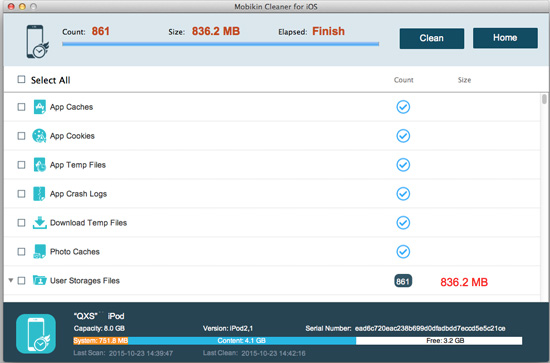
Related Articles:



