Top 8 Root Apps for Android Devices [Reliable Tools]
As the one of the most popular smart phones in the world market, Android phones is welcomed by people around the world. But even you have been Android phone users for years, you may still have no idea on how to make full use of Android phones completely. If you root your Android phone, you can get more functions and enjoy better performance. You are able to manage applications as you like and install or uninstall many apps that you are not allowed to do normally after rooting your device. Besides, rooting Android phones also will boost the performance and enhance user experience. What's more, it can prolong the battery life. Benefits of rooting your Android phones are far more than what I list above.
Then what apps will you install? Here we will prepare several amazing applications that are suitable for rooted Android phones.
Top List of the Best Rooting Apps for Android Users
1. SuperSU
SuperSU is a necessary app that many Android users that rooted their Android phones that will install. Actually if you root your Android with some rooting apps, you will find the SuperSU will be installed on your device by default. As the best root assistant, the app enables you to manage applications on your rooted phones.
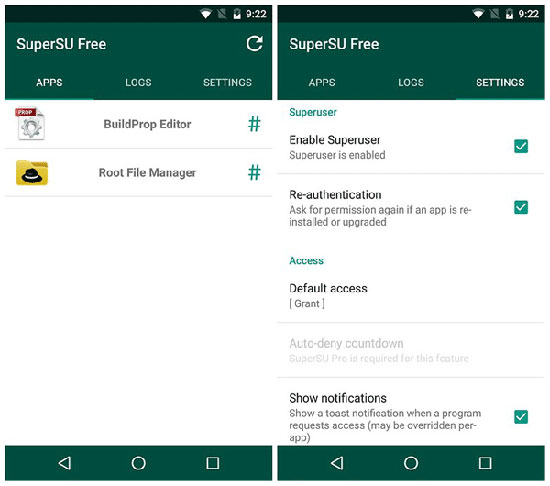
2. AdBlock Plus
AdBlock Plus is also the first app that many rooted Android owner will install on their device. As the name indicates, the app can block advertisements. You will find your world is cleaner after installing the powerful and wonderful app. By the way, you can even get the application from Play Store.
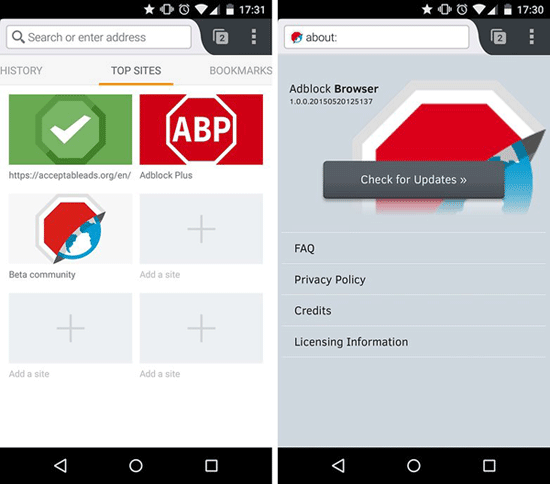
3. System App Remover
Uninstalling the pre-installed that users cannot remove normally is one of the most important reasons that people want to root their device. With the great and useful tool - System App Remover, you are able to remove the bloatware easily and free much space of your Android phones. However, memory these apps occupied are hard to be recovered, and at least you can stop the drain on battery and CPU.
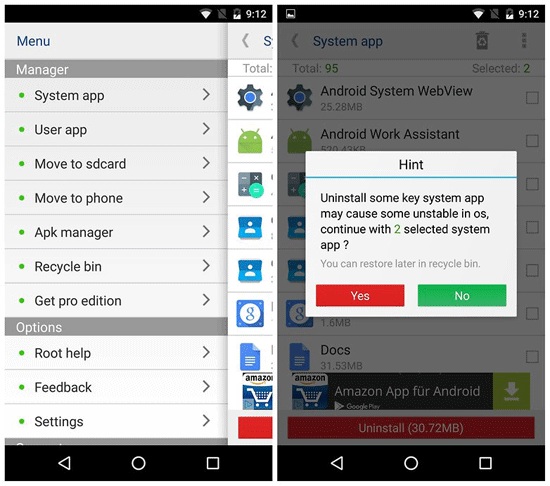
4. Viper4AndroidFX
Viper4AndroidFX can be get from XDA Developers. This app enables you to manage various applications easily and completely on your rooted Android phone. The app can offer you many functions like EQ mode settings. Besides, it can provide you outstanding sound quality, improve the speaker output, enables you to manage system audio settings to work on the third party apps.
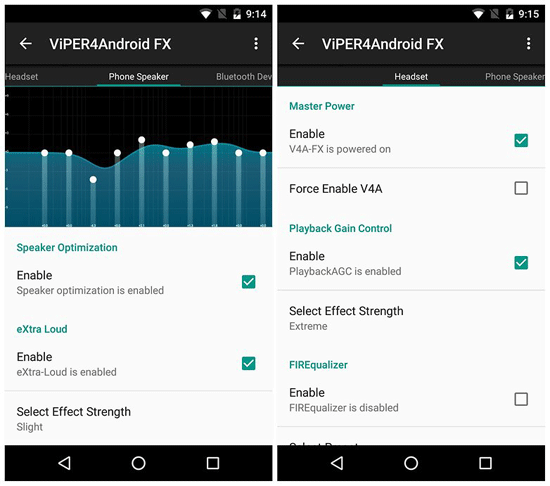
5. Root Call Blocker
Root Call Blocker is the powerful app that can block unwanted calls, SMS and MMS at the system level. This app runs silently in the background and block the calls and messages quietly and they have no possibility to bother you. The app can also filter out the unknown, withheld and private numbers or calls from specific country or areas. You can also set the reject methods and allow the SMS messages to reply automatically.
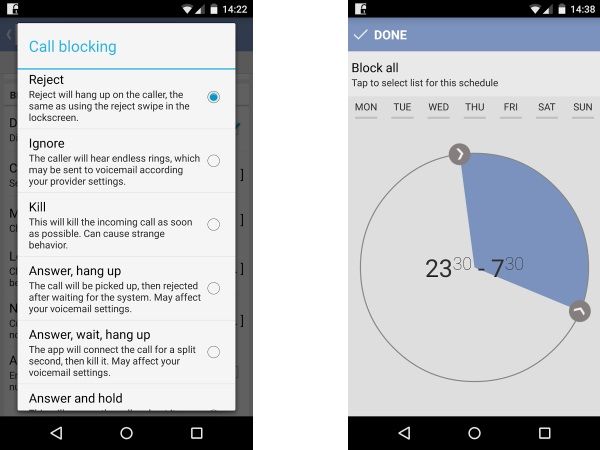
6. KSWEB
KSWEB can provide you 5-day free trial and you need to pay for it after the first 5 days. The app allows users to turn their device to the portable Web server and comes with MySQL, msmtp, PHP tools and so on. The app features a Web interface and a clear Material UI. This app makes for a wonderful addition to your app drawer.
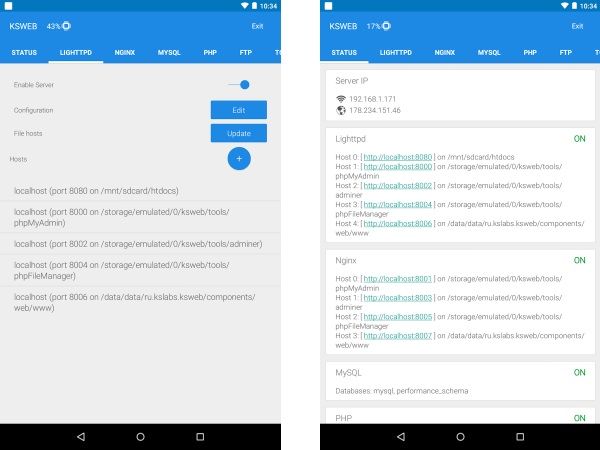
7. Device Control
Device Control can monitor the Android phone and manage the operating system with a higher permissions. Users can configure the CPU and GPU frequencies to over or underclock, enable or disable the features of your device. The app also provides you the additional functions like a Tasker-like automation feature, an app manager, and a wireless file manager. By the way, the app is free!
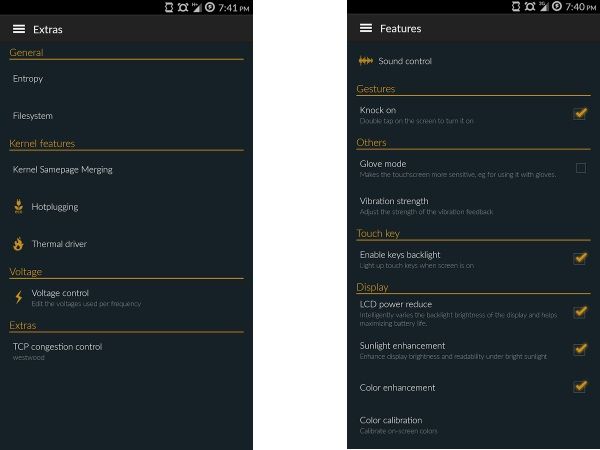
Editor Recommended - Best Data Recovery Software for Android
MobiKin Doctor for Android (Windows/Mac) is the professional software that can recover various deleted files like lost contacts, SMS messages and photos. Almost all the Android brands like HTC, Samsung, LG, Sony, Motorola, etc. are supported by the tool very well. The software can detect the connected device automatically and scan the files including the deleted and existing ones automatically. The operation is simple and you can download the free trial version by clicking the icons and then recover the deleted files from Android device.
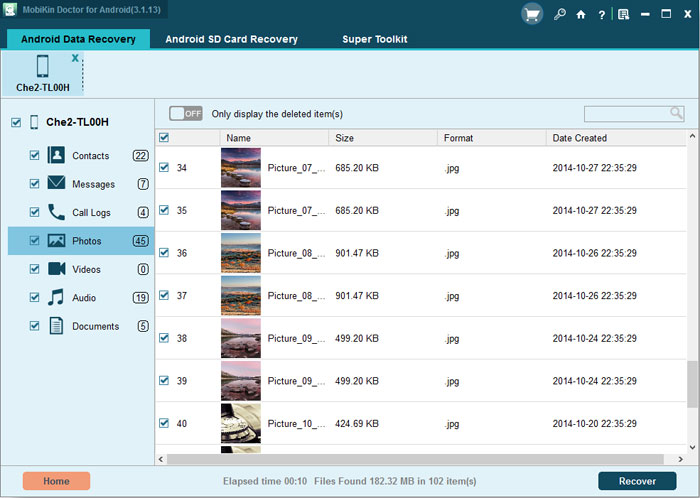
Related Articles:
How to Recover Deleted Text Messages from Sony Xperia
How to Recover Data from Water Damaged iPhone 6/5S/5/4S
How to Recover Deleted Text Messages from Android Phone
[Overview] Top 9 Samsung Smart Switch Alternatives and Similar Apps
How to Transfer iTunes Music to Android (5 Proven Ways in 2023)



