11 Best Samsung Smart Switch Alternatives for You [Free/Paid]
"I've gotten really frustrated with backing up my phone via Smart Switch. It takes literal hours, and just now, when I had it transferring for hours, it didn't even back up all my photos and said it failed to back up videos." -- from Reddit
Smart Switch is described as an easy-to-use app for Android/iOS to Samsung data transfer, though, it is not as solid and dependable as expected, in fact. So sought-after Samsung Smart Switch alternatives are increasingly getting public attention.
Well, we will guide you through the 11 most trustworthy replacements for Samsung Smart Switch in this quick guide. Now, read on to find out the functional substitute you like best.

Part 1: Brief Overview of Samsung Smart Switch
1.1 What's Samsung Smart Switch?
Smart Switch, a dedicated app from Samsung, helps transfer data from a mobile device to a new Samsung Galaxy/Note series via a USB or WiFi. It works for such files as contacts, SMS, call logs, apps, documents, media files, calendar events, alarms, and more. After file migration, the layout of your new phone will mirror the display of the old one. Besides, it also helps Samsung users make backups of their devices on a computer.
1.2 How to use Samsung Smart Switch?
As mentioned earlier, Smart Switch can not only transfer data from one phone to another Samsung phone, but also back up Samsung phones. Here we explain how it works with the most common data transfers from Samsung to Samsung phones.
- Charge both devices and connect them to the same Wi-Fi network or use a USB cable.
- Ensure Smart Switch is installed on both devices.
- On the old device: Select "Send data".
- On the new device: Select "Receive data".
- Choose the Transfer Method: Wireless or Cable.
- For wireless, devices will find each other. For cable, they'll connect automatically.
- Choose what data to transfer on the old device and start the transfer.
- Wait for the transfer to finish and verify data on the new device.
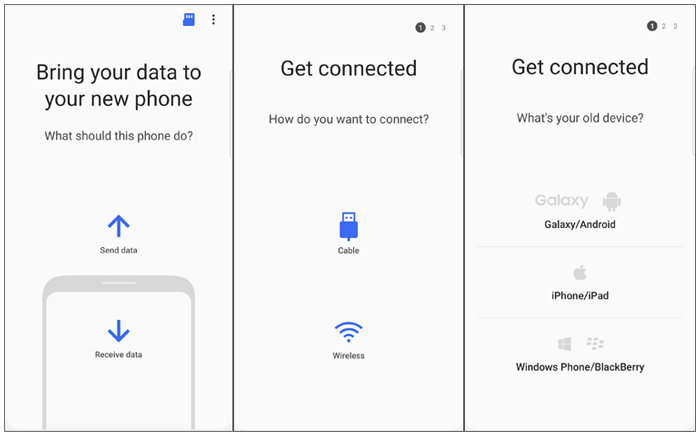
1.3 Why is it not recommended to use Smart Switch?
- Does Smart Switch work with non-Samsung phones? It supports Android/iOS to Samsung data migration only.
- Smart Switch isn't compatible with certain Android brands or models.
- It fails to connect occasionally.
- It is unable to transfer apps often.
- It crashes at times during data transfer.
Part 2: Top 11 Best Samsung Smart Switch Alternatives
1. MobiKin Transfer for Mobile
As the best alternative to Samsung Smart Switch, MobiKin Transfer for Mobile (Win and Mac) is proficient in copying data between smartphones, irrespective of the device's platform. That is, the target device does not always have to be a Samsung phone. It copies data with zero quality loss and is risk-free. There is no need to root or jailbreak your devices. All in all, this software always works smoothly on mobile phones, eliminating the cons of Smart Switch undoubtedly.
Key Highlights of MobiKin Transfer for Mobile:
- 1-click to transfer stuff from Android to Android, Android to iOS, iOS to Android, iOS to iOS.
- Supported data types: contacts, text messages, call records, music, videos, photos, documents, and apps.
- Compatible with almost all mobile phones, such as Samsung Galaxy S24/S23/S22/S21/S20/S10/S9/S8/S7/S6/S5, Galaxy Note20/Note 10/Note 9/Note 8/Note 7/Note 6, Huawei, Sony, Motorola, Xiaomi, OPPO, Vivo, Google, HTC, and all generations of iPhones, iPads, and iPod touches.
- Transfer data without fear of privacy leakage.
Now, you can download, install, and launch the program on your computer for a free trial.
Then, let's check out how to transfer data between mobile phones with this tool (Here, take Samsung to Samsung data transfer as an example).
Step 1. Use USB cables to connect your devices to the same computer. Then you may need to enable USB debugging on your phones to get them recognized by this utility.

Step 2. Ensure your devices are in the correct positions on the program screen (source: old phone; destination: new phone). If not, tap on "Flip" to correct their positions.

Step 3. Once the confirmation is made, just mark the data type(s) you want to transfer in the middle of the interface. Finally, tap "Start Copy" to initiate the transmission.
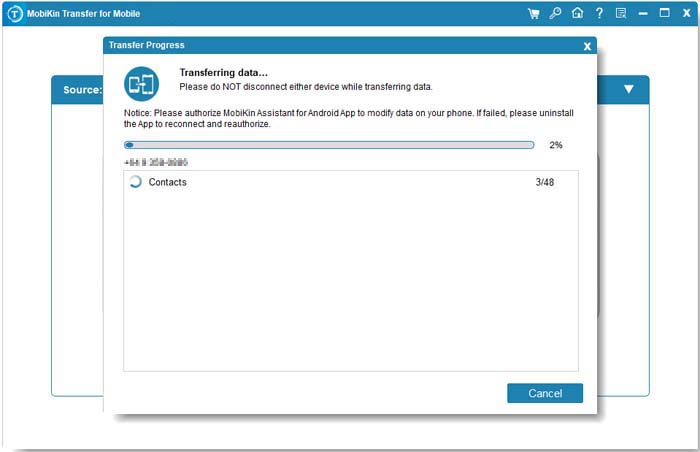
Video Directions: Click the video below to learn how this software works.
Advantages:
- Intra-platform and cross-platform data copy.
- Informative interface, easy connection, quick transfer, etc.
- Ad-free, error-free, and risk-free.
- Provides with a free trial.
- Fairly priced.
Disadvantages:
- Not yet.
Price:
- Start at $29.95 (1-Year License).
2. Aiseesoft MobileSync
Aiseesoft MobieSync, a standout replacement for Samsung Smart Switch, is able to transfer almost all kinds of media files and contacts between smartphones and tablets on iOS/Android. This program divides data types into clear categories. It bears a simple interface and is pretty easy to connect in addition to stable performance for data migration.
Advantages:
- One-click to move data between two devices.
- Completely safe and clean.
- Free trial (30 days).
Disadvantages:
- Unable to specify the transferable data.
Price:
- $19.9 (1 Month License).
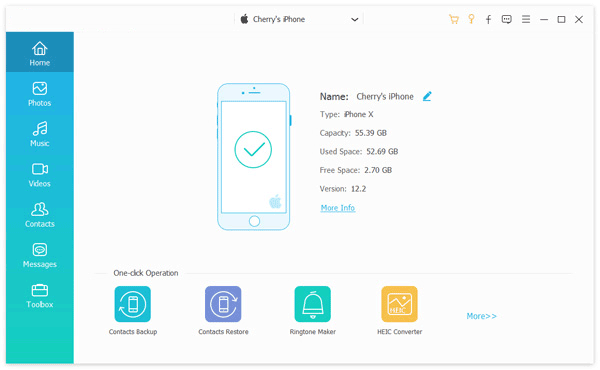
3. AkrutoSync
AkrutoSync can automatically and privately sync Outlook contacts, calendars, notes, and other data types directly with any Android, iOS device, and Windows phone, keeping information out of the cloud. This utility works with WiFi or a cellular network. You'll never lose your device data, especially with its sync history feature.
Advantages:
- It works for Windows phones, too.
- No data loss during the transfer.
Disadvantages:
- It doesn't always work.
Price:
- Start from $2.99 (Per month).
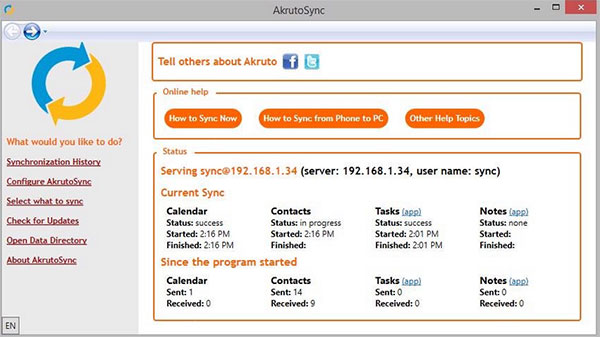
4. Wondershare MobileTrans
Fully compatible with 6000+ devices out there, you are entitled to use Wondershare MobileTrans to transfer photos, videos, audio files, call logs, contacts, messages, apps, app data between two cellphones. Moreover, this alternative to Smart Switch for Samsung data transfer gives you the power to make backups of your device and restore existing backups to your gadget.
Advantages:
- It also helps with data backup & restore.
- Highly compatible and ad-free.
Disadvantages:
- Slow transfers.
- Limited sharing functionality on iPhones.
Price:
- Start at $29.95 (1 Year License).
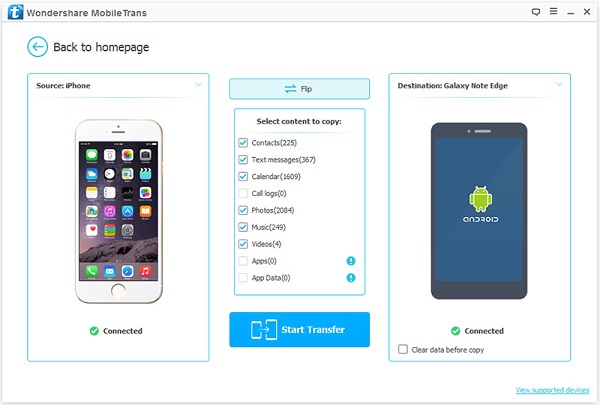
5. dr.fone- Switch
dr.fone- Switch, an excellent Samsung Smart Switch alternative, allows you to transfer data between two mobile phones. This software works to move every primary data type like photos, documents, music, contacts, messages, call logs, and more within a few clicks. Besides, it's able to restore an iCloud backup to Android.
Advantages:
- Excellent compatibility.
- Fast processing.
Disadvantages:
- The trial version has limited features.
Price:
- $29.95 (1 Year License)
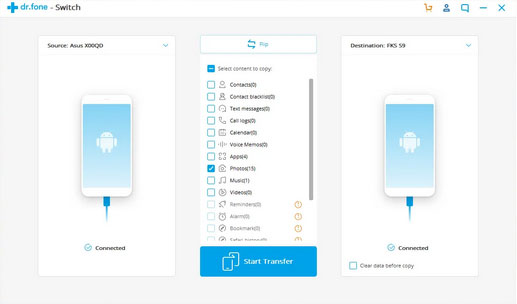
6. Jihosoft Phone Transfer
Supporting copying data from iPhone to iPhone, Android to Android, iPhone to Android, iTunes to Android, Android to iPhone, etc., Jihosoft Phone Transfer can offer you a good transfer experience if you purchase its licenses. It plays functions on media stuff, calendar, contacts, SMS, call logs, and apps.
Advantages:
- Green user interface.
- Perform tasks efficiently.
Disadvantages:
- No free trial.
- Complex setup process, according to Jihosoft Phone Transfer reviews.
- Limited customer support.
Price:
- Start from $29.95 (1 Year License).
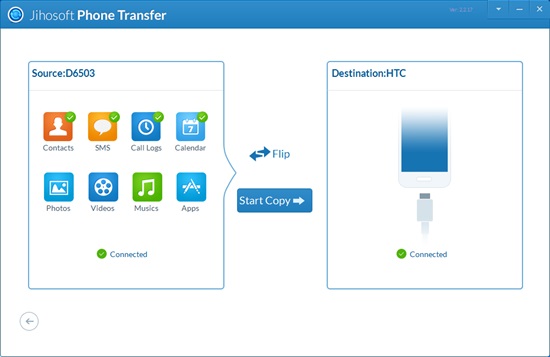
7. CLONEit
As a free alternative to Samsung Smart Switch, CLONEit can transfer data from one mobile to another in two easy steps. This application helps you process data like contacts, SMS, MMS, call logs, applications, app data, and all types of content in an SD card. It works offline and supports 40+ languages.
Advantages:
- No network is needed.
- Easy connection.
Disadvantages:
- Compatibility issues with iDevices and some Android phones.
- Time-consuming.
Price:
- Free.
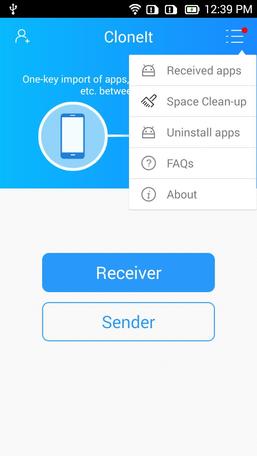
8. SyncDroid
SyncDroid is another free easy-to-use yet effective tool for data backup and restore. This program can also migrate content from one phone to another or your computer, covering messages, call logs, apps, photos, music, videos, eBooks, and many more. It is also a handy app to make iOS/Android data backup and restore or manage the backup records.
Advantages:
- Effortless data backup and restore.
- Save different types of data.
- Show the free space on your phone and SD card.
Disadvantages:
- It won't work with Windows Explorer.
- Only support Android's native browser.
- Occasional problems.
Price:
- Free.
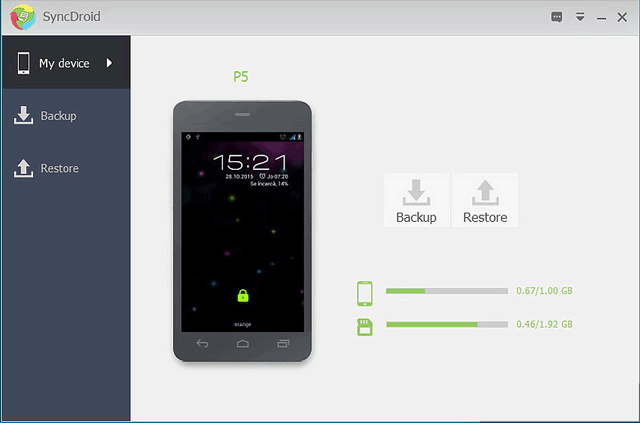
9. AnyDroid
AnyDroid eliminates the flaws of the Samsung Smart Switch and provides cool features you would ever need to transfer your iOS or Android data. This alternative to Samsung Smart Switch lets you move main files on your device and won't affect the quality of the original data after the transmission.
Advantages:
- Feature-rich Android manager.
- Support a wide range of file formats.
Disadvantages:
- The free trial is almost useless.
- It's a little bit expensive.
Price:
- Start at $30.95 (1 Year License).
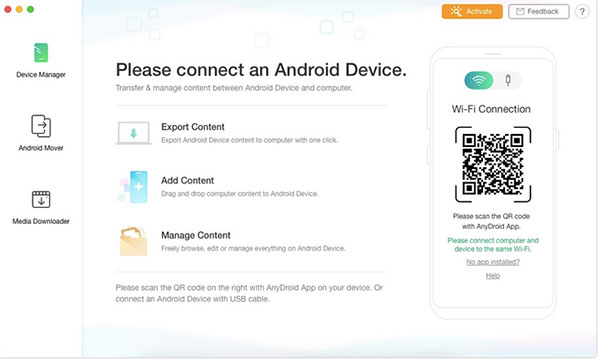
Top 10. xShare
xShare enables you to transfer data, including apps, music, and documents, without Wi-Fi, cables, or the Internet. By scanning a QR code, you can connect devices and transfer files using WiFi Direct, which is much faster than Bluetooth. What's more, xShare supports all Android devices running Android 5.0 and later.
Advantages:
- Uses WiFi Direct, which is up to 200 times faster than Bluetooth.
- Connects devices easily by scanning a QR code.
- Does not consume cellular data during file transfers.
Disadvantages:
- Only available for Android devices.
- The app itself may be relatively large.
- Support limited data types.
Price:
- Free.

Top 11. Google Drive
If other methods fail, you can use Google Drive to transfer data. Upload your files to Google Drive, then download them on another device. Google Drive offers cloud-based storage, allowing access from any device without physical connections. This service supports documents, media, and more, and provides 15 GB of free storage. For Samsung file transfers, this app can also be used. If you exceed the free storage limit, you'll need to buy more or transfer data to another account.
Advantages:
- Access data from any device with the Internet.
- Simple to share files or folders.
- Back up photos, videos, and documents.
- Work well with other Google services.
Disadvantages:
- Some limits on individual file sizes.
- Setup and permissions can be confusing.
- Only 15 GB of free storage; extra storage costs.
Price:
- From $1.99 (100GB) per month to $99.99 (2TB) per year.
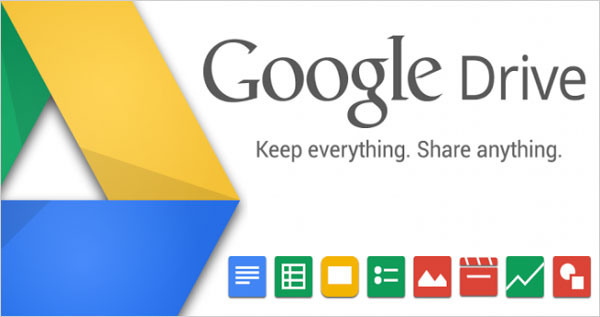
Round Off
We observed the top 11 best Samsung Smart Switch alternatives out there just now. You can pick a program like MobiKin Transfer for Mobile to move data over seamlessly. This software is better than Smart Switch in terms of various performance indicators.
With this smart utility, you can copy content between almost any two smartphones, tablets, or pads, not limited to Android/iOS, to Samsung. Furthermore, there's no need to worry about data loss and privacy disclosure, even if you have tons of files to transfer.
Related Articles:
8 Best Samsung Data Recovery Apps/Tools/Software [Ultimate Checklist]
Samsung Phone Not Connecting to PC/Computer? 7 Troubleshooting Tips
10 Reliable Solutions to Fix Samsung Smart Switch Not Working/Connecting
Samsung Smart Switch Review: All You Want to Know about Smart Switch



