How to Change Location/Region on Instagram? Top 4 Options 2026
Is there any way to change the location of my Instagram account to for example US. It would really help with traction." -- from Reddit
Why change locations/regions on Instagram?
- Access Region-Limited Content - Unlock posts or features only available in certain countries.
- Privacy Protection - Hide your real location from apps or followers.
- Tagging Posts Anywhere - Make posts appear from any city or country.
- Testing Marketing Campaigns - Simulate regions to see content performance.
- Influencer or Brand Strategy - Target audiences and boost engagement locally.
Since you now understand why changing locations on Instagram can be useful, this guide explores how to achieve it. In the following passage, we will discuss four smart methods to adjust your location for posts, stories, and app content. (Can you view/hide IG stories?)
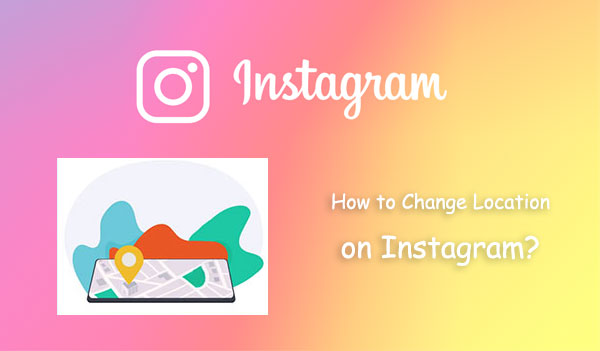
- Part 1: How to Change Location on Instagram via Virtual Location Tool
- Part 2: How to Change Location Settings on Instagram via App Settings
- Part 3: How to Spoof Location on Instagram via Fake GPS Location Spoofer (Android)
- Part 4: How to Fake Location on Instagram Using NordVPN
- FAQs about Changing Location on Instagram
Part 1: How to Change Location on Instagram via Virtual Location Tool
Changing your Instagram location can be done smoothly with Virtual Location Tool, which lets you move your device's GPS to anywhere in the world. This software allows users to simulate travel without leaving home, making posts and stories appear as if created in a different country. It works on both iOS and Android, supporting real-time GPS changes while apps are running.
By connecting your phone to the program, you can adjust your location instantly and maintain consistency across Instagram features.
|
Virtual Location Tool - Feature
|
Description & Instagram Use
|
|
Virtual GPS Location |
Instantly set your device's GPS anywhere in the world, letting Instagram posts and stories show a different country or city. |
|
Smooth Route Simulation |
Simulate realistic movement at adjustable speeds so Instagram thinks you're traveling, ideal for location-specific content. |
|
Multiple Device Support |
Works on iOS and Android at the same time, allowing location changes for multiple accounts without issues. |
|
Real-Time Location Control |
Change your GPS location live while apps run, enabling Instagram to register the new spot immediately without errors. |
|
Desktop-Based Control |
Manage GPS spoofing from PC or Mac for stability. |
|
Location History & Favorites |
Save commonly used locations for quick access, making repeated Instagram posts from the same spoofed location easy. |
|
Safe & Error-Free |
Ensures stable and reliable GPS changes so Instagram operates smoothly without crashes or location glitches. |
How to Change?
- Download and install the Virtual Location Tool on your computer.
- Once you launch it on your PC or Mac, click on "Get Started".
- Connect your Android or iOS device to the computer using a USB cable.
- The tool will quickly detect the device.
- Subsequently, select "Teleport Mode" and enter your desired address in the search bar.
- You also have the option to input GPS coordinates to pinpoint a specific location.
- The pointer will automatically adjust to the designated location on the map based on your input.
- Finally, click on "Move" to create a new location as you want.


You May Also Like: How to Recover Deleted Instagram Messages on Android? 5 Easy Options
Part 2: How to Change Location Settings on Instagram via App Settings
Adjustments can also be made directly through App Settings on your device, giving a basic but effective way to control location sharing. By navigating to privacy and location options, you can decide whether Instagram sees your exact GPS position.
This method doesn't require extra downloads or third-party tools, relying entirely on built-in phone controls. While it doesn't let you simulate distant countries, it provides control over which apps can detect your location.
For Android:
- Open the Instagram app on your Android device.
- Tap your profile picture in the bottom-right corner to go to your profile.
- Tap the three horizontal lines in the top-right corner to open the menu.
- Select Settings from the menu.
- Scroll down and tap Privacy.
- Under the Location section, toggle location permissions On.
- When creating a post, tap Add Location to include your updated location.
For iOS (iPhone):
- Open Instagram on your iPhone.
- Tap your profile picture in the bottom-right corner to access your profile.
- Tap the three horizontal lines in the top-right corner.
- Scroll down and select Settings.
- Tap Privacy from the menu.
- Ensure location services are enabled by selecting Location.
- When posting, tap Add Location to attach your location to the post.
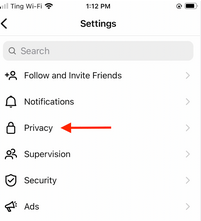
How do I hide my country on Instagram? To hide your country on Instagram, disable location access for the app in your phone's privacy settings. Avoid tagging locations in posts or stories, and clear any cached data in the app. You can also skip enabling location features like Instagram Maps to keep your region private.
Learn More: How to Recover Deleted Instagram Photos on iPhone with/without Backup?
Part 3: How to Spoof Location on Instagram via Fake GPS Location Spoofer (Android)
A flexible approach involves using Fake GPS Location Spoofer, which allows precise selection of any spot on the map for Instagram to recognize. The app supports both static and dynamic location adjustments, letting users move smoothly between multiple spots if needed. It is especially useful when tagging posts or checking location-specific content. Once set, Instagram will display the spoofed location just as if you were physically there.
How to Change?
- Download the App: Install a Fake GPS Location Spoofer app from the Google Play Store, such as Fake GPS Location Spoofer.
- Enable Developer Options: Go to your phone's Settings > About Phone > Build Number and tap it 7 times to enable developer mode.
- Allow Mock Locations: In Settings > System > Developer Options > Allow mock locations, select the GPS spoofing app you installed.
- Set Fake Location: Open the Fake GPS app, choose the location you want Instagram to show, and tap Start (or the joystick icon if available).
- Open Instagram: Launch Instagram. When posting photos, stories, or checking the map, it will now detect the fake location you set.
- Add Location to Post: While creating a post or story, tap Add Location and select your spoofed location from the suggestions or search manually.
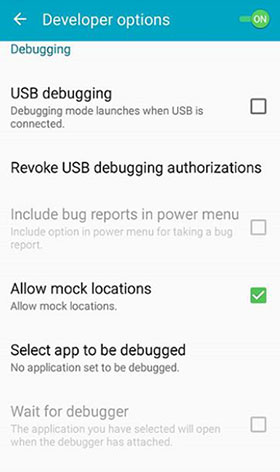
Part 4: How to Fake Location on Instagram Using NordVPN
Another reliable method is connecting through a VPN such as NordVPN, which changes your internet location to a chosen region. This approach works primarily through your IP address, letting Instagram think you are browsing from another country. While it doesn't alter GPS data, it can unlock region-specific content and feed differences. Combining a VPN with limited GPS access ensures Instagram consistently shows the intended location.
How to Change?
- Install NordVPN: Download and install NordVPN from Google Play Store or App Store.
- Open and Log In: Launch the app and log in with your account.
- Connect to a Server: Choose a server in the country or region you want Instagram to detect as your location.
- Enable VPN Connection: Make sure the VPN shows as connected and that your IP address is now from the selected country.
- Launch Instagram: Open Instagram. Your app will now detect the VPN's IP as your current location for feeds, ads, and location-based content.
- Optional for Posts: When creating a post or story, you can tap Add Location and select a location within the VPN country to appear consistent.
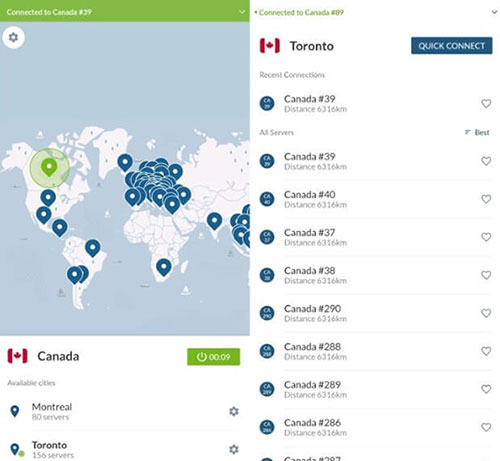
FAQs about Changing Location on Instagram
Q1: Why does Instagram think I'm in a different country or region?
Instagram may show you in a different country because it uses your IP address, GPS, or cached data, which can be affected by VPNs, proxies, or location-spoofing apps. Traveling or using international mobile networks can also make your location appear elsewhere. To fix this, disable VPNs, ensure accurate location services, and clear Instagram's cache.
Q2: How to Check Instagram login location?
Instagram doesn't offer a built-in "login location history" list for users, but it does collect location data via GPS and IP address when you use the app unless you disable those permissions in your device settings.
Q3: Does Instagram monitor my location?
Yes - Instagram tracks location through your device's GPS and IP data along with other app behavior. It can monitor precise location if location services are allowed, although you can limit or stop this by changing permissions in your phone's privacy settings.
Q4: How to add a Location to Instagram Bio?
You can include your city, address or a place name in your bio text, or if you have a business account, you can add a physical location via the Contact Info section so it appears with your profile. Some methods reference linking or adding the location through the associated Facebook page settings if needed.
Q5: How to add a custom location label?
When creating your post or story, tap Adjust Location, then type the place you want displayed and share the content with that custom label.
Q6: How to edit Instagram location in Posts & Stories?
When you're about to share a post or story, Instagram lets you edit or remove the location tag: after selecting the photo/video, use the location field to change the place shown. If you've already published it, tap the three-dot menu on the post, select Edit, then tap the current location and either change it to a different one or remove it entirely.
Q7: How to disable Instagram map location sharing?
Go into your DM inbox, tap the Map icon at the top, open the Settings gear, and choose No one as the audience - this disables location visibility on the map. You can also disable All location access for Instagram in your phone's privacy settings by denying location permissions to the app.
Concluding Thoughts
Changing your location on Instagram isn't just a technical tweak - it's a way to redraw your presence on the platform. After exploring different approaches, one option attracts your attention for staying steady when others stumble: Virtual Location Tool. Its consistent GPS control, smooth performance, and low error rate make it the most reliable choice for reshaping your Instagram location without unwanted surprises.
Related Articles:
Send Direct Message on Instagram from Phone/PC [Latest Guide]
How to Use Instagram Hashtags Like an Expert? [Helpful Tips Here]
[Fixed] Cannot Upload Videos to Instagram, How to Solve It?
Tutorial on How to Solve Instagram Couldn't Refresh Feed Problem (7 Tips)



