4 Proven Ways to Retrieve Text Messages from SIM Card [Android/iOS]
"I removed my SIM card from my phone for approximately 1 year and 4 months. Is there a way to retrieve the text messages that were sent to my phone during that period?" -- from Virgin Plus Community Forum
People may want to recover deleted text messages from a SIM card for various reasons — accidental deletion, retrieving forgotten info, or even using messages as legal evidence. Since restoring SIM card SMS isn't always straightforward, choosing the right recovery tool is crucial.
This article introduces the best SIM card recovery software to help you restore lost messages easily—just click the section that fits your needs.
Part 1. How Exactly SMS Are Deleted from a SIM Card
Before we start to perform SIM recovery, we will explain how SMS is deleted in a SIM card, and for what reason, these deleted SMS messages can still be recovered.

A SIM card has a dedicated file with special cells to store mobile data like text messages - typically up to 20–25 messages. Each message includes the date, time, sender, and text.
When a message is stored in a cell, the cell is marked as "in use". When the text message is deleted, the status of the cell will change to "empty". When you receive a new text message, your phone system checks for empty slots and then stores the short messages in those empty slots. (No SIM card error occurs?)
Deleted SMS messages often remain on the SIM card and can be restored by changing their "Status" to "In use." However, new messages may overwrite them, making recovery impossible. To avoid this, it's best to use the SIM Card Recovery tool below as soon as messages are deleted.
Part 2. Recover Deleted Messages from SIM Card on Android
Dwelling on why or how the files were deleted won't help, even if it leaves you unsettled for a few days. Once the "disaster" has occurred, the priority is figuring out how to recover the data from your SIM card.
Here is also a guide on how to recover deleted contacts from your SIM card. You should know that lost or deleted text messages can be retrieved with simple SIM card recovery software for any reason like a simple deletion, a factory reset, or others.
As you know, the iPhone uses a SIM card to store the user's phone number and billing info. SMS and contacts are saved in iPhone internal memory, instead of an iPhone SIM card. So, in this guide, we'll focus solely on how to recover text messages from a SIM card on Android.
To do this, use MobiKin Doctor for Android — it lets you easily select and recover messages with just a quick download and a few clicks.
Key Features:
- Easily recover deleted contacts, SMS, photos, videos, call logs, etc. from Android.
- Restore deleted text messages on Android without a backup.
- Let you select deleted data before recovery.
- Support overall Android devices (8,000+), containing the ones with the latest Android 15.
- Totally secure to use.
- It won't track your privacy.
How to recover text messages from SIM card on an Android Phone via MobiKin Doctor for Android?
Step 1: When the program opens, you don't need to click any button on the device, it will automatically detect the phone that you've connected to the computer. And if your phone has been rooted and enabled USB debugging, then the program will conduct a deep scan on your Android's internal memory and show you all lost and existing messages in the program.

Step 2: After that, you will be able to choose which files you want to recover (For this topic, it's "Messages"). Next, tap on "Next" and pick a scan mode for a quick or deep scan.
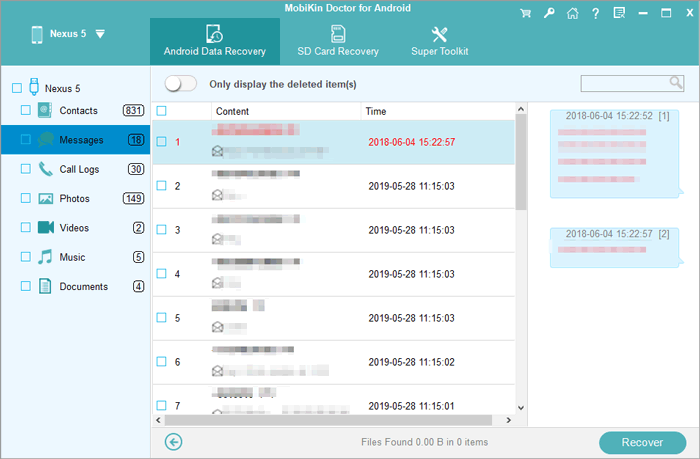
Step 3: Preview the scanned-out text messages and find the ones that you want to get back. Finally, press the "Recover" button and choose a location to save the recovered SMS.
Video Guide:
Part 3. Recover Deleted Messages from SIM Card on iPhone
A great way to relocate lost data files through your iPhone 16/15/14/13/12/11/X/8/8 Plus/7/6 is by getting a powerful SIM card recovery for iPhone - MobiKin Doctor for iOS. By launching the program on your computer and connecting your iPhone to the PC, you are able to get back any message you need within a few clicks.
Key Features:
- Recover deleted contacts, SMS, photos, videos, call logs, etc., from iPhone.
- Restore lost or deleted data from Apple devices, iTunes backup, and iCloud backup.
- Preview deleted data before data recovery.
- Support overall iOS devices, including the latest iPhone 16.
- It won't track your privacy.
How to recover text messages from SIM card on an iPhone via MobiKin Doctor for iOS?
1. Once you have installed the software, locate the program on your desktop and open it. And when the main screen has appeared, link your iPhone via your USB cable. Next, you need to select the "Recover from iOS Device" option on the screen and tap "Start Scan".

2. The program will scan your device for lost and existing SIM card files. Use the checkboxes to select what you want to recover, then click "Recover to Computer" to restore the chosen files. The process may take a few minutes.
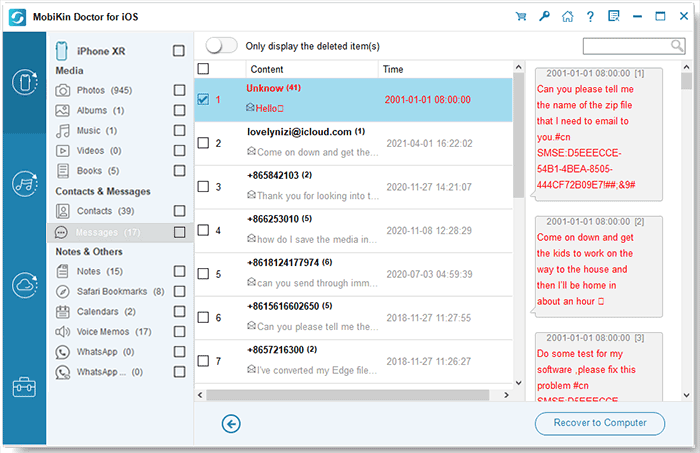
MobiKin also offers a different variant of this method, in which you can retrieve lost data files through backed-up devices on your iTunes backup file as well. The process is generally the same, but instead of accessing the content through your device directly, you would locate the device you have synced on the account, and select the one you want to retrieve lost texts from.
Check If You Need:
Part 4. Restore Deleted SMS from SIM Card by Contacting Carrier
If you prefer not to use third-party tools, your cell service provider may help recover deleted SIM messages. You'll need to provide personal info for verification. Here's a reference.
- Contact your provider (details are on your bill or their website).
- Request message recovery and share required details like name, number, and PIN.
- Wait for the messages to be sent to you, possibly via email.
Recovery depends on how long ago the SMS was deleted, the carrier's data retention policies, and your account status or legal requirements. Some carriers may charge a fee for data recovery services or for providing archived SMS records. Check with your provider for details.
Bonus: How to Read a SIM Card without a SIM Card Reader
Well, even though we cannot read content on SIM cards directly without a card reader, we can export data from the platform to a computer and then read data on our computers freely. So here, we would like to tell you how to get information off SIM. All you need is: MobiKin Assistant for Android, which is an all-in-one Android data manager to transfer and manage Android data on a PC or Mac computer.
Main Features:
- Back up & restore Android data with just one click.
- Work for contacts, text messages, call logs, apps, photos, music, movies, books, and more.
- Edit and manage Android items on a computer directly.
- Supports all Android devices and Android OS.
- 100% read-only, safe, and easy to use.
Steps: How to Get Text Messages off SIM Card?
Next up: We provide you with a guide on how to transfer text messages from SIM card to a computer so that you can read SIM without any card reader.
1. Download and install MobiKin Assistant for Android.
2. Launch the program and connect your Android phone to the computer with a USB cable.
3. Choose the "SMS" tab from the left side menu.
4. Preview and select the text messages you need.
5. Click "Export" from the top menu and choose an output format you want to save to from the drop-down list.
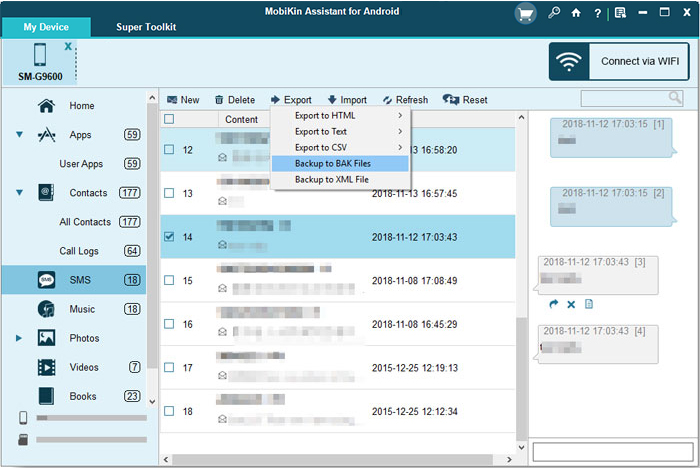
Words in the End:
This article explains why deleted SMS messages on a SIM card can be recovered and how to retrieve them using MobiKin Doctor for Android or MobiKin Doctor for iOS. It also shows how to access and transfer SIM card data to a computer without a SIM card reader. If you have further questions or need assistance, feel free to leave a message below.
Related Articles
SIM Unlock: 4 Hot Tips to Unlock SIM Card on Android Mobile Phones
How to Transfer SIM Card to New iPhone 16 from Android? Top 5 Options
11 Workable Methods to Get "iPhone SIM Not Supported" Bypassed [Must-read]
How to Transfer Text Messages from Android to Android? 8 Latest Tactics



