Any Tips to Fix No SIM Card Error on Android? 16 Fabulous Ways for You
You may get the "No SIM card error" message when you insert the card into your Android phone's card slot. Well, it's really frustrating because you cannot ring up, send messages, manage contacts, etc., temporarily, except for making emergency calls. The phone is unable to read your SIM card, which could be unacceptable for all of us.
So, why does my phone keep saying no SIM card? And any tips on how to fix no SIM card error on Android. OK, let's dive in for more details.
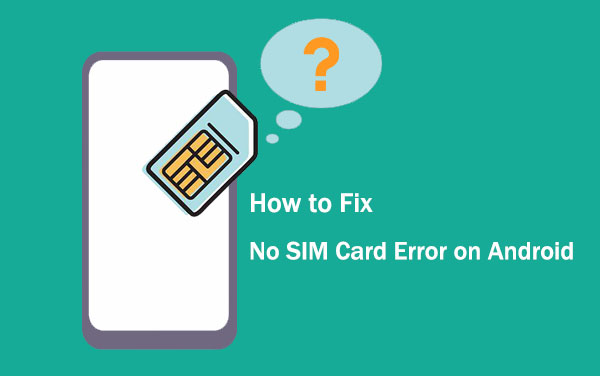
Part 1: Why Does My Phone Say No SIM?
So, why does my phone say no SIM card inserted on Android? As it is the case that "No SIM card" or "No service" is one of the most common hardware failures, and here are important reasons for this:
- This can be caused by physical damage to your phone and even to your SIM card. (How to recover data from an Android phone with a broken screen?)
- You have a faulty network on your Android phone.
- There may be a connection problem between your device and the base station of the preferred operator.
- Your SIM card tray might be clogged with dirt.
- The SIM card could come off its position.
- Your device might not be set to the correct network operator.
- Incompatible applications are running on your phone.
Click to Learn:
- How to Back Up and Restore Android Devices in 6 Ways [Easy & Quick]
- 16 Tips & Tricks to Speed Up Android Phone [Definitive Guide]
Part 2: How to Fix No SIM Card Error on Android with 15 Solutions
Method 1: Restart Your Android Phone
- To fix "no SIM card on Android, please press down the "Power" button, followed by "Restart"/"Reboot".
- Confirm the action from the pop-up screen.
- After restarting your phone, it will re-establish a connection with the network provider, initiating a new search for the SIM card. (What if my Android phone keeps turning off?)

Method 2: Adjust the SIM Card
The SIM may not be well placed in the slot when you accidentally drop your phone. So please let it return to its normal position by placing cardboard, paper, or tape into the tray for a tighter fit.

Method 3: Activate SIM Card
"Phone says no SIM card on Android?" Whether you are using a new or old SIM card, check whether it is activated. When the "SIM card not detected" error pops up, it indicates that some needs to be further done. To do it, you can contact the SIM provider for help.

Method 4: Change Network Mode to Auto
- Go to Android "Settings" > "Connections" > "Mobile Networks".
- Touch "Network Mode" and select "LTE/WCDMA/GSM Network Modes".
- Set the "Network Mode" to "Auto Connect" for any of the major Networks to fix the SIM card not working on Android.
See More:
- Best 10 Android Desktop Managers to Manage Your Android Devices on PC/Mac in 2022
- How Can I Fix "My Text Messages Disappeared on My Android?"
Method 5: Enable Network APN Settings
- On an Android phone running Android 9.0 and up, go to its "Settings" > "Network & Internet".
- Proceed to "Mobile network" > "Advanced" > "Access point names" > click the "+" icon.
- Contact your network provider to get the necessary APN Settings.
- Take a screenshot to keep and remember your APN Settings.
Method 6: Reinsert Your SIM Card and Battery
"Samsung Galaxy phone says no SIM card". Turn off your Android device, remove your phone battery (for removable battery only) and SIM card for two minutes, and reinsert the stuff.

Method 7: Clear the Cache Data
When the "no SIM card" error appears, the cache data might be to blame. So, try to clear the cached files from your Android phone as below:
- Open Android's "Settings" > "Storage" > "Internal Storage".
- Choose "Cached Data".
- Confirm that you wish to clear cached data when prompted.
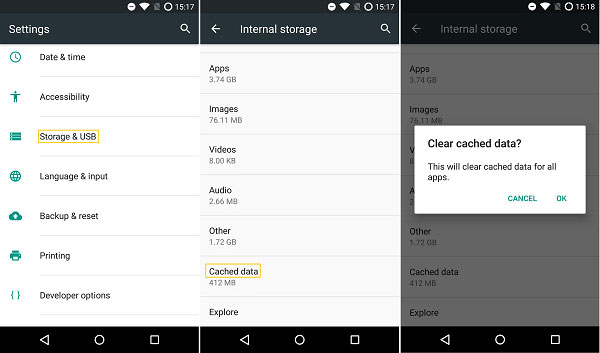
Method 8: Enable Airplane Mode
The "Airplane mode" is designed to turn off the sending and receiving of SIM card signals in a mobile phone, which can be used to reset the network. Thus, it can be an optional "no SIM card detected Android" fix. Here are the steps:
- Swipe down to enter the notification tray.
- Tap the "Airplane mode" (Or perhaps it is named "Flight Mode" in some phone models).
- When the dialog box turns up, confirm that you want to activate this mode.
- After a minute or two, you should exit Airplane mode and then check whether your SIM card is now readable.
Method 9: Use Safe Mode
Try the Safe Mode when your phone says no SIM. The best part of this mode is that it allows you to uninstall dangerous apps or malware. Now follow the steps below to do it:
- Press the "Power" button or suspend the button on Android.
- Leave the "Restart" and "Power on" alone when prompted.
- Hold down the "Power off" button until your phone boot up.
- Uninstall some applications that may affect mobile card recognition.
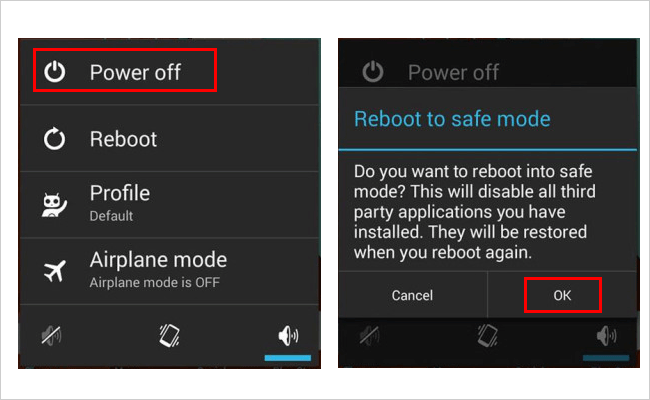
Method 10: Ensure to Have a Valid IMEI Number
Check for an IMEI number on your Android phone directly:
- Go to your device's "Settings" > "About phone" > "Status".
- You will see the IMEI number there.
- Or you can dial *#06# from the figure plate to get the IMEI number. (How to find the IMEI number on an iPhone?)
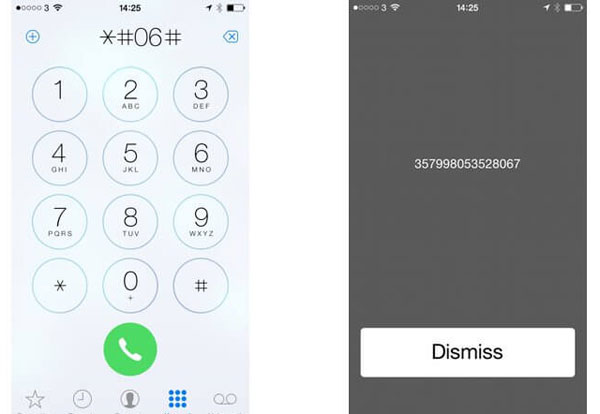
Method 11: Choose Network Operator
The "my phone says no SIM card" issue might be handled by choosing a network operator:
- Navigate to your Android phone's "Wireless & Networks" Or "Connections".
- Go for "Mobile Networks" > "Network Operators".
- Hit "Search Now" and choose your network.
- Choose your current carrier from the given list.
Method 12: Replace Your SIM Card
Smaller SIM card trays seem to be favored by some of the latest smartphone brands. If you accidentally damage the gold plate when reducing the standard-sized SIM card, you can only replace it with a new one.
Method 13: Reset Network Settings
If there's no SIM card being detected while the networking is connected, try to reset it to potentially fix the problem:
- Navigate to your phone's "Settings".
- Press "General Management" > "Reset".
- Hit "Reset Settings" > "Reset network settings".
- Confirm the prompt to start resetting.
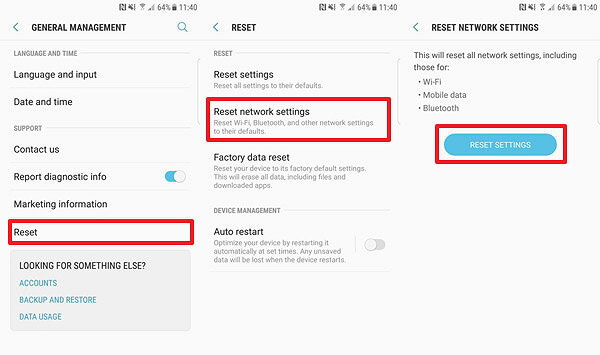
Method 14: Try SIM Card on Any Other Phone
Borrow a SIM card and insert it into your phone's card slot (SIM card cannot be detected in Android?). There might be something wrong with the card if it can be recognized. In addition, you can also try to put this card into another mobile to determine what the problem is.
Method 15: Factory Reset Android Phone
Factory reset, a common operation for "SIM card not detected on Android", resets the Settings and system files and erases Android content like photos, music, videos, etc. Are you ready to restore your phone to factory settings? Here are the instructions:
- Reset your phone by going to the "Settings" menu.
- Select "Backup & Reset" > "Factory data reset".
- Finally, choose "RESET PHONE" and confirm the action.
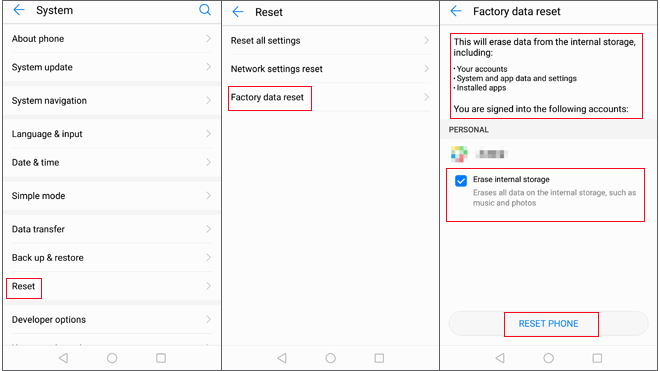
Part 3: Fix Phone Says No SIM Card on Android When System Crashed
We can infer from the aforementioned solutions that if the SIM card cannot be recognized by the phone due to non-physical reasons, this goes back a long way. Complex system causes or setup problems may be responsible for this error. Anyway, Android Repair is worth trying because it's an Android mobile repair expert. As a leader in the industry, it can easily settle almost all problems related to the Android system in a short time.
Check out the main features of Android Repair:
- Fix no SIM card error on Android in minutes.
- Troubleshoot various Android issues with a high success rate.
- Apply to scenarios like the Android touch screen not working, phone black screen of death, phone crashed, Android phone bricked, etc.
- Support such carriers as AT&T, Verizon, Vodafone, Orange, Sprint, T-Mobile, etc.
- Work for 1000+ Android phones and tablets, including Samsung Galaxy S22/S21/S20/S10/S9/S8/S7/S6/S5/S4, Galaxy Note 10/Note 9/Note 8/Note 7/Note 6/Note 5/Note 4, etc.
How to fix no SIM card error on Android with Android Repair?
Step 1. Download and install the utility on a computer and choose "System Repair" from the primary screen. Then link your Android phone to this computer through a USB cable.

Step 2. Press the "Android Repair" > "Start". You'll then be prompted to input important device info; just click "Next" to go on.
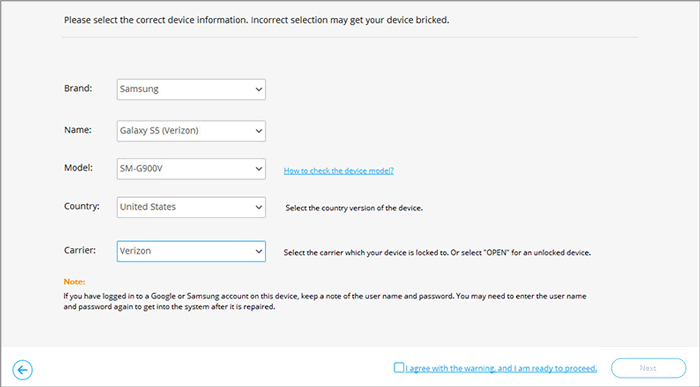
Step 3. Next, choose the "Download mode" option and follow the onscreen instructions to boot your phone in DFU mode before hitting "Next". After that, the program will automatically begin downloading the compatible firmware for your phone.
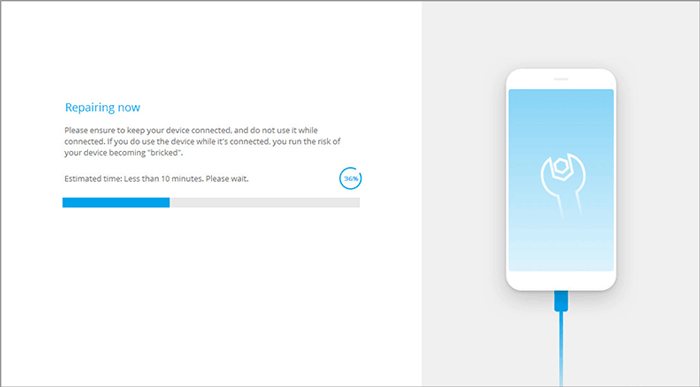
Step 4. When the download is over, the software will verify the firmware and start repairing your Android device. After a short while, you'll resolve the issue and get your phone up and running.
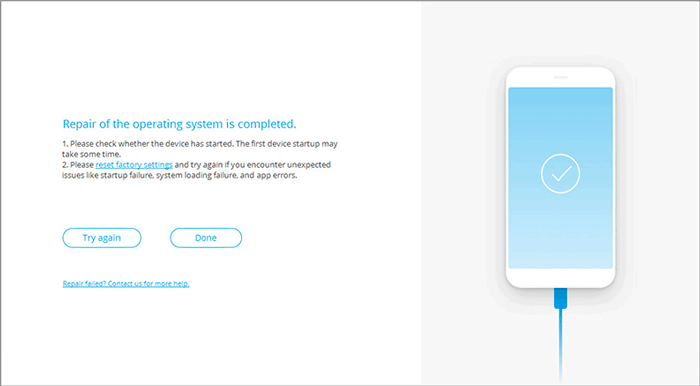
The Bottom Line
Most of the 15 methods we covered today are for non-physical reasons that make the card unrecognizable. For some deep causes, we cannot provide you with efficient and targeted ways. But Android Repair is a universal one-stop solution. So, if you have any system problems, try this program by downloading it and perform the job with great efficiency and convenience.
Related Articles:
How to Tell If iPhone Is Unlocked without SIM Card? 4 Methods in 2022
11 Workable Methods to Get "iPhone SIM Not Supported" Bypassed [Must-read]
Fix "Android Touch Screen Not Working - Can't Unlock" Issues in 12 Methods
How to Recover Deleted Contacts from SIM Card in Android & iPhone [New]


