3 Free Alternatives to iTunes to Better Manage Your iPhone/iPad/iPod
As it is known to all that iTunes is the default applications for iOS users to transfer or manage iOS data on Windows or Mac computer, but more and more users wish to find an alternative to iTunes because iTunes have too many restrictions from Apple. For example, you can't use iTunes to transfer files from iPhone, iPad or iPod touch to desktop computer for sharing in other devices; you can't use iTunes to backup iPhone contacts or messages on the computer as individual file; iTunes only allows users to transfer purchased item from device to iTunes, so if you have lots of files from other sources, you can't backup them on your desktop computer well...
All in all, people wish to have a tool that allows them to transfer all kinds of data from iPhone, iPad and iPod to PC or Mac with few clicks, and the demand become more and more urgent in recent days. Therefore, we write this article to introduce few iTunes alternatives software to meet all users' needs. Please believe us, these recommended tools in this page have been compared and tested for hundreds of times by our technical team. So you can freely download them to your computer to help you manage iDevice data.
Top 1 - MobiKin Assistant for iOS Free (Windows or Mac)
Best Free iTunes Alternative Software
MobiKin Assistant for iOS (Windows/Mac) is a great alternative to iTunes on the market that allows users to transfer data like music, movies, photos, TV shows, contacts, text messages, notes, etc. from iPhone, iPad or iPod to computer or Mac with one simple click. To use the program, you do not need to worry about the files' format and your personal information will be leaked out. All data will be protected by the best security technology, and no quality losing during the whole transmission.
In addition to the free version of iTunes alternative, MobiKin also released pro version to satisfy your more needs. Now, just click the below icon to enjoy the free iTunes alternative and follow the below instructions to see how easy to perform it.
Step 1 Connect iDevice to PC and Run the Program
Be sure iTunes is installed on the computer, and connect your iPhone, iPad or iPod devices to the computer via its USB cable. Then launch the program on your PC, and it will detect the connected device automatically, and show you an interface like the interface.

Step 2 Preview and Begin to Transfer
In the left panel of the program, you can find that data on your iDevice have been divided into categories. So click them and preview files in the program as you like. After that, you can mark all files you wish to transfer to computer, and click "Export" button to save them on the desktop computer.
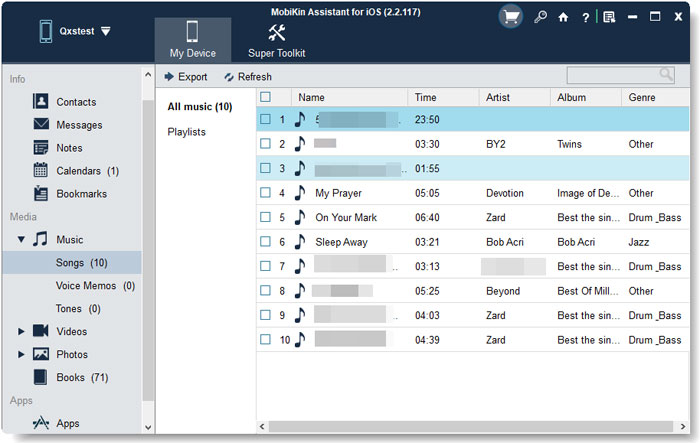
Top 2 - SharePod
SharePod is a digital music management application which does much of the work of iTunes. It allows users to transfer music or playlists from iPad, iPhone or iPod to iTunes on Mac or PC easily. What's more, in the latest version, SharePod enables users to recover lost or deleted music from iDevices directly, and this update have gained a great welcomed in the digital market. All in all, SharePod is a nice alternative tool to iTunes, but one thing you should pay attention is that the program is not a freeware. So if you don't have enough budget at present, you'd better to try the free iTunes alternative that we recommend above.
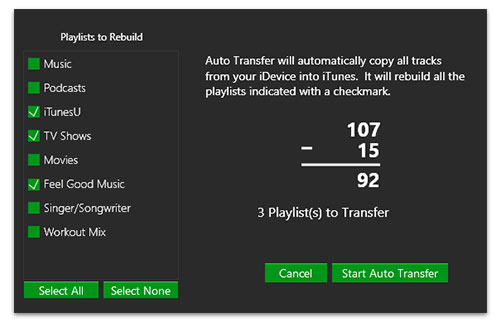
Top 3 - Appandora
Appandora is a famous free iOS manager program that allows users to transfer files like music, video, photos, ebooks between iOS devices and desktop computer freely. And the program comes with built-in online resources, which allows users to download your favorite games, apps, ringtones and wallpapers to your iPhone, iPad or iPod touch.

Related Articles
How to Transfer Photos from iPhone to Computer
How to Transfer Movies from iPad to Computer or Mac
How to Transfer Music from iPod to iTunes
4 Tips to Transfer Music from iPhone to Computer without iTunes
3 Best Methods to Add Music from iTunes to iPhone 14/13/12/11/XR/Xs/8/7?
8 Productive Ways to Fix iTunes Stuck on Preparing iPhone for Restore



