Top 10 Best iPhone Backup Software in 2025 [Must Read]
Summary: Whether an iPhone backup software is suitable or not depends on whether the software's features can meet your needs. In this article, we will highlight the 10 best iPhone backup tools for Windows and Mac users to help you compare and choose the option that best suits your needs.
As iPhone becomes more powerful, protecting your data has never been more important. After all, iPhone data loss issues happen all the time (how to recover lost iPhone data?). Choosing the right iPhone backup software plays a key role in keeping your information safe. In this article, we review the top 10 iPhone backup tools for Windows and Mac users, and provide detailed insights and recommendations to help you make an informed choice.

- Top 1. MobiKin Assistant for iOS - Best iPhone Backup Software
- Top 2. Wondershare dr.fone - Phone Backup (iOS)
- Top 3. Aiseesoft FoneLab iPhone Backup Software
- Top 4. Tenorshare UltData
- Top 5. CopyTrans iPhone Backup Software
- Top 6. iMyFone iTransor
- Top 7. SynciOS iPhone Backup Software
- Top 8. iPhone Backup Utility
- Top 9. iExplorer iPhone Backup Software
- Top 10. Leawo iTransfer
Top 1. MobiKin Assistant for iOS - Best iPhone Backup Software
Some iPhone backup solutions, such as MobiKin Assistant for iOS, provide users with the convenience of selectively backing up and restoring their data. With a single click, users can initiate a thorough backup, while also having the flexibility to choose specific data for preservation. Assistant for iOS simplifies the process by enabling the direct export of iOS device data to a computer, making it seamless to backup, export, and print iPhone, iPad, and iPod data on both Windows PC and Mac. It supports a diverse range of file types for backup and restore, enhancing the overall user experience.
Key Features of MobiKin Assistant for iOS:
- Perform iOS data backup without relying on iTunes.
- Choose specific iPhone data for selective backup.
- Effortlessly back up diverse iOS data types to your computer, including photos, messages, and contacts.
- Restore data directly from the backup.
- Manage and edit iPhone/iPad data on computer.
- Enjoy a user-friendly interface that ensures easy navigation.
- Operate smoothly on both Windows PC and Mac platforms.
- Fully compatible with all iOS devices, including the latest iPhone 16 series.
How to Back up iPhone with MobiKin Assistant for iOS
Step 1: Initiate the best iPhone backup program and establish a connection between your iPhone and the computer using a USB cable. The program will automatically recognize your iPhone.

Step 2: Categorize all iPhone data on the left side of the program screen. Upon tapping each category, the program swiftly conducts a thorough scan. Preview and selectively choose the files you intend to back up.
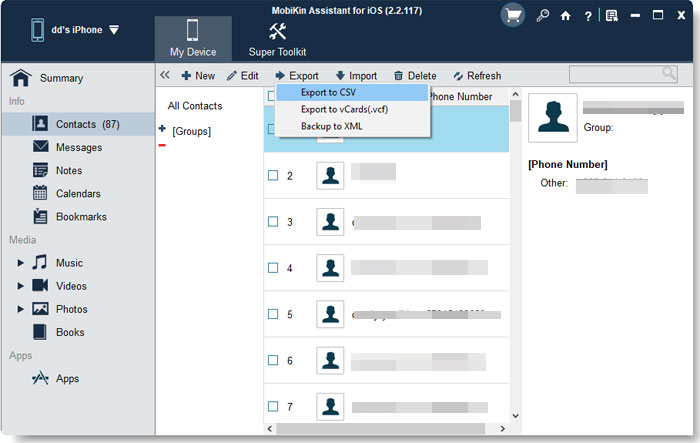
Step 3: After file selection, click the "Export" button at the top to commence the iPhone data backup to your PC. Choose a destination folder on your computer to store the backed-up files.
Pros:
- The software can detect iPhone without iTunes.
- It can backup more than 14 types of files on PC or Mac in different output format and you can preview the detailed contents before exporting.
- It supports backup and restore contacts, notes, bookmarks between iPhone and PC.
- It focus on backup feature, so you can backup all you wanted data in a span of minutes.
- It compatible with all models of iPhone, iPad and iPod, including the latest iPhone 16/15/14 series.
- It comes with a well-designed and easy to use interface, so that you can handle it ASAP.
Cons:
- None till now.
Top 2. Wondershare dr.fone - Phone Backup (iOS)
Wondershare Dr.Fone stands out as a versatile tool catering to both iOS and Android users, offering an array of features beyond just Phone Backup for iOS. This program allows users to effortlessly save up to 16 types of files to their computers with just 1-2 simple clicks. This ease of use makes it exceptionally convenient for users to backup, export, and print iPhone, iPad, and iPod data on their PCs. Dr.Fone is not only safe but also a reliable choice, instilling confidence in its users.
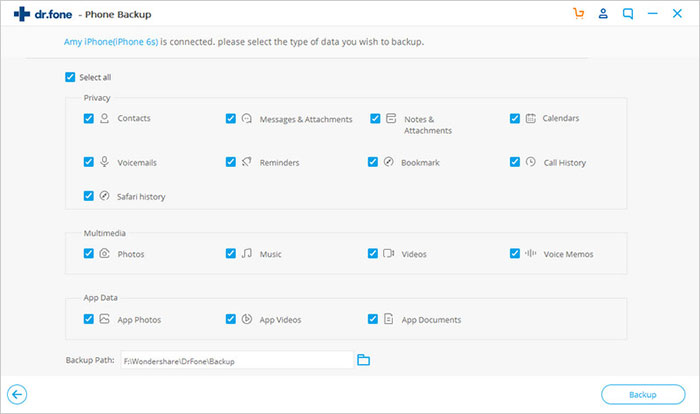
Pros:
- 1 Click to select whole types of files and backup it to computer within minutes.
- Preview and restore any items from backups as you like.
- Simplified UI design and make you feel comfortable during the whole process.
- Lots of additional functions to satisfy your various needs.
- Compatible with iPhone and Android device at the same time, so it can also use to backup Android data.
Cons:
- Every function has been sold in separate price, that means you need to purchase each function before using.
- The price of this software is much higher than the same type of backup software.
- The software offers a 30-day free trial period, after which you need to purchase it to continue using it.
Top 3. Aiseesoft FoneLab iPhone Backup Software
Aiseesoft FoneLab - iOS Data Backup & Restore serves as a valuable tool for backing up iPhone data to a computer and restoring data to the iPhone according to your preferences. This feature is an extension of Aiseesoft FoneLab and is available for individual purchase. The program efficiently backs up up to 19 file types simultaneously, encompassing contacts, messages, call logs, notes, photos, calendars, reminders, and more. Additionally, it provides the capability to set a password directly to the backup file, enhancing data security.
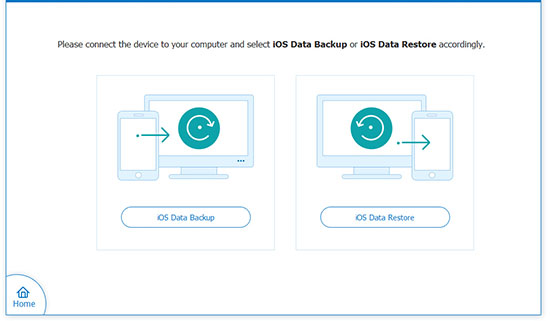
Pros:
- Backup up to 19 types of files from iPhone to PC within few clicks.
- Encrypt iPhone backup with customized password.
- Compatible with almost all iPhone devices.
Cons:
- Even though the program have many other functions, but you need to pay for it individually, so the price is a little bit higher.
- The function cannot be found easily at your first view.
- Not compatible with iPhone versions below iPhone X.
Top 4. Tenorshare UltData
Tenorshare UltData stands out as a proficient program for iPhone backup and restoration. It empowers users to selectively back up over 25 types of data from their iPhones to either a PC or Mac, encompassing contacts, messages, photos, videos, application data, and more. This facilitates easy access to backup files through the computer. Moreover, the program allows users to extract data from iTunes and iCloud backups, enabling seamless restoration to any iOS device of their choice.
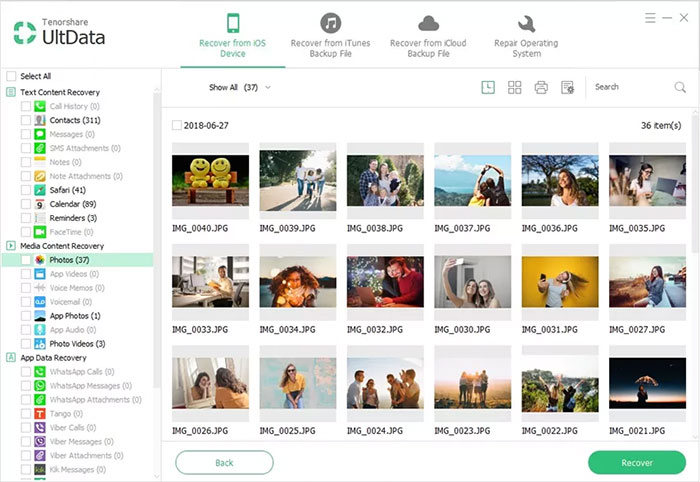
Pros:
- It is simple to operate and allows users to preview all items before backup and restore.
- Compatible with all iPhone models and iOS versions.
Cons:
- You need to purchase the Pro version to be able to backup iPhone data to your computer.
Top 5. CopyTrans iPhone Backup Software
CopyTrans iPhone Backup software not only simplifies and expedites the iPhone backup process but also offers the functionality to edit, organize, and delete various types of data. The software takes charge of maintaining the security of your data, making it an ideal choice for efficiently managing sensitive information on your iOS devices.
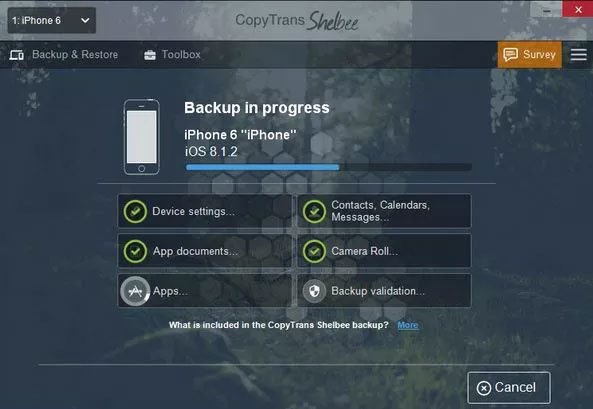
Pros:
- Easy to use with a intuitive and simple interface.
- You can selectively back up your device data.
Cons:
- Only 50 contacts can be transferred at a time. If you need to back up more, you have to get another purchase.
- Only allow users to export data, not import it.
Top 6. iMyFone iTransor
iMyFone iTransor stands out as one of the best iPhone backup apps for backing up and restoring iPhone, iPad, and iPod devices, earning its reputation as the top iTunes alternative. Upon downloading and installing the software, users receive comprehensive instructions guiding them through the backup and restore processes.
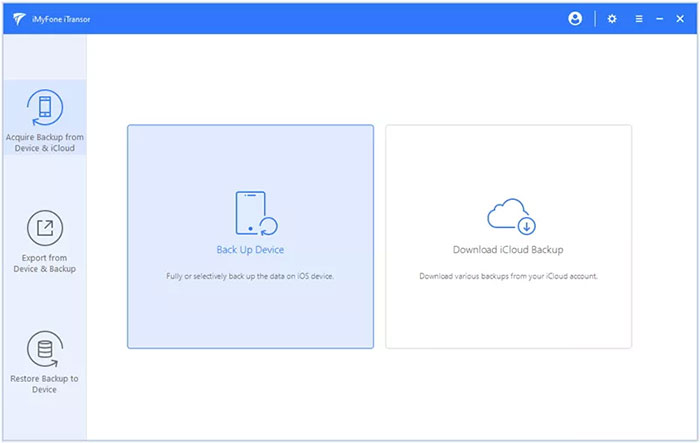
Pros:
- The software is considered one of the best alternatives for iTunes.
- Supports backup of more than 18 file types.
Cons:
- The success rate and efficiency of backing up data is not high.
- It is a bit complicated to use.
Top 7. SynciOS iPhone Backup Software
SynciOS goes beyond being a straightforward backup software for iPhone, as it seamlessly operates on both iOS and Android systems. In addition to its backup and restore capabilities, the software enables users to manage data directly within the program, providing functions such as adding, deleting, refreshing, or editing iPhone data (How to Edit iPhone Contacts on PC). Specifically for iPhone users, SynciOS facilitates the secure saving of up to 12 types of files to a computer without any risk of data loss.
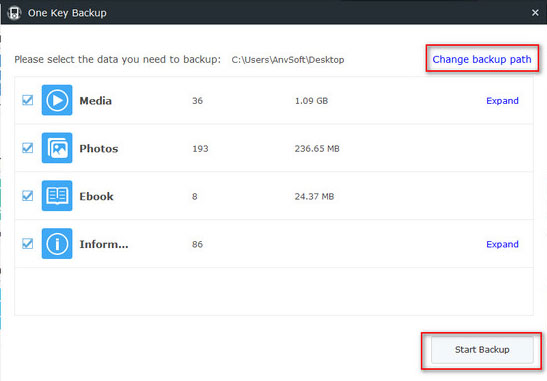
Pros:
- Backup or restore data easily with its simple designed interface.
- Powerful ability to manage iPhone data and download videos from 100+ video sharing site online;
Cons:
- It need to spend more time to backup some huge files, and sometimes may crash.
- Only supports 4 types of files for 1-click Backup.
Top 8. iPhone Backup Utility
This iPhone backup tool efficiently backs up essential data types from your device, such as call history, contacts, and SMS. Users have the option to selectively choose which iPhone data to back up and can easily restore the desired files. The iPhone backup software for Windows/Mac ensures a straightforward process for both data backup and restoration, making it user-friendly and accessible.
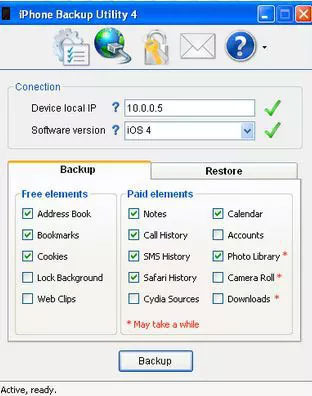
Pros:
- The software can easily back up 15 different types of data from iPhone.
Cons:
- The free version only allows you to back up 5 types of data. If you want to back up more file types, you need to purchase the tool.
- The software does not provide upgrades, so you will always get an outdated version.
Top 9. iExplorer iPhone Backup Software
Consider exploring iExplorer as your iPhone backup solution, known for its effectiveness in transferring files and folders from an iPhone to both Windows PC and Mac. However, it's important to note that the reverse transfer, importing data from a computer to the iPhone, is less efficient with this software. While iExplorer excels in effortlessly backing up videos, photos, and more from your iPhone to the computer, it may not be the optimal choice for restoring data back to the iPhone.
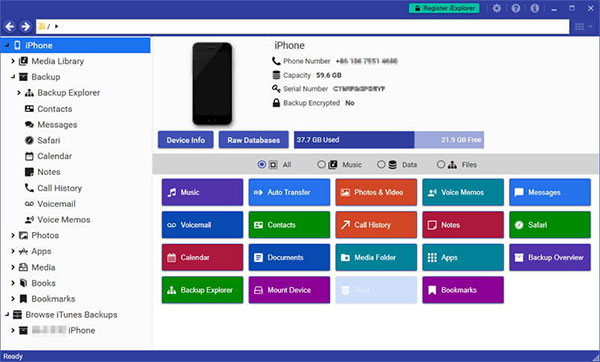
Pros:
- Back up iPhone data easily with one click.
Cons:
- It is limited to backup iPhone data to computer, but cannot import data from computer to iPhone.
Top 10. Leawo iTransfer
For users seeking to backup their iPhone without installing iTunes on their computer, Leawo iTransfer offers a viable solution. This software enables you to securely store your iPhone's original files on a PC or Mac, and it also facilitates the seamless transfer of iPhone files to other devices.
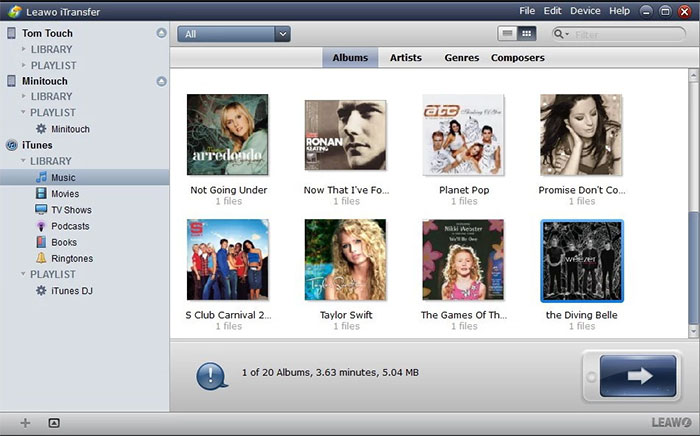
Pros:
- Supports very many types of iPhone data.
- Allows you to easily backup your iPhone data.
Cons:
- The software is only compatible with Windows 10 and the latest Mac OS.
- The software also only supports iOS 7 and later.
The Bottom Line
This concludes the review of the 10 best iPhone backup software for Windows 10/11 and Mac. Nearly all the mentioned software options above offer free trial versions, allowing users to test their features before making a final decision. Feel free to explore other available iPhone backup software in the market as well. If you have discovered a preferable choice, we welcome you to share your recommendations in the comments section.
Related Articles:
How to Fix iTunes Backup & Restore Issues
6 Ways to Transfer Photos from Computer to iPhone Effectively



