All Details about "Trust" or "Don't Trust" A Computer on iPhone/iPad
If you want to use the programs like MobiKin Assistant for iOS or Transfer for Mobile smoothly, you need to connect your portable devices to computer at first. During the connecting process, your iDevice will ask you whether to trust the computer or not. Only when you trust the computer can the program detect the device successfully. Then what if you accidentally press the "Don't Trust" button or the "Trust This Computer" window does not pop up? Here is the solution.
What to Do If the "Trust This Computer" Window Doesn't Pop Up or Accidentally Click on "Don't Trust"
Step 1. Plug out the USB cable from the computer and re-connect the iOS device. After that, you will see the following interface on computer and the "Trust This Computer" window will pop up on your device again.
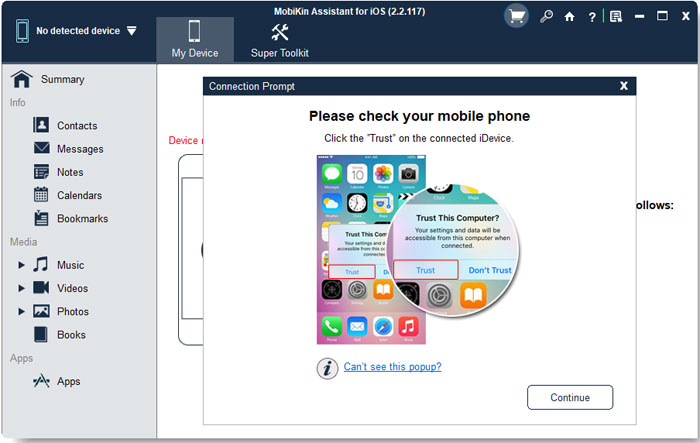
Step 2. Turn to your iDevice and enter the passcode to unlock it. After that, you can simply tap on the "Trust" button in the "Trust This Computer" window. Then the tool will recognize your device and you can manage your phone data or transfer the files on computer as you like.

Extra Tip: How to Untrust the Computer After You Press the "Trust" Button?
If you want to untrust the computer after pressing the "Trust" button, you can undo the "Trust" in two ways:
Method 1. Reset the Settings on Your iDevice
Step 1. Go to "Settings" on your iDevice, then tap on "General" > "Reset" > "Reset location & privacy".
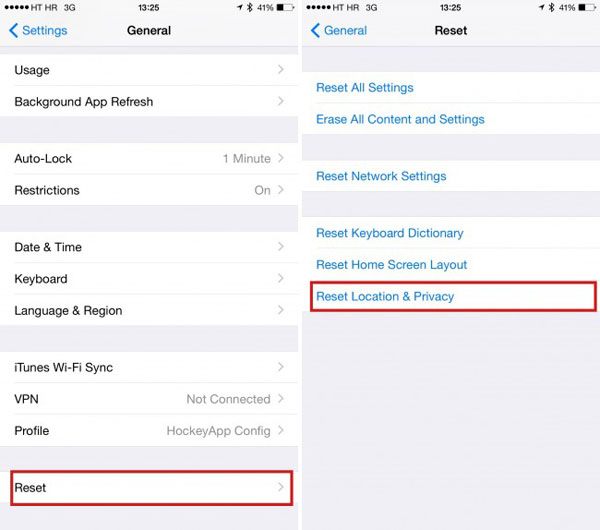
Step 2. Enter the password to confirm the change you wish to do, then click on "Reset Setting" on the device and close the setting after the process.
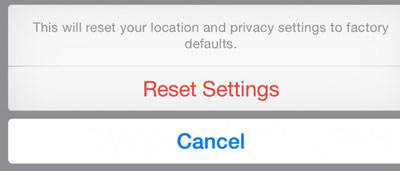
Method 2. Undo the Trust on Computer
Step 1. Go to "C:\ProgramData\Apple\Lockdown" on your computer.
Step 2. Open the "Lockdown" folder and then delete all the files inside.
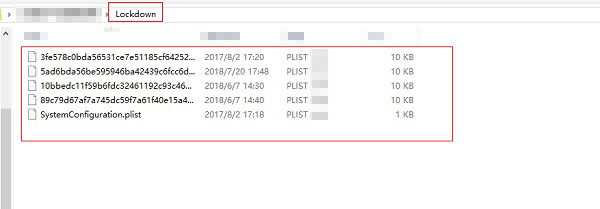
These are all the details about trust or untrust a computer on iDevice. If you still fail to trust or distrust the computer by following the tutorials above, please contact us via the email: support@mobikin.com to ask for technical support.
For other problems about the software connection, installation or use, you can go to the Product FAQ page to find the solutions.

