MobiKin Transfer for Mobile Crack - Expert Advice Here [2024]
Today, transferring data between mobile devices has become increasingly common. One tool that many users turn to is MobiKin Transfer for Mobile. However, some users seeking to avoid the cost associated with the full version or to bypass trial restrictions may look for unauthorized or cracked versions of this software online. Unfortunately, this route poses significant risks, including potential security threats like virus attacks and legal issues.
In this article, we will cover all vital information related to MobiKin Transfer for Mobile crack. Plus, it'll conclude with a special bonus for you.
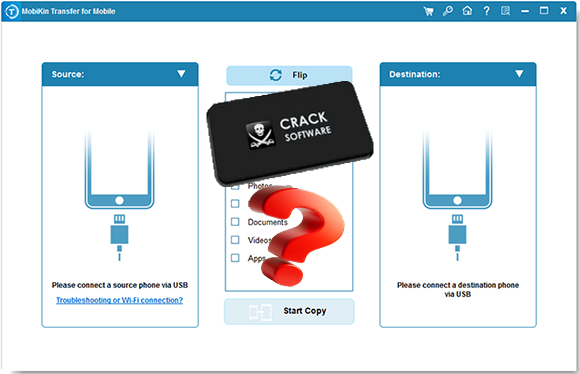
- Part 1: What Is MobiKin Transfer for Mobile
- Part 2: Can I Get MobiKin Transfer for Mobile Crack Free
- Part 3: Why Is It Unadvisable to Use MobiKin Transfer for Mobile Crack
- Part 4: Where to Download MobiKin Transfer for Mobile Full Version [Latest Update]
- Part 5: How Does MobiKin Transfer for Mobile Work [Coupon Code Included]
Part 1: What Is MobiKin Transfer for Mobile
1.1 Basic Information:
MobiKin Transfer for Mobile is an intelligent utility developed by the MobiKin Team, enabling users to transfer data between smartphones or tablets seamlessly. This user-friendly tool accommodates various data types and prioritizes user privacy. If you are considering switching to a new phone, such as the Samsung Galaxy S24, iPhone 15, or any other Android or iOS smartphone, this invaluable program should not be overlooked.
1.2 What Can MobiKin Transfer for Mobile Assist You with?
|
Key Highlights
|
Concrete Analysis
|
|
Transfer Data between Any Two Devices |
Android to Android, Android to iOS, iOS to Android, and iOS to iOS. |
|
Direct Transfer |
Copy files without keeping them on a computer or cloud storage. |
|
Support a Broad Range of Data Categories |
Contacts, SMS, call history, photos, videos, books, apps, calendars, notes, music, etc. |
|
Support Almost All Mobile Devices and Computers |
8000+ Mainstream and non-mainstream phone/tablet brands, Windows, and macOS devices. |
|
Ease of Use |
Simple On-screen Guide |
|
Stable and Secure |
Steady Transmission and Privacy-focused |
|
Clear Data before Copying |
Delete the stored content on your target Android device before data transmission. |
Further Reading: Do you want to transfer data from your iPhone to a computer for backup before moving them to a new device?
Part 2: Can I Get MobiKin Transfer for Mobile Crack Free
It's possible! For instance, certain third-party platform offers a download link for MobiKin Transfer for Mobile version 4.1.17, which is not the most recent version, for specific purposes. Furthermore, we have noted that a mobile forum provides a one-year registration code - 1500C51C72861320402022a223E899089D70F9B27965B7A2067A10FB.
However, upon testing, we found that the code was expired. On the whole, if you are seeking to download a cracked version of this phone data transfer software, there are likely unofficial sources available on the Internet that could assist you (But some of them are SCAMS).
Part 3: Why Is It Unadvisable to Use MobiKin Transfer for Mobile Crack
As a member of the MobiKin Team, it's important to note that, in addition to using the code for testing, the so-called registration codes found online are typically either unusable or valid for only a short period. While it is theoretically possible to attempt to use such a free code, we strongly advise against utilizing a cracked version for three primary reasons.
- Firstly, the source of such registration codes is illegal, reflecting the actions of individuals rather than the MobiKin Team itself.
- Secondly, software versions or registration codes obtained from unofficial sources are often outdated, which may allow for temporary data transmission but will hinder access to software updates, troubleshooting, and timely, effective after-sales support from our team.
- Lastly, when you download MobiKin software from official channels, we assure you that your personal privacy is respected. However, using a cracked version significantly increases the risk of exposing your private data to unauthorized individuals.
Part 4: Where to Download MobiKin Transfer for Mobile Full Version [Latest Update]
When you access the MobiKin homepage, navigate to the section labeled "Android Tools". From the dropdown menu, choose either "Transfer for Mobile" under the "for Windows" category or "Transfer for Mobile (Mac Version)" under the "for Mac" category. Subsequently, select the "Free Trial" option on the relevant page as needed. Alternatively, you may download it directly by clicking on the relevant button below.
By adhering to the aforementioned steps, you will be able to take advantage of the outstanding services offered by MobiKin, which include software introductions, user guides, software updates, troubleshooting assistance, a free trial, a 90-day money-back guarantee, and approachable technical support.
Part 5: How Does MobiKin Transfer for Mobile Work [Coupon Code Included]
In this section, we will provide you with a significant and trustworthy advantage - a 30% discount coupon. Prior to utilizing this tool, we will guide you through the process of completing your software purchase with this coupon, followed by an explanation of its usage:
- Select the proper version and license of this software before tapping "Add to Cart".
- Look for "Have a coupon or promotional code? Enter code here" in the left corner.
- Enter your code - MOBI-MAFM-WWAL, click "Update", and the discount will apply.
- Then, enter your payment details, review your order, and complete the payment.
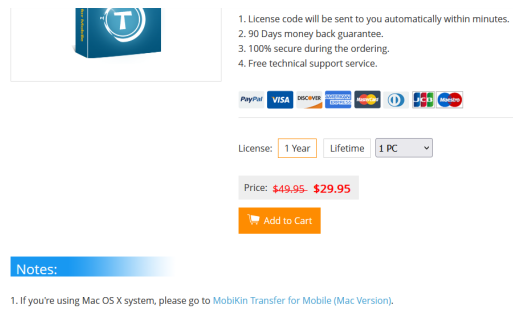
After purchasing the software with a coupon, you will be able to enjoy all its features. Here's how to use this software (Taking its Windows version as an example):
Step 1. Download & Install - Install the software on your computer and then launch it after the free download. You can install the trial version to have a try.

Step 2. Connect & Recognize - Use two USB cables to connect the your devices to the PC. The software will detect them after you adhere to the on-screen prompts. When identified, use the "Flip" button to swap the positions of the devices if the source and destination device are wrongly placed.
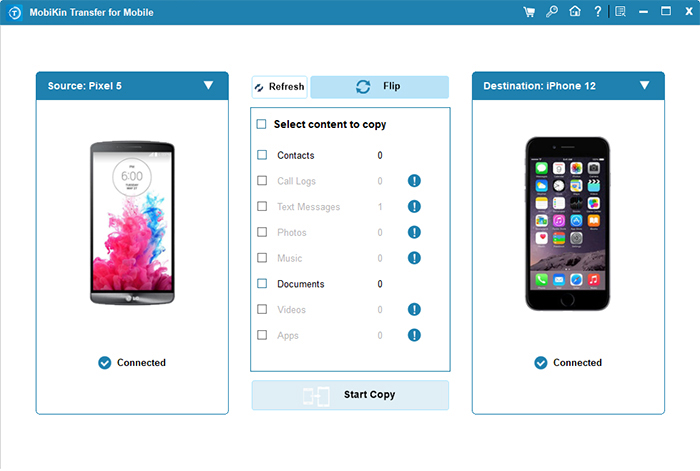
Step 3. Select & Transfer - Choose the file categories you want to copy from one device to another, such as contacts, text messages, etc. Finally, click "Start Copy" to start the transmission.
Video Tutorial: Here are the detailed directions for how to utilize MobiKin Transfer for Mobile. Click the video if needed.
Words in the End
Although the appeal of obtaining a free or cracked version of MobiKin Transfer for Mobile may be enticing, the associated risks and legal consequences render it a precarious option. To ensure a secure, dependable, and fully supported experience, we highly advise acquiring the full version of MobiKin Transfer for Mobile through authorized sources. This guarantees optimal functionality, support, and security for your data management requirements.
Related Articles:
How to Fix Move to iOS Transfer Interrupted? 9 Common Ways for You
How to Transfer Music from iPhone to iPad [Full Tutorial 2024]
How to Transfer WhatsApp Messages to New Phone (Android & iOS)
3 Tested Ways to Wipe Android Phone Permanently before Selling It [with Hot Tips]



