How to Transfer Data from ZTE to Motorola?
Since the smart phones are upgraded frequently, so changing phones from one to another also become a common phenomenon in nowadays. Then a new demands comes into the market: how to move the whole contents from the old phone to the new one, such as transferring data from ZTE to Motorola. We know that people are used to save some important data or files on their mobile phone for daily using, such as contacts list, photos, text messages, and so on. So we they have switched their mobile phone from one to another, they have to copy these crucial data to the new device for further using. But the problem here is how to reach it in a super fast way?
Read similar guides: Transfer Data from ZTE to Android
There are many phone to phone transferring applications available. However, it is important to note that some applications are much more effective than others. Here we want to introduce you the most efficient ZTE to Motorola transfer - MobiKin Transfer for Mobile (Mac version available). It can not only transfer data, including contacts, SMS, photos, videos, music, apps and more from ZTE Nubia/Adamant/Avid/Valet/Z221/F102/C79 to Motorola Droid/Atrix/Moto X, but also enables you to backup and restore phone data with one click. Zero data quality loss would happen during the transfer or backup process.
In fact, Transfer for Mobile supports not only ZTE and Motorola, but also other Android and iOS devices. Now, you should follow us to see how to use the program to copy files from ZTE to Motorola in one click.
Method to Copy Everything from ZTE Nubia to Motorola
Step 1. Install and run program on computer
Download, install and launch the recommended ZTE to Motorola Transfer - Transfer for Mobile on your computer. The primary window should appear as the picture below.

Step 2. Connect ZTE and Motorola phones to computer
Connect both your ZTE and Motorola phones to the computer using two USB cables. Transfer for Mobile will detect them immediately and show them side by side. All the transferable file types are listed in the middle menu.
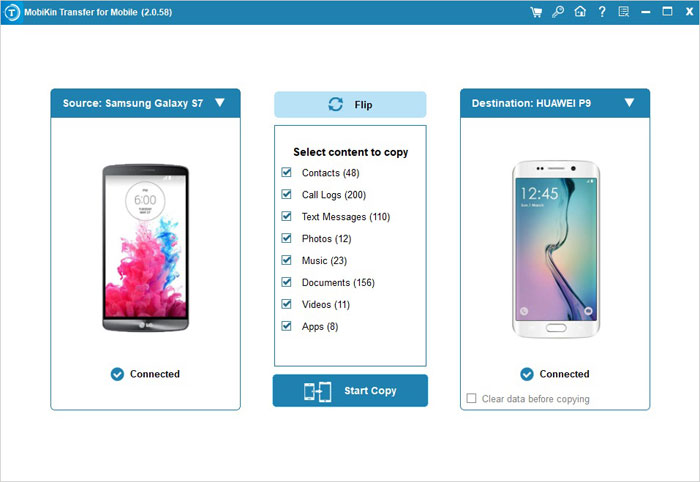
Step 3. Copy files from ZTE to Motorola
Select the data or contents you want to transfer, including Contacts, SMS, Photos, Videos, etc. Then, give a click on the "Start Copy" button to begin the data transfer process from ZTE to Motorola.



