SMS Transfer from LG G5/G4 to Android Phone
There are many situations when you feel the need to transfer text messages from LG to another Android phone. Maybe you have just bought a new Android phone. In this case, you will naturally want to transfer all your data including your text messages from your old LG phone to your new phone. Often it is easy to transfer photos, videos and other media from your LG phone to your Android phone through your Google account—as this account will help sync all your data. However, there is no such way to transfer text messages. Moreover, you might often transfer your text messages to see that the format isn't supported on your new phone at all.
Now, it's time to make things easy by using the third-party software called LG to Android Transfer. It is a professional program that provides an easy way to transfer text messages and all other types of data, such as contacts, photos, videos, music, apps, etc. from one phone to another, even though the phones may be from different manufacturers or operating systems. There is no damage or data loss incurred during transfer through this software. It is compatible with Android, Symbian and iOS and even helps you easily clean up all the data on your old phone, backup phone data on computer and restore the backup record to phone.
LG to Android Transfer can make the process of transferring text messages from LG G2/G3/G4/G5 to another Android phone like Samsung, HTC, Sony, Huawei, ZTE and so forth in easy way. You can not just backup SMS you can even choose the messages you want to backup and the SMS you don't really need. It is the easiest way for you to transfer text messages from LG phone to another Android phone in record time.
How to Transfer Text Messages from LG to Android Phones?
Step 1. Connect LG and the other Android phone to computer
After you have installed the LG to Android Transfer on your PC or Mac, open it and connect both the phones. The software will automatically detect the phones. Do remember that you would need a couple of USB cables for this to connect the devices to your computer. They are easy to get though so you don't have to worry about much.

Step 2. Choose "Phone to Phone Transfer" option
There are three options that appear on the interface. Choose the "Phone to phone transfer" option and the two phones, as well as all the transferable file types of both your devices will be listed in a new window, divided by category.
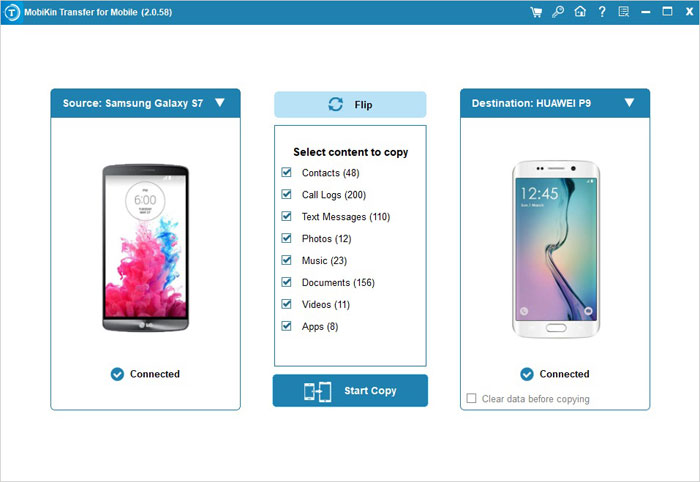
Step 3. Start SMS transfer from LG to Android
Highlight the "SMS" category and uncheck other file types, click on the Start Transfer button and the transferring process will begin at once.



