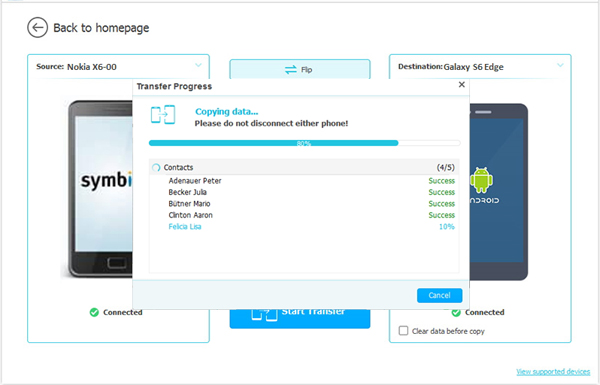How Can I Transfer Contacts between Nokia and HTC One/Deisre
If you're tired of using Nokia or Symbian operating system, then changing a new mobile phone will become a urgent thing in your mind, right? We know that smart phone have gained a great improvement in recent years, and Apple's iOS and Google's Android system could be the most popular system in the market. In addition to its price or function, the personalized design and unlimited apps have attracted more and more users' eyes.
Consideration about Transferring Contacts from Nokia to HTC:
So when you have a plan of changing a phone, why don't you take a try on the hottest Android phone? If you have ever tried to learn something about the Android phone or tablet, then you must not strange with the brand of HTC, or the device of HTC One X or mini, right? So when you decide to switch your phone from Nokia to HTC, have you ever considered about how to share data between them?
When the smart phone become more and more popular in the market, transferring data from the device to computer or from Android to Android have become a headache problem for almost all of us. And now, you're planning to copy contacts between two different system, such as Nokia and HTC, then what will you do? How to reach your goal in the shortest time? Have no idea about it?
Recommended Tool to Transfer Contacts between Nokia and HTC:
Take it easy, here we could like to strongly recommend a desktop application for your reference - Mobile Phone Data Transfer. It is a standalone transfer program for mobile phones, you can use it to transfer data like contacts, photos, messages, call logs, music, videos, etc. between two different devices with one simple click. And all transferred contacts will be displayed according to its name systematically.
Now, install the program on your computer and let us to see how easy the program works.
How to Transfer Contacts from Nokia to HTC One/Desire/Inspire?
Even though the program allows you to transfer contacts from HTC to Nokia or from Nokia to HTC phone freely, but in order to save your time, we'll only take the transmission from Nokia to HTC as an example.
1st - To begin with, run the program and directly select "Phone to Phone Transfer" mode. Then connect both Nokia and HTC phone into the computer with USB cable, and the program will detect your connected devices automatically.

2nd - The detected device will be shown in the program randomly. Be sure the Nokia phone is displayed in the "Source" area, and then tick the option of "Contacts" in the middle of the panel.
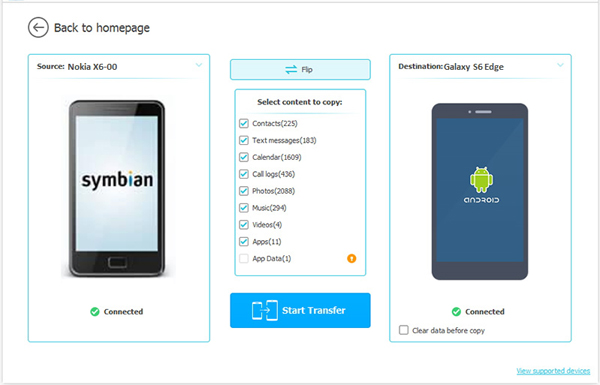
3rd - If you're sure all things have been done, then you can click "Start Transfer" button to begin the whole process.