How to Transfer Files from Sony to LG Seamlessly
It will be increasingly common for mobile phone users asking for methods to transfer files from one phone to another. This is especially important if you plan on selling your phone once you purchase another one. After all, with the development of science and technology, new smartphones emerge one after another. For example, LG company introduced the latest LG G6, which has high-definition screen that is one of its selling points. After you getting the new LG G6, you must wish to transfer everything important from your old Sony phone to the new LG phone. However, you may encounter various problems during the files transfer and it is often difficult to identify the problem yourself if you don't know what to be looking for.
How to solve these known or unknown problems? A handy phone to phone data transfer program seems quite necessary. In this article, we are going to introduce an excellent Sony to LG phone data transfer called MobiKin Transfer for Mobile (Mac version available) to you to transfer everything from Sony Xperia Z5/Z4/Z3 to LG G3/G4/G5/G6 with one click, including contacts, text messages, photos, videos, music, apps and so forth. The best thing about using this software is that it is a very simple program to use, and very user friendly. Simply plug in your phone, download the program, follow the on-screen instructions, wait and you're done! MobiKin Transfer for Mobile will make sure that you're always able to transfer your files between two phones, no matter they are Android, iOS or Symbian devices.
The following guide tells you how to transfer files from Sony to LG by using MobiKin Transfer for Mobile. This way you never have to go without having your messages, music, photos, contacts and other files on your current device.
Copy Data from Sony to LG G3/G4/G5 Step by Step
Step 1. Connect your two phones to computer
Download Transfer for Mobile from the buttons above, there is one for Windows and one for Mac so no need to stress. You'd then use your mouse to click on the program to open it. Simply plug both Sony and LG phones into your computer with two USB cables.

Step 2. Choose "Phone to Phone Transfer" option
After the two connected phones has detected by the program, there is a screen pops up lists all of the available data you can transfer between devices, such as Contacts, SMS, Photos, Videos, Music, Apps, etc.. This is handy because you can transfer the files you want to, while leaving the ones you don't want to transfer behind.
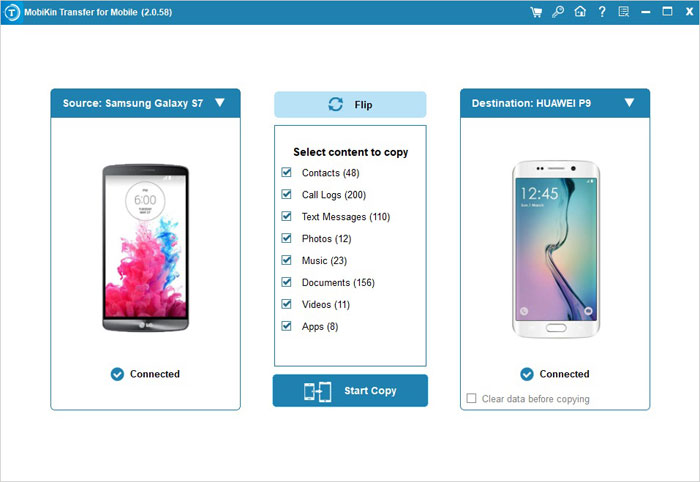
Step 3. Transfer files from Sony to LG
After you have selected the files you want, simply click on the direction key and the process begins. You cannot disconnect either phone while this is taking place, or else the file transfer will be interrupted and will not complete.



