11 Best FRP Bypass Tools to Remove Google Account on Android
FRP (Factory Reset Protection) secures your Android phone by requiring your Google Account details after a factory reset. If forgotten or with second-hand phones, you may get stuck. Thankfully, an FRP bypass tool can help. But how can you bypass the FRP lock on your phone? This informative guide will answer all your questions about the top 11 software to circumvent FRP Google lock.
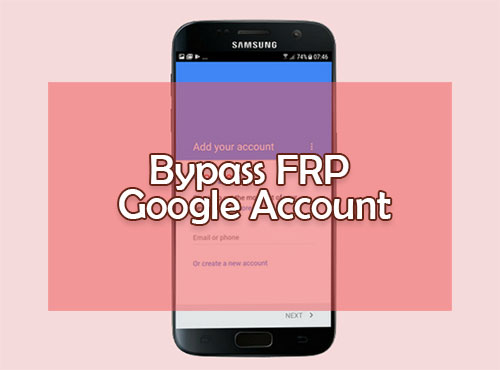
Top 1. Android Lock Wiper
Android Lock Wiper is an efficient FRP bypass tool designed for almost all Android users. It is a reliable and user-friendly software that securely bypasses the Factory Reset Protection. This state-of-the-art product ensures you bypass your phone without any prerequisites. Irrespective of your device's brand, this tool is engineered to grant you full access to your device within minutes.
Android Lock Wiper can help you:
- Best Android FRP unlock tool for PC to eliminate Google FPR without trouble.
- It also removes Android PINs, fingerprints, patterns, passwords, and facial recognition.
- Perform a factory data reset on Android from a computer.
- Compatible with a whole range of Android devices.
- Pretty easy and secure to use.
How to bypass Google FRP lock on Android using the best Android FRP unlock tool?
1: Begin the procedure by downloading and installing the software on your computer. After the installation is finalized, select the option titled "Remove Google Lock (FRP)" and opt for "Advanced Mode."
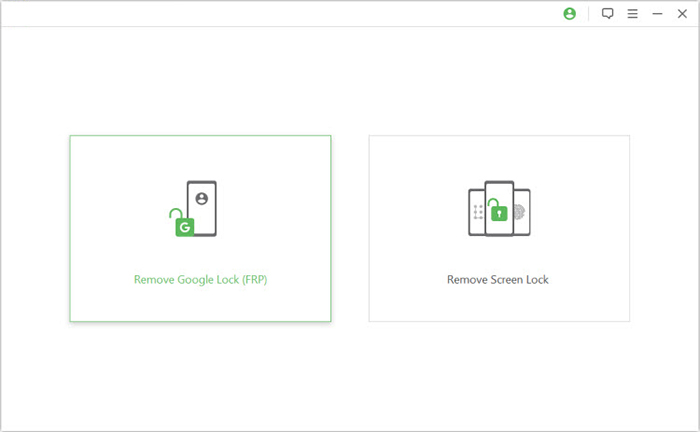
2: Connect your Android smartphone to the computer using a USB cable, then click the "Start" button to initiate the process of removing the Google lock.
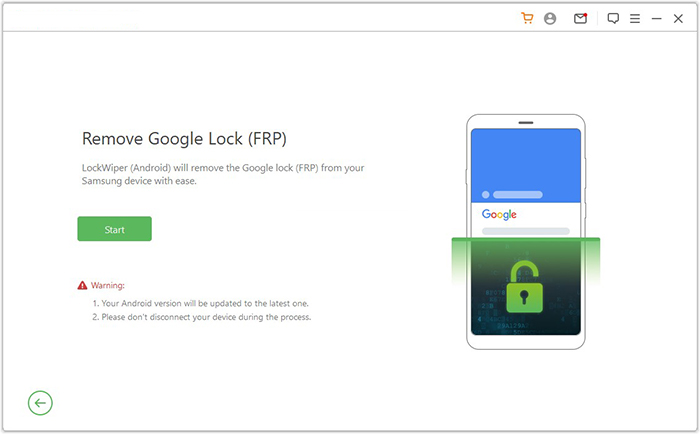
3: Follow the prompts to input your device information and click "Next." Adhere to the on-screen instructions to enter recovery mode on your device.
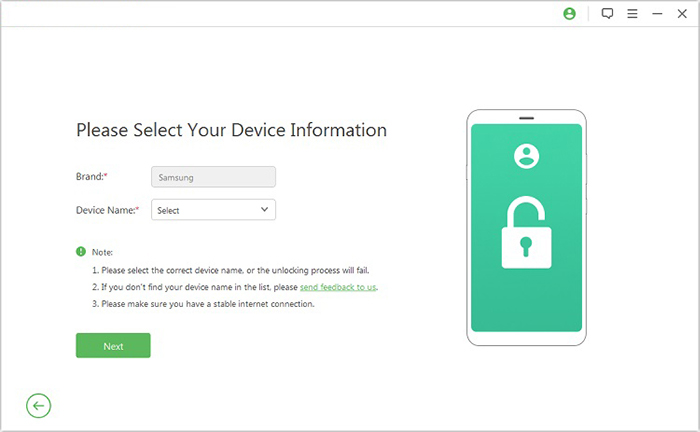
4: On the next screen, choose the correct PDA, country, and carrier, then click "Download" to retrieve the necessary data package.
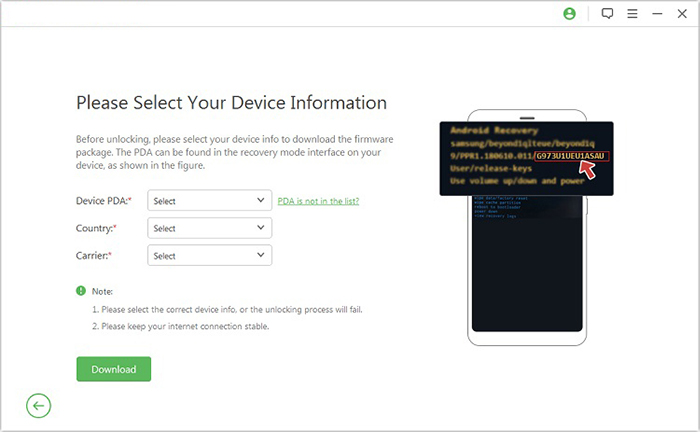
5: Subsequently, click "Start to Extract," and follow the on-screen instructions to place your device into Download Mode, enable USB debugging, activate OEM unlock, and extract the firmware, among other essential steps.
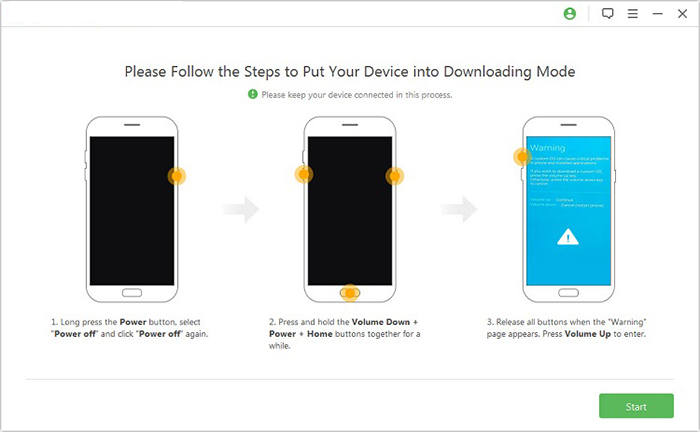
6: Finally, the software will initiate the unlocking process for your device. After a brief notification, you will be able to access your device without needing to verify any Google credentials.
Pros:
- Removes various screen locks and bypasses FRP lock.
- Easy-to-use interface with step-by-step guides.
- Reliable for common unlocking issues.
- Supports new devices and OS versions.
- A reputable software company known for its secure tools.
Cons:
- Paid software, no full free version.
- Needs an active connection to function.
Top 2. Dr.Fone Screen Unlock
Dr.Fone Screen Unlock is a reliable, user-friendly Android FRP unlock software that works on all Android devices. It quickly removes FRP locks without needing a PIN or Google account, while keeping your data intact. Compatible with Samsung, Xiaomi, OPPO, and more, it bypasses various security measures like PINs, pattern locks, and fingerprints. It supports a wide range of Android models and ensures no data loss or leaks to third parties.

Pros:
- The interface is simple and easy to navigate, even for beginners.
- Can unlock various locks, including FRP, PINs, passwords, patterns, and fingerprints.
- The unlocking process is generally fast, with minimal steps involved.
Cons:
- A premium tool, and you need to purchase a license to use it fully.
- Some older models may not be fully supported.
Top 3. ADB & Fastboot
The ADB (Android Debug Bridge) and Fastboot method provide a command-line approach to bypass FRP, best suited for tech-savvy users comfortable with Linux terminal commands. The FRP bypass tool for Linux Debian Ree can assist in this process. While ADB and Fastboot are powerful for managing your devices, they should be used responsibly, as bypassing FRP carries risks and requires specific conditions.
Pros:
- Provide full control over Android devices.
- Useful for recovering bricked devices or fixing boot issues.
- Free to use and open-source.
Cons:
- Requires technical knowledge and understanding of command-line operations
- Improper usage or flashing incorrect firmware can lead to device bricking.
- Might not always work for FRP bypass on all devices.
Top 4. FRP Bypass APK
FRP Bypass APK is an Android phone FRP unlock tool to remove Google's factory reset protection. This program works on common Samsung devices with various Android versions. Users say it quickly bypasses the FRP lock on their Samsung devices.
Yet, some users find FRP Bypass APK hard to use, leading to many failures. Even worse, it doesn't assure device security after bypassing.
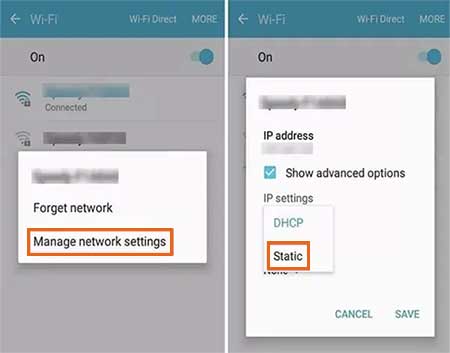
Pros:
- With simple installation and execution steps.
- Can be used directly on the Android device.
- Allow users to regain access to their devices within minutes.
Cons:
- Downloading FRP Bypass APKs from untrusted sources can expose your device to malware.
- May only provide a temporary bypass.
Top 5. Pangu FRP Bypass Tool
As the tool's name implies, it's an APK file for the device with an FRP lock. You can't directly download the APK on the locked device. Instead, download it to your PC, then use a flash drive and an OTG cable to transfer and install the tool on your Android device. You can unlock FRP by using the software.
It's an effective yet slightly cumbersome solution. That's why many prefer to use a desktop program or a combination of APK and desktop tools.

Pros:
- Pangu is a top FRP bypass solution for many Android devices.
- Works for over five Android brands, including Lenovo, HTC, and Motorola.
Cons:
- Complex interfaces may be challenging for beginners.
- Users often need to download the bootloader for their specific Samsung device before bypassing FRP.
- Requires an internet connection to operate.
Top 6. GSM Flasher Tool
If you are looking for a free way to remove Samsung FRP, then GSM Flasher is the tool to consider. It disables Google sync on Android phones, wiping FRP and granting full control. It's not just for Samsung, but for all Android devices. GSM Flasher also removes pattern locks. It's very versatile and easy to use.
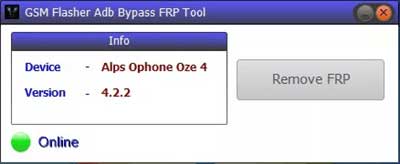
Pros:
- Quickly removes Google FRP from Android phones.
- No subscription fees; GSM Flasher is free.
Cons:
- Works for specific Android versions, 4.0 or older.
- The setup can be difficult for users without technical experience.
Top 7. Octoplus FRP Tool
Octoplus FRP Tool simplifies and speeds up FRP bypass on Android devices. It's one of the top tools for removing FRP lock screens on various devices like Samsung, HTC, Sony, and more. This isn't a free FRP unlock tool for Android, and it gives you four unlock options to unlock FRP on Android.
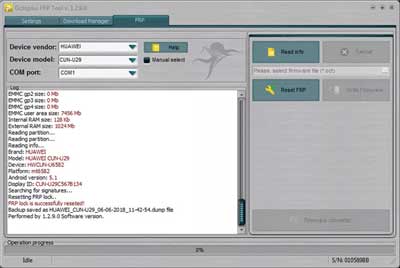
Pros:
- Efficiently removes FRP lock on many Android phones.
- Compatible with multiple Android devices.
Cons:
- Octoplus FRP Tool requires a paid subscription for access.
- Subscription costs $65 to bypass FRP lock screens.
Top 8. UnlockJunky
UnlockJunky is a professional remote FRP bypass service, ideal for users who prefer expert assistance. It's fast, hassle-free, and doesn't require technical skills. Trusted by many, UnlockJunky has helped unlock over 50 devices, with a process that takes under 15 minutes.
Simply install a USB redirector and perform a factory reset. The service also offers 24/7 live chat support. No software installation is needed on your computer. Below are the service prices.
Pros:
- It may take less than 15 minutes to unlock.
- Provides live chat support around the clock.
- Requires minimal user involvement.
Cons:
- There's a risk of encountering fraudulent sites offering similar services.
- It is not as established as some other tools.
Top 9. D&G Password Unlocker
D&G Password Unlocker stands out from the previous FRP bypass tools because it's compatible with a range of devices, including Xiaomi, HTC, Motorola, and other Android phones, not just Samsung. It's user-friendly, even for beginners. You simply download and install it on your PC, connect your Android device to the computer, and then follow the on-screen instructions to remove the FRP lock.
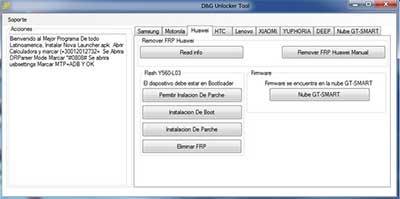
Pros:
- Supports password recovery for a variety of applications.
- The software is updated regularly.
- D&G Password Unlocker is relatively affordable.
Cons:
- Take a very long time to bypass FRP locks.
- Users must purchase a license to unlock its full functionality.
- Has limitations when dealing with complex passwords.
Top 10. FRP Hijacker by Hagard
FRP Hijacker is a tool designed to remove FRP locks on Samsung devices running Android 5.0 and 6.0, using techniques like ADB. While it's free and popular among tech-savvy users, it carries risks, such as potential malware, and has a lower success rate compared to other FRP bypass tools.
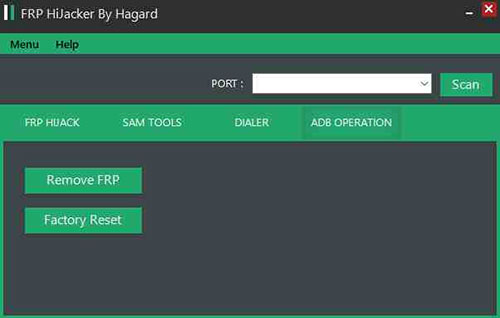
Pros:
- It even works well with older Samsung devices.
- Effective for bypassing FRP on compatible phones.
Cons:
- Specifically designed for Samsung devices only.
- The success rate may be lower compared to other FRP bypass tools.
Top 11. SamFW FRP Tool
SamFW FRP Tool is a simple yet powerful tool for bypassing FRP locks on Samsung Galaxy devices, supporting Android 9, 10, 11, and 14. It can remove Google account verification, unlock screen locks, reset FRP, and address system issues. With a user-friendly interface and regular updates, it works with various Samsung models. While easy to use, it's important to download it from a trusted source to avoid security risks.
Pros:
- Works with various Samsung Galaxy devices.
- Can also reset screen locks, flash firmware, recover data, and fix system issues.
- Regular updates ensure compatibility with new Samsung devices.
Cons:
- Not suitable for users with non-Samsung brands.
- There may be risks of bricking the device.
- The tool needs USB Debugging to be enabled on the device.
Concluding Thoughts
In conclusion, the top FRP Bypass Tools are invaluable resources for regaining access to locked Android devices due to Factory Reset Protection. You will be able to access your device almost immediately without any knowledge of codes or having to perform complicated steps.
Instead, using the FRP Bypass Tool just requires a few steps, and you can easily unlock your device. Google Lock Bypass tool is ideal for those who have lost access to their devices due to forgotten passwords, malfunctioning hardware, or other reasons.
Related Articles:
How to Take a Full Backup of Android Phone? 7 Tested Methods
5 Desirable Ways to Recover Photos after Factory Reset on Android Phone
iCloud DNS Bypass Full Guide: Unlock iPhone/iPad Activation Lock
[Stepwise Guide] How to Bypass Android Lock Screen Using Emergency Call


