12 Best Android Desktop Managers to Manage Phones Smoothly 2025
In contemporary society, we are progressively dependent on Android smartphones, leading to the accumulation of numerous files on these devices. Consequently, effective management of Android devices has become essential. This page presents a selection of the top 12 Android desktop managers designed to facilitate the management, synchronization, and control of your Android devices from a computer.
Utilizing these phone managers, users can transfer files between an Android device and a computer through either a USB cable or Wi-Fi. Let us explore these options.
Top 1. MobiKin Assistant for Android
MobiKin Assistant for Android (Win/Mac is a robust and all-in-one Android desktop manager. Designed with powerful management capabilities, it allows you to easily control and manage your Android phone directly from your PC or Mac.
Additionally, the software supports nearly all Android devices available today. Its combination of versatile features and wide compatibility has made it one of the top Android device managers for both Windows and Mac platforms.
The Highlights of MobiKin Assistant for Android:
1. Transfer Android files to PC easily, including contacts, SMS, call logs, apps, music, videos, photos, and documents.
2. Copy data from computers to smartphones easily.
3. Take a screenshot on an Android device.
4. Modify contacts/send a text message on PC directly.
5. Install/uninstall Android apps on computers.
6. Manage media files on your computer without hassle.
7. Support adding/deleting files on Android devices in batches.
8. Back up & restore your Android phone with 1 click.
9. Easy to safe to use.
Here is the main interface of MobiKin Assistant for Android. You can use it intuitively.

Versions
- Windows Version for Windows 10/8/7/XP/Vista.
- Mac Version for Mac OS X 10.7 or Later.
- Android mobile app (You can download the mobile application on your device).
Price
- With free trial versions.
- $29.95/PC for a 1-year license and $39.95/PC for lifetime.
Video Guide:
Top 2. MoboRobo
MoboRobo is a solid choice as an Android desktop manager, especially for Windows users looking for a user-friendly way to manage apps, files, contacts, and messages. Its backup features and broad device support make it a practical tool for everyday Android management.
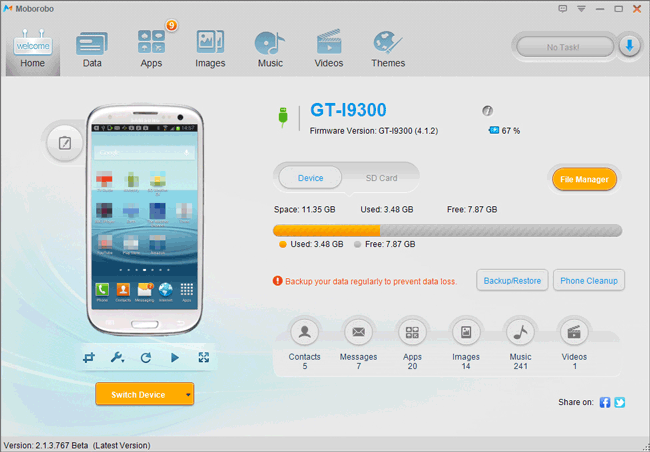
Features
- Allows connection between Android and iPhone devices through a desktop.
- Send messages on PC directly.
- Manage Android files on PC.
- Transfer files between Android devices and PC.
Versions
- Only a Windows Version for Windows 7/XP/Vista.
Price
- Free.
Advantages
- Supports several kinds of Android files.
- Uninstall Android apps in batches.
Disadvantages
- It is time-consuming to install the driver for the first-time use.
- It may be slow when transferring or backing up files in large quantities.
Top 3. MobiSynapse
MobiSynapse is a desktop application designed to sync and manage your Android device’s data securely via USB or Wi-Fi. It offers a seamless way to control your phone’s contacts, messages, files, and more directly from your Windows or Mac computer. It is also a free Android desktop manager and Android Outlook sync for Windows.
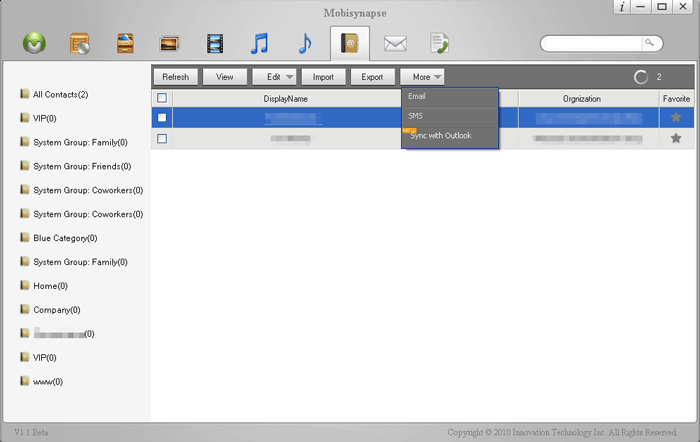
Features
- Organize, delete, or even send messages through the desktop screen.
- Back up Android files to the computer.
- Import Outlook data to your Android device.
Versions
- Only with a Windows Version.
Price
- With a free trial version.
- With a basic plan for 3 PCs costing $29.99, and other plans.
Advantages
- Easy to use.
- Sync Outlook files to your Android phone.
- Backup and restore apps, contacts, and SMS.
Disadvantages
- The backup & restore features only work with apps, contacts, and text messages.
- It is not equipped with as many features as other software.
Top 4. Mobogenie
Mobogenie is a straightforward Android desktop manager best suited for casual users who want basic file and app management, along with easy backup options on Windows. While not the most advanced, it remains a helpful tool for simple Android-to-PC tasks.
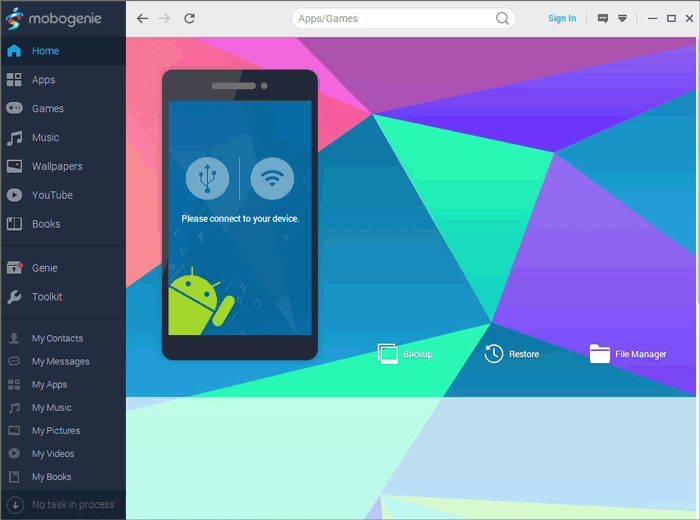
Features
- Manage Android apps, contacts, SMS, and media files through a computer.
- Install apps on your Android devices in batches.
- Back up and restore your Android files.
Versions
- Only has a Windows Version for Windows 8/7/XP/Vista.
Price
- Free.
Advantages
- Easy to use.
- With an advanced tool to root your Android phone with 1 click.
- Support for downloading and updating your Android apps.
Disadvantages
- Lacks some of the more powerful management tools found in premium desktop managers.
- Some users have reported privacy and security issues in the past, so caution is advised.
Top 5. MyPhoneExplorer
MyPhoneExplorer is mostly used as a file transfer app, but it also allows managing Android files on a Windows computer. This old Android file manager for PC supports for managing almost all kinds of files on your Android phone, excluding apps.
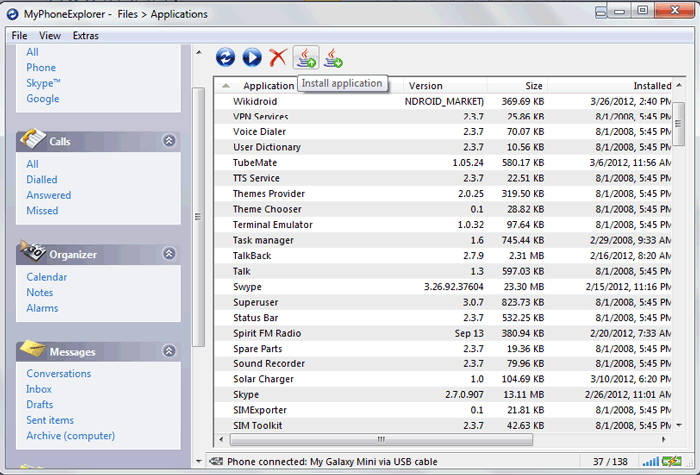
Features
- Preview the latest call history.
- Let you search/add/export contacts on the computer.
- Scan all the files on your Android device and SD card.
- Transfer files between your Android phone and PC.
- Sync your Android phone to the computer.
Versions
- Only with a Windows Version.
Price
- Both the PC version and the mobile app are free.
Advantages
- Easy to use.
- Fast for file transferring.
- It doesn't take up a lot of space on the computer.
Disadvantages
- As an old Android desktop manager, the program may have some bugs.
- You need to download its mobile app on your Android phone when using this software.
- With an old UI.
Top 6. AirDroid
AirDroid is a widely popular app that enables seamless management of Android devices from Windows, macOS, or via web browsers—wirelessly and effortlessly. It’s perfect for users who want to control and transfer data without needing USB cables.
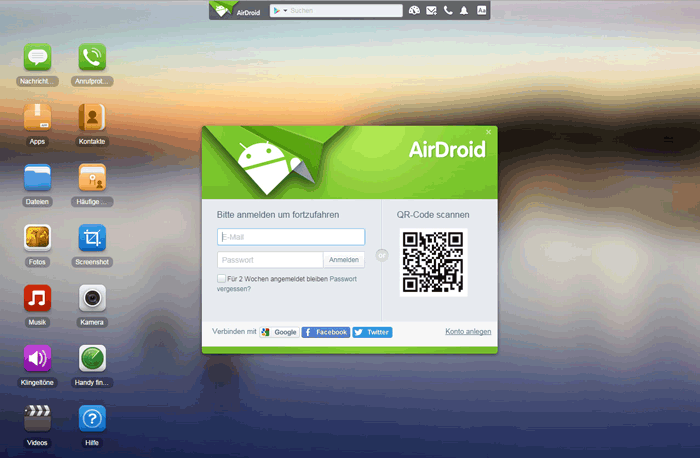
Features
- Connect your Android phone to a Mac/PC.
- Share the files between your Android phone and the computer.
- Transfer large files from Android to a computer.
- Manage contacts, text messages, call logs, media files, and more on the computer easily.
- Remotely control your Android device anywhere and anytime.
Versions
- Windows Version.
- Mac Version.
- Web Client.
- Android and iOS mobile apps.
Price
- With a free trial version.
- $1.99/month and $19.99/year for the premium version.
Advantages
- It is very fast, especially when large files are involved.
- Totally control your Android device on the desktop.
Disadvantages
- You will have to pay to access the most amazing features.
- Limited full file system access compared to USB-based managers.
- Occasional lag or delays during remote control or screen mirroring sessions.
Top 7. MobileGo for Android
Wondershare MobileGo for Android is a powerful and user-friendly desktop software designed to manage Android devices directly from your Windows or macOS computer. It combines data management, backup, and optimization tools in one convenient platform.
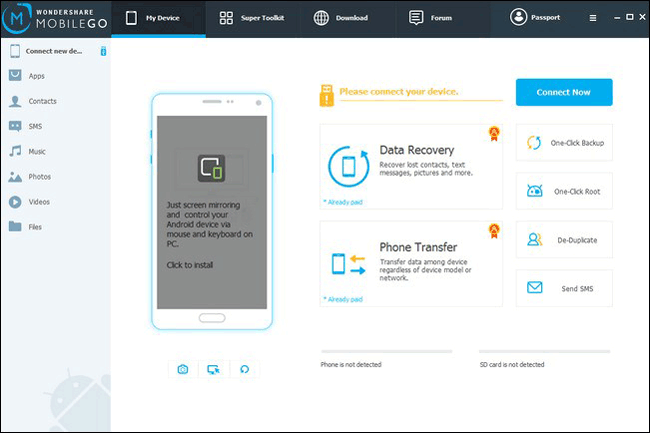
Features
- Read SMS/edit contacts on the computer directly.
- Backup and restore your Android files.
- Transfer files from Outlook/Windows Live Mail/iTunes to your Android devices.
Versions
- Windows Version for Windows 10/8/7/XP/Vista
- Android mobile app
Price
- With free trial versions.
- $29.95/PC for a 1-year license and $39.95/PC for lifetime.
Advantages
- The "De-duplicating" feature allows you to remove unnecessary files, thereby helping you save more space in your phone.
- You can easily manage your Emails from different platforms such as Outlook and Live Mail.
- Although you have to download it known both desktop and phone for wireless use, it works fast and is reliable.
Disadvantages
- It is reported to have some bugs.
- The full version is not free.
Top 8. SnapPea
SnapPea is a lightweight and user-friendly Android desktop manager designed to help users manage their Android devices directly from a Windows PC. While it's no longer actively developed, it remains a convenient solution for basic Android management tasks.
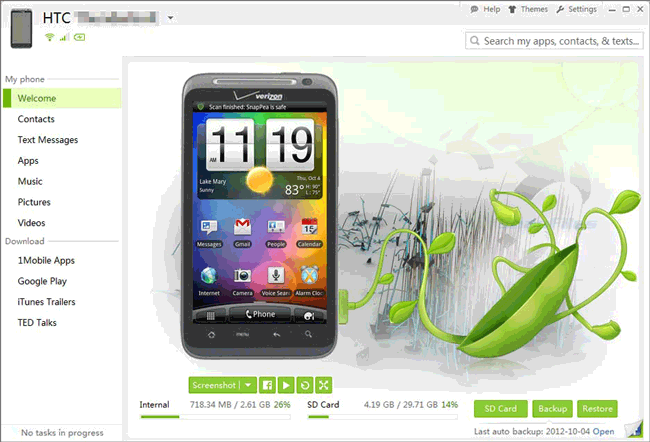
Features
- Manage Android apps, contacts, messages, and media files on PC.
- Install and uninstall apps from the computer.
- Sync iTunes music to Android.
- Take screenshots of the Android device.
- Backup Android files on PC.
- Manage files on a browser with the web application.
Versions
- Windows Version for Windows 10/8/7/XP/Vista.
- Android mobile app.
- Web Extension Version.
Price
- Free.
Advantages
- Easy to search the Play Store for apps download.
- Manage files on a browser.
Disadvantages
- To enable the Wi-Fi connection, you need to install the Android mobile app.
- Not allowed to backup all of the Android files.
- Don't support Mac.
Top 9. Droid Explorer
Droid Explorer is a free, open-source tool that allows users to manage Android devices from a Windows PC. It's particularly useful for tech-savvy users who want deeper control over their devices, especially those with root access.
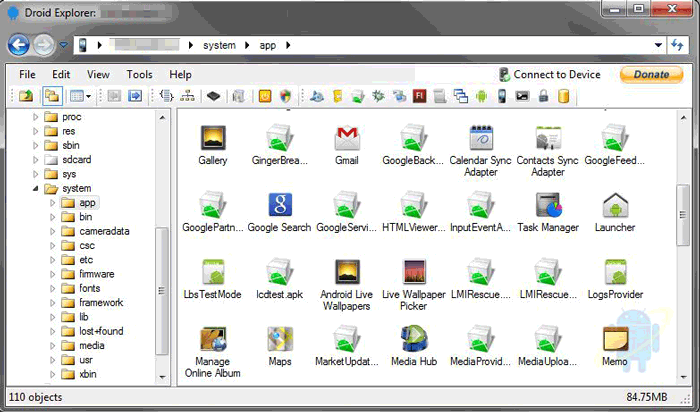
Features
- Manage Android files on the computer.
- Backup and restore your Android data.
- Totally control your Android phone from PC, including turning the phone on and off.
- Transfer files between Android phone and a computer.
Versions
- With only a Windows Version for 10/8/7/XP/Vista.
Price
- Free.
Advantages
- The interface is easy to use like Windows File Explorer.
- Easy to manage Android files.
- You can choose the features you need when installing the desktop manager.
Disadvantages
- You have to get the Android Software Development Kit (SDK) to use this app.
- May fail to connect the Android devices running the newest Android OS.
Top 10. Dr.fone Transfer
Dr.fone Transfer, developed by Wondershare, is a user-friendly tool designed to manage, transfer, and organize Android data from your computer with ease. It acts as a full-featured Android desktop manager, perfect for handling files, apps, contacts, and media.
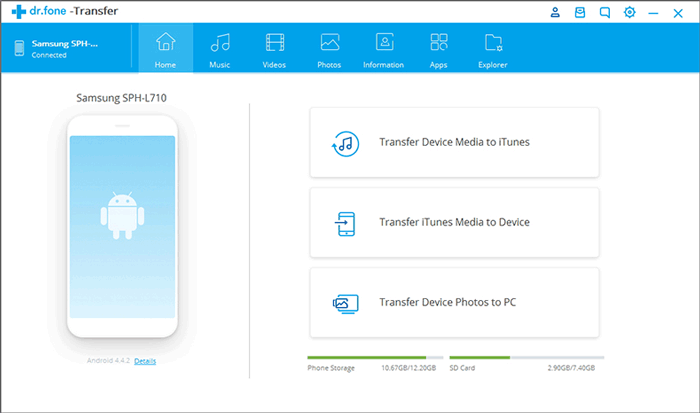
Features
- Manage Android SMS, contacts, photos, music, and more on the computer.
- Transfer files between iTunes and Android devices.
Versions
- Windows Version.
- Mac Version.
Prices
- With free trial versions.
- $29.95/PC for a 1-year license and $39.95/PC for lifetime.
- Charge for each tool.
Advantages
- Easy to use.
- Multiple features to perform a wide range of tasks.
Disadvantages
- You need to pay extra costs for the Android "Backup & Restore" and other Android features.
- Occasionally, compatibility issues arise with certain Android models or OS versions.
- Transfer speeds may vary depending on the device and connection type.
Top 11. MOBILedit
MOBILedit shines as a powerful Android desktop manager, offering advanced tools for managing, backing up, and transferring Android data effortlessly. Its intuitive interface, broad device support, and multifunctional approach make it an excellent choice for both personal and professional use.
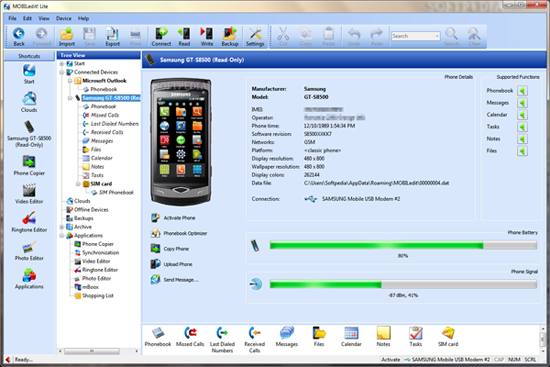
Features
- Manage contacts, SMS, photos, videos, and files from your PC.
- Back up and restore full phone data.
- Transfer content between Android and iOS devices.
- Send/receive SMS from a computer.
- Install/uninstall apps remotely.
- Merge and clean up duplicate contacts.
- Forensic edition for advanced data recovery.
Versions
- Windows.
Price
- Basic management tools: $29
- Phone-to-phone transfer: $19–$39
- Deep data access & recovery: $199+
Advantages
- All-in-one Android manager.
- Easy-to-use desktop interface.
- USB & Wi-Fi connection.
- Supports most Android devices.
Disadvantages
- Windows only.
- Limited free version.
- Higher editions are expensive.
Top 12. Remote Desktop Manager
Remote Desktop Manager, developed by Devolutions, is an advanced tool designed to centralize all remote connections, credentials, and tools into one platform. While primarily built for IT professionals and enterprises, RDM can also manage Android devices remotely through supported protocols and integrations.
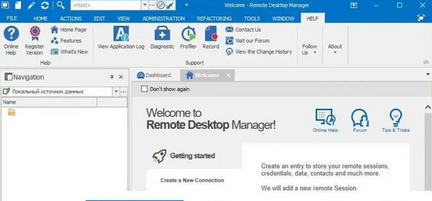
Features
- Remote control of Android via VNC/TeamViewer.
- Centralized session and credential management.
- Companion Android app for mobile access.
- Secure vault and two-factor authentication.
- Integration with ADB and other remote tools.
Versions
- Windows & Mac.
Price
- Basic features for individuals: Free.
- Advanced sharing, logging, security: $199.99/user.
Advantages
- Supports Android via remote tools.
- Secure and centralized access.
- Multi-platform support (Windows, macOS, Android).
- Great for IT teams and professionals.
Disadvantages
- Not a native Android file manager.
- Complex for casual users.
- Higher cost for advanced use.
Which One Do You Prefer?
After reading and comparing everything about these 12 Android desktop managers, can you find one that you like? Please let us know which one you prefer and why. Or if you have other good ideas to manage an Android phone easily on the computer, leave your thoughts below!
Related Articles:
10 Best iPhone Manager Software to Transfer and Manage iOS Files
Top 10 Android Data Eraser Software to Wipe Your Phone Securely
15 Best Android Cleaner Apps in 2025 [Ultimate Guide]
How to Access PC/Computer Files from Android Phone Remotely? [5 Great Options]



