[2023 Updated] The Best 5 Free Antivirus Apps for Android
Why You Need Antivirus Apps
First of all, of course the Android operating system is safe and can protect your mobile phones. But Android operating system protect the mobile phone in a proper way and the mobile phone can still be attacked by viruses because of yourself. We know that the operating system can automatically detect the apps that from undefined sources and then give you a prompt and if you ignore the prompt and install the app on your device, the viruses that may be hidden in the app may harm or attack the device. For example, if you downloaded the app from some small websites instead of the official website or famous website like Google Play, you will receive a notification from Android operating system that the source of the app was undefined. Then the app will ask for the confirmation and once you confirm the app, the app can work normally on your device. So it also give the app chance to attack your mobile phone if there really are viruses in it.
If you just never download the apps from undefined source, things will be much easier and your mobile phone probably will never be infected by viruses. But in reality, people may download software on small websites for various reasons. So you'd better download a antivirus applications in case of the worse situations. Here we prepare 5 wonderful and useful apps for you.
1. Qihoo 360 Mobile Safe
Qihoo 360 Mobile Safe is a wonderful antivirus software that can scan the mobile phone thoroughly and completely to find the viruses and enable you to clean the viruses. Furthermore, the features of the app are far more than antivirus. The software can help you block the unwanted calls or messages. You can clean your mobile phone to speed up it and manage all the applications freely. One word, it is a comprehensive software that you should not miss.
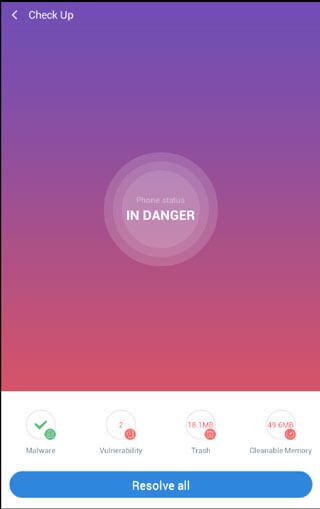
2. AVG AntiVirus Security
AVG AntiVirus Security was the most downloaded antivirus app on Google Play. And its popularity may proved its powerful functions. The simple but concise interface is also one of the reasons why it is welcomed by many people. The operation is simple too and you can just follow the instruction to use the software. Of course, the most attractive feature is the security tools which allow you to choose scan the system, scan the files, scan files deeply or scan with PUP Detection freely.
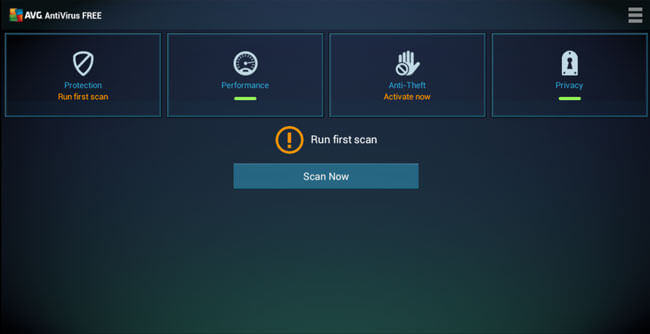
3. Norton Mobile Security
The free version will provide you only SMS Anti-Theft functions and if you want to get more functions like Call and SMS Blocking or Web protection, you need to buy the full version. And of course the software can protect the device from being infected by viruses.
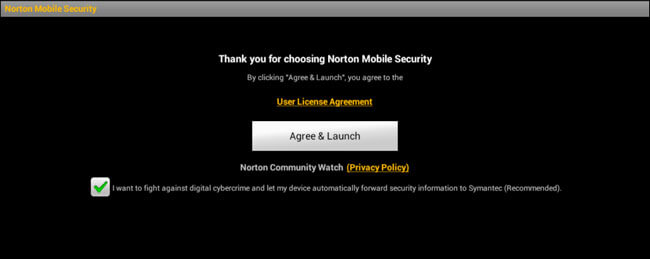
4. Kaspersky Internet Security
As you can see from the interface below, the software also can provide you various functions. The first icon Scan can offer you a complete scanning about the device and it will recommend safe application on the interface of Apps if you want to download some app. You can also click the Browser icon to manage the browser and update button to get the corresponding functionality. Finally you can block unwanted calls and SMS messages by set the spam words. Besides, if your mobile phone get trouble, the Kaspersky Internet Security can not only help you solve the problem but also find the source of the trouble.
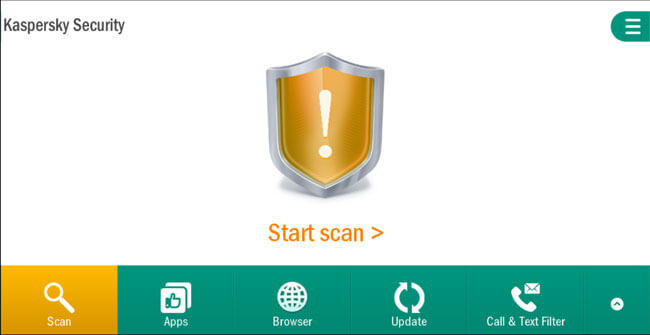
5. Avast Mobile Security & Antivirus
This app has been recommended by many website because of the strong functions and simple and concise interface. As you can see on the picture below. The Virus Scanner can enable user to scan your device to see if there are viruses on your device. The second option - Privacy Advisor will protect your personal information. Application Management enable you to manage all the applications on Android phone as the name indicate. You may try the software by yourself and you will be satisfied with the software which has meet many users's needs.
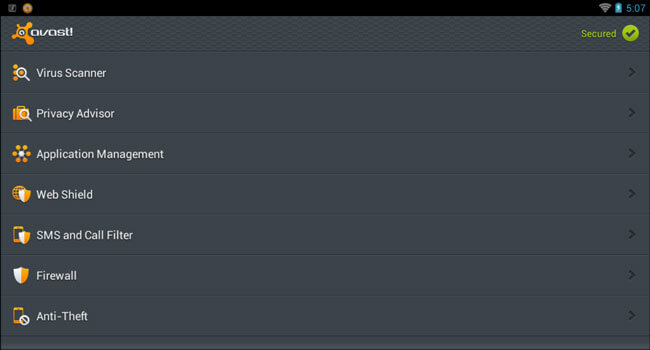
Summary
It's important to note that while antivirus apps can help protect your device, they are not foolproof and you should still exercise caution when downloading apps or opening emails from unknown sources.
Related Articles:
6 Methods to Backup and Restore Your Samsung Galaxy
How to Access WhatsApp Backup on Local, Google Drive, iCloud, etc.?
How to Restore iTunes Backup to Samsung Galaxy S22/S21/S20/S10/Note 10?
How to Back Up Calendar on Android Phone? Most People Don't Know.
6 Best Android Lock Screen Removal Software to Unlock Your Phone Easily
10 Best Android Phone Repair Software and Apps to Fix Android System Issues

