6 Best Android Lock Screen Removal Software to Unlock Your Phone Easily
Your Android phone's screen is probably locked due to multiple input errors or screen damage. Another situation could be when you forget your Google account credentials to verify it. And it's always nice to be on top of things - getting Android lock screen removal software is a great option to clear locks on Android. Well, please go over this guide with the top 6 best Android unlockers, and you'll surely find the one that works well for you.

- Top 1: Android Unlock - Best Android Lock Screen Removal
- Top 2: Tenorshare 4uKey - Android Password Removal
- Top 3: iSkysoft Toolbox - Android Screen Password Removal
- Top 4: iMyFone LockWiper - Android Pattern Lock Bypass
- Top 5: PassFab Android Unlocker - Android Lock Removal
- Top 6: U.Fone Android Unlocker - Android Lock Screen Removal
Top 1: Android Unlock - Best Android Lock Screen Removal
Have you forgotten your Android password and lost access to the phone now? Don't panic! We bring you the most outstanding Android lock screen removal - Android Unlock here. This Android lock screen removal software for PC can safely unlock overall lock screens in seconds and is well compatible with mainstream Android devices. Else, it comes with clear navigation and a step-by-step user guide, making it fairly simple to use.
Main features of Android Unlock:
- Remove 4 types of screen locks, including pattern, PIN, password, and fingerprints.
- Unlock some LG and Samsung models with no data loss.
- Work for all mainstream Android brands like Samsung, Huawei, LG, Xiaomi, OPPO, Vivo, Sony, etc.
- It won't let out your privacy.
Best Android lock screen removal full version download:
After the download, let's see how to use Android Unlock to remove the lock screen easily:
Step 1. Install and launch the tool on your computer, choose "Screen Unlock" from the primary interface and connect your Android phone to the computer via a USB cable.

Step 2. Select the phone model from the given list or select "I can't find my device model from the list above". After that, click "Start" on the screen and follow the steps below to boot your phone into the Download mode.
- Switch off your Android phone.
- Simultaneously press and hold the "Volume Down + Home button + Power" key.
- Press "Volume Up" to get your phone into the Download mode.
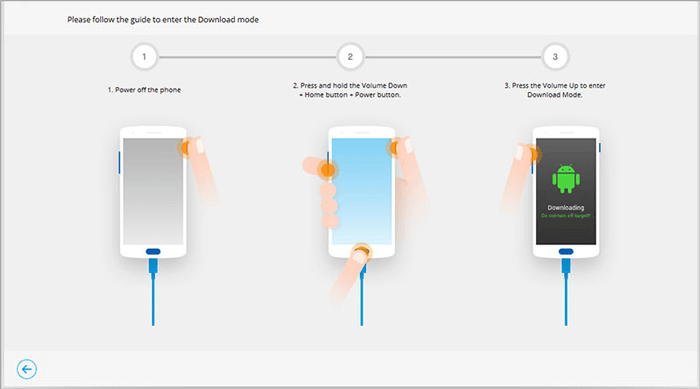
Step 3. Once your phone is in the mode, the software will download a recovery package on the locked device to unlock it without a factory reset. (How to recover data after factory reset an Android phone?)
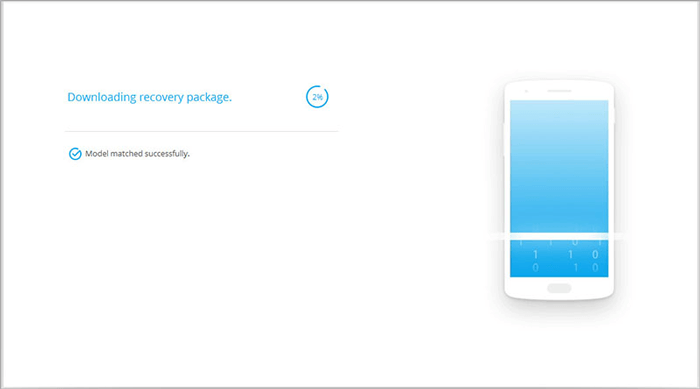
Step 4. When the unlocking is finished, you will see a pop-up saying "Remove Password Completed".
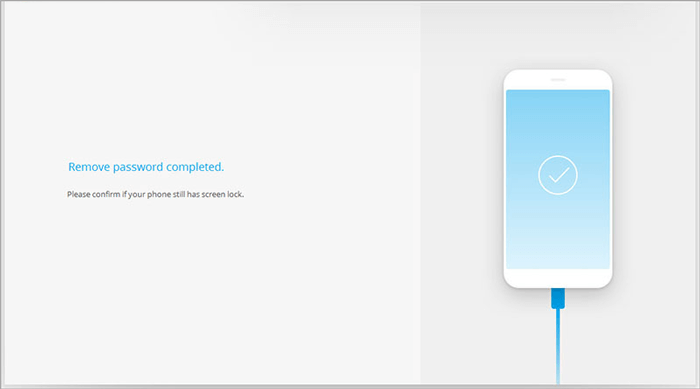
Pros:
- No tech knowledge is required.
- Quick unlock and protect the Android system.
- It's mobile-friendly, especially with some Samsung and LG phones.
Cons:
- You need to pay for it before enjoying its full features.
Pricing:
- Start at $39.95/Year.
You May Also Need:
- All You Want to Know about Intelligent Lock Screen on Samsung [2023]
- 6 Best iPhone Unlocker Software to Unlock iPhone Easily
Top 2: Tenorshare 4uKey - Android Password Removal
Tenorshare 4uKey lets you leverage its features to break through all kinds of screen locks on your phone, including PIN, passcode, pattern, or fingerprint. While giving you access to your phone, it won't get it to end up being bricked. What's more, this program is supported by a number of devices and offers you additional features for Samsung.
Pros:
- 24/7 customer support service.
- Secure to protect your device from bricking.
- Free updates are available for a lifetime.
- Delete Gmail account from Android/Samsung.
Cons:
- Erase data on Android while removing the lock screen.
- The free version proves to be useless.
Pricing:
- Start from $35.95 (1 Month License)

Top 3: iSkysoft Toolbox - Android Screen Password Removal
Password forgotten on Android happens a lot between you and me. iSkysoft Toolbox acts as an excellent program to get rid of various locks in just 5 minutes. This mobile phone lock open software is compatible with both Mac and Windows platforms. Aside from the screen unlock feature, it can transfer, back up, and recover the lost data as well. Yet, you have to pay for the corresponding gadgets beforehand.
Pros:
- Work well with both Windows and Mac computers.
- The package contains multiple features.
Cons:
- Slow scanning and unlocking process.
- Doesn't work for some Android models.
Pricing:
- Start from $39.95 (1 Year License)
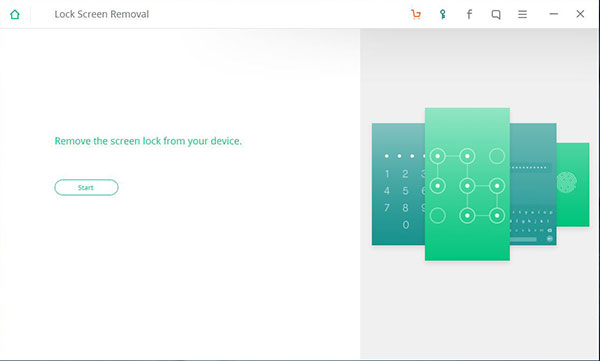
Learn More:
- 10 Best Android Phone Repair Software and Apps to Fix Android System Issues
- Top 5 Powerful Android Data Recovery Apps and Software of 2022
Top 4: iMyFone LockWiper - Android Pattern Lock Bypass
Loved by a plethora of Android users, iMyFone LockWiper supports over 6,000 devices, including running on the latest system version. It works for various screen locks and Google FRP locks. Similar to some other tools, this Android password recovery/reset software also enables you to remove locks from some Samsung devices without data loss. Furthermore, it comes with technical support to deal with doubts.
Pros:
- Offer additional features to remove FRP without a password.
- Success rate exceeds 98%.
Cons:
- A free trial but with lesser functions.
- Some older Android systems are not supported.
Pricing:
- Start from $39.95 (1 Year Plan)
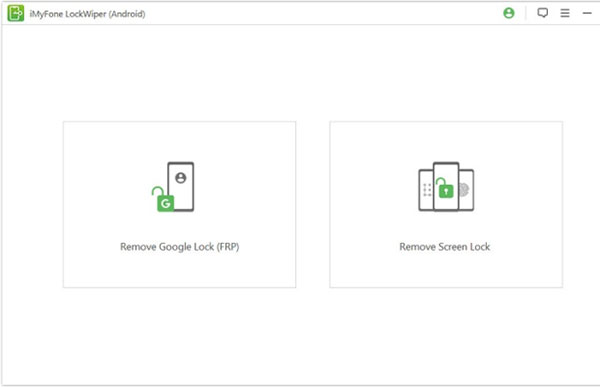
For iPhone users trapped by iCloud locks, please click to learn how to remove an iCloud account from iPhone without a password.
Top 5: PassFab Android Unlocker - Android Lock Removal
PassFab Android Unlocker is committed to removing lock screen password, PIN, pattern, fingerprint, and Google FRP passwords for Android devices. You can download this Android PIN/password removal tool for Windows or Mac. Here, please note that some users downloaded and paid for this Android pattern unlocker, but the registration code was not received, according to some complaints from Android Forum.
Pros:
- Excellent interface and quick locking.
- Work on disabled/locked folding or second-hand phones effortlessly.
Cons:
- Google FRP password removal is only accessible for Windows.
- It results in data loss on almost all Android models.
Pricing:
- Start at $29.95 (1 Month License)
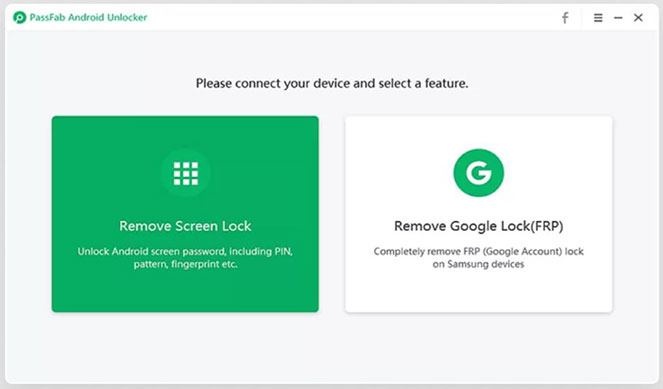
Top 6: U.Fone Android Unlocker - Android Lock Screen Removal
Last but not least, U.Fone Android Unlocker can remove all kinds of Android screen locks with zero data loss. Yet, as an infrequently updated Android mobile lock break software, it mainly works for some Samsung and LG phones. Still, it is pretty easy to operate even without any technical knowledge and delivers you a quick unlocking experience.
Pros:
- Work on both Win and Mac computers.
- No data loss while unlocking Android devices.
Cons:
- Work for earlier LG and Samsung devices only.
- Vague introduction and price tags on its official website.
Pricing:
- Start from $49.95 (Perpetual License)

Summing Up
So that's our list of the six pieces of software for unlocking pattern/password/PIN/fingerprint locks. Hopefully, you can unlock your Android device in an instant with any of the tools you admire. Yet before the unlock, you might as well back up your Android phone to PC for preservation since unlocking your device may end up losing your Android data. Finally, any questions? Don't forget to tell us in the comments below.
Related Articles:
6 Simple Ways to Unlock Android Phone without Google Account
How to Reset A Huawei Phone or Tablet to Its Factory Settings?
6 Safe Methods to Unlock OPPO Phone without Password/Pattern Lock
Best 10 Android Desktop Managers to Manage Your Android Devices on PC/Mac in 2023
Detailed Reviews of 10 Best Android Backup Software for PC [Updated]


