[Fixed] How to Recover Deleted/Lost Documents on Android Devices
With the increasing memory capacity of Android devices, many people take phones as removable hard drive to store a large number of documents or other files. For some reasons, the loss of documents is absolutely a downright nightmare, because the data in it may be the learning files to be reported, the arrangement of leadership meetings, or the paid eBooks, etc. Usually, the idea coming into your mind first is how to recover deleted documents on Android device, especially for those without prior backup.
If this does happen to you, fear not. Just go through this review, and you'll find 3 proven solutions to get your documents back in one piece.

Part 1: Common Scenarios of Android Document Loss
There are many scenarios in which Android documents are deleted, and many of them are generated unconsciously, making us unable to guard against.
OK, the familiar scenes can be: Android OS update, malware threats, reverting to factory default settings, phone keeping turning off and rebooting caused by OS error or virus attack, abruptly ejecting Android SD card, mobile damaged severely, and accidental deletion, etc.
Tips: Once documents are lost, they are still in some storage unit inside the smartphone in the short run, in fact. Just let the phone alone temporarily to keep data from being overwritten. Then, find a professional tool to recover Word document from Android phone.
Related Pages:
Part 2: How to Recover Deleted Documents on Android with Doctor for Android
Provided you're doing filing chores, and deleting vital documents that you've spent the last few days working out, do you feel quite distressed at that very moment? Well, take it easy! Even if you encounter something more annoying than that, you can simply pick MobiKin Doctor for Android (Windows and Mac version) for a relief.
As the best Android recovery software, it is capable of restoring deleted word documents (DOC, PDF, PPT, XLS, XLSX and TXT files, etc) or other data without backup, and without effort. Prior to learning how to get deleted files back on Android, let's get to know this reliable tool at first.
Concise introduction of MobiKin Doctor for Android:
- Not just your deleted Word documents, but other files like contacts, SMS, photos, music, videos, etc. can also be recovered from Android internal memory.
- Recover data from Android SD card, including documents and other media files.
- Allows you to preview deleted/lost and existing documents freely.
- Completely free from virus and malware programs.
- High chance of success, totally safe, easy to use and attentive technical support.
- Work well with various Android phones and tablets, such as Samsung, Motorola, Huawei, Sony, LG, Google, ASUS, OnePlus, HTC, Vivo, OPPO, ZTE, Meizu, etc.
Just give either of the buttons a click as required to get the program on computer. And go with the direction (for both Windows and Mac users) to restore deleted documents on Android on your own.
How do I recover deleted documents on Android phone with MobiKin Doctor for Android?
Step 1. Install the downloaded MobiKin Doctor for Android on computer. Then attach your Android phone to the computer via a USB cable. Open the program, and it will detect your device automatically. You may need to enable USB debugging on your Android to make a virtual connection.

Step 2. If you only need to recover the deleted documents, you should choose "Documents" option only and tap on "Next" button. Then, the program will scan deleted documents only.
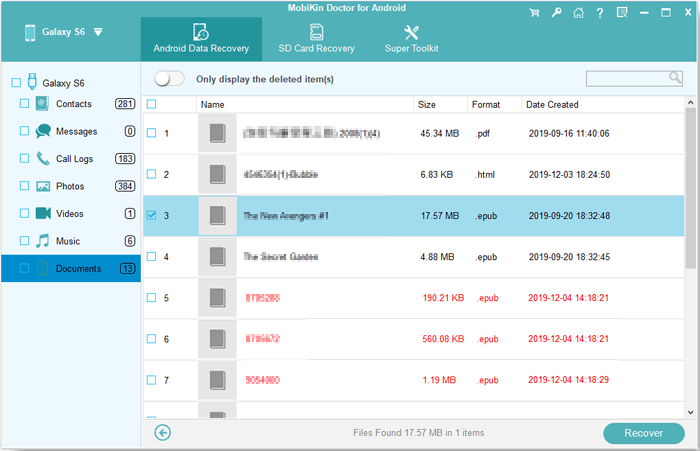
Step 3. After the scan, click "Documents" from the left menu. Then preview and select your wanted documents to restore. Finally, hit the "Recover" button to retrieve deleted documents on computer.
Notice: Some people now may be curious about: does Android have Recycle Bin? The answer is: No! The best way to avoid any inconvenience is making preparation. So backing up Android phone to computer is a wise option for you.
Part 3: How to Restore Deleted Document on Android with Dropbox
Some Android phones have the option to sync Android data to Dropbox automatically. If you have done that, you can try to make document recovery with this tool. What's more, in general, local and cloud operations occur simultaneously. Namely, when you create, delete, and modify documents locally, these operations will be synchronized to the cloud in real time.
Let's take a brief look at how to restore deleted documents on Android with Dropbox:
Step 1. Visit dropbox.com from any browser on your computer, and log in your Dropbox account. Then click on "Events"/"Deleted files" option from the left menu.
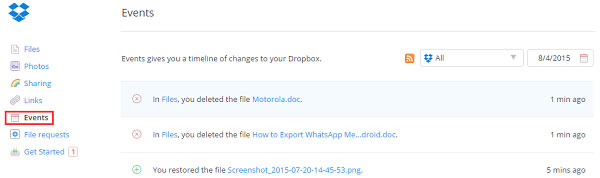
Step 2. The deleted documents will show you then on the list. You should preview and select your needed one(s). Then tap on the "Restore this file" option from the top left to get back the documents.
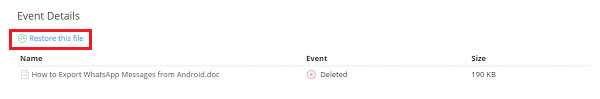
For most general users, they have the access to edit and restore the shared files within 30 days. While for some others, they are restricted to browsing files, but not restore the deleted documents at all. Yet a Business or Pro account will endow users more permissions.
Further Reading:
- Easy Way to Remove Documents from Android
- Android Picture Recovery - Recover Deleted Photos on Android
Part 4: How to Recover Deleted Word Document on Android with Google Drive
Assuming you have a Google account, and have synced your Android to Google Drive, then this service can work for you to restore missing documents, photos and videos, etc. from its trash can. But these can be done only within 30 days. Again, you can do this on either Android phone or your computer.
Simple steps on retrieving deleted word documents with Google Drive:
Step 1. Log in your Google Drive account after visiting google.com/drive/ on a browser from your computer. Then go to "Menu" from the left panel, and choose "Trash" option.
Note: You can also download Google Drive app on your Android phone. And follow the similar steps to retrieve deleted documents.
Step 2. All your recently deleted document files will be listed in the trash. Simply preview and click on your desired documents. Then tap "Restore" to get deleted documents back.
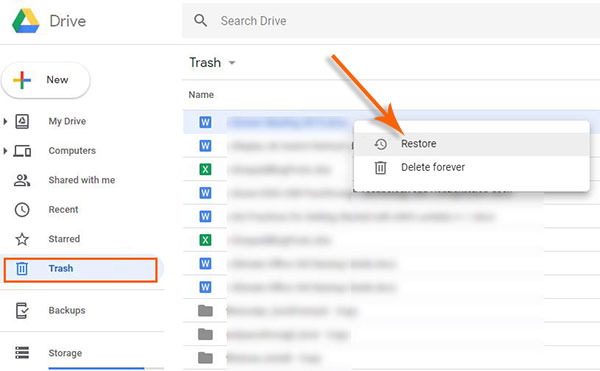
Words in the End
You know, most Android phones don't come with a recycle bin, and some people have been aware that it's necessary to back up essential documents on Android. Yet sometimes, these files are gone before we back up them in time.
At this point, MobiKin Doctor for Android, which performs better than Dropbox and Google Drive in all respects, can help recover them, delivering you a guaranteed outcome. With a user-friendly interface that is painless to operate, it is an indispensable tool to be included in your arsenal for retrieving deleted word documents or other files on your Android device.
Related Articles:
Guide to Clean Up Document & Data on iPad
How to Remove Documents from Samsung Phone
What Can I Do If My Document Files Do Not Recover Properly?
3 Ways to Recover Deleted Contacts from Android (#1 is Awesome)
Top 6 File Manager for Android to Keep Your Device Organized



