How to Recover Text Messages from Broken Android Phone? 4 Practices
"I broke my phone, and the screen shattered; I can't see anything at all. I need my text messages that were on that phone for court. How can I view or transfer or pull up my messages from it." -- from Google Account Help
When your Android phone was knocked off the table by your cute child or a naughty cat, the screen broke and didn't work, making it difficult to access important data like text messages. Recovering data from a broken phone is more challenging than from one with deleted data. While you can't retrieve SMS directly with a USB cable, other data can be recovered. Well, this passage is all about how to recover text messages from a broken phone Android. Now, let's look at some lesser-known recovery methods. Keep reading to learn more.

- Part 1: How to Give First-aid to a Broken Android Phone
- Part 2: How to Recover Text Messages from Broken Phone via a Professional Program
- Part 3: How to Get Old Text Messages from a Broken Phone with Google Drive
- Part 4: How to Retrieve Texts from Broken Android from Phone Carrier
- Part 5: How to Recover Text Messages from a Broken Phone via SmartThings Find (Samsung)
- Conclusion - How to Repair a Broken Phone after SMS Recovery
- FAQs about Text Message Recovery on Android Phone
Part 1: How to Give First-aid to a Broken Android Phone
When your phone is broken, how to get text messages? It's not easy to find a perfect solution on Google. Let's talk about how to reduce the possibility of the screen broken and how to give first aid when encountering this issue with a cloud backup for text messages available.
- Your phone keeps powering off or has a black screen: If the phone reboots continuously or its screen goes black, suggest not trying to use the hotkeys to restore the phone to factory settings. You can fix your Android phone black screen or device keeps turning off before SMS recovery.
- Your device is water-damaged: Wipe the earpiece, charging port, headphone port, and other places where water is likely to permeate. Then, throw out the water from the phone charging port and loudspeaker and turn off the mobile afterward. Next, wrap the phone in the rice bag with A paper towel or put it along with THE desiccants in the sealed bag for over 12 hours.
After your phone screen is broken, there are a number of steps you can try to improve the success rate of SMS rescue. 1. Stop using the phone immediately. 2. Check for cloud backups. 3. Use reputable recovery software. 4. Keep your phone charged. 5. Seek official or professional help.
Part 2: How to Recover Text Messages from Broken Phone via a Professional Program
The recovery process on an Android phone with a broken screen seems to be more complicated than file recovery on ordinary mobiles when you don't have a backup available. Yet, in fact, their steps are generally similar, except that the software for data recovery of cracked phones must be qualified to access mobile data.
Broken Android Data Extraction can help recover text messages and other files from your phone, even if its screen is broken or cannot be awakened. For whatever reason, the broken screen of your smartphone is within the service of this software. First, let's take a look at its clever features:
- Work well on broken Android due to virus attacks, system crashes, black screen of death, phone frozen, phone drown, password forgotten, etc.
- Recover contacts, messages, music photos, videos, audio, WhatsApp, documents, call logs, and more data in internal memory and SD card.
- Retrieve data from most Samsung phones or tablets.
- It guarantees 100% safe, green, and virus-free.
Give this wonderful program a download to get rid of your nuisance.
Now, Let's check out how to retrieve text messages from a broken Android phone using this software:
Step 1: Run the Program and Choose the Mode - Download the tool on your personal computer. Once downloaded, install and launch the program based on the instructions provided by the software itself. Then, connect your broken Android phone to this computer and choose the "Broken Android Data Extraction" mode.
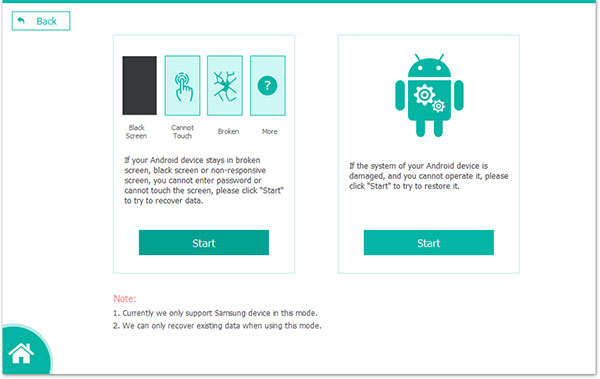
Step 2: Select the Right Option - You may have found that there are two options on the above screen. You need to select one of them to proceed.
Case 1. Select "Start" on the left module
When you have selected "Start" on the left module, you'll be required to choose your phone name and model to confirm whether your broken device is supported by the program.
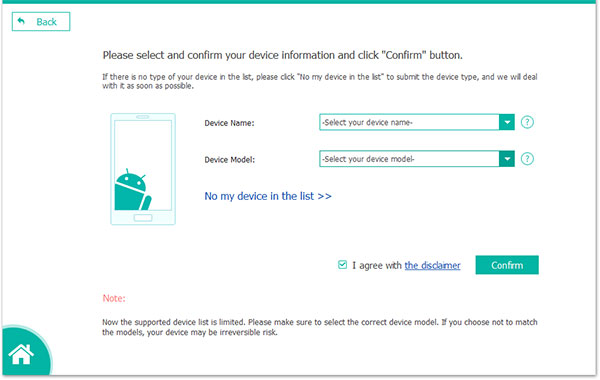
If supported, you need to follow the on-screen guide to enter the Download mode and click "Start" to wait for the end of the process.
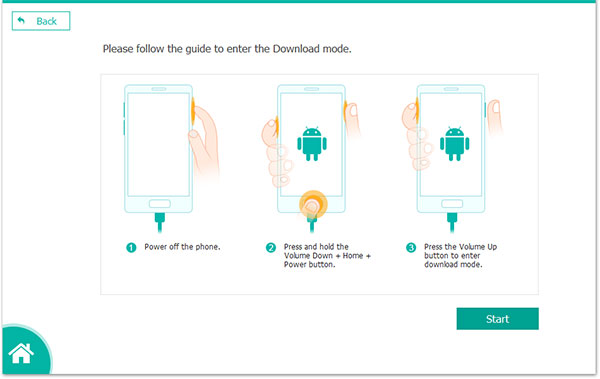
Now, the files on your broken phone have been found and displayed in the program. Just select "Messages" and tick the data you wish to restore. Finally, hit "Recover" to save them on your computer.
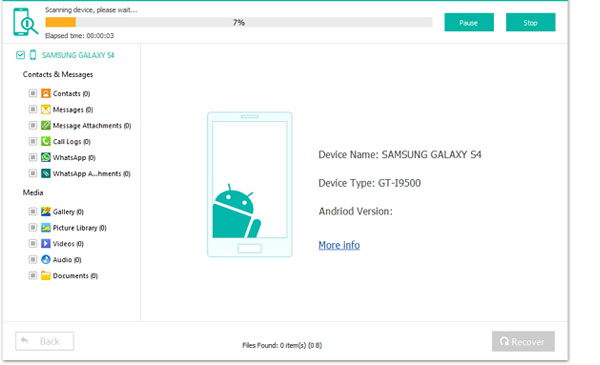
Case 2. Choose "Start" on the right module
In this situation, you'll get an interface like below. Here, you need to choose the issue that you wish to fix.
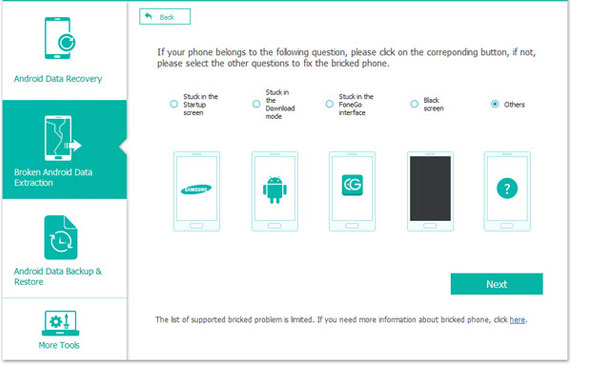
After that, click "Next" to enter the Download mode. Then, tap on "Start" to begin the fixing process.
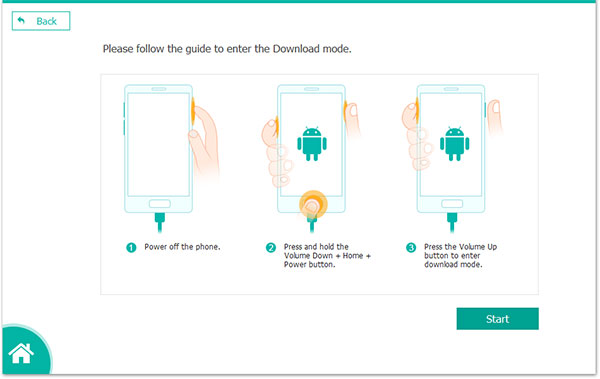
Step 3. Scan SMS on Android: Upon successful completion of the repair, the program will initiate a scan of your device. Subsequently, you will be presented with an interface similar to the one shown below.
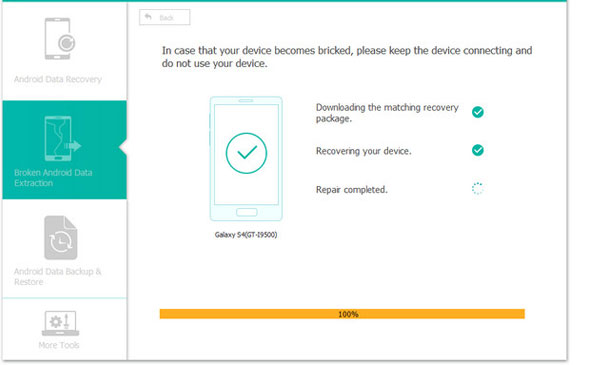
Step 4. Recover messages from the broken phone: At this point, you may select "Messages"/"Message attachments", check the specific items, and click the "Recover" button to save them to your desktop computer.
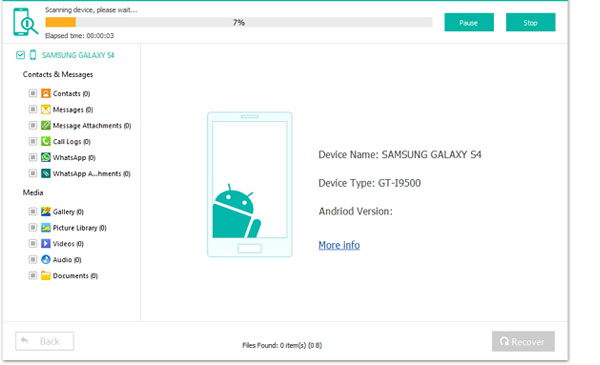
To prevent physical damage, avoid placing your Android phone where it could fall, store it safely during activities, and protect it with covers. For water damage, avoid using it near water, check pockets before laundry, and use a rainproof cover on rainy days.
Part 3: How to Get Old Text Messages from a Broken Phone with Google Drive
Google Drive allows you to back up and restore SMS from your Android device. If SMS backup is enabled, your messages are saved in Drive. To recover them, simply set up a new or reset device with the same Google account. Here are the details for how to recover texts from a broken phone using Google Drive:
- You'll need another Android device to restore your messages.
- Navigate to "Settings > Backup and reset > Factory reset".
- Follow the on-screen instructions to complete the reset.
- After resetting, set up the phone, and sign in with the Google account used for the backup.
- During setup, you'll be prompted to restore data from a Google backup.
- Choose the most recent backup with your text messages.
- Select the backup and tap on "Restore".
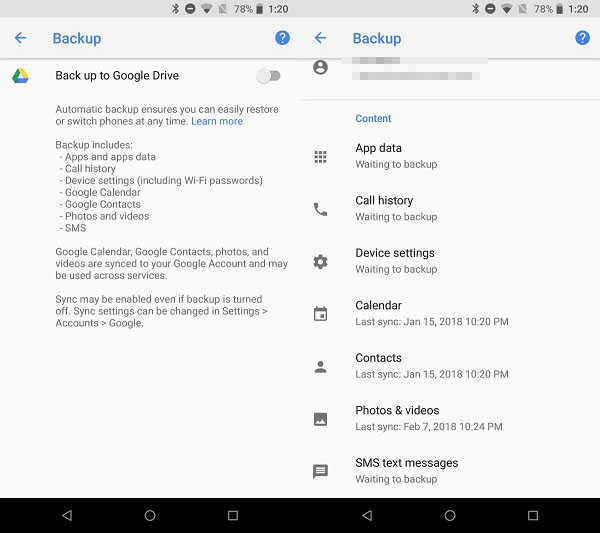
Part 4: How to Retrieve Texts from Broken Android from Phone Carrier
Many phone carriers keep copies of your text messages and call logs. If you cannot access your broken device, contact your service provider to see if they can help restore your messages.
How can I retrieve text messages from a broken phone's carrier?
- Reach out to your mobile carrier's customer service.
- Ask if they can provide a backup or record of your text messages.
- Be prepared to verify your identity and account details.
- If the carrier can provide the data, follow their instructions to access and restore your messages.
Part 5: How to Recover Text Messages from a Broken Phone via SmartThings Find (Samsung)
Formerly known as Find My Mobile designed by Samsung, SmartThings Find is primarily for locating and securing your device, so the ability to recover text messages directly may be limited if you don't have Samsung Cloud backups set up. My Samsung phone is broken; how can I check text messages from within?
- Visit the SmartThings website or use the SmartThings app on another device.
- Sign in with the same Samsung account used on your damaged phone.
- Select your broken phone from the list of registered devices.
- Use the "Find" feature to locate it if it's still connected.
- If your phone was set up with Samsung Cloud, you might find options to back up or restore data, including texts.
- Follow the on-screen instructions to restore your messages to a new or working Samsung device.
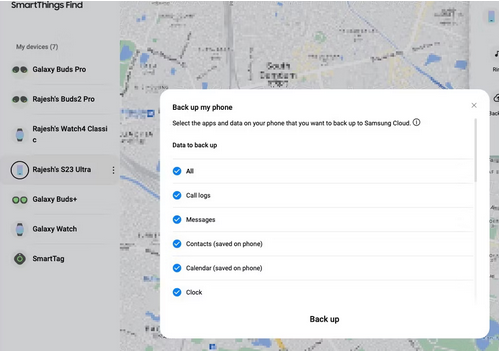
Conclusion - How to Repair a Broken Phone after SMS Recovery
When recovering important texts from a broken Android phone, most prioritize the professionalism and security of the recovery tool. Regardless of the cause of the screen damage, you need a reliable solution like Broken Android Data Extraction to retrieve your messages, as data security and quality are paramount.
On the other hand, using SmartThings Find, Google Drive requires prior text message backup. Moreover, the feasibility of restoring text messages varies by mobile service provider, so it's important to compare and choose methods carefully.
Finally, how to repair a broken Android when the recovery ends? Here are some measures:
- Assess the Damage: Determine the extent of the damage. Is it just the screen, or are there other issues like internal hardware problems?
- Back Up Your Data: If possible, back up all your data to a cloud service or another device.
- Software Issues: If the phone is stuck in a boot loop or has other software issues, you might need to use recovery mode to reset the phone.
- Screen Replacement: If the screen is broken, you might need to replace it.
FAQs about Text Message Recovery on Android Phone
Q1: Why is your Android phone broken?
- Physical Damage: Dropping or water exposure can damage the screen or internal parts.
- Software Issues: Updates or apps might cause freezing or crashing.
- Battery Problems: Batteries can degrade, affecting charge and performance.
- Storage Issues: Nearly full storage can slow down or freeze the phone.
- Overheating: Excessive use or high temperatures can damage internal components.
- Hardware Failures: Components like the motherboard or sensors might fail over time.
Q2: How to back up text messages to a computer?
Use options like Google Drive or a dedicated program for backup, and you'll be able to retrieve your messages anytime. For more reference, you can get into the page to learn how to transfer your text messages from Android to PC.
Q3: How to retrieve media files from a broken Android phone with USB?
A broken screen is a common issue that can prevent touch response, making direct data backup impossible. However, you can still recover multimedia files and documents using a USB cable if the USB debugging was previously enabled. Note that this method won't retrieve text messages, contacts, or call logs. Here's how to recover your media content in this way:
- Connect your Android phone to your computer via a suitable USB cable.
- Later, your computer may pop up with a prompt to install drivers.
- Go to "This PC" or "My Computer" and find your phone's name.
- Then, double-click on it, and you'll find the multimedia in either Android internal or external memory.
- Select your needed files, copy them, and find another location on your computer to paste them.
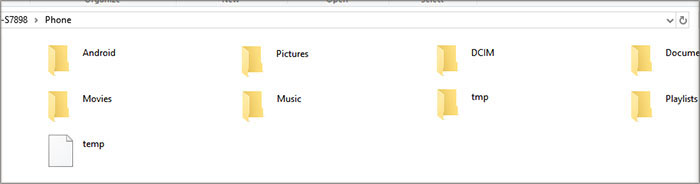
Related Articles:
Need to Sell Broken Phones for Cash? Concerns, Platforms, & Instructions
3 Options to Recover Text Messages from Broken iPhone with/without Backup
How to Transfer Text Messages from Android to Android? 7 Latest Options
My Text Messages Disappeared on My Android? 13 Ultimate Solutions Here


