Top 8 Best WazzapMigrator Alternatives That Spark Your Curiosity
When switching from an iPhone to an Android device, transferring WhatsApp data seamlessly can be a major concern. While WazzapMigrator has long been a popular choice for this task, many users report that some chats, media, or attachments may not migrate properly with WazzapMigrator, or they face errors or slow transfers with WazzapMigrator and seek more reliable solutions.
If you're one of those looking for a WazzapMigrator alternative, this article is for you. Here, we'll introduce 8 of the best replacements for WazzapMigrator that can help you move WhatsApp data across platforms effortlessly, comparing their performance, compatibility, and ease of use.
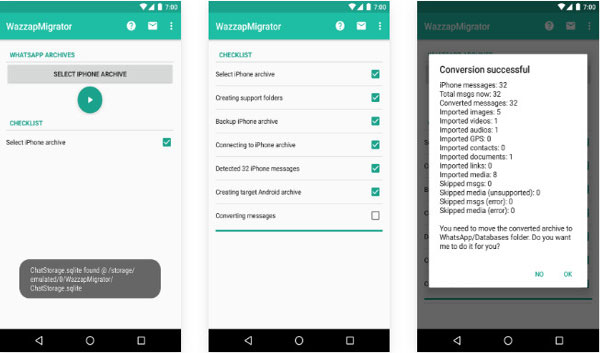
Top 1: Best WazzapMigrator Alternative - Social App Transfer
Transferring WhatsApp chats between iOS and Android becomes seamless with Social App Transfer. Users can back up messages locally or on a computer for extra security with this smart software. What's more, restoring conversations to a new device is fast and reliable. All in all, its features make it a strong WazzapMigrator alternative for cross-platform transfers.
Main Features of Social App Transfer:
> Direct WhatsApp Transfer: Move WhatsApp chats between Android and iPhone easily.
> Media Preservation: Keep images, videos, and attachments intact.
> Backup WhatsApp to PC: Save messages, media, and attachments from Android or iPhone.
> Restore from Google Drive: Recover WhatsApp messages to iPhone directly.
> Preview & Selective Export: View chats and export specific conversations or media.
> Multi-Format Support: Transfer, backup, and restore chats, audios, photos, and videos.
> Latest iOS Compatibility: Fully supports iOS 26/Android 16 and earlier versions.
> User-Friendly Interface: Simple, step-by-step process suitable for beginners.
> Safe & Reliable: Works without rooting or jailbreaking devices.
Step-by-step Guide - How to use Social App Transfer to copy WhatsApp chats to a new phone?
Step 1: Start by downloading and installing Social App Transfer on your computer, then open the software. In the left sidebar, click on the "WhatsApp" icon.
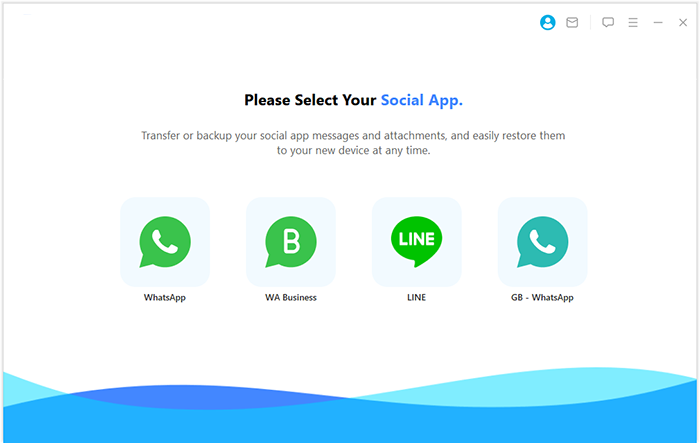
Step 2: Connect both mobile phones to the computer using USB cables. Ensure USB debugging is activated on both devices or follow the provided instructions to authorize your PC for accurate detection. The tool will promptly identify the devices, designating them as source and target. If incorrectly assigned, click the "Flip" button.
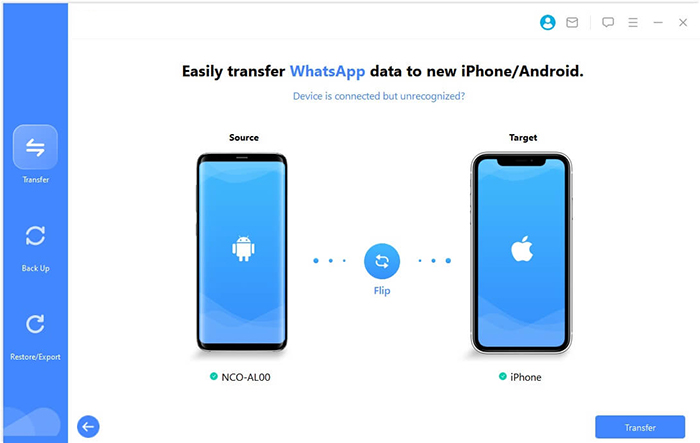
Step 3: To initiate the transfer process, click on "Transfer" located in the lower right corner. It is essential to keep both devices connected to the computer throughout the data transfer. The program will automatically scan your WhatsApp data and transfer it directly to your new device.
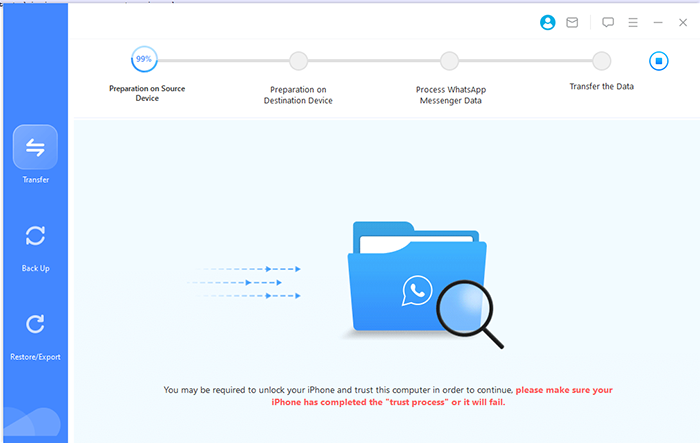
Which features make Social App Transfer superior to WazzapMigrator?
- Seamless cross-platform WhatsApp transfer (iOS to/from Android).
- Backup WA messages locally or to a computer.
- Preview messages before restoring.
- Retains media files without corruption.
- Supports selective recovery of chats.
- Fast and stable transfer process.
- User-friendly interface for beginners.
- Works without needing root or jailbreak.
Top 2: Dr.Fone - WhatsApp Transfer
WhatsApp migration across platforms is fast and secure using Dr.Fone - WhatsApp Transfer. Messages can be previewed before restoring them to a new device. Attachments are transferred seamlessly along with chats. These capabilities make it an excellent alternative to WazzapMigrator.
Which features make Dr.Fone - WhatsApp Transfer superior to WazzapMigrator?
- Quick and secure WhatsApp migration across devices.
- Preview and restore WhatsApp chats selectively.
- Transfers attachments along with chats.
- Supports both iOS and Android platforms.
- Backup and restore options included.
- Simple step-by-step interface.
- Maintains original message formatting.
- High success rate for large chat histories.
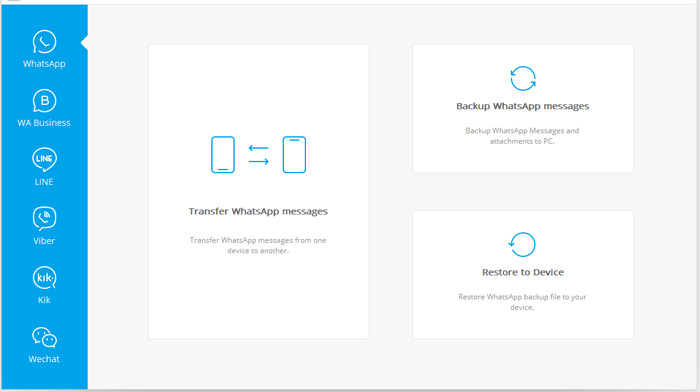
Top 3: Backuptrans iPhone WhatsApp to Android Transfer
Full chat history migration is possible while preserving media files using Backuptrans iPhone WhatsApp to Android Transfer. Individual or bulk transfers can be completed with minimal effort. A clear interface allows easy management of WhatsApp backups. Many consider it a dependable alternative to WazzapMigrator when switching devices.
Which features make Backuptrans superior to WazzapMigrator?
- Full chat history migration without data loss.
- Supports individual and bulk transfers.
- Preserves all media files.
- Works on both Windows and Mac.
- Allows exporting chats to PC.
- Easy-to-navigate interface.
- Compatible with many iOS and Android models.
- Reliable and consistent transfer process.
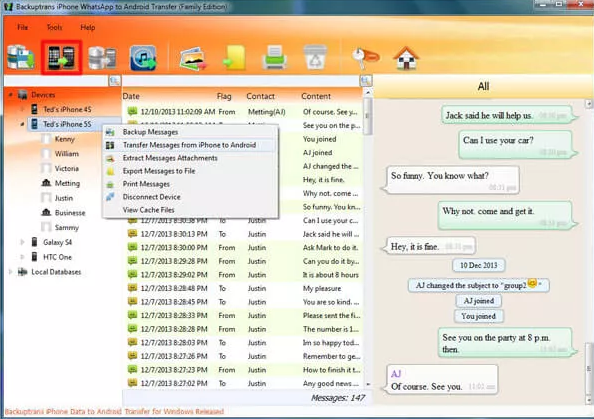
Top 4: Mobitrix WhatsApp Transfer
Moving chats between iPhones and Android phones is safe and straightforward with Mobitrix WhatsApp Transfer. Backups can be stored on a PC or Mac for future recovery. Group chats, images, and videos remain intact during migration. Its versatility makes it a strong replacement for WazzapMigrator.
Which features make Mobitrix WhatsApp Transfer superior to WazzapMigrator?
- Safe iOS to/from Android WhatsApp transfer.
- Backups can be stored on PC or Mac.
- Retains group chats, images, and videos.
- Supports selective chat migration.
- Works for multiple Android brands.
- Fast transfer speed.
- Maintains chat integrity.
- Simple and intuitive workflow.
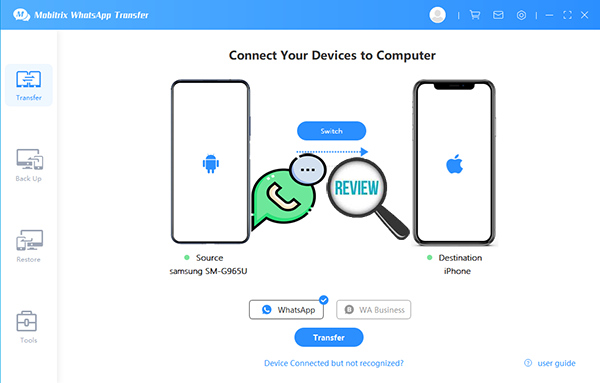
Top 5: iMazing WhatsApp Transfer
Exporting and transferring WhatsApp chats from iPhone to Android is simple with iMazing WhatsApp Transfer. Users can back up selected conversations or the entire chat history. Data integrity is maintained during the migration process. This makes it a reliable WazzapMigrator alternative.
Which features make iMazing WhatsApp Transfer superior to WazzapMigrator?
- Export and transfer WhatsApp chats from iPhone to Android.
- Option to back up selected conversations or the entire chat history.
- Preserves attachments and media.
- Ensures data integrity during migration.
- Supports multiple backup formats.
- Can restore to a new device easily.
- Works without requiring a jailbreak.
- Offers readable exports like CSV, PDF, or HTML.
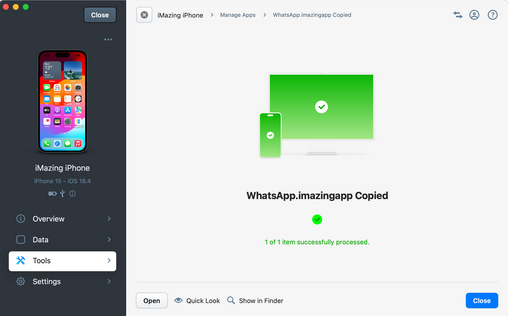
Top 6: iCareFone WhatsApp Transfer
One-click WhatsApp migration between iOS and Android devices is possible with iCareFone WhatsApp Transfer. Chats can also be backed up locally or to a computer. Media files remain intact throughout the transfer. Its efficiency positions it as a trustworthy WazzapMigrator alternative.
Which features make iCareFone WhatsApp Transfer superior to WazzapMigrator?
- One-click WhatsApp migration between Android and iOS.
- Supports local and computer backup.
- Retains media files during transfers.
- Preserves original chat formatting.
- Allows selective restoration.
- Fast and stable process.
- Works across multiple device brands.
- Easy-to-use interface for beginners.
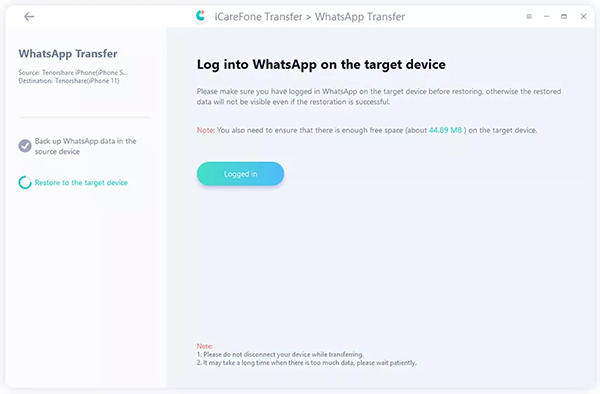
You Might Also Like: Tenorshare iCareFone WhatsApp Transfer Review: Is It Rewarding?
Top 7: Mutsapper
Restoring WhatsApp data to Android devices quickly and safely is supported by Mutsapper. Selective migration of chats, media, and attachments is allowed. Multiple Android brands are supported without compatibility issues. Users often turn to it as a popular WazzapMigrator replacement.
Which features make Mutsapper superior to WazzapMigrator?
- Fast WhatsApp restoration to Android devices.
- Selective migration of chats, media, and attachments.
- Compatible with multiple Android brands.
- Preserves original chat structure.
- No need for root in most cases.
- Intuitive interface for easy operation.
- Reliable and stable transfer process.
- Can handle large chat histories efficiently.

Top 8: UnicTool ChatMover
Seamless WhatsApp transfer and backup for Android and iOS is offered by UnicTool ChatMover. Conversations, images, and attachments are preserved during migration. An intuitive interface makes backup management easy. It is widely regarded as an effective alternative to WazzapMigrator.
Which features make UnicTool ChatMover superior to WazzapMigrator?
- Seamless WhatsApp transfer between iOS and Android.
- Preserves chats, images, and attachments.
- Backup and restore options included.
- Supports selective chat migration.
- Intuitive and easy-to-use interface.
- Maintains original message formatting.
- Works across multiple devices and brands.
- High success rate and minimal errors.
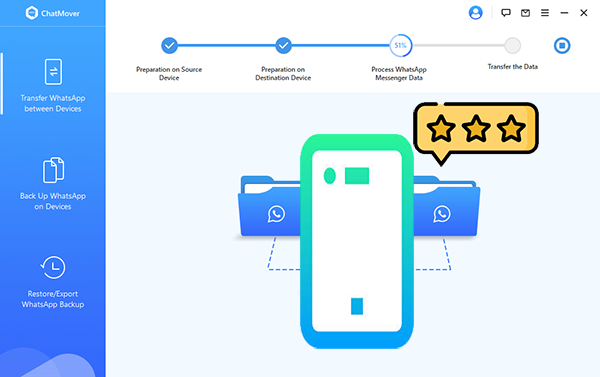
Roundup
After evaluating these eight WazzapMigrator alternatives, Social App Transfer stands out as the most efficient and reliable tool. Compared to other tools, Social App Transfer delivers faster transfer speeds, higher data accuracy, and broader compatibility across devices and WhatsApp versions.
Its intuitive interface and seamless connection stability make it the top recommendation for users who want a smooth and complete WhatsApp migration experience.
Related Articles:
How to Fix No Backup Found on WhatsApp in 12 Quick Ways? [Android/iOS]
[Guide] How to Restore Only WhatsApp Messages from iTunes Backup?
How to Back Up WhatsApp from iPhone to PC? 5 Ways for Beginners
How to See Deleted Messages on WhatsApp in 7 Ways? [Android/iOS]



