4 Ingenious Ways to Recover Deleted WhatsApp Data from itel Phone
Losing important WhatsApp content on an itel phone can be frustrating, as WhatsApp messages, photos, videos, or voice notes may be deleted unintentionally. Many users also uninstall WhatsApp before reinstalling it and lose chat history, making it difficult to recover essential conversations.
Understanding the need for reliable recovery, this article explores how to recover WhatsApp data from itel phones using four effective methods. By following these approaches, users can safeguard their chats and media while regaining access to lost files.
- Part 1: Get Old WhatsApp Data Back on itel from Local or Google Backup
- Part 2: Recover Deleted WhatsApp Data from itel via Expert Program
- Part 3: Restore WhatsApp Chat on itel via Recover Deleted Messages WA
- Part 4: Recover WhatsApp Data from itel via WAMR: Reveal deleted messages
- FAQs about Recovering WhatsApp Data from itel
Part 1: Get Old WhatsApp Data Back on itel from Local or Google Backup
Backing up WhatsApp chats to Google Drive or locally on your itel phone ensures data is preserved in case of accidental deletion. Restoring from these backups allows users to recover entire chat histories, including media files. The process is straightforward and can be completed during WhatsApp reinstallation.
Recover WhatsApp Data via Local Backup:
- Open your itel phone's storage and navigate to WhatsApp/Databases.
- Locate the backup file (e.g., msgstore-YYYY-MM-DD.db.crypt12) and optionally rename it to msgstore.db.crypt12.
- Uninstall WhatsApp from your itel phone.
- Reinstall WhatsApp from Google Play Store.
- Verify your phone number in WhatsApp.
- When prompted, tap Restore to recover chats and media from the local backup.
Recover WhatsApp Data via Google Backup:
- Open WhatsApp > Settings > Chats > Chat Backup and check the date of your last Google Drive backup.
- Uninstall WhatsApp from your itel phone.
- Reinstall WhatsApp from Google Play Store.
- Verify your phone number to log in.
- WhatsApp will detect the Google Drive backup automatically.
- Tap Restore when prompted to recover deleted chats and media from Google Drive.
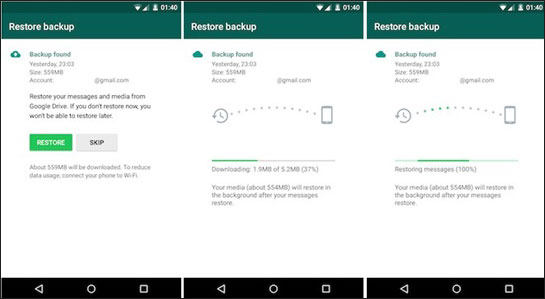
1. Local backups are created daily at 2 AM by default and stored on your phone for the past 7 days. 2. Google backups require an active Google account and an internet connection. 3. Restoring a backup replaces current WhatsApp chats, so make sure you save any recent messages you want to keep.
Part 2: Recover Deleted WhatsApp Data from itel via Expert Program
A comprehensive recovery solution enables the retrieval of deleted WhatsApp messages, photos, and attachments directly from an Android device. Users can preview the content before restoring it, ensuring only the desired items are recovered.
The software supports a wide range of Android phones, including low-cost itel models. With just one mention of Android Data Recovery, its capability to recover WhatsApp data becomes evident.
Why Select Android Data Recovery?
- Comprehensive Data Recovery: Restore WhatsApp messages, attachments, contacts, SMS, photos, videos, and documents.
- Multiple Recovery Scenarios: Handles data lost from deletion, system crashes, OS updates, or SD card issues.
- Flexible Source Options: Recovers from internal memory, SD card, or SIM card.
- Preview Before Recovery: View recoverable files and choose exactly what to restore.
- Backup Capability: Back up both deleted and existing WhatsApp data to your computer.
- Broken Device Support: Extract data from unresponsive or broken itel phones.
- Wide Device Compatibility: Works with 8,000+ Android brands and versions, including itel S, A, City, and P Series (e.g., S25 Ultra, A90, City 100, P55 5G), etc.
- Safety and Reliability: Scans without overwriting existing data, preventing further loss.
How can I recover my deleted WhatsApp data from itel using Android Data Recovery?
- Open the Android Data Recovery software and connect your Android smartphone to your computer using a USB cable.
- You will need to enable USB debugging on your device, following the on-screen instructions, so the program can recognize your phone.
- Once the connection is established, a window will appear where you can select the types of files to recover.
- Choose WhatsApp or WhatsApp Attachments and click Next to start scanning for deleted conversations.
- After the scan is complete, preview the chats you want to restore.
- Select the desired items and click Recover to begin the recovery.
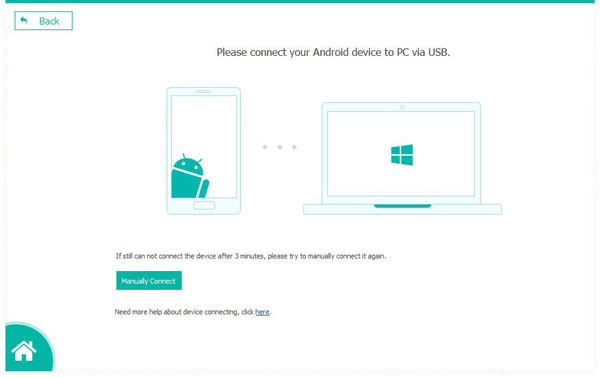
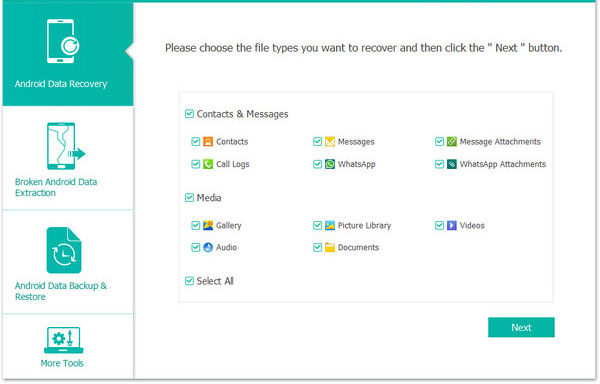
When you only need to recover existing WhatsApp data from an itel phone, MobiKin WhatsApp Recovery for Android provides a simple solution. It allows previews of chats and media so you can choose exactly what to recover. Data can be selectively saved to a computer, making the process efficient and controlled.
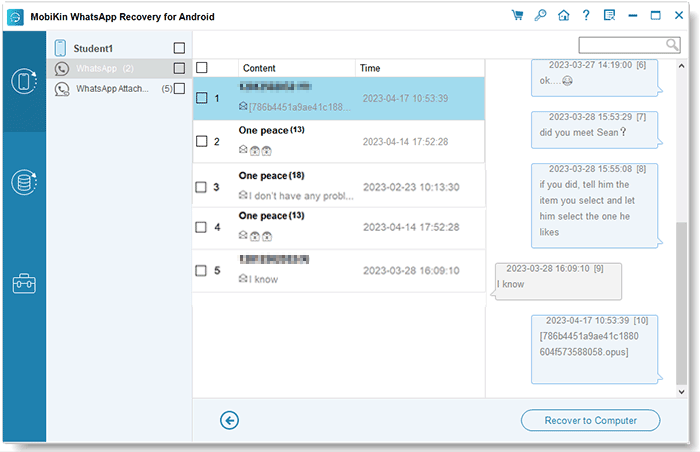
Part 3: Restore WhatsApp Chat on itel via Recover Deleted Messages WA
Monitoring WhatsApp notifications allows for recovery of deleted messages and media in real time. The app captures text messages, images, videos, and voice notes as they arrive, even if later deleted by the sender.
Continuous background operation ensures that new messages are automatically saved for later retrieval. Mentioning Recover Deleted Messages WA once shows how it can help itel users recover WhatsApp content efficiently.
- Download and install Recover Deleted Messages WA from the Google Play Store.
- Grant the app Notification Access so it can monitor and log incoming WhatsApp messages.
- Wait for new WhatsApp messages or deleted ones: when someone sends and then deletes a message, the app captures it from the notification history.
- Open the app and go to the "Deleted Messages" tab to view and recover messages that were removed.
- Tap on any recovered message or media (photos, voice notes, etc.) to save a local copy or export it for your records.
- If you want continuous protection, keep the app running in the background with notification access enabled.
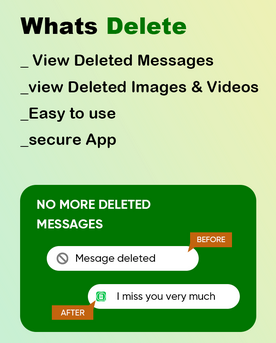
Attention: This method recovers deleted messages only if they were received after you granted notification access; it doesn't restore from WhatsApp's chat database or backups.
Part 4: Recover WhatsApp Data from itel via WAMR: Reveal deleted messages
Notification logging and media capture features allow users to view WhatsApp messages that were deleted after delivery. Photos, videos, GIFs, and voice notes can be stored and accessed directly from the app.
Simple setup and permission granting make it accessible even for less technical users. With one reference to WAMR: Reveal Deleted Messages, its effectiveness in recovering WhatsApp data on an itel phone is clear.
- Download and install WAMR: Reveal Deleted Messages from Google Play Store.
- Open the app and grant notification and storage permissions so it can monitor WhatsApp messages and media.
- Select WhatsApp in the app to enable monitoring of incoming messages.
- Wait for messages: when someone deletes a WhatsApp message, WAMR captures it from the notification history.
- Open the Deleted Messages tab in WAMR to view recovered text messages.
- Go to the Deleted Media tab to access deleted images, videos, voice notes, and GIFs.
- Tap any recovered message or media to save it locally on your phone.
- Keep the app running in the background for continuous monitoring of new messages.
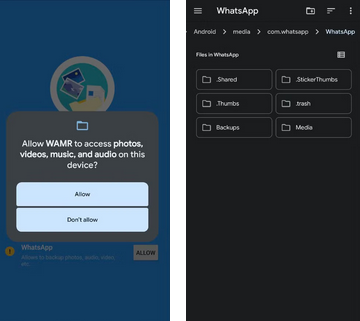
Note: WAMR can save deleted images, videos, voice notes, GIFs, and stickers if the notifications were captured. However, only messages and media received after installing WAMR and granting permissions can be recovered.
FAQs about Recovering WhatsApp Data from itel
Q1: Do I need to root my itel phone to recover WhatsApp data?
No, most apps like WAMR or Recover Deleted Messages WA can recover deleted messages using notification history without rooting the device.
Q2: Do these apps work on all itel models?
Generally yes, as long as the itel , A, City, and P series runs Android 5.0 or higher and supports notification access.
Q3: Will using recovery apps affect WhatsApp functionality?
No, these apps monitor notifications and storage without interfering with WhatsApp, so normal messaging works as usual.
Roundup
Among the four methods, Android Data Recovery is the most comprehensive. It restores deleted WhatsApp messages and media directly from the device without any backup, with preview and selective recovery options. Supporting multiple data loss scenarios and even broken itel phones, it ensures higher recovery success. The process is safe, reliable, and avoids overwriting existing data, making it superior to other methods.
Related Articles:
3 Most Convenient Ways to Manage Itel Phone Contacts on Computer
4 Best Itel Sync Software to Keep Your Data Safe [Pros, Cons, Pricing, etc]
Top 6 Ways to Transfer WhatsApp Messages to New Phone (iOS/Android)
4 Ingenious Methods to Restore Deleted Contacts on itel S/P/A/City



