[Practical] Top 9 WhatsApp Backup Extractors You'd Better Know
WhatsApp is a popular messenger that helps us stay connected for free. However, WhatsApp chat history can become inaccessible due to factory resets, accidental deletion, system crashes, and more. Since there's no official tool to read WhatsApp backup files, you'll need a reliable WhatsApp backup extractor.
This guide covers the 9 best WhatsApp backup extractors for Android and iPhone, along with their pros and cons, to help you choose the right one.

No.1 Best WhatsApp Backup Extractor - WhatsApp Transfer
WhatsApp Transfer, the world's 1st WhatsApp extractor for Android and iPhone, enables you to extract any WhatsApp file you lost somehow. And after the extraction, the original phone data won't thereby be overwritten. Furthermore, this wonderful tool also lets you back up, extract, and move data on other instant messengers.
Main features of WhatsApp Transfer:
- Extract WhatsApp backup to both Android and iPhone devices flexibly.
- Rapidly back up WhatsApp/LINE/Viber/Kik/WeChat messages and attachments to PC/Mac.
- Transfer WhatsApp chats from Android to Android, iPhone to Android, Android to iPhone, etc.
- Apply to nearly all models of iPhones/iPads and 8,000+ Android devices.
- It is completely private and secure.
Now, let's take iPhone WhatsApp backup extraction as an example to show you how to extract WhatsApp backup to your device:
Step 1. Run the program - Install WhatsApp Transfer, connect your iPhone to PC via a USB cable, and choose "Restore WhatsApp messages to iOS device".
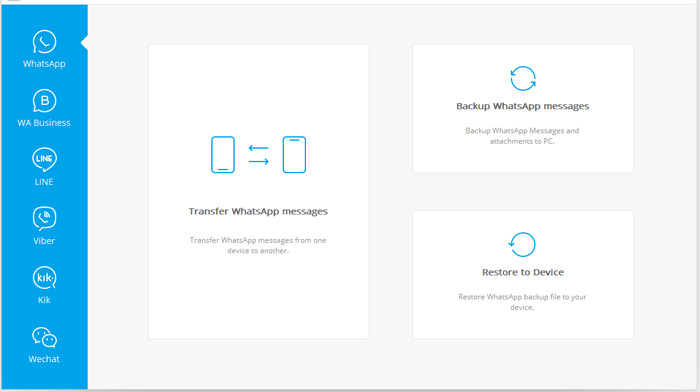
Step 2. Choose WhatsApp backup - Choose one WhatsApp backup and click "Next". Alternatively, you can select a WhatsApp backup file and tap "View" to access the content of the backup.
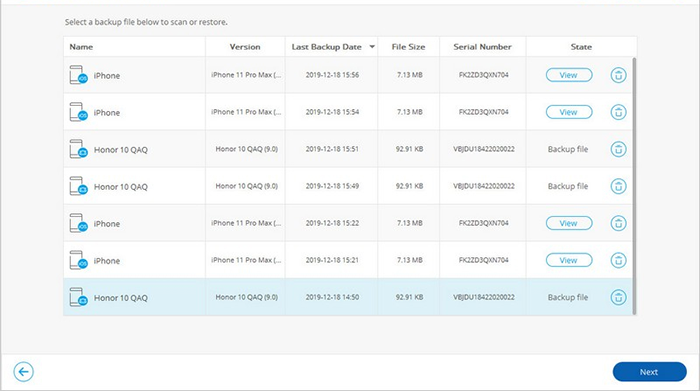
Step 3. Extract WhatsApp backup - The next window will display all the WhatsApp backup info. You can select the wanted files and click "Recover to Device".
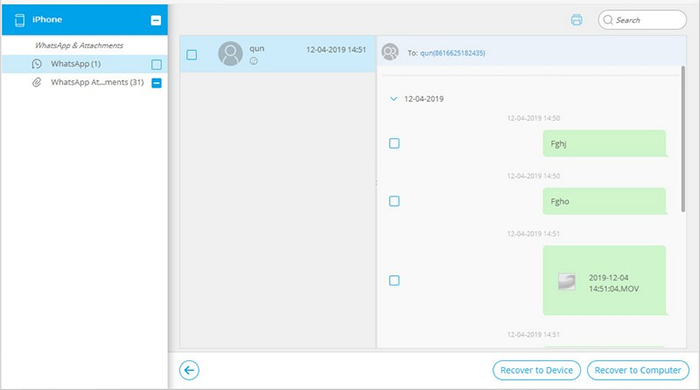
Advantages:
- Easily extract social app files to your mobile with no data loss.
- The preview and selection options are available before file extraction.
- Completely clean and easy to use.
- Let you get the job done with less money.
Disadvantages:
- Not available for processing other data like contacts, call logs, etc.
Pricing:
- 1 Year License: $21.95.
- Lifetime License: $29.95.
Read Also:
No.2 MobiKin WhatsApp Recovery for Android
MobiKin WhatsApp Recovery for Android is a powerful tool designed to help users manage and recover their WhatsApp data efficiently. One of its standout features is its ability to extract Android WhatsApp backup selectively from a computer, making it especially useful for those who have previously backed up their WhatsApp data using this tool.
After backing up WhatsApp with MobiKin, users can conveniently browse and preview the saved backup files on their computer. The tool allows for selective extraction - meaning you can recover only specific chats, photos, videos, or attachments without having to restore the entire backup.
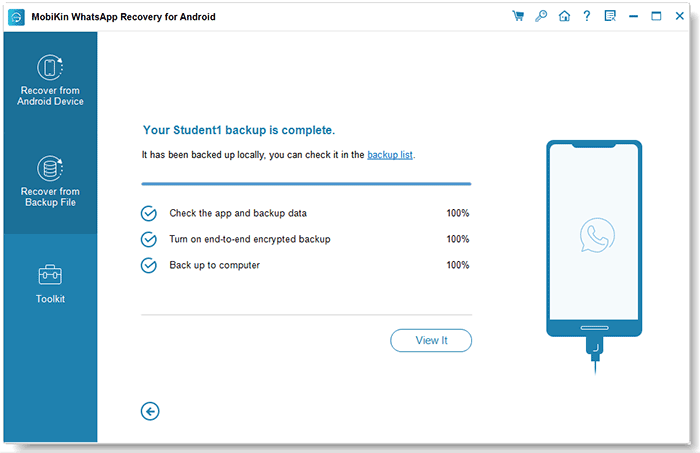
Advantages:
- Extract specific chats, photos, videos, or attachments without restoring the entire backup.
- Lets you view backup content before restoring.
- Backs up WhatsApp data to a computer and restores it when needed.
- Works on most Android devices without root access.
- Simple steps suitable for beginners.
Disadvantages:
- Doesn't support other messaging apps like LINE or Viber.
- Must connect your Android device to a PC for backup or recovery.
- The free version offers limited functionality; full features require a license.
Pricing:
- 1-year License: 35.95.
- Lifetime: $45.95.
No.3 iPhone Data Recovery
The third WhatsApp backup viewer is iPhone Data Recovery. This program can recover deleted WhatsApp chats on iPhone without backup, and also supports extracting WhatsApp data from iCloud/iTunes backup. Plus, you can use it to restore data, such as Kik, Line, Viber, Facebook Messenger, text messages, photos, contacts, call history notes, etc.
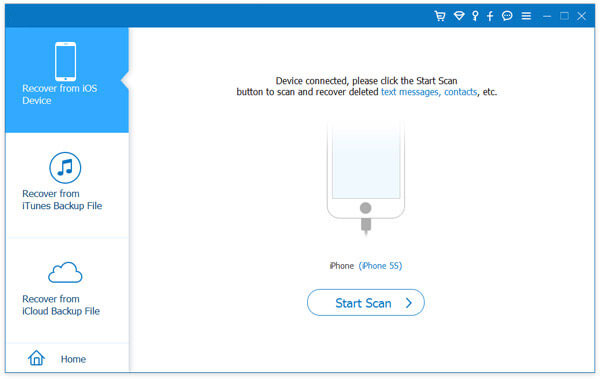
Advantages:
- Scans are fairly quick.
- Supports more than 18 file types.
- Extracts as much info as it can.
Disadvantages:
- Most features in the trial version are disabled.
- Only available for iOS devices.
Pricing:
- Single-user License (Lifetime): $55.96.
- 3-User License Lifetime: $132.
No.4 PhoneRescue
PhoneRescue is capable of extracting 31 file types, including WhatsApp data, photos, contacts, videos, songs, call logs, and more under various data loss situations. It is a lightweight WhatsApp backup file reader for Android and iOS. Again, it serves as an iCloud and iTunes backup extractor, too.
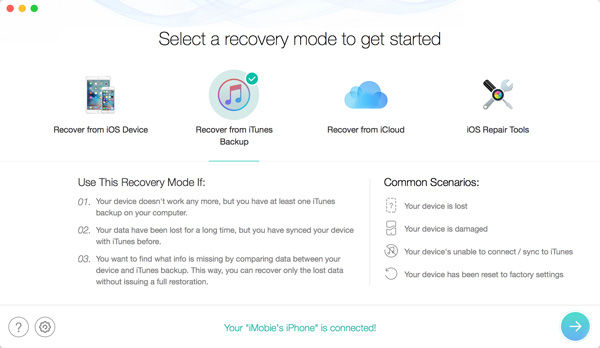
Advantages:
- Work on both Android and iOS devices.
- Support a wide range of file formats.
- Fix gadget issues that tend to arise after a system crash.
- Offer a free trial period.
Disadvantages:
- It may seem expensive.
- Take a long time to extract WhatsApp chats.
Pricing:
- 1 Year License: $49.99.
- Lifetime License: $59.99.
Further Reading:
No.5 Tenorshare UltData
The fourth WhatsApp backup file extractor is Tenorshare UltData. This utility can be used to troubleshoot common system problems, in addition to reading and extracting WhatsApp conversations and other files from iDevices. The exported data can be saved as a readable file. Moreover, this tool is readily available from the iTunes Store.
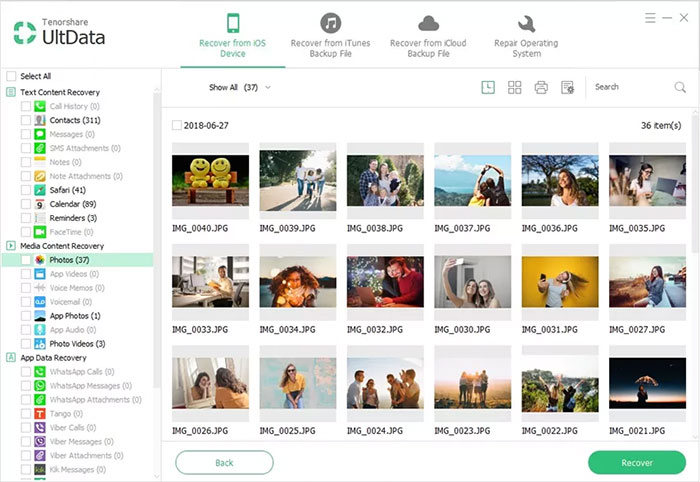
Advantages:
- Allow you to preview files on its sleek interface.
- Enable you to preview WhatsApp conversations (sender, date, content, etc.).
- Organized partitions.
Disadvantages:
- No advanced features.
- Not available for Android devices.
Pricing:
- 1 Year License: $49.95.
- Lifetime License: $59.95.
No.6 Dr.Fone - Data Recovery (iOS)
As a remarkable WhatsApp backup file viewer and extractor, Dr.Fone - Data Recovery (iOS) gives you the freedom to easily extract WhatsApp from an iPhone backup or without a backup.
This software also lets you extract data like videos, pictures, contacts, messages, notes, call logs, etc. To recover the data from an Android device, you have to download and install Dr.Fone - Data Recovery (Android) on your computer first.
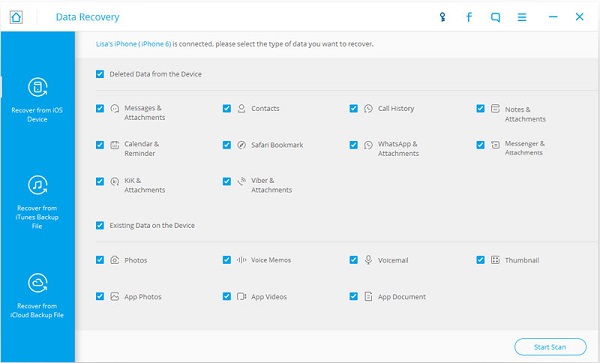
Advantages:
- Run smoothly on almost all phones.
- Simple and easy to use.
- Include additional features.
Disadvantages:
- Have to pay before you know if it works.
- Not always possible to restore all WhatsApp backups.
Pricing:
- Start from $59.95 /Year (for iOS).
- Start from $39.95 /Year (for Android).
No.7 Backuptrans
If you only want to go for a WhatsApp backup extractor for Android phones, Backuptrans could be a decent choice. It empowers you to extract your WhatsApp messages and attachments from the backup or move them around. Besides, you can search for keywords or phrases on its search bar to browse the info in a quick manner.
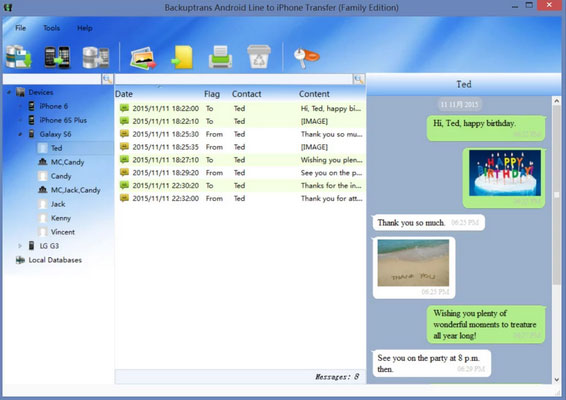
Advantages:
- Work for various Android devices.
- Extract WhatsApp videos, photos, messages, etc., from Android to PC.
Disadvantages:
- Not available for Mac.
- The free trial can extract only 20 WhatsApp chats from 1 contact.
Pricing:
- Personal Edition: $19.95.
- Family Edition: $29.95.
No.8 WhatsApp Viewer
WhatsApp Viewer is a lightweight, open-source tool primarily used to view and extract WhatsApp chat history from database files. It allows users to open .msgstore.db or .crypt12 files - usually obtained from a WhatsApp backup on an Android device - and read messages on a computer without needing WhatsApp installed.
While WhatsApp Viewer itself doesn't back up data or extract directly from devices, it's effective when used alongside other tools that pull the WhatsApp database from a phone. Once the database is extracted, WhatsApp Viewer helps decode and display the messages in a readable format, making it useful for forensic analysis, recovery, or general viewing purposes.

Advantages:
- Can retrieve deleted WhatsApp messages from local backups or databases.
- Some versions allow access without requiring root (Android) or jailbreak (iOS).
- Helps in accessing hidden or archived conversations.
- Works with local backup files (like msgstore.db or ChatStorage.sqlite), so no internet is needed.
- Some tools allow exporting chats to PDF, HTML, or text formats.
Disadvantages:
- Unauthorized use can violate privacy laws (e.g., GDPR, local surveillance laws).
- Some apps may contain malware or spyware that steals data.
- Using third-party tools may violate WhatsApp's policies, risking account bans.
- Can be misused for spying or unauthorized access to someone else's chats.
Pricing:
- Completely free and open-source.
No.9 iBackup Extractor
iBackup Extractor is a desktop tool that lets you access and extract data from iTunes backups of iOS devices. It's especially useful for recovering WhatsApp messages, photos, contacts, call logs, and more without needing to restore the entire backup to your iPhone. With its clear interface and selective export options, iBackup Extractor makes it easy to retrieve specific data directly to your computer.
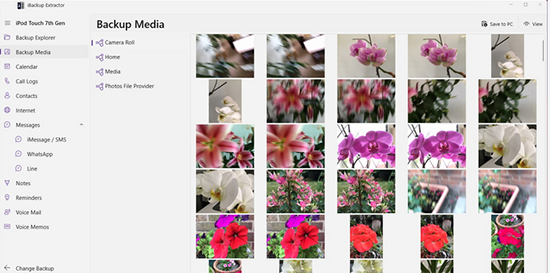
Advantages:
- Allows you to recover specific files like WhatsApp messages, photos, contacts, and call logs from iTunes backups.
- Extract data without wiping or restoring your iPhone.
- Works with a wide range of iOS backup data.
- No internet required to access local backups.
Disadvantages:
- Cannot extract data directly from devices or iCloud backups.
- The free version has restrictions; full features require purchase.
- Only works with iOS device backups.
- You need an existing iTunes backup to use the tool.
Pricing:
- Mac Version: Available for a one-time purchase of $20.00.
- Windows Version: Available for a one-time purchase of $19.99.
The Bottom Line
Here's a brief summary of the 9 best WhatsApp backup extractors: WhatsApp Transfer, PhoneRescue, and Dr.Fone - Data Recovery support both iOS and Android. WhatsApp Transfer stands out as a top choice—it's fast, easy to use, and produces fully readable backups. Its strong security, professional features, advanced data processing, and fair price make it the best WhatsApp backup extractor overall.
Related Articles:
How to Fix No Backup Found on WhatsApp in 12 Quick Ways? [Android/iOS]
How to Recover WhatsApp Account in Various Scenarios? 4 Ways
Recover WhatsApp Messages after Factory Reset in 5 Ways [Android/iOS]
How to Access WhatsApp Backup on Local, Google Drive, iCloud, etc.?



