4 Latest Ways to Recover Deleted WhatsApp Data from Infinix
Wonder how to recover WhatsApp data from Infinix, mainly to restore lost or deleted messages and media that are important for personal, professional, or sentimental reasons? Seek ways to protect sensitive information or ensure that crucial business or personal data isn't permanently lost?
This passage illustrates how to recover WhatsApp data from Infinix, ensuring that crucial business or personal data remains accessible and secure, even after accidental deletion, device issues, or app crashes.
- Part 1: Recover WhatsApp Data from an Infinix via Google Drive Backup
- Part 2: Recover Deleted WhatsApp Data from Infinix Professionally [Best Practice]
- Part 3: Retrieve Deleted WhatsApp Chats from Infinix with WhatsDeleted: Recover Messages
- Part 4: Recover Deleted WhatsApp Data from Infinix Phone via Recover Deleted Messages
- FAQs about Recovering WhatsApp Data from Infinix
Part 1: Recover WhatsApp Data from an Infinix via Google Drive Backup
Requirements:
- A Google account linked to the WhatsApp account.
- WhatsApp backup is enabled on the lost or deleted device.
- Stable internet connection to download backup data.
- Same phone number used when creating the backup.
How-tos:
- Ensure a backup exists by checking WhatsApp > Settings > Chats > Chat Backup on your old device.
- Install WhatsApp on your Infinix phone from the Google Play Store.
- Verify your phone number during setup; it must be the same number used for the backup.
- When prompted, tap RESTORE to retrieve messages and media from Google Drive.
- Once the restore is complete, tap Next to access your chats, and wait for media files to finish downloading.
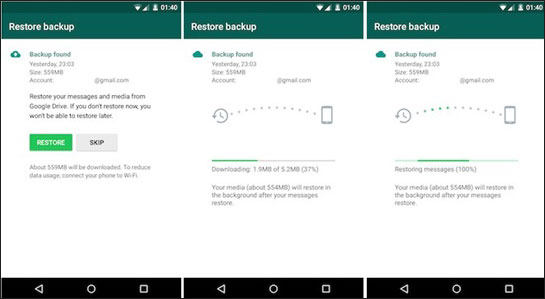
Part 2: Recover Deleted WhatsApp Data from Infinix Professionally [Best Practice]
Requirements:
- A Windows or Mac computer to install Android Data Recovery.
- USB cable to connect the Infinix device to the computer.
- USB debugging is activated on the Infinix phone (Settings > Developer Options > USB Debugging).
- Sufficient free storage on the computer for recovered files.
Android Data Recovery - Key Features:
- Recover WhatsApp Data - Restore deleted or existing WhatsApp chats, photos, and videos from Infinix devices.
- Multiple File Support - Recover contacts, messages, call logs, photos, videos, audio, and documents.
- Selective Recovery - Preview and choose which WhatsApp data to recover to a PC.
- Safe and Secure - Recovers data without overwriting existing files.
- Wide Compatibility - Works with most Android devices, including Infinix Zero, Note, Hot, Smart, and S/GT series.
- Easy to Use - User-friendly interface with step-by-step guidance.
How to retrieve deleted WhatsApp chats from Infinix via Android Data Recovery?
- To begin, download and install the data recovery software on your computer.
- Connect your Infinix device to the computer using a USB cable.
- When you launch the software, it will automatically recognize your device.
- Choose the "Android Data Recovery" mode to continue.
- Next, enable USB Debugging on your Infinix by following the provided instructions.
- This action will enable you to select the types of data you wish to recover.
- Simply tick the box next to "WhatsApp"/"WhatsApp Attachments" and click "Next" to initiate the scan.
- The software will look for all deleted WhatsApp conversations on Infinix.
- You can examine and select the specific chats you want to recover.
- Finally, click the "Recover" button to save the chosen messages to your PC.
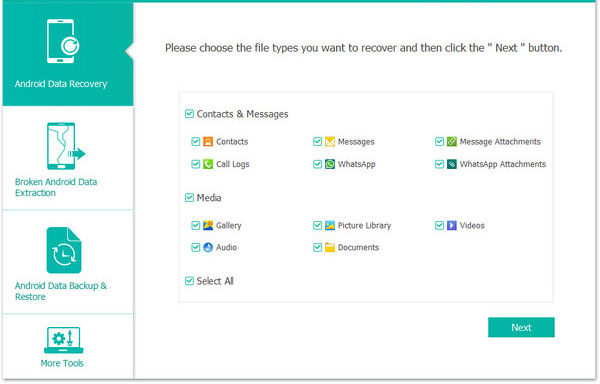
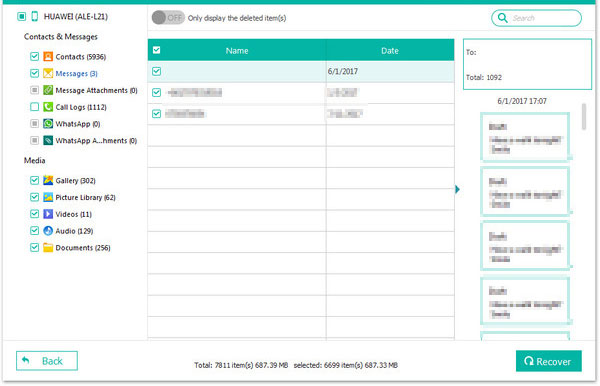
How long after deletion can I recover WhatsApp messages on Infinix? WhatsApp messages on an Infinix phone can be recovered most successfully immediately after deletion, before new data overwrites the storage. Without a backup, recovery apps may only retrieve recently deleted messages, and the longer you wait, the lower the success rate.
Part 3: Retrieve Deleted WhatsApp Chats from Infinix with WhatsDeleted: Recover Messages
Requirements:
- Installed on the Infinix phone before or immediately after messages are deleted.
- Notification access granted to monitor deleted WhatsApp messages.
- Storage permission to save recovered messages and media.
- Active WhatsApp notifications so deleted messages can be captured.
How-tos:
- Download and install WhatsDeleted: Recover Messages from the Google Play Store.
- Open WhatsDeleted and grant the necessary permissions, including notification access, so it can monitor WhatsApp messages.
- The app will automatically detect deleted WhatsApp messages from your notification history.
- Open the app's Deleted Messages section to view and recover the chats that were deleted.
- You can export or save recovered messages if needed for future reference.
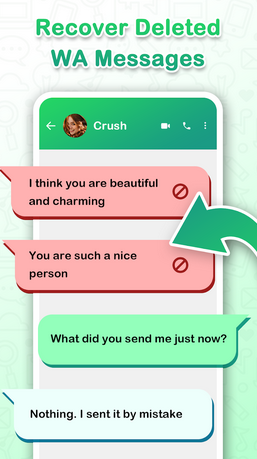
Part 4: Recover Deleted WhatsApp Data from Infinix Phone via Recover Deleted Messages
Requirements:
- Installed on the Infinix phone with access to WhatsApp notifications.
- Notification access granted for monitoring deleted chats.
- Storage permission to store recovered messages and media.
- Works best shortly after messages are deleted, before they are overwritten.
How-tos:
- Install the Recover Deleted Messages app from the Google Play Store.
- Launch the app and grant all required permissions, including access to notifications and storage.
- The app will automatically scan for deleted WhatsApp messages stored in the notification history.
- Open the Deleted Messages section to view the recovered chats.
- You can save or export the recovered messages and media for future reference.
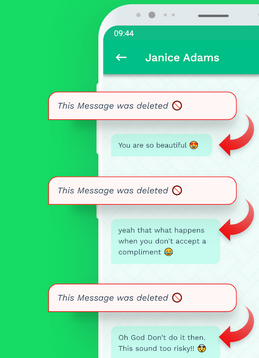
FAQs about Recovering WhatsApp Data from Infinix
Q1: How do I get my old Inifnix WA data back on PC without effort?
MobiKin WhatsApp Recovery for Android is an ideal solution. The software allows you to recover both old and existing WhatsApp messages and media selectively, so you can choose exactly what to restore.
All recovered data can be saved directly to your computer securely, avoiding the risk of overwriting or losing important chats. This makes it a fast and reliable way to manage WhatsApp recovery for Infinix Zero 40/30/Ultra/Note 50/40/Hot 60/50/Smart 10/9 etc.
Q2: Does WhatsApp automatically back up data on Infinix phones?
WhatsApp can automatically back up to Google Drive or local storage if backups are enabled in Settings > Chats > Chat Backup.
Q3: How to recover deleted WhatsApp data from a lost Infinix device?
If your Infinix device is lost, you can recover WhatsApp data by restoring from a Google Drive backup linked to the same account on a new phone. During WhatsApp setup, verify your number and follow the prompts to restore chats and media from the cloud. Without a backup, unfortunately, messages and media cannot be retrieved from the lost device.
Q4: Is it safe to use third-party recovery apps on Infinix phones?
Using third-party recovery apps like Android Data Recovery on an Infinix phone can be safe if the app is reliable and trustworthy. As mentioned above, this tool is known for good success in recovering deleted SMS, WhatsApp chats, and media, though results depend on whether data has been overwritten. Always back up your device first and understand that success rates and reliability may vary.
Related Articles:
[Guide] How to Restore Only WhatsApp Messages from iTunes Backup?
How to View WhatsApp Chat History on PC [Full Guide 2025]
How to Export Contacts from Infinix to PC/Phone/SIM/Google, etc
Infinix SD Card Recovery: 6 Ways You Wish You Had Known Earlier



