How to Wipe EVERYTHING (Music, Photos, Videos, etc.) off iPhone
No matter what the real reasons result in trading your old iPhone on the Internet like eBay or Amazon Store, you'd better to wipe all contents & settings on your iPhone before selling it. Let's suppose that someone you don't know get your old iPhone, and for some unknown reasons, he try to retrieve your deleted data on the device, including your contacts list, text messages, email account&password, photos, videos, etc. with a common data recovery software on the market. Scary, right?
We believe that every iPhone users will manually delete their personal info and return to factory settings before sell their iPhone, but they may don't know that data deleted in this way can be restored with a simple iPhone Data Recovery software. So can you imagine that what kinds of dangerous situation your personal info is?
Tool You'll Need:
Therefore, in order to protect all your personal information or other files on the iPhone from leaking out by someone you don't know, here we could like to strongly recommend iOS Data Eraser to meet your demands. With it, you can wipe everything like contacts, music, photos, videos, messages, email accounts, password, etc. off iPhone 14/13/12/11/XS/XR easily.
And the program can provide users with 3 different security levels for erasing. The wiped data by the program will never be retrieve by any data recovery software on the market. In the latest version, the program also have added lots of other attractive functions like erase uninstall apps, clear junk files on your device, etc. to satisfy the increasing numbers of customer's needs. And it will keep update in the coming days.
Now, let's us to see how easy the program works by following the below instructions.
IMPORTANT: Since there is no opportunity to restore the wiped data, so you'd better to backup the whole contents to computer for security consideration. To achieve it, you can take a free trial on MobiKin Assistant for iOS (Windows/Mac)
How to Wipe Music, Photos, Contacts, etc. off iPhone 14/13/12/11/XS/XR?
1st - Run the iPhone Data Eraser Software and Connect Your Device to PC
Directly launch the program on your desktop computer after the installation, then you can use an USB cable to link your iPhone 6 Plus, iPhone 6, iPhone 5S/5/4S/4 to computer and make it detected by the program easily. After that, you can see your device will be shown in the program like below:
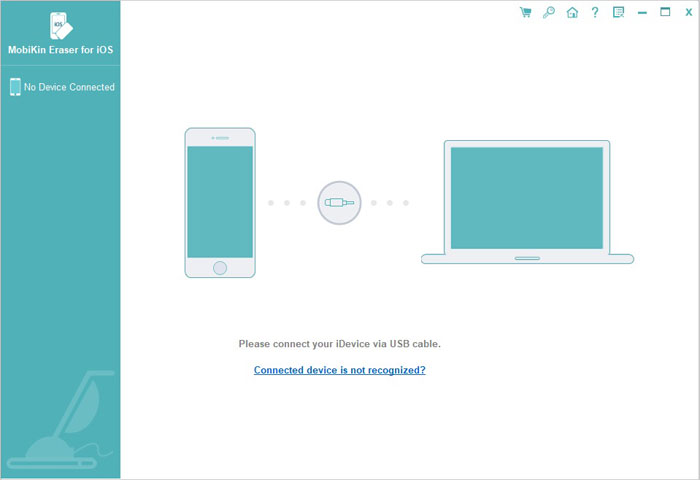
2nd - Choose Erase Mode and Security Level
Since you're planning to erase all contents & settings on your iPhone, so here we're strongly recommend you to choose the mode of "Erase All Data" in the left panel. In this mode, everything on your iPhone will be wiped completely.
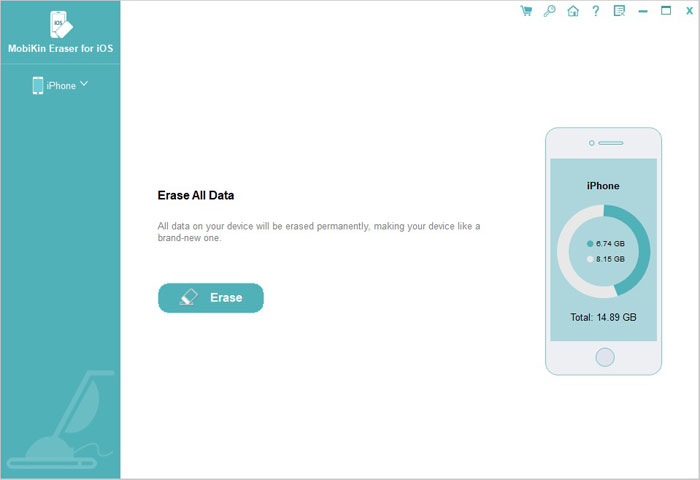
3rd - Begin to Erase
After enter this mode, you can click "Erase Now" button and then select the security level according to your own needs. Then type "delete" on the next window to confirm your action and hit "Erase Now" option again to begin the process.
When the above settings have been done, the program will start erasing both deleted yet undeleted files on your iPhone permanently. After that, you can donate, re-sell, or send your old iPhone to anyone as you like.
Related Articles:



