12 Best iPhone Contacts Managers You'll Wish You Knew Sooner
Managing contacts on your iPhone can be tricky, especially when you have to remember lots of details like phone numbers, names, and email addresses. Since your contacts are probably one of the most important parts of your phone, it's easy for them to become messy with errors or duplicates, making them hard to manage.
That's why it's so important to keep your contact list organized and clutter-free. In today's post, we'll explore a list of twelve iPhone contact manager apps and software. Let's check them out!

1: MobiKin Assistant for iOS - Best iPhone Contacts Manager on PC
So, what's the best iPhone contact manager for Windows/Mac? MobiKin Assistant for iOS (Win and Mac) can be a competitive candidate. This tool is simple to use yet powerful, coming packed with multiple functional modules. It is capable of transferring contacts between iPhone and computer, and manage contact information on computer directly.
Main features of Assistant for iOS:
- Back up entire or specific iPhone contacts to computer, without any data loss.
- Save the iPhone contacts on computer in readable and printable formats like CSV, VCF, etc.
- You can customize the location where your iPhone contacts are saved.
- Easily transfer contacts from iPhone to computer, or from computer to iPhone.
- Clear all iPhone contacts with one click in needed.
- Support processing other data as well, including Video, Photo, Music, SMS, Notes, Safari Bookmarks, Voice Memo, and more.
- Apply to various iOS devices, including iPhone 17/Air/17 Pro/17 Pro Max/16/15/14/13/12/11/X/8/7, iPod touch, iPad, etc.
- Its free trial is available.
- It won't disclose your privacy.
Thumbs up! Just FREE download Assistant for iOS and follow us to manage your iPhone contacts with this functional program.
Preparation: Connect iPhone to the computer
Before managing contacts with the best iTunes alternative, you need to connect your iPhone to a computer with a USB cable and let the software detect your device. Here, you need to trust the computer on your device if you haven't done it yet.
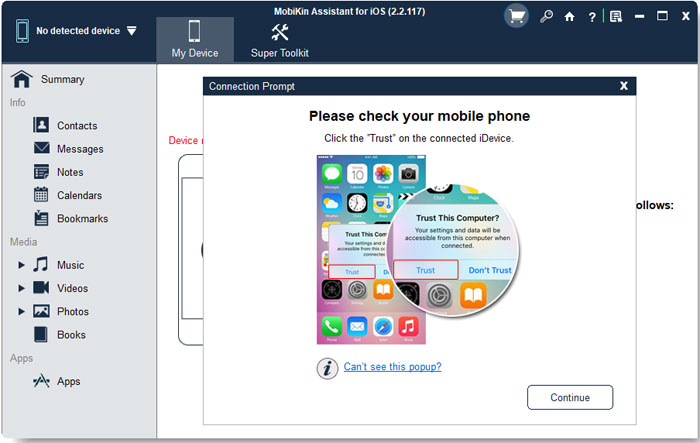
When the program successfully recognizes your iPhone, you will see the following interface:

Start to manage your iPhone contacts without restrictions:
1. Add new contacts to iPhone
- Tap "Contacts" from the left panel. And all the details will be loaded to the right column.
- Click "New" from the top menu.
- Enter the name, phone number, email, and address in the blank.
- Hit "OK" to add the new contact to your iPhone.
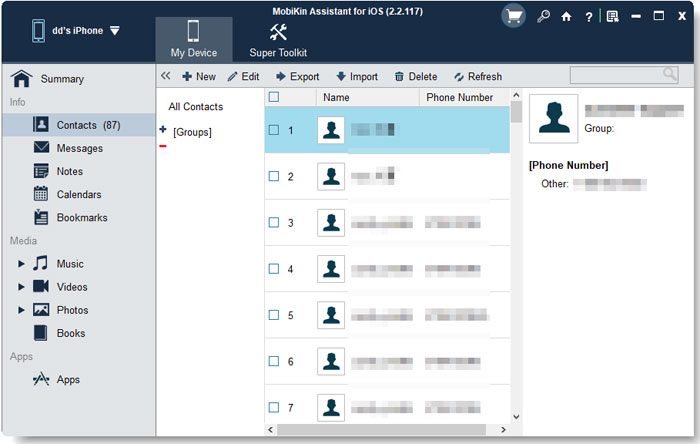
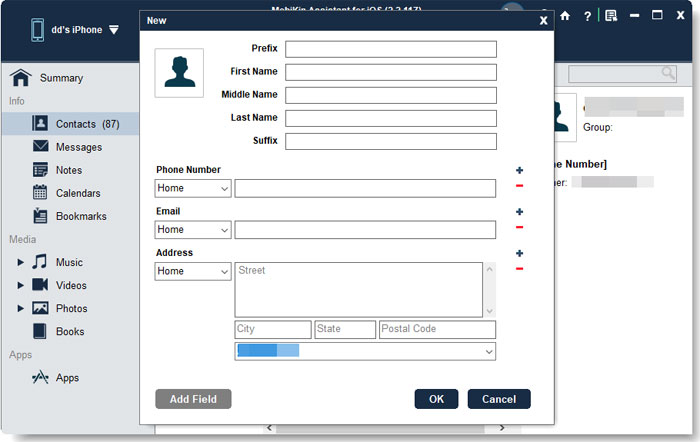
2. Edit the existing contacts
- Enter "Contacts" and select a contact whose info you wish to modify.
- Tap "Edit" located at the top screen, and then the "Edit" window will appear.
- From the window, you can edit the info of the selected contact, including name, phone number, email, address, group, etc.
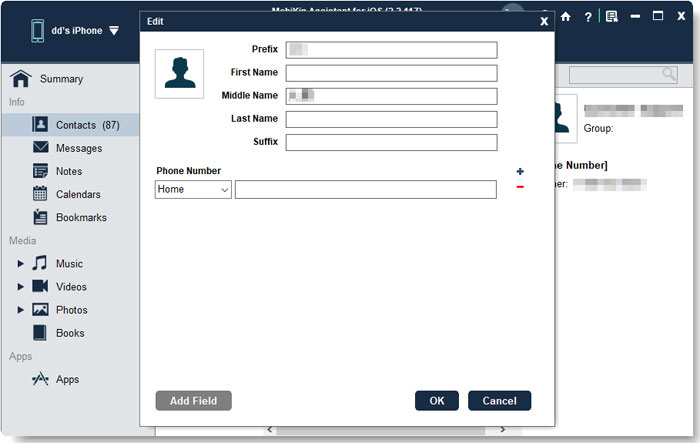
3. Export iPhone contacts to PC/Mac
- Go to "Contacts" and tick on the files you want to save to the computer.
- Hit "Export" from the menu and select "Export to CSV" or "Export to vCards (.vcf)" or "Backup to XML".
- Then the program will transfer contacts from your iPhone to your computer.
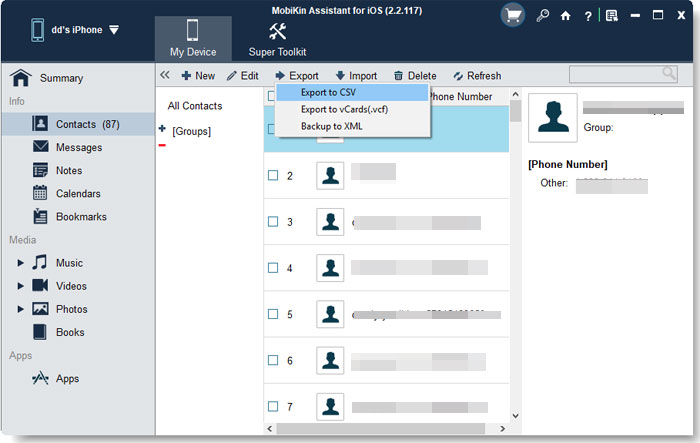
4. Import wanted contacts from computer to iPhone
- Similarly, choose "Contacts" from the interface.
- Click "Import" from the menu and choose "Import XML file".
- A window will then pop up on the screen where you can pick the wanted files on this computer.
- After the selection, you can tap "OK", and the software will move contacts to your iPhone in no time.
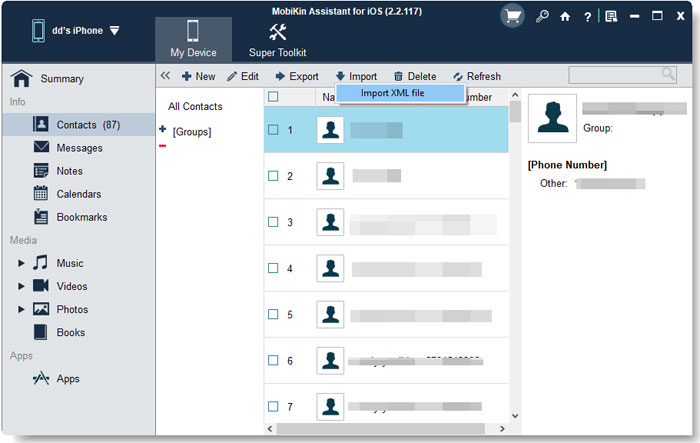
5. Delete unwanted or useless contacts from iPhone
- Go to "Contacts" and check the files you do not want to keep in the iDevice.
- Ensure you have selected all the unnecessary data and then tap "Delete" to remove the iPhone contacts you chose.
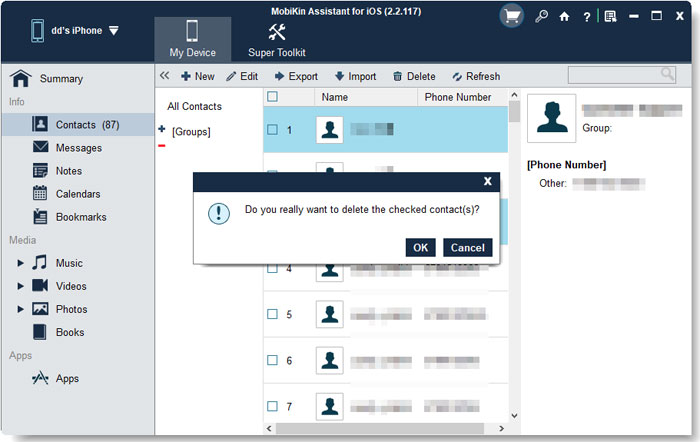
2. Cloze
Cloze servers as a comprehensive command center for contacts, social networks, and emails. It is one of the best contact managers for iPhone, helping manage your contacts to keep contacts profiles and other info up to date.
Main Features:
- Sync all the details from email and social networking sites.
- Use interactions and text messages to identify "Key People".
- Let you write a tweet, share a link, update status, etc.
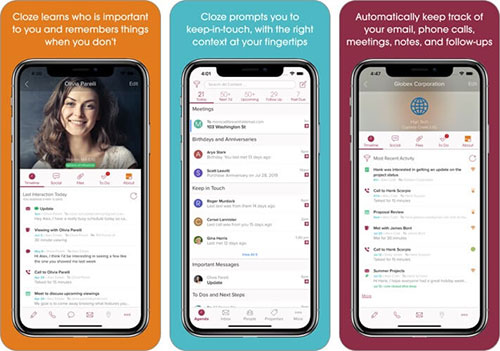
3. Sync.Me
As the second-best contact management app for iPhone, Sync.Me is a multi-functional contacts helper, with the ability to show the caller info, update your contacts with social network profile pictures, and merge duplicate contacts.
Main Features:
- Keep you away from spam calls.
- Pull the contact info from social networking accounts like Google+, Facebook, etc., for updates.
- Back up iPhone contacts smartly.
- Send personalized birthday cards to friends.

4. FullContact
Ranking in the top 3 best contact managers for iOS, FullContact is designed to help its users to manipulate the essential info like company info, social profiles, etc., about the people they met. This app can sync contacts to the cloud or social media automatically for safekeeping.
Main Features:
- Merge your iPhone and social media contacts.
- Add customized tags to create groups.
- Sync iPhone contacts to Gmail, Twitter, Exchange, Office365, etc.
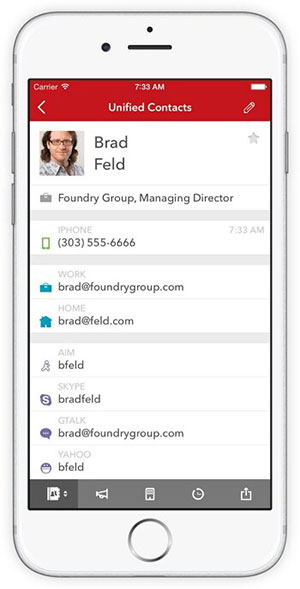
5. Tacts
Tacts refers to a well-organized and simple app. This iOS contact manager offers a list of top contacts and allows you to set a favorite list on the basis of call history and location. It delivers group management functions, featuring more than 60 icons to customize the groups.
Main Features:
- Group text messages.
- Create contact groups.
- Facilitate to send group emails.
- Customize the color and font size for the group texts.
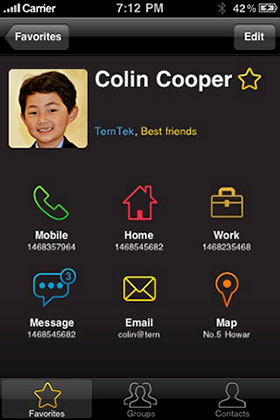
Know More:
6. CircleBack
Developed by CircleBack Inc, CircleBack gives you the option to update the contacts by monitoring social networks for any changes in job title, roles, etc., and transform email signatures into contacts. This iPhone contact manager app also lets you merge duplicate contacts and allow syncing contacts across platforms and devices.
Main Features:
- Connect with your Facebook, Exchange, Google, and LinkedIn accounts to help manage the address book.
- Updates contacts intelligently.
- Recover deleted iPhone contacts in case of any emergency.
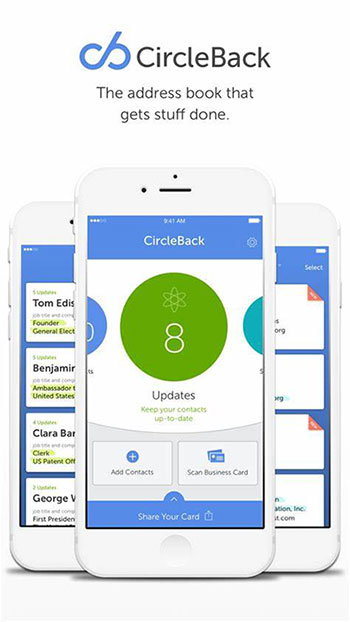
7. Contacts Optimizer Pro
Being an outstanding iPhone contacts manager, Contacts Optimizer Pro devotes itself to merging multiple contacts, identifying contacts with incomplete info, formatting phone numbers, and digitizing vanity numbers.
Main Features:
- Let you add international prefixes and codes of countries to facilitates calling from abroad.
- Enable you to manually merge contact fragments.
- Copy contacts to different accounts.
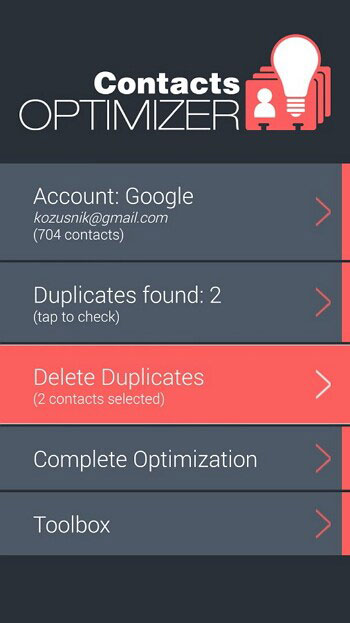
8. Groups
Groups can be pretty helpful for those whose communications mainly occur through grouped contacts. With this smart iOS contact manager, you can easily group contacts into any category like family, neighbors, friends, etc., and text all contacts in the group at once after setting up the grouping.
Main Features:
- Group people into various categories.
- Text or email all the contacts and merge duplicate contacts.
- Set reminders for getting contacts with others.
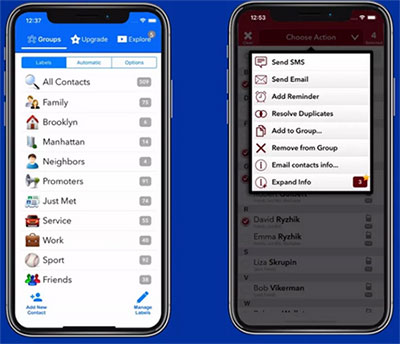
9. A2Z Contacts
Taking a more iOS-centric design, A2Z Contacts, a decent iOS contact management app, makes it easy for you to view and manage contacts stored on your iPhone, CardDAV, iCloud, and Exchange. It empowers you to sort contacts by group or company and preview most frequently used contacts as well as upcoming anniversaries or birthdays.
Main Features:
- Sync with Google contacts.
- Feature group management, contacts search, favorite contacts, etc.
- Offer unrestricted contacts sharing.
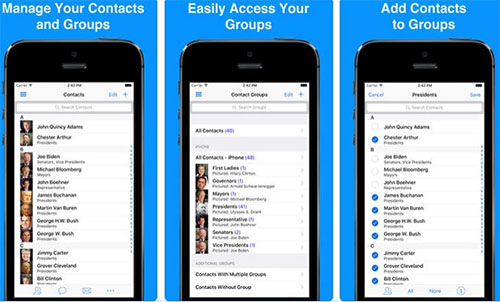
10. Contacts+
With the cloud-based app - Contacts+, you could connect with whoever you want intelligently. This contact manager for Apple keeps track of family, friends, and professional contacts while maintaining your address book uncluttered. It can be used to delete duplicates, update, and enrich contacts with photos, companies, social media activity, and more.
Main Features:
- Integrate a host of sites including LinkedIn, WhatsApp, Twitter, and Four Square seamlessly.
- Sync Facebook contacts with iPhone.
- Send free texts without switching apps.
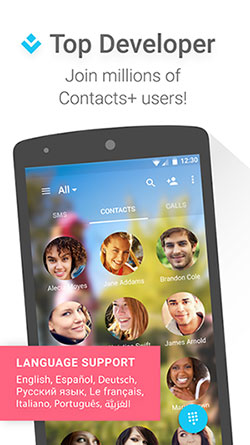
11. Simpler Contacts Manager
Embodied with a list of features to merge duplicate contacts, run backups, and perform other necessary functions, Simpler Contacts Manager makes contact management a whole lot less difficult. This iPhone contacts manager gives you the freedom to share groups and contacts with near ones.
Main Features:
- Back up contacts to cloud storage automatically.
- Let you attach images and contacts from your device.
- Group text messages and emails.
- Merge duplicate contacts in one click.
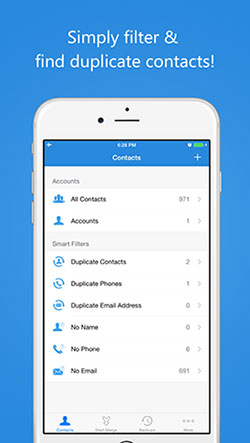
12. InTouch Contacts
Despite not being the best app to manage contacts on iPhone, InTouch Contacts is packed with collaborative sharing of contacts via cloud support, enabling you to make phone calls, share documents, merge contacts, convert business cards into contacts, and delete duplicate ones.
Main Features:
- Auto-convert business cards to phone contacts.
- Use Chrome/Firefox extension to save contacts to iPhone directly.
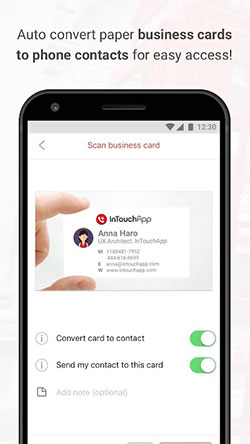
Final Words
We collected the 12 best iOS contact manager app/software in this passage. Well, which one is your favorite? Personally, MobiKin Assistant for iOS is a MUST-HAVE tool for managing iPhone contacts. It meets almost all the common needs for contact management and works smoothly all through.
Well, do you want to manage your iPhone contacts comfortably on a bigger screen? Simply give this utility a go, and you'll be fond of it for sure.
Related Articles:
iPhone Deleted Contacts Randomly? Why & How to Fix
8 Best iPhone Music Manager/Management Software & Apps Review
[Solved] iPhone Lost Contacts after iOS 18 Update? Here's the Fix!
Free iPhone File Explorer/Manager to Browse iOS Data on PC/Mac



