WhatsApp End-to-End Encryption: Everything You Should Know
Nowadays, people tend to pay more attention to privacy and security protection. Therefore, in order to meet the requirements of customers, application developers always try their best to improve the security of their products. And WhatsApp is doing the same thing. If you have downloaded and used the latest WhatsApp version, you must know that it equips a new feature: end-to-end encryption, which is used to protect the privacy of users and the security of the data.

- Part 1. What is WhatsApp End-to-End Encryption
- Part 2. How Does WhatsApp End-to-End Encryption Work
- Part 3. How to Enable End-to-End Encryption in WhatsApp
- Part 4. How to Know Whether Your WhatsApp Chats Are Encrypted
- Part 5. What Does WhatsApp End-to-End Encryption Protect
- Part 6. Why You Receive the Notification "Your Security Code Has Changed"
- Part 7. How to Recover Lost WhatsApp Data without Breaking Encryption
- FAQs About WhatsApp End-to-End Encryption
Part 1. What is WhatsApp End-to-End Encryption?
When you first get a new feature of a program, the most primary thing you need to do is to know what it is. The end-to-end encryption is a communication system which only allows the communicating users to read the messages. With it, any other third-parties are unable to access the data like messages, photos, videos, etc. on WhatsApp, including telecom providers, Internet providers and even the developer of WhatsApp. It will help you get rid of the annoyance about information disclosure.
See also:
Part 2. How Does WhatsApp End-to-End Encryption Work
WhatsApp end-to-end encryption ensures that only the sender and the recipient can read messages. When you send a message, it is encrypted on your device and can only be decrypted on the recipient's device.
Each WhatsApp chat uses unique encryption keys that are stored only on the users' devices. These keys protect messages during transmission and prevent third parties, including WhatsApp, from accessing chat content.
WhatsApp also uses a security code to verify encrypted connections. If the security code changes, it usually means one of the users has reinstalled WhatsApp or switched devices.
In short, WhatsApp end-to-end encryption keeps messages private by encrypting them before sending and decrypting them only after delivery. (How to Back Up WhatsApp Photos/Videos?)
Part 3. How to Enable End-to-End Encryption in WhatsApp
After knowing its function, you might wonder how to enable the end-to-end encryption in WhatsApp. It is very simple! To enjoy this feature, you only need to do nothing but download and install the latest WhatsApp on your phone for the reason that it is a auto-feature. But it also means that you are not able to turn off the feature. And meanwhile, please notice that the receiver of the messages you sent must install the latest application version as well. Otherwise, the feature will not work and your conversation might be revealed.

Part 4. How to Know Whether Your WhatsApp Chats Are Encrypted
We have mentioned that the end-to-end encryption in WhatsApp is a auto-feature and we cannot do anything to enable it, but how can we know whether our chats are protected? Don't worry! There is a method to verify it. You can go with the steps listed below to check it.
- Open up WhatsApp on your device.
- Select the "Chats" option and tap on a chat to enter the conversation.
- Tap on the contact's "Name" on the top.
- Click on "Encryption" and there will be a 60-digit numeric code and a QR code.
- Tap on "SCAN CODE" at the lower right corner.
- Then you need to ask your friend to enter the same conversation to get the QR code according to the above steps and show it to you.
- Scan your friend's QR code and WhatsApp will automatically the end-to-end encryption. If the code is the same, you will see a green check mark on your screen. This means your conversation is encrypted.
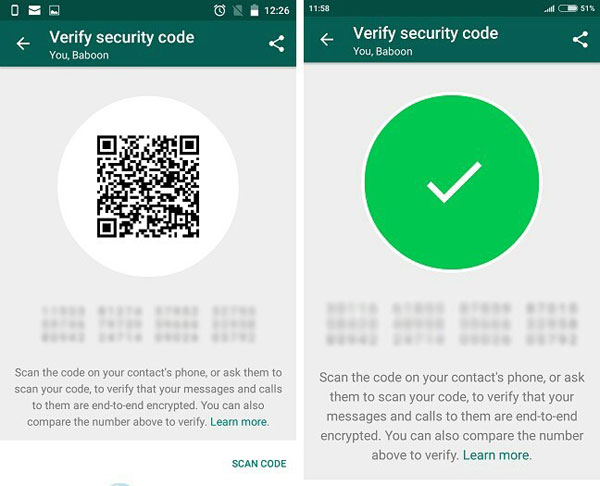
Part 5. What Does WhatsApp End-to-End Encryption Protect
WhatsApp end-to-end encryption protects your messages while they are being sent between devices. It ensures that only you and the person you are communicating with can read or access the content.
What WhatsApp End-to-End Encryption Protects
- Text messages in individual and group chats
- Voice messages and voice calls
- Video calls
- Photos, videos, and documents shared in chats
- Messages sent across different devices (How to Transfer WhatsApp Messages to New Phone?)
Because of end-to-end encryption, WhatsApp and third parties cannot read your messages or listen to your calls during transmission.
What WhatsApp End-to-End Encryption Does NOT Protect
- Chat backups stored on iCloud or Google Drive
- Data saved locally on your device
- Metadata, such as contact info and message timestamps
- Data lost due to accidental deletion or device damage
In short, WhatsApp end-to-end encryption protects data in transit, but it does not prevent data loss or control how messages are stored or backed up. This is why many users still need additional ways to manage, back up, or recover their WhatsApp data.
Part 6. Why You Receive the Notification "Your Security Code Has Changed"
Sometimes you may get a notification says that your contact's security code has changed. Don't be nervous. That is because your contact has reinstalled WhatsApp on her/his device or logged in her/his account on other device. However, no every user can receive the notification when the security code changes. To get the information, you need to go to "Settings> Account> Security> Show security notifications" on the program.
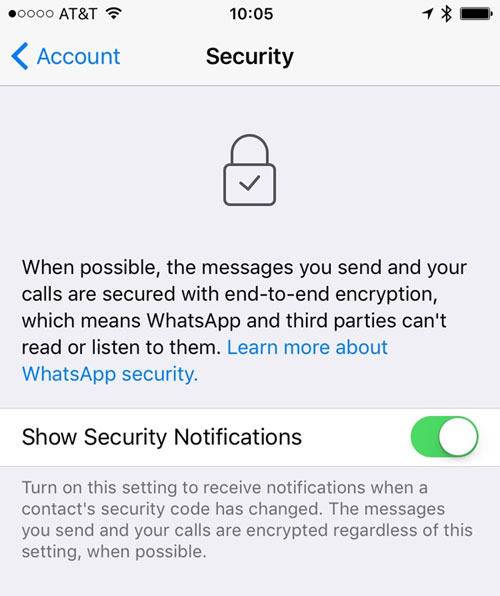
Part 7. How to Recover Lost WhatsApp Data without Breaking Encryption
While WhatsApp end-to-end encryption protects messages during transmission, it cannot prevent data loss caused by accidental deletion, app crashes, system updates, or device damage. When important WhatsApp chats or attachments disappear, users often look for a secure and authorized way to get them back. MobiKin WhatsApp Recovery for iOS and MobiKin WhatsApp Recovery for Android are designed for this purpose. These tools help recover deleted WhatsApp messages and attachments from devices or available backups, without interfering with WhatsApp's end-to-end encryption mechanism.
Key Features of MobiKin WhatsApp Recovery:
- Recover deleted WhatsApp messages after accidental deletion or system issues.
- Restore WhatsApp photos, videos, voice messages, and documents.
- Support recovery from device storage and existing WhatsApp backups.
- Preview WhatsApp data before recovery to avoid unnecessary restores.
- Selectively recover WhatsApp data without overwriting current chats
- Compatible with most iOS and Android versions and devices.
How to Recover WhatsApp Data from iPhone:
Step 1: Install and Launch MobiKin WhatsApp Recovery for iOS
Install and launch MobiKin WhatsApp Recovery for iOS on your computer.
Step 2. Connect Your iPhone to the Computer
Connect your iPhone using a USB cable and unlock the device. The software will automatically detect your iPhone and prepare it for scanning WhatsApp data.
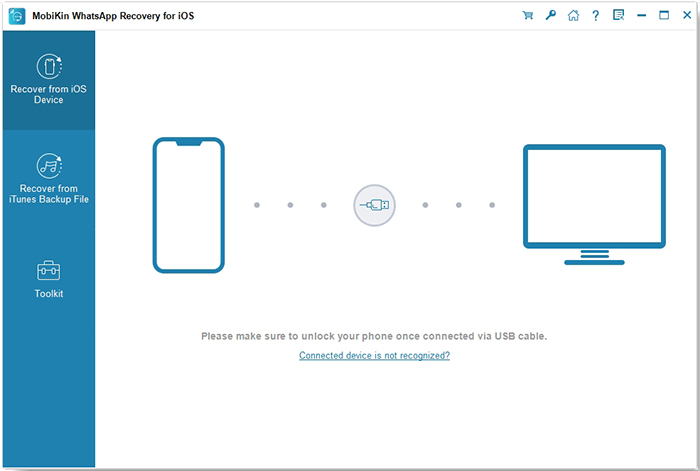
Step 3. Scan WhatsApp Data on the iPhone
Choose WhatsApp as the target data type and click "Start Scan" to start scanning. The program will analyze your device to locate your wanted WhatsApp messages and attachments that are still recoverable.
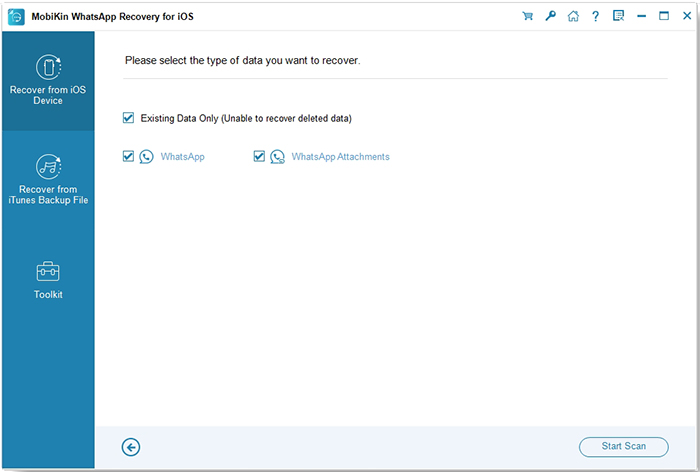
Step 4. Preview and Recover WhatsApp Data
After scanning, preview the recoverable WhatsApp chats and files. Select the items you need and click "Recover to Computer" to save them to your computer safely, without affecting existing WhatsApp data on your iPhone. (For more details: how to recover WhatsApp data from iPhone?)
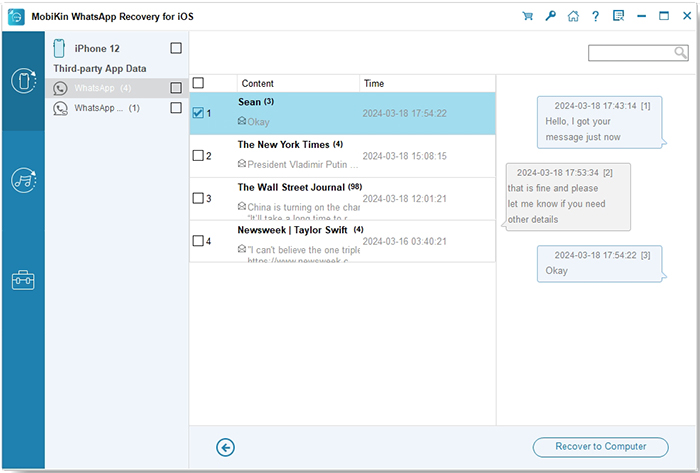
Video Guide:
How to Recover WhatsApp Data from Android:
Step 1: Install and Launch MobiKin WhatsApp Recovery for Android
Install and launch MobiKin WhatsApp Recovery for Android on your computer.
Step 2. Connect Your Android Device to the Computer
Install and open MobiKin WhatsApp Recovery for Android on your PC. Use a USB cable to connect your Android phone or tablet. Make sure USB debugging is enabled on the device so the software can access its internal storage and WhatsApp data.
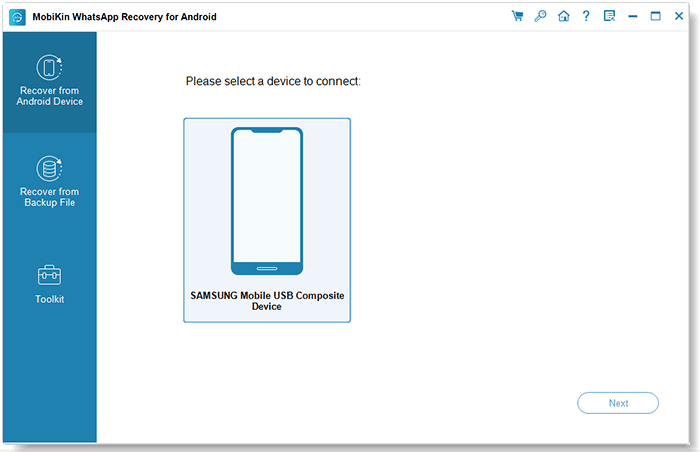
Step 3. Scan for WhatsApp Data on Android
After your device is detected, the program will start to back up your WhatsApp data to computer. Turn on the end to end encryption and click "Create", and WhatsApp will start doing an end-to-end encrypted backup of your WhatsApp content.
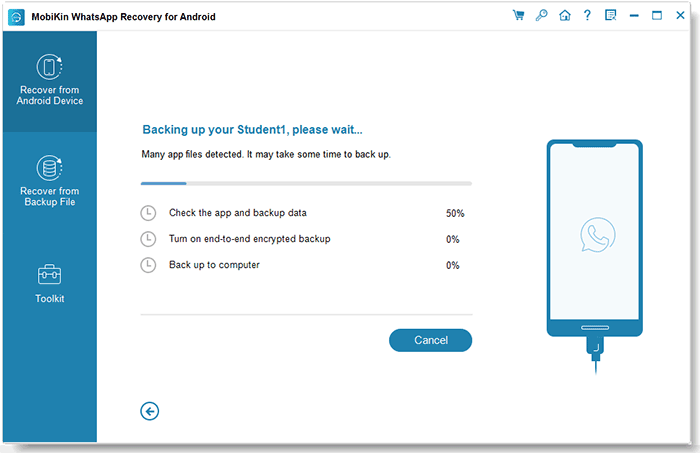
Step 4. Preview and Recover WhatsApp Messages
Once the backup is complete, preview the recoverable WhatsApp messages and media. Select the items you want and click "Recover to Computer" to save them safely to your computer without overwriting existing WhatsApp data on your Android device.
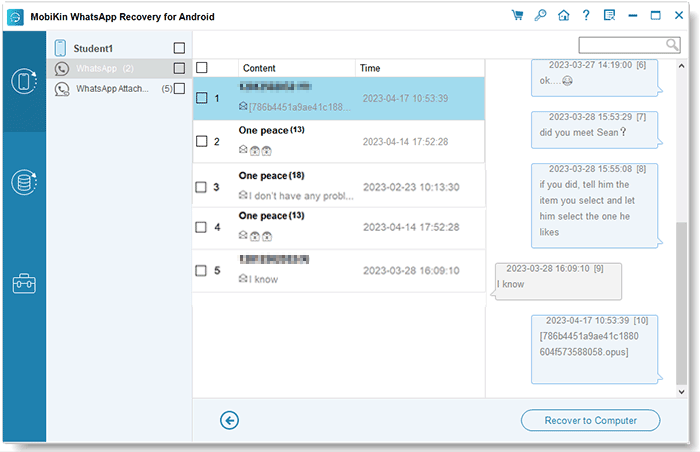
Video Guide:
FAQs About WhatsApp End-to-End Encryption
Q1. Is WhatsApp End-to-End Encryption Really Safe?
Yes. WhatsApp end-to-end encryption is considered highly secure because messages are encrypted on the sender's device and decrypted only on the recipient's device. However, encryption cannot prevent data loss caused by accidental deletion, device damage, or backup failures.
Q2. Is WhatsApp End-to-End Encryption Enabled by Default?
Yes. WhatsApp end-to-end encryption is enabled by default for all personal and group chats. Users do not need to turn it on manually, but encrypted backups must be enabled separately.
Q3. Can WhatsApp Read My Messages or Listen to My Calls?
No. Because of end-to-end encryption, WhatsApp cannot read your messages, listen to your calls, or view your shared media while they are being transmitted.
Q4. What Does the "Security Code Has Changed" Notification Mean?
This notification usually appears when a contact reinstalls WhatsApp, changes devices, or resets their phone. It does not necessarily indicate a security risk, but users can verify the security code for confirmation.
Q5. Can Deleted WhatsApp Messages Be Recovered If Chats Are Encrypted?
Yes, in some cases. End-to-End encryption does not stop users from recovering their own WhatsApp data from device storage or backups, as long as the data still exists and recovery is authorized.
Conclusion
Now you might have a better understanding on end-to-end encryption on WhatsApp. It is really a helpful feature to guarantee the security of our WhatsApp data. However, it cannot prevent data loss caused by deletion, device issues, or backup failures. If important chats are lost, MobiKin WhatsApp Recovery for iOS and Android offers a reliable way to recover WhatsApp messages and attachments safely, without breaking encryption.
Related Articles:
How Can I Transfer WhatsApp Chats from iPhone/Android to Email?
Easy Ways to Get iPhone Text Messages on Windows 10/11
How to Transfer Large Videos from iPhone to PC
6 Ways to Transfer Photos from Computer to iPhone Effectively



