[Guide] How to Send WhatsApp Messages to Email from iPhone and Android?
Every day, thousands of conversations take place on WhatsApp, covering everything from business discussions to family matters and personal chats with friends. Some of these conversations are too important to lose, which is why many users look for ways to save or back up their WhatsApp messages. While transferring chats to a computer is one option, sending WhatsApp messages to email offers a more convenient and accessible way to store and review important conversations anytime, anywhere.

Part 1: Why Export WhatsApp Messages to Email?
There are several reasons for backing up WhatsApp chats from iPhone or Android devices to email:
- You can save the important chats so you can find back them when you lose them accidentally. In this case, email is better than computer because the latter also has the risk of data lost.
- You are able to free up your mobile phones. Once you send the chats to email, they will stay in it for a long time no matter whether you delete the original conversation or not. So you can remove these saved chats in WhatsApp to free your phone.
- Sending to email is securer. Some people may use your personal computer or phone and they may view the chats without your permission. But no one can access your email without a passcode so that you can keep your secrets.
Thus, we can say that transferring WhatsApp chats to email would be the best way.
You May Want to Know:
Part 2: How to Send WhatsApp Messages from iPhone to Email
Actually, WhatsApp equips the Email Chat feature but fewer customers know it, let alone make full use of this function. This would be a kind of source waste. In fact, the operation of syncing the WhatsApp chats from iPhone to email is not complex at all and the whole process will be operated in WhatsApp so it won't take you too much time. Just try it.
- Launch WhatsApp on your iPhone then elect the chat that you want to email.
- Tap on the name of the chat to enter the Contact Info.
- Several options will listed on the screen, just click on "Export Chat" and select "Mail" in the pop-up window.
- You will be required to make an option between "Attach Media" and "Without Media", just choose one of them.
- Fill in the destination email address and then tap "Send" button.
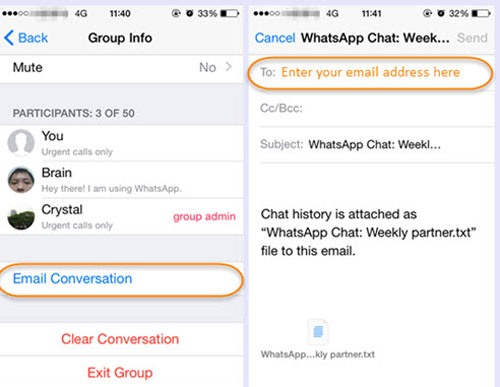
Done! You can view and use the WhatsApp chats via email anytime and anywhere as you like now.
Part 3: How to Export WhatsApp Messages from Android to Email
The steps to move Android WhatsApp chats to email is similar to the above one. The transferring process also could be realized via the Email Chat feature of WhatsApp which allows users to share their chats with others. For Android users, you can:
- Open up the WhatsApp on your Android phone and then navigate to Settings> Chats> Chat History> Email Chat.
- Select the conversation that you want to email. Here you will be asked to make a decision as well- Attach Media or Without Media. Just choose one of them and then go on.
- Finally fill in the email address and click on "Send" button to move and save the chats.
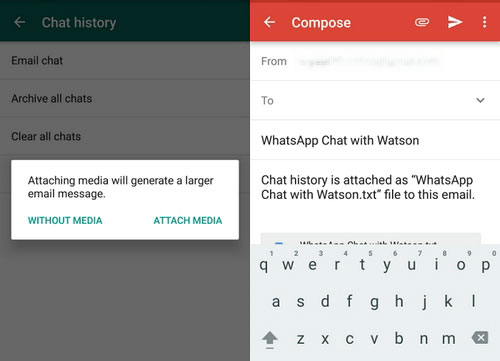
After accomplishing the transferring process, you can go to your mailbox to check the chats you have sent just now and you can manage them as you like.
See Also:
Part 4: A Better Way to Recover and Export WhatsApp Chats to Email
While WhatsApp's built-in export feature works for basic needs, it cannot recover deleted messages or handle large, failed exports. In such cases, a professional WhatsApp recovery tool offers a more reliable and flexible solution.
MobiKin WhatsApp Recovery for iOS
MobiKin WhatsApp Recovery for iOS is designed for iPhone users who need to recover and export WhatsApp chats beyond the limits of the WhatsApp app. It helps retrieve deleted or lost conversations directly from an iOS device or iTunes backup, making it easy to save important chats to a computer and send them via email.
Key highlights of MobiKin WhatsApp Recovery for iOS:
- Recover deleted WhatsApp messages from iPhone safely.
- Preview chats before exporting or saving.
- Export WhatsApp messages in readable formats.
- Support individual and group WhatsApp conversations.
- Work with iTunes backups without overwriting data.
- Compatible with most iPhone models and iOS versions, including the latest iPhone 17 and iOS 26.
How to use WhatsApp Recovery for iOS to export WhatsApp from iPhone to email:
Step 1: Install and launch the software on your computer, then connect your iPhone using a USB cable. Unlock your device and trust the computer when prompted.
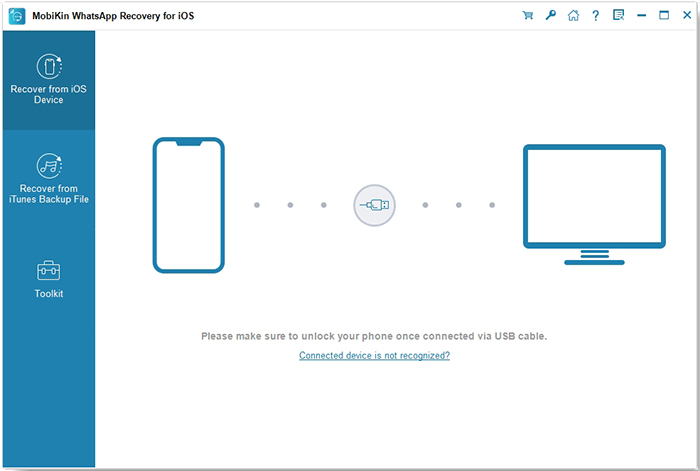
Step 2: Choose WhatsApp recovery mode and let the program scan your device or iTunes backup to find existing and deleted WhatsApp messages.
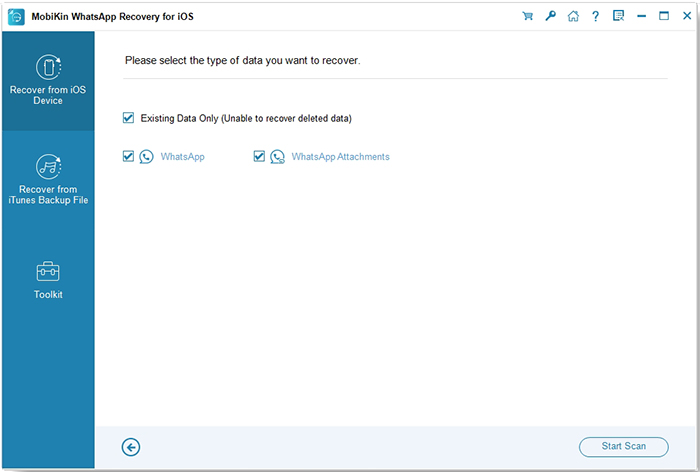
Step 3: Preview the recovered chats, select the conversations you need, and export them to your computer. You can then attach the files to an email and send them easily.
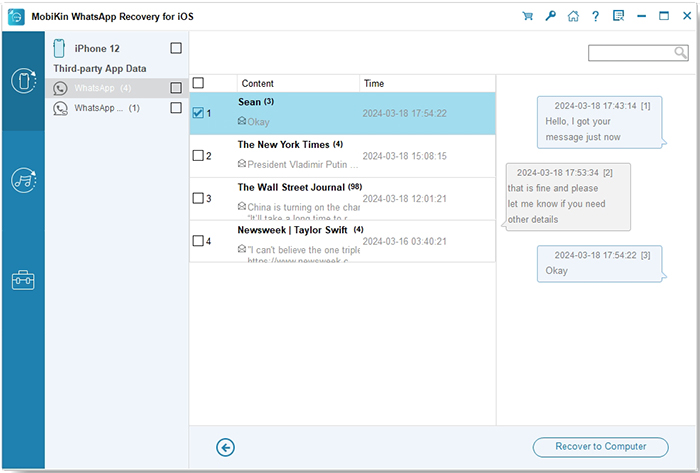
Video Guide:
MobiKin WhatsApp Recovery for Android
MobiKin WhatsApp Recovery for Android is a dedicated solution for Android users who want to recover lost WhatsApp chats and export them for backup or email sharing. It supports recovering messages directly from Android devices, even restoring from WhatsApp backup when chats are accidentally deleted or lost due to system issues.
How to use WhatsApp Recovery for Android to export WhatsApp from Android to email:
Step 1: Launch the program and connect your Android device to the computer via USB. Enable USB debugging by following the on-screen instructions.
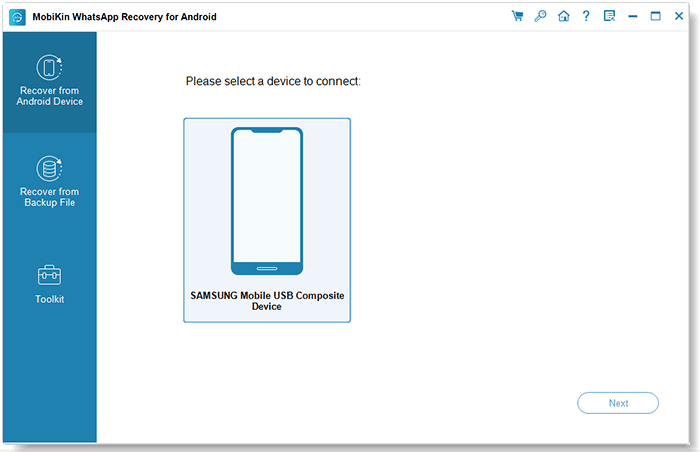
Step 2: After successfully connecting your phone, this WhatsApp recovery software prompts you to back up WhatsApp on the device.
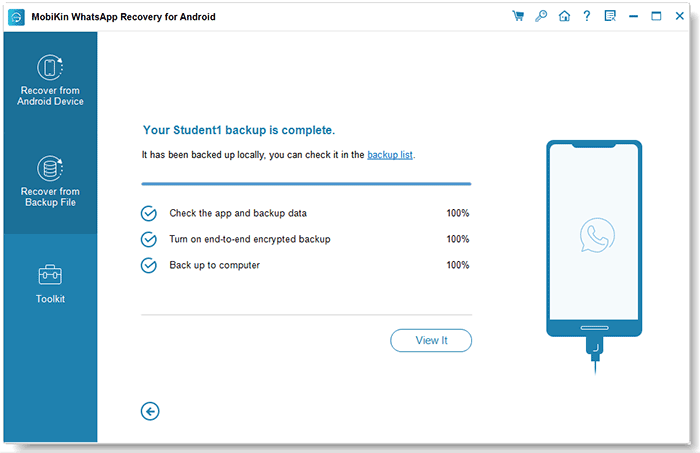
Step 3: After the backup, you can preview the WhatsApp backup, choose the chats you want, and export them to your computer. Once saved, you can easily send the recovered chats to email for backup or sharing.
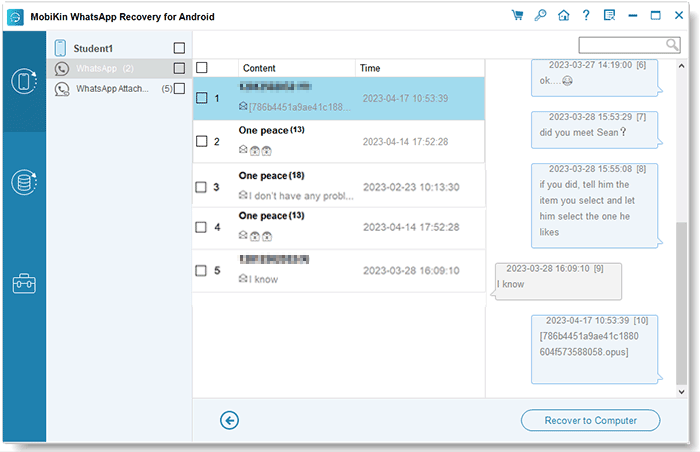
Video Guide:
FAQs About Sending WhatsApp Messages to Email
Q1: Can I export all WhatsApp chats at once?
No. WhatsApp's built-in export feature only allows you to export one chat at a time, whether on iPhone or Android. If you need to export multiple chats or recover deleted conversations, using a third-party WhatsApp recovery or transfer tool is a more practical option.
Q2: Can I email WhatsApp messages in PDF format?
WhatsApp does not support exporting chats directly as PDF files. Chats are usually sent as TXT files, with media attached separately. However, you can convert exported chat files to PDF using third-party tools or recovery software after exporting them to a computer. (How to Export WhatsApp Chat to PDF?)
Q3: Why can't I send large WhatsApp chats via email?
Email services have attachment size limits, which can prevent large WhatsApp chats-especially those with media-from being sent successfully. In such cases, exporting chats without media or saving them to a computer first is recommended.
Q4: Is it possible to automate WhatsApp email backups?
WhatsApp does not offer a built-in option to automatically back up chats to email. Backups are usually done manually, or through cloud services like iCloud or Google Drive. For more control, third-party tools can help manage and export WhatsApp data more efficiently.
Final Thoughts
Sending WhatsApp messages to email is a convenient way to back up and preserve important conversations. While built-in export options work for simple needs, they have limitations. For large, deleted, or inaccessible chats, using a dedicated WhatsApp recovery tool provides a more reliable solution.
Related Articles:
Top 7 Best Backuptrans WhatsApp Transfer Alternatives
Transfer WhatsApp from Android to iPhone without Factory Reset



