FoneLab iOS Data Backup & Restore Review: Pros, Cons & Alternatives
As an iPhone user, you've probably faced the frustration of accidentally deleting important files, dealing with system crashes, or even losing your device. These situations can be stressful, but the good news is that there are tools designed to help you recover from them. One such tool is FoneLab iOS Data Backup & Restore. This software promises to back up your iPhone data and restore it whenever you need it.
But does it really live up to the hype? In this review of FoneLab iOS Data Backup & Restore, we'll take a closer look at how it works and whether it's worth your time.
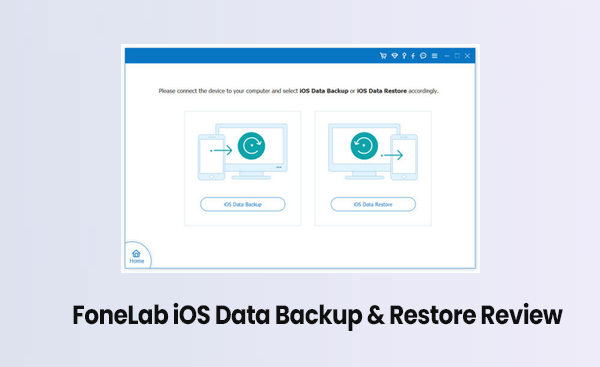
Part 1: What's FoneLab iOS Data Backup & Restore?
FoneLab iOS Data Backup & Restore is a handy tool designed to help you easily back up and restore data on your Apple devices like iPhones, iPads, and iPods. It's a reliable solution that gives you peace of mind by ensuring your important data is safely stored and easily recoverable, protecting you from any potential data loss.
Main Features
FoneLab iOS Data Backup & Restore is a simple-to-use tool designed for people of all tech levels. It works seamlessly with the latest iOS devices and software versions, so no matter which iPhone model you're using, you can easily take advantage of its features.
A standout feature of FoneLab is its flexibility in backing up and restoring data. Instead of having to back up or restore everything, you can choose specific files or types of data. This comes in handy when you only need certain items, or if you're looking to save iPhone space by leaving out unnecessary files.
Another useful feature is the ability to preview your backup before restoring anything to your iPhone. This gives you the option to pick exactly what you want to recover, ensuring you don't overwrite any important data by mistake and making the whole process more efficient.
Pros & Cons
Pros:
- Complete Backup Options: FoneLab ensures all your important data is safely backed up, so you don't have to worry about losing any files.
- Selective Backup & Restore: You can choose exactly what you want to back up, which helps save time and space. Similarly, when restoring, you can pick just the files you need.
- Easy to Use: The software is designed with a simple, clean interface, making it accessible for all users, whether you're tech-savvy or not.
- Wide Compatibility: FoneLab works with a variety of Apple devices, including the latest iPhones, iPads, and iPods, so it's useful no matter what model you own.
- Quick Performance: It offers fast backup and restore speeds, minimizing the time it takes to protect or recover your data.
Cons:
- Limited Free Trial: The free version only offers basic features, so you'll need to upgrade to access everything.
- Pricey for Some: Compared to other similar tools, FoneLab may feel a bit on the expensive side for some users.
Can't Miss:
Part 2: How to Use FoneLab iOS Data Backup & Restore?
Here's how to back up and restore your iPhone data with FoneLab iOS Data Backup & Restore in just a few simple steps:
- First, download and install FoneLab iOS Data Backup & Restore on your computer. Open the software once it's installed.
- Connect your iPhone to your computer using a USB cable. If you see a prompt on your phone, unlock it and tap "Trust" to allow the connection.
- In the main window of FoneLab, click on the option for "iOS Data Backup" to begin the process.
- You'll be asked to choose between a "Standard Backup" or an "Encrypted Backup." If you want extra security, select the encrypted backup option and set a password.
- Choose the types of data you'd like to back up. This includes photos, videos, messages, contacts, notes, and more, select what you need.
- Hit the "Start" button to begin backing up your data. FoneLab will automatically back up your selected files.
- When the backup is finished, you can browse the files saved and even restore specific items to your iPhone if necessary.
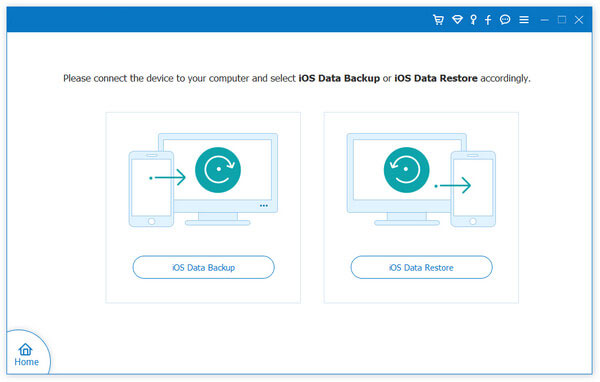

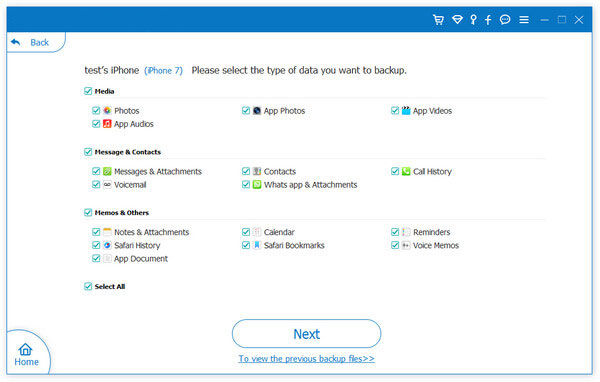
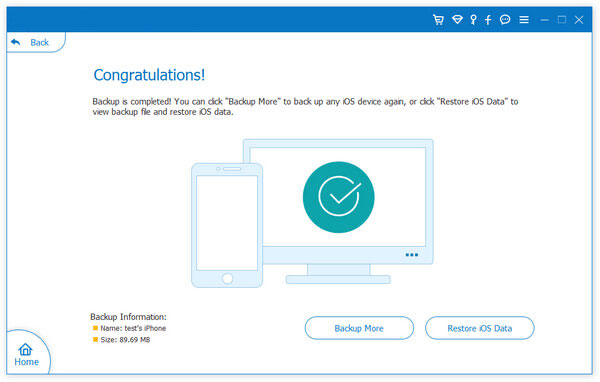
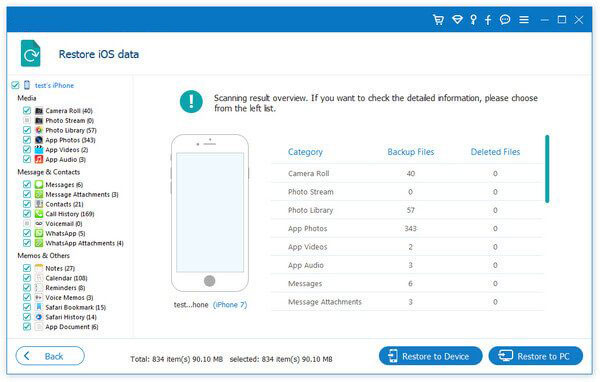
By following these steps, you can easily back up and restore all your important iPhone data with FoneLab iOS Data Backup & Restore.
Part 3: Best Alternative to FoneLab iOS Data Backup & Restore
While FoneLab iOS Data Backup & Restore is a reliable and efficient software, it's always good to explore alternative options. One of the best alternatives available is MobiKin Assistant for iOS, which offers a wide range of useful features to help manage and back up your iPhone data effectively. It allows you to selectively transfer data from iPhone/iPad to computer, or use one-click operation to back up and restore your whole iOS device.
Key features of MobiKin Assistant for iOS:
- Allows you to back up your iPhone data and restore it easily whenever needed.
- Lets you transfer specific files like photos, contacts, and messages from iPhone to PC or vice versa.
- You can directly manage, edit, and organize files on your iPhone.
- Supports backing up a wide range of files, including photos, messages, call logs, videos, and apps.
- Compatible with iTunes backups, allowing you to restore data from iTunes to your iPhone.
- Compatible with all iOS devices, including iPhone 17/16/15/14/13/12/11/X/8/7/6.
- Your data privacy is fully protected, nothing gets leaked.
Steps to back up and restore iPhone with MobiKin Assistant for iOS:
Step 1: Download and install MobiKin Assistant for iOS on your computer. Open the program and connect your iPhone or iPad to your computer using a USB cable. Once your device is connected, you can click on the "Super Toolkit" option in the main interface

Step 2: From the toolkit menu, choose the "iTunes Backup & Restore" feature. You will see the option to either back up or restore data. Select the appropriate option based on your needs.
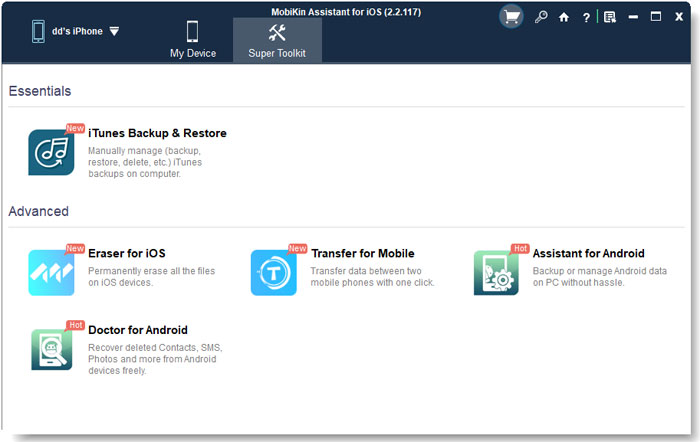
Step 3 : Select the files you want to back up or restore, and the software will handle the process.
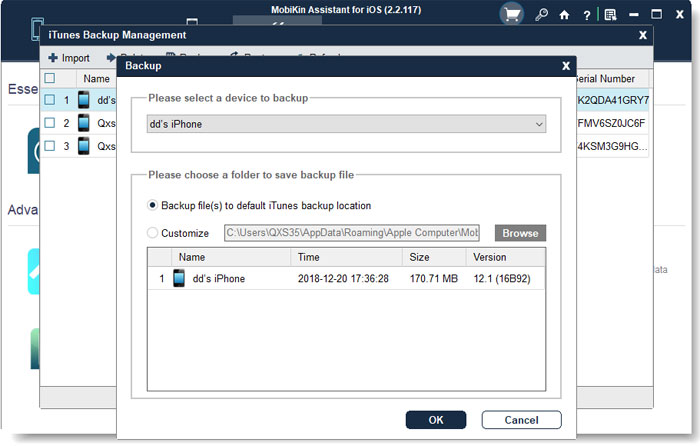
With these steps, you can easily back up and restore your iPhone data using MobiKin Assistant for iOS, providing a smooth and efficient experience.
MobiKin Assistant for iOS also allows you to selectively back up specific data from iPhone to computer. Just head to the left sidebar, choose the type of data you want, and after a short scanning, you can preview and select the data you need, click "Export" on the top menu to copy them to your computer.
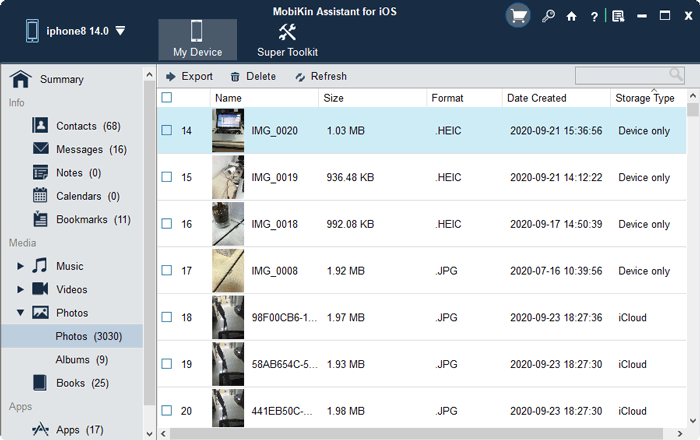
Video Guide:
Part 4: FAQs about FoneLab iOS Data Backup & Restore
Q1: Is FoneLab iOS Data Backup & Restore compatible with the latest iPhone models?
Yes, FoneLab iOS Data Backup & Restore works seamlessly with all the latest iPhone models, including the iPhone 17, iPhone 17 Pro, iPhone 17 Pro Max, and iPhone Air.
Q2: Can I check my backup files before restoring them to my iPhone?
Absolutely! FoneLab iOS Data Backup & Restore lets you preview your backup files before restoring them. This way, you can pick and choose which files to restore, preventing any accidental data loss.
Q3: Is it possible to back up only specific data instead of doing a full backup?
Yes, the software allows you to back up only the files or data types you want, rather than doing a complete backup. This feature helps you save space and gives you more control over what's backed up.
Q4: Can I protect my backups with a password?
Yes, you can! FoneLab iOS Data Backup & Restore lets you encrypt your backups with a password, ensuring your personal information stays safe.
Q5: Are there any restrictions in the trial version of FoneLab iOS Data Backup & Restore?
The free trial version comes with some limits on how many files you can back up or restore. To unlock all the features, you'll need to purchase a full version of the software.
Final Thoughts
FoneLab iOS Data Backup & Restore is a reliable tool for backing up and restoring iPhone data. It features a user-friendly interface, a wide range of backup options, and the ability to preview files before restoring them. It also offers the option to encrypt backups for added security, making it a great choice for iPhone users who want to protect their data.
However, as mentioned above, this software also has its drawbacks. If you're looking for a more flexible alternative, we recommend trying MobiKin Assistant for iOS, a powerful and feature-rich tool for easily managing your iPhone and transferring data.
Related Articles
Top 3 Ways to Recover Data from iPhone After Factory Reset
7 Best iMessages Recovery Apps/Software in 2025



