Top 7 iMessage Recovery Apps/Software for iPhone in 2025
You may lose your iMessages from your iPhone/iPad due to misoperation, interrupted iOS upgrade, failed jailbreak, device broken, and more. And accidental deletion is largely contributing to the possibilities. What's worse, it often happens along with an iDevice being absent of a backup. (iPhone messages disappeared by still taking up space?) At this point, a professional iMessage recovery app or tool is important to get you out of trouble.
Well, this review is to tell you the 7 best iMessages software in detail. And you can consider any of the tools according to their advantages and disadvantages after reading.

1. Best iMessage Recovery Software - Doctor for iOS
MobiKin Doctor for iOS comes first on this list, all thanks to its fast recovering speed, easiest operating steps, and top success rate. Through our tests and research, it can be one of the most remarkable iMessage recovery software, doing a great job at finding and retrieving your iMessages and other files on iPhone/iPad/iPod touch. And after the recovery, the current data on your device won't thereby be overwritten.
Key highlights of Doctor for iOS:
- Recover deleted iMessages on iPhone without any backup.
- Restore iPhone data from iTunes backup without overwriting existing data on the device.
- Recover various data types, such as messages, contacts, photos, videos, call logs, music, notes, calendars, reminders, voice memos, and more.
- You can preview the iOS data before a selective recovery.
- Work well with overall iOS devices, covering iPhone 17/Air/17 Pro/17 Pro Max/16/15/14/13/12/11/X/8/7, iPod touch, iPad, etc.
- It won't interfere with your privacy.
Next, let's see how to recover iMessages/SMS on iPhone with Doctor for iOS:
Step 1. Download Doctor for iOS on your computer and follow the built-in wizard to install the program. Launch it, and you'll get the following interface.
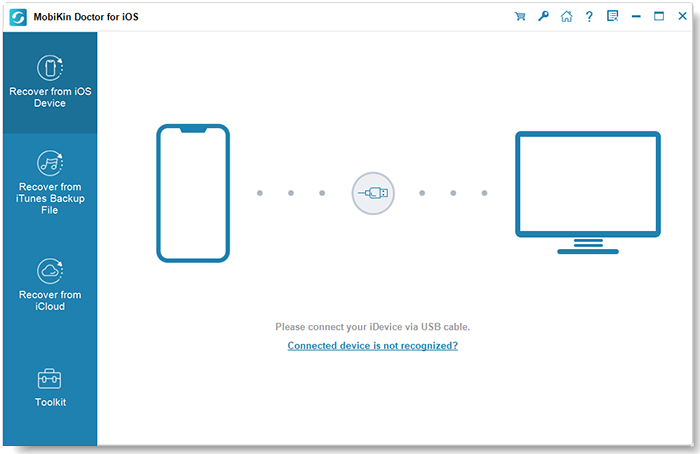
Step 2. Get into "Recover from iOS Device" from the left sidebar and connect your iDevice to the computer via a USB cable. Follow the prompt to let the computer detect your device. After that, choose "Messages" > "Start Scan".

Step 3. The program will begin to scan the lost text messages on your iDevice. After a short while, you can check the deleted SMS on the right side.
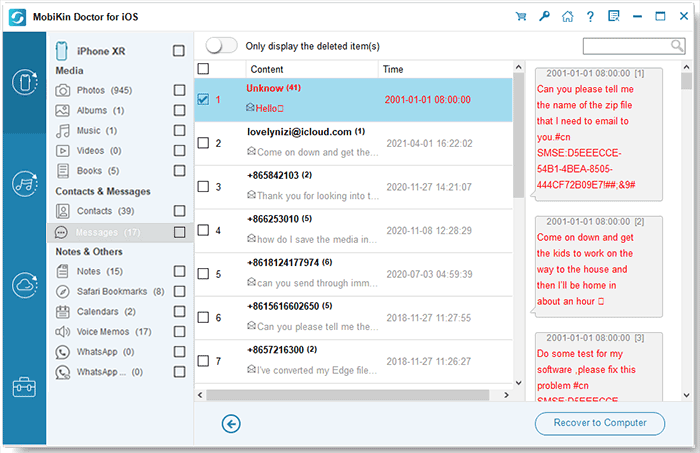
Step 4. Select the text messages you want and click "Recover to Computer" from the bottom right to save the chosen items on your computer.
Pros:
- Easy to use, quick scan, and 100% secure.
- High odds of success.
- It has a free trial for you.
Cons:
- Paid software.
Video Guide:
2. Fonelab iOS Data Recovery
Being the second-best SMS recovery software, Fonelab iOS Data Recovery is capable of recovering your lost or deleted items from iPhone, iCloud, or iTunes backup. It plays functions on such files as text messages, photos, WhatsApp, audio, videos, reminders, contacts, notes, etc., to your computer. You can use this utility to get them back without privacy disclosure, no matter how you lost your messages.
Pros:
- Restores data irrespective of how it was lost.
- It is competitively priced.
Cons:
- The free trial offers limited features until you pay a subscription fee.
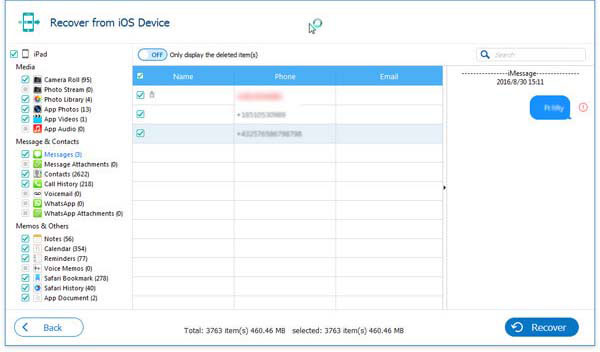
3. Dr.Fone for iOS
Dr.Fone for iOS fuses its features of speediness, efficiency, and large files recovery, making it a professional iMessage recovery app. It works to recover iPhone photos, text messages, contacts, reminders, notes, and more. Yet, some users complained that other apps are more intuitive and easier to use while costing a similar price.
Pros:
- Fast in SMS recovery.
- Additional features included.
Cons:
- The free trial only lets you preview the deleted files.
- It is quite expensive.
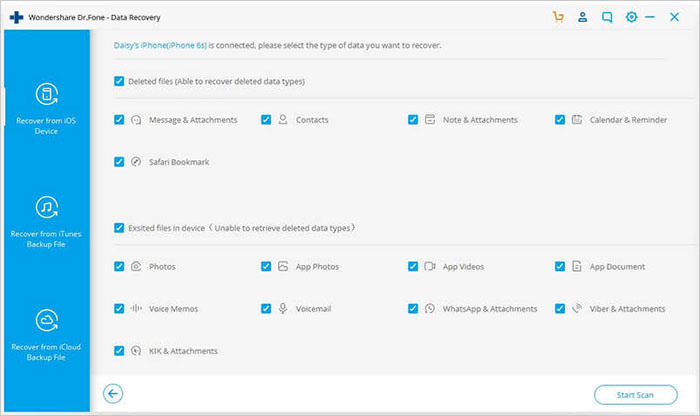
Check If You Need:
4. PhoneRescue for iOS
PhoneRescue for iOS offers three recovery modes to recover media files and personal data, including iMessages, without any trouble. It is selective in recovery and can prevent the restoration of malicious files that might be infected with viruses. It treats you with a modern and beautiful interface, making you go through easy steps to complete the task at hand.
Pros:
- Reset restrictions passcode on iPhone.
- Directly recover to the iMessage app.
- 7/24/365 Technical Support.
Cons:
- Take a long time to scan iOS devices.
- The most expensive on today's list.
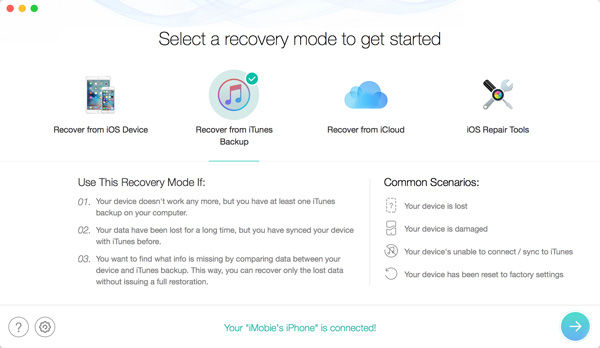
5. Disk Drill iPhone Data Recovery
Looking for an excellent iPhone iMessage recovery software for Mac? Please don't miss Disk Drill iPhone Data Recovery. This program can painlessly recover lost iOS data in simple steps and in a short time, regardless of your situation. It is built with a simple interface, through which you can quickly scan your iDevice for lost iMessages before getting them back.
Pros:
- Hands-on and intuitive interface.
- Support 400+ file formats.
- Timely support for assistance whenever needed.
Cons:
- No free recovery.
- It works for Mac users only.
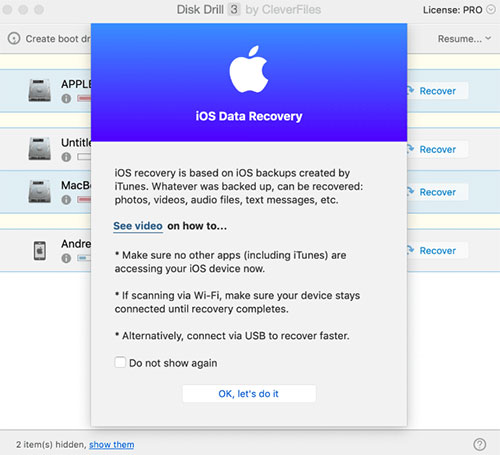
6. D-Back iPhone Data Recovery
Offering 4 recovery modes for a greater chance of rescuing your lost data, D-Back iPhone Data Recovery can recover various data types, covering iMessages, notes, photos, videos, contacts, call history, Safari history, voice memos, among many others. Moreover, we are glad to say that this iPhone iMessage recovery software also helps fix some common system issues, such as the iPhone black screen of death.
Pros:
- Clear interface design makes it easy to use.
- It also acts as iOS system recovery software.
Cons:
- The free version can preview recoverable files only.
- Unknown iOS compatibility & macOS support.
- Quite expensive.
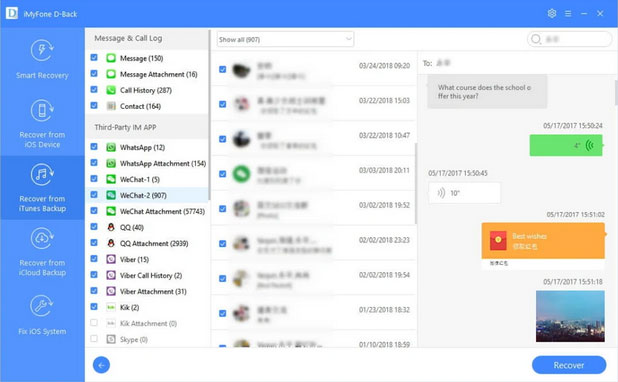
7. Primo iPhone Data Recovery
As decent iMessage recovery software, Primo iPhone Data Recovery allows you to get back lost SMS/iMessages, contacts, notes, call history, Safari bookmarks, etc. To recover messages and contacts, it can save them in viewable format - HTML, TEXT, CSV, and VCF. It provides three recovery modes and ensures a high success rate.
Pros:
- Fix your device from an array of iOS system issues.
- Recover 25 types of iOS content, including iMessages.
Cons:
- Take a long time in executing scans.
- Not support all iPhone/iPad/iPod touch models.
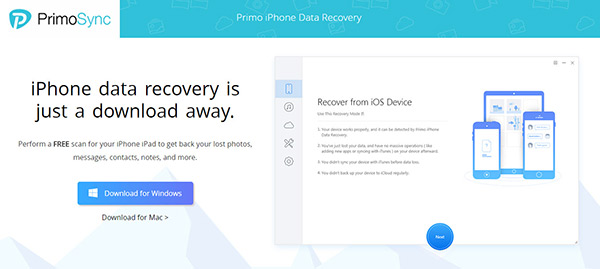
Roundup
Today, we covered the top iMessage recovery apps/software at length. Well, MobiKin Doctor for iOS, trusted by many users worldwide, is notably the most recommended tool for you, not just because it has advanced features, excellent quality, and reasonable price.
Else, running a regular backup of your iPhone is suggested since uncertainties add to the security risks of your iMessages and other files. Finally, please share this post with your friends and family if you find it valuable.
Related Articles:
How to Extract Text Messages from iPhone Backup on Mac/PC?
[Reviews] Top 6 iPhone Data Eraser Software to Wipe iPhone Permanently
9 Best iPhone Repair Software to Fix Various iPhone Software Issues
Full Guide on How to Back Up Text Messages from iPhone to Gmail



