In-depth iMazing Review: Best iPhone Manager for Mac & PC [2025]
If you're searching for a reliable iPhone management tool to manage your iPhone, iMazing is likely to appear in your search results. While Apple offers iTunes as the official iPhone management tool, iTunes doesn't always meet all user needs, and many users are still looking for more powerful iTunes alternatives. This is where third-party tools like iMazing come in handy. If you want to know what iMazing is and how to use it, we've prepared all the answers for you.
In today's review, we'll delve into iMazing and discuss its security. Let's take a look at the detailed review of iMazing.

Part 1: What is iMazing?
iMazing, developed by DigiDNA, was originally released in 2008 as DiskAid before being rebranded. True to its name, iMazing is a versatile device management tool, often compared to a Swiss Army knife for its many features.
It allows you to manage every aspect of your iPhone, iPad, and iPod effortlessly, whether you're backing up, restoring, or transferring data. The best part? It works wirelessly and supports both Windows and macOS, making it easy to transfer data between your Apple devices.
Part 2: iMazing Main Features
- Effortlessly back up your iPhone or iPad with multiple snapshots saved for easy recovery.
- Instantly transfer files between your computer and iOS devices.
- Seamlessly manage, transfer, and organize media across different albums.
- Add, remove, and back up songs and playlists in any format — no need for iTunes.
- Save, export, and print your SMS, iMessage, and other text conversations.
- Back up, export, and print WhatsApp chats, including all details and attachments.
- Download, install, or back up iOS apps along with their data directly.
- Browse through any backup, preview your data, and restore only what you need.
- Keep your backups safe and private, no matter where they are stored.
- Store backups on your computer, external drive, or NAS as you prefer.
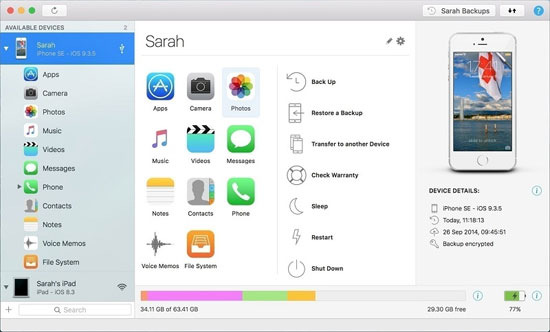
Part 3: Is iMazing Safe?
When considering software alternatives to iTunes, many people wonder if they can trust it. So, is iMazing safe to use?
The good news is that iMazing takes user privacy and security very seriously. Your data is stored locally on your device, and your Apple ID and login details are well-protected. They use backup encryption to secure your backups and end-to-end encryption for any device connections. This means that even when your device is connected to your computer via USB, your data remains safe, thanks to the secure Apple communication protocols in place.
Part 4: Is iMazing Free? iMazing Free vs iMazing Pro
While iMazing isn't completely free, you can download the software without any cost. It also offers a free trial, giving you a sneak peek into what it can do. With the free trial, you get access to several key features:
- Automatic & Unlimited Backups
- Content Browsing
- Battery Diagnostics
- Device Console
- Device Info
- Share up to 10 Messages, 50 Photos, 50 Music Tracks, 5 Books, 4 Notes, and 10 Contacts
However, if you want to restore files from backups or unlock more features like unlimited sharing and advanced data management, you'll need to upgrade to iMazing Pro. There are three pricing plans available, depending on your needs:
- Single User Plan: $44.99 for a license on 1 PC (Mac or Windows) with updates for iMazing 2.
- Universal Plan: $49.99 (currently on sale) for a license on both Mac and Windows with iMazing 2 updates.
- Family Plan: $69.99 for a license on up to 5 systems with iMazing 2 updates.
Part 5: iMazing Compatibility
- Compatible with iPhones from the 5s up to the latest iPhone 17/17 Pro Max models, including the iPhone Air.
- Works with all iPad models and iPod touches.
- Supports Apple Watches, including Series 11, SE 3, and Ultra 3.
- Tested and fully functional on macOS 10.10 and above, with full support on macOS 26 (Tahoe).
- Compatible with Windows 10 and 11.
- Supports the latest Apple operating systems, including iOS 26, iPadOS 26, watchOS 26, tvOS 26, and visionOS 26.
You May Want to Know:
Part 6: How to Use iMazing?
Step 1: Installing iMazing 3 was super simple. It was up and running in just a few seconds. When you open iMazing for the first time, you'll be asked to enter a license key. If you don't have one, no worries – you can try it out with a free trial.
Step 2: To connect your device, just plug in your iPhone, iPad, or iPod via USB. If you've paired the device before, you can also connect over Wi-Fi. But for the best performance, especially with larger backups, using a USB cable is still the way to go.
Step 3: Once your device is connected, everything is easy to navigate. The interface is straightforward, and most features are intuitive. Even if you're not super techy, you'll probably feel comfortable exploring the app in no time.
Part 7: Best iMazing Alternative to Manage iPhone/iPad Data
iMazing is undoubtedly a fantastic iPhone transfer and management tool, but there might be times when you need something different. That's where MobiKin Assistant for iOS comes in as the top alternative. It offers all the great features you'd expect from iMazing, but with the added bonus of being more budget-friendly. Let's take a look at the main features of this iMazing similar tool.
Key features:
- Transfer data from iPhone/iPad to computer, and vice versa, without iTunes.
- Back up and restore iOS device with one click. Support selective backup.
- Preview and manage iOS data before transferring.
- No storage limitation.
- Supports a wide range of file types, including photos, videos, music, contacts, messages, notes, voice memos, etc.
- Manage, edit and delete iOS data on computer.
- Fully compatible with all iPhone and iPad running iOS 26 or earlier.
How to use Assistant for iOS - the best iMazing alternative, to transfer and manage iPhone data on computer:
Step 1: Install and launch the appropriate version of Assistant for iOS on your Mac or PC. Connect your iPhone to the computer using a USB cable. The software will quickly detect your device.

Step 2: Your data will be organized and displayed in the left sidebar. Navigate to the tabs you want, and the program will begin scanning the files on your iPhone.
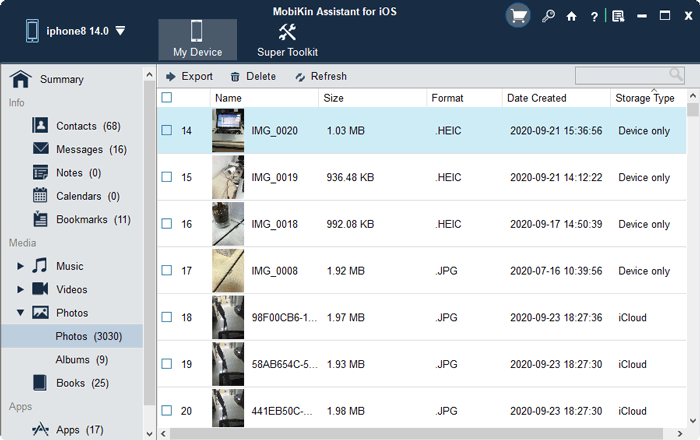
Step 3: Once the scan is complete, you can preview the data. To transfer it to your computer, click "Export" at the top. To move files from your computer to the iPhone, click "Import." If you want to remove unnecessary data from your device, simply click "Delete."
You'll find all management options clearly visible on the interface.
Words in the End
To sum it up, iMazing 2025 is a standout in the crowded world of data and app management tools. Here's how it scores from users:
- Price: 9/10
- Effectiveness: 8/10
- Ease of Use: 9/10
If you're looking for a reliable and cost-effective option, we recommend MobiKin Assistant for iOS. It offers similar features to iMazing but at a better price point, making it the perfect choice for those who want great functionality without breaking the bank.
Do you have more questions? You are welcome to comment on this article below.
Related Articles
Tips to Restore Deleted SMS Messages from iPhone
DiskDigger Alternative Tool for iOS
8 Solutions to Fix Contacts Disappeared from iPhone
What if iPhone Won't Restore? Here Are the Full List of Fixes



