[Comparison] 4 Best iPhone WhatsApp Extractor You Can't Miss
WhatsApp is one of the most widely used communication apps, and it's likely an essential part of your phone. With so much important information often exchanged on WhatsApp, you may want to back up your WhatsApp messages to prevent losing them for any reason.
In this article, we've reviewed and compared four different iPhone WhatsApp extractor software options. Each one offers unique features to help you safely extract and store your WhatsApp messages. Read on to find the best solution for backing up your valuable WhatsApp data.

Part 1: MobiKin WhatsApp Recovery for iOS - Extract WhatsApp Messages from iPhone or Backup
MobiKin WhatsApp Recovery for iOS is a powerful tool designed to recover lost or deleted WhatsApp data from iPhones. Whether it's messages, attachments, or media, this software can retrieve important WhatsApp data from your iPhone or iTunes backup. It offers a user-friendly interface, making it easy for anyone to recover their lost information with just a few clicks.
Key Features of MobiKin WhatsApp Recovery for iOS:
- Recovers deleted WhatsApp chats, including messages and media files.
- Supports recovery from iPhone or iTunes backups without needing a device connection.
- Allows preview of recoverable WhatsApp data before restoration.
- Retrieves WhatsApp attachments such as photos, videos, and documents.
- Fast recovery process with no data loss or damage during restoration.
- Compatible with all iOS devices, including the latest iPhone 17/17 Pro/17 Pro Max.
Steps to extract WhatsApp messages from iPhone or backup using WhatsApp Recovery for iOS:
Step 1. Download and install MobiKin WhatsApp Recovery for iOS on your computer. Open the program and connect your iPhone if you want to extract WhatsApp data from the iPhone directly. Or you can choose the "Recover from iTunes backup File" without connecting your device.
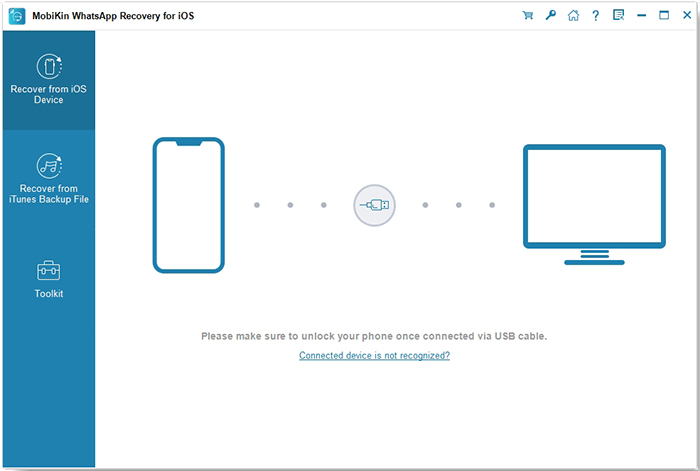
Step 2. On the next window, tick off "WhatsApp" and "WhatsApp Attachments", and click on "Start Scan" to begin searching for your WhatsApp data. The software will scan your iPhone or backup to find recoverable files.
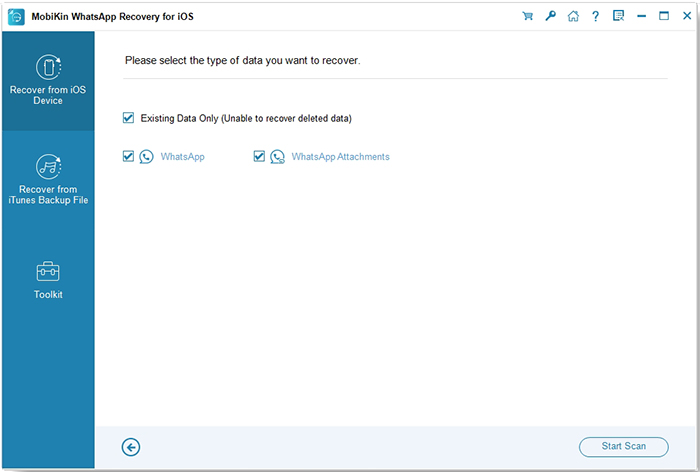
Step 3. Preview the detected WhatsApp messages and attachments. Select the items you want to recover and click "Recover to Computer" to restore them to your computer.
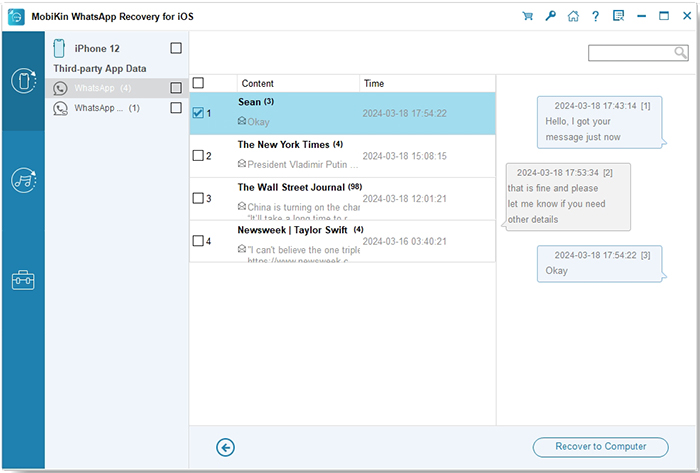
Pros:
- 2 different ways to extract what you need from iPhone or iPhone backups as you like;
- Preview the detailed conversation before extracting;
- Support to extract messages selectively or in a batch;
- Fast extracting speed.
Cons:
- Not a free tool, you need to pay for it if you want to extract data.
Video Guide:
Read Also:
iBackup Viewer
You can easily get your needed WhatsApp messages from iPhone backup with this iBackup Viewer. It not only supports WhatsApp messages, you can use it to extract data like contacts, photos, call logs, voice memos, calendars, and more from the backup file. And it can be running on every major version of Mac and Windows.
This program has a free version and paid version for different needs, you can compare them and get the one according to your own requirements. And the premium version is sold as less as $39.95 (lifetime purchase).
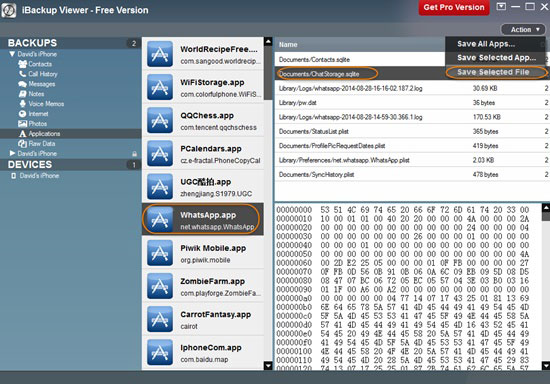
Pros:
- Extract whatsapp messages from backups easily and quickly.
- Support many other types of files.
- Free version is available.
Cons:
- Cannot preview all detailed WhatsApp conversation in the program.
- Only extract WhatsApp messages from backups.
Can't Miss:
iPhone Backup Extractor
iPhone Backup Extractor here is also a reliable yet easy to use recovery tool for iPhone users. It allows users to get back their needed WhatsApp messages from iPhone backup without any restrictions. And the exported file will be saved as .xls format on PC.
What's more, it extracts data from iCloud backup as well as iTunes, so you don't need to find different tool to different backups. Cool, right? And even if the backup is encrypted or corrupted, this program still can help you get what you want.

Pros:
- Two different versions: free and paid. You can get your needed one according to your own needs.
- Extract WhatsApp messages from iCloud or iTunes backups well.
- Fully compatible with almost every iOS version.
Cons:
- Bad UI design, not simple to use for beginners.
- Free version only restore 4 database entries or 2 media files, so you need to pay an amount of $69.95 for premium version.
WhatsApp Backup & Restore - Wondershare
WhatsApp Backup & Restore is a new function of Wondershare product. It is specially for iOS users to deal with all kinds of WhatsApp backup and restore issues. So you can use it to backup WhatsApp messages, attachments from iPhone to computer or any devices (both iOS and Android) with 1 simple click. And you can also restore WhatsApp messages to iOS or Android devices as you like.
However, this WhatsApp Backup & Restore feature doesn't allow users to extract only selected WhatsApp messages to computer, you have no choice but to extract the whole WhatsApp messages from iPhone to computer. So you also can't preview the conversation before exporting.
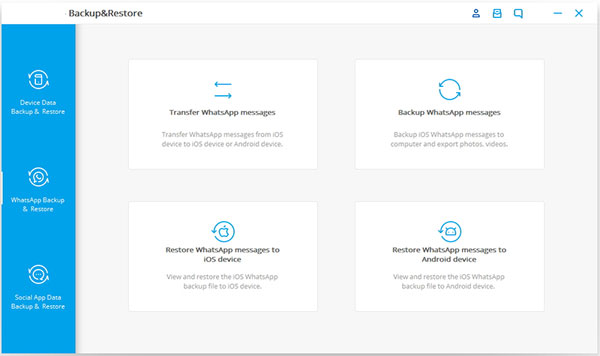
Pros:
- 1-Click backup WhatsApp messages and photos, videos from iPhone to computer;
- Transfer WhatsApp messages between iOS and Android devices;
- Restore the extracted WhatsApp messages to any other iOS or Android device as you like;
- Precise and concise interface design.
Cons:
- Can't preview detailed conversation before exporting.
- Only allows users to extract WhatsApp messages or attachments from iPhone, not supports any backups.
- Not free.
Conclusion - Which One is Your Final Option?
As you can see, there are four different tools for you to extract WhatsApp messages from iPhone, which one is more suitable for you? In my opinion, we could like to strongly recommend the first MobiKin WhatsApp Recovery for iOS for your reference, because it not only allows you to extract your needed WhatsApp messages from iPhone itself,or iTunes backup, but also enables you to preview these detailed conversation before extracting as you like, which can greatly improve your working efficiency.
Related Articles:
5 Proven Ways to Back Up WhatsApp from iPhone to PC
Transfer WhatsApp from One Apple ID to Another: Full Guide



