Tips to Transfer Photos between Nokia Lumia and iPhone 6 Plus/6/5S/5
For many of us, the choice may simply come down to the operating system on which each cell phone runs. Android and iOS, doubtlessly, are two leading operating platforms in the mobile market, capturing large numbers of consumers. The tide of purchasing iPhone has been stronger since iPhone 6 Plus and iPhone 6 were released. Meanwhile, Nokia Lumia 930 is the latest model powered by Windows 8.1 operating system. Equipped with the most appealing feature, Nokia Lumia 930 has 20 megapixel PureView camera that guarantees the capability to capture high-quality photos with optical image stabilization (aka OIS) and continuous autofocus.
In consequence, users would like to take photos with it when they see beautiful things. In this page, we'll present a method to transfer photos between Nokia and iPhone in case you need it. But before that, you can click here to check the differences between these two devices.
Tool to Transfer Photos between Nokia and iPhone:
With 20 megapixel rear camera, you can shoot quality photos as you wish. But to transfer photos from Nokia Lumia 930 to iPhone 6 Plus/Plus, the best way is to use the Mobile Phone Data Transfer software. Being highly compatible, this program can support almost all sorts of operating systems such as Android, iOS, Windows Phone, Symbian and Blackberry, etc.
Therefore, this third party program can specialize in copying photos from Nokia to iPhone or from iPhone to Nokia. Besides, other data like contacts, music, movies, messages and call logs can also be moved between the two smart phones. Later, there will be a guide to teach you how to transfer photos between Nokia and iPhone in details. Keep reading and you'll know how to perform it.
To get ready for that, you need to download a free trial version and install it on your computer. Click one of the icons below and continue.
How to Copy or Transfer Photos between Nokia and iPhone?
Step 1. Link Nokia and iPhone devices with the computer via USB cables. Then run the program and select the "Phone to Phone Transfer" mode and let the program detect the devices. Remember to confirm that you have installed iTunes on your computer, or it won't detect your iPhone successfully.

Step 2. Preview the data in the middle of the panel. Tick the "Photos" option then. Click the "Start Transfer" button to begin to transfer photos from Nokia to iPhone. If you want to transfer photos from iPhone to Nokia, you can click "Flip" to switch the turns of these two devices. In all, you can freely copy or transfer photos and other data between Nokia and iPhone.
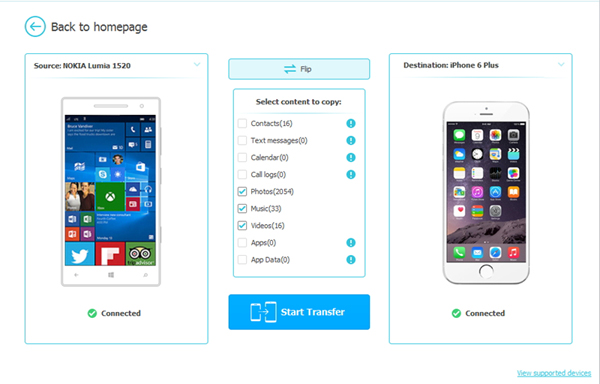
Nokia Lumia 930 vs iPhone 6 Plus/6 Spec Comparison
| Comparison | Nokia Lumia 930 | iPhone 6 | iPhone 6 Plus |
| Screen size | 5-inch OLED ClearBlack | 4.7-inch IPS Retina HD | 5.5-inch IPS Retina HD |
| Dimensions | 137×71×9.8mm | 138.2 x 67.1 x 6.9 mm | 158 × 77.7 × 7.1mm |
| Weight | 167g | 129g | 172g |
| Resolution | 1920 x 1080 pixels | 750 x 1334 pixels | 1920 x 1080 pixels |
| Processor | 2.5 GHz Snapdragon 800 Quad core | Apple A8 64-bit Dual core | Apple A8 64-bit Dual core |
| OS | Windows Phone 8.1 | iOS 8 | iOS 8 |
| Memory | RAM: 2GB Storage:32GB |
RAM: 1GB Storage: 16GB/64GB/128GB |
RAM: 1GB Storage: 16GB/64GB/128GB |
| Camera | Rear: 20MP with OIS Front: 2MP |
Rear: 8MP Front: 1.2MP |
Rear: 8MP Front: 1.2MP |
| WIFI | YES | YES | YES |
| Battery | 2,420mAh | 1,800 mAh | 2,915mAh |
Related Tips: Get the Free Assistant for iOS to transfer photos from iPhone to the computer.
You may also need iOS Data Recovery to restore lost photos or other files on iPhone.
Related Articles:
Easy Way to Transfer Contacts between iPhone and Android



