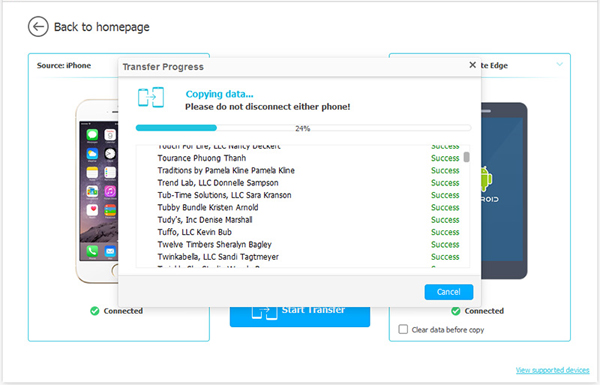How to Move iPhone Calendar to Nexus?
What problems can we encounter when transferring calendar from iPhone to Nexus?
When transferring the calendar from the iPhone 6S/6S Plus/6/6 Plus/5S/5 to a Google Nexus phone, it is important that the user takes several factors into consideration. Since some transfer process may lead to various problems during the transfer, people should be aware of these issues before getting started. By doing this research in advance, the person can look for the best ways to ensure it is a smooth transition. For instance, one problem that's difficult to avoid involves non-compatibility issues. This is because iPhones and Google Nexus phones run different operating systems (i.e. iPhone runs ios and Nexus phone runs on Android operating systems. Users can experience other problems when they are transferring their calendars from one device to another.
Suffer greatly from the difficulty of transferring data between two phones running with different OSes, such as iPhone and Nexus phone? You don't have to bear that. There are many phone to phone data transfer programs available in the market now. Some transfer applications, however, work much better and efficiently than others. So, people should always do their research first to identify the best. Here we will introduce you one of the best Phone to Phone Transfer tool, which helps you transfer almost everything between two mobile devices, such as contacts, text messages, photos, videos, music, apps, calendar, call logs and more. And this program is completely compatible with phones and tablets running Android, iOS and Symbian systems.
Maybe you will be interested in:
How Can I Transfer SMS from iPhone to Android?
How to use this tool to copy calendar from iPhone to Google Nexus phone? Below is a 3-step guide showing you the simple and quick process of moving iPhone calendar to Nexus by using Transfer for Mobile. To get started, you should click the following buttons (one for Windows and one for Mac) to download the free trial version of the Phone Transfer program.
Tutorial to Transfer Calendar from iPhone to Google Nexus
Step 1. Run the iPhone to LG data transfer tool
Install and launch the Mobikin Transfer for Mobile application on your computer. With the use of USB cables, the iPhone and the Nexus Phones should be connected to the computer. The application will detect the two phones automatically.

Step 2. Enter Phone to Phone Transfer mode
In the main window, choose the "Phone to Phone Transfer" mode and you will see the program displays as follows. The two phones, along with all transferable file types, such as contacts, SMS, photos, music, videos, apps, calendar, etc. are listed here.
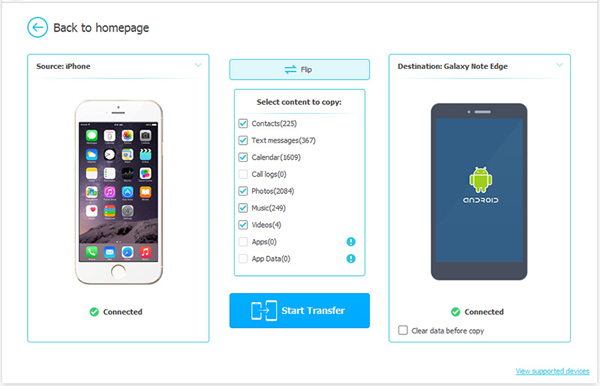
Step 3. Copy calendar from iPhone to Nexus
Mark all of the files (here "Calendar") that are needed for the transfer by clicking on the Interface column for the iPhone and then click on the transfer icon. By clicking on the transfer icon, it will initiate the process of transferring the files selected to the Nexus phone.