7 Best Pokemon GO Joysticks for Enhanced Gameplay [Trusted]
Pokémon GO continues to captivate players, but exploring real-world locations can be challenging. The Pokémon GO joystick revolutionizes gameplay by letting you move virtually. In this post, we'll cover everything about using a joystick and get straight to the key points you care about.

- Part 1: Overview of Pokemon GO Joystick
- Part 2: Safest Pokemon GO Joystick - Virtual Location Tool (iOS/Android)
- Part 3: How to Get Joystick on Pokemon GO on iPhone
- Part 4: How to Use Pokemon GO Joystick on Android
- Part 5: Other 5 Joysticks for Pokemon GO
- FAQs about Pokemon GO Joystick on iOS/Android
Part 1: Overview of Pokemon GO Joystick
* Why Use a Joystick in Pokémon GO?
Using a joystick in Pokémon GO lets you catch rare or region-locked Pokémon without traveling. It speeds up egg hatching, candy collection, and event participation by simulating movement. This makes gameplay more flexible, convenient, and safer.
* Does the GPS Joystick for Pokémon GO still work in 2025?
Yes, GPS joystick tools for Pokémon GO still work in 2025, with popular options like iPogo and PGSharp supporting teleportation and joystick movement. However, using these tools carries a risk of account penalties since they violate Pokémon GO's terms of service. To ensure smooth operation, keep the apps and Pokémon GO updated, enable location services, and verify necessary permissions.
Click to Know:
Part 2: Safest Pokemon GO Joystick - Virtual Location Tool (iOS/Android)
Gamers are currently facing more restrictions on their ability to explore their desired locations. If you're aiming to capture additional Pokémon to level up, a dependable joystick such as the Virtual Location Tool can significantly enhance your virtual journey.
Once you've installed this software on your computer, connected it to your iOS or Android device, and opened the map, you can swiftly identify your preferred location for an enhanced Pokémon GO experience.
What can the Virtual Location Tool do for you?
- Top Joystick: Spoof locations on iPhone/Android safely.
- Manage Locations: Choose or delete stored spots.
- Route Customization: Personalize and simulate routes.
- Quick Setup: Set virtual locations easily and discreetly.
- GPX Support: Import/export preferred routes.
- Wide Device Support: Works on iOS and Android devices (iOS 26/Android 16 supported).
- Privacy Friendly: Protects your personal data.
How to safely spoof Pokemon GO using coordinates with the Virtual Location Tool?
Step 1. Run Virtual Location Tool - Prior to launching the tool, ensure that you have downloaded and installed the Pokemon GO controller. Connect your iOS or Android device to the computer using a compatible USB cable. Allow some time for the map to fully load.

Step 2. Select "Teleport Mode" - This can be done by tapping on the interface at the last moment. To adjust the destination, use the mouse to zoom in or out by scrolling, or enter the correct GPS address in the search box on the map.

Step 3. Spoof Pokemon GO - To manipulate Pokemon GO, input the precise coordinates you desire in the dialog box that appears on the left side of the screen. Once you have determined the new location, click on "Move" to establish the specified coordinates for Pokemon GO.

Part 3: How to Get Joystick on Pokemon GO on iPhone
AppValley Pokemon GO (Pokémon Go++) is a popular iOS joystick app that lets you play without moving, offering an on-screen GPS joystick and teleportation for unrestricted gameplay.
How to get a joystick in Pokemon GO on an iOS device?
- Begin by downloading the AppValley app from https://appvalleyapp.com/.
- Once the prompt appears, select "Allow".
- After the download completes, access your device's "Settings".
- Go to "Profile Downloaded", choose "Install", followed by "Next".
- Confirm by selecting "Install" once more and clicking "Done".
- AppValley will be fully installed on your iOS device, completing with an app icon.
- Return to your home screen and launch the app.
- Search for "iSpoofer Pokémon".
- Click "GET" and select "Install" when prompted.
- Open the installed game and enjoy playing Pokémon GO with a GPS joystick on your iPhone.
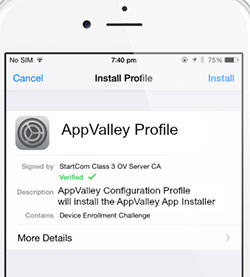
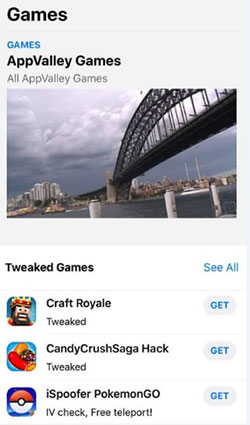
You Could Be Interested in:
Part 4: How to Use Pokemon GO Joystick on Android
Want to use a Pokémon GO joystick on Android without root? Download Fake Joystick for Pokémon GO and Fake GPS Joystick & Routes Go from Google Play, then follow the steps to start playing. (Learn more about Fake GPS Joystick & Routes Go?)
- Download and install the mentioned Pokémon GO GPS joystick apps.
- Activate developer mode by tapping "Build Number" (Under "Settings" > "About Phone") seven times.
- Set GPS mode to "High Accuracy" in location settings.
- Launch routes, enable device GPS, and place the pointer at your desired location.
- In the Fake GPS app settings at the upper-right corner, enable "Non-Root Mode" and the "Joystick" option.
- Move the red dot, hit Play, and check the notification panel for confirmation.
- Verify your location in Google Maps.
- Open Pokémon GO, and you'll be at your chosen spot.
- Use the Fake GPS app to move the pointer to spoof a location on Android.
- Switch back to Pokémon GO, and your character will follow.
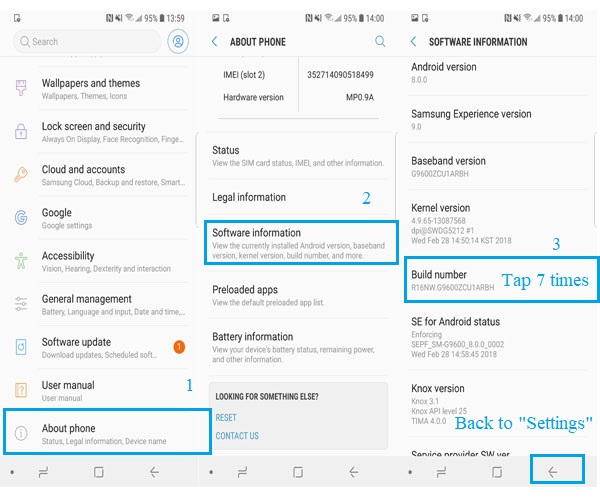
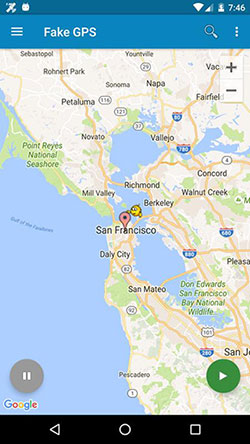
Part 5: Other 5 Joysticks for Pokemon GO
1. TutuApp (iOS)
TutuApp is a free app store known for offering diverse apps, including tweaked versions of popular games. This tool comes with a native joystick and location spoofing capabilities, allowing you to move your joystick to any desired spot. Tutu's user-friendly interface and smooth features make it a highly useful Pokemon GO iOS joystick. How does it work?
- Open Safari on your iPhone and visit https://www.tutuapp.vip.
- Tap "Install Now" and wait for the pop-up, then select "Install".
- Once TutuApp is fully installed, you'll see its icon on your home screen.
- Simply click on the Pokémon Go icon to launch the app.

2. iPogo (iPhone)
An iOS joystick app (best with jailbroken devices) that lets you teleport, simulate walking, and move freely in Pokémon GO. It includes auto-walk and cooldown management to reduce the risk of soft bans. How does it work?
- Ensure your iPhone is jailbroken for full functionality (some features may work on non-jailbroken devices via third-party app stores).
- Download iPogo from the official source or a trusted third-party store.
- Install the app using Cydia, AltStore, or similar sideloading tools.
- Open iPogo and grant location permissions.
- Enable the GPS joystick in settings.
- Use the on-screen joystick to move virtually, teleport to locations, or auto-walk.
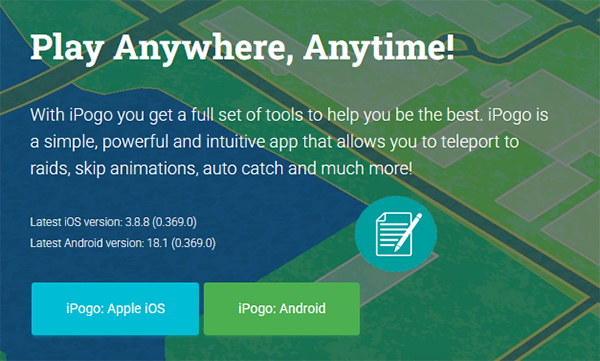
3. PokeGo++ (iPhone)
An iOS tweak available via third-party stores, offering joystick movement, teleportation, and route customization for Pokémon GO. It allows flexible gameplay without physically traveling while managing distance-based cooldowns. How does it work?
- Install via third-party app stores like TweakBox.
- Trust the developer profile in Settings > General > Device Management.
- Launch the app.
- Open Pokémon GO through PokeGo++.
- Enable the joystick feature in the PokeGo++ settings.
- Use the on-screen joystick to move, teleport, or simulate walking.
- Configure routes and auto-walk options as needed.
4. PGSharp (Android)
PGSharp is the top Android Pokemon GO hack joystick, offering a native joystick for character control. It's compatible with any Android device and doesn't require rooting. With features like the on-screen joystick for teleportation, auto-walk for hatching eggs, 100 IV feed for high-quality Pokémon, and a nearby radar for alerts, it's a versatile and user-friendly app. How does it work?
- Download and install PGSharp from the official website.
- Then open the PGSharp app and launch Pokémon GO.
- When you see a PGSharp icon on your home screen, simply tap it.

5. PoGoskill (Android)
An Android joystick app that enables virtual movement, teleportation, and auto-walking in Pokémon GO. It works without root and provides features like custom routes and cooldown alerts. How does it work?
- Enable Unknown Sources in Settings > Security.
- Download the APK from the official PoGoskill site.
- Install the app and grant all necessary permissions.
- Open PoGoskill and launch Pokémon GO through it.
- Activate the joystick feature in the app's menu.
- Move using the on-screen joystick, set custom routes, or use teleportation.
- Observe soft ban precautions.
FAQs about Pokemon GO Joystick on iOS/Android
Q1: How can the GPS joystick enhance Pokémon GO?
- Explore New Locations: Virtually visit famous landmarks.
- Efficient Resource Gathering: Collect PokéStop items remotely.
- Strategic Gym Battles: Plan battles for local or iconic gyms.
- Enhanced Accessibility: Play easily with mobility limits or in rural areas.
- Customized Routes: Set routes to preferred spots.
- Community Engagement: Join raids and events globally.
Q2: What's the cooldown rule for Pokémon GO?
The Pokémon GO cooldown rule prevents rapid location switching to avoid cheating. It's based on distance, usually requiring a 2-hour wait after your last action. Check the chart for specific waiting times by distance.
|
Total Distance
|
Waiting Period
|
|---|---|
|
1 km
|
30 seconds
|
|
5 km
|
2 minutes
|
|
10 km
|
6 minutes
|
|
25 km
|
11 minutes
|
|
30 km
|
14 minutes
|
|
65 km
|
22 minutes
|
|
81 km
|
25 minutes
|
|
100 km
|
35 minutes
|
|
250 km
|
45 minutes
|
|
500 km
|
1 hour
|
|
750 km
|
1 hour and 20 minutes
|
|
1000 km
|
1 hour and 30 minutes
|
|
>1500 km
|
2 hours
|
Q3: Where are the best places to use a joystick for Pokemon GO on iOS/Android?
Searching for prime Pokemon GO analog stick destinations? Teleport globally with ease. Just check out some of the best places to spoof Pokemon GO:
- Pier 39, San Francisco - Coordinates: 37.8087°, 122.4098
- Larissa, Greece - Coordinates: 39.641204,22.412975
- Shibuya, Tokyo - Coordinates: 35.6595, 139.7005
- Aotea Square, Auckland, New Zealand - Coordinates: -36.9024092617, 174.807806966
- Paralibros-Poza Rica, Veracruz, Mexico - Coordinates: 20.530899, -97.460390
- Buyukpark, Izmir, Turkey - Coordinates: 38.462894, 27.216275
Q4: Will you be banned when using the Pokemon GO joystick for iOS/Android?
Yes! While using a fake GPS joystick in Pokémon GO carries a ban risk, employing certain VPN techniques can help avoid it. However, be careful with VPNs that could result in their bans. Pokémon GO, when used thoughtfully, serves as a useful tool for simulating a GPS joystick.
Q5: How to avoid getting banned in Pokémon GO?
A soft ban in Pokémon GO is a temporary suspension lasting up to 12 hours, with repeated offenses potentially leading to a permanent ban. To avoid it when using a spoofer, don't catch wild or Shadow Pokémon, place Pokémon in gyms, feed berries, or spin PokéStops excessively. Following these precautions helps prevent triggering soft bans.
Niantic may apply stricter penalties for repeated offenses, and cooldown times are not determined by the spoofing app used; they cannot control or remove cooldown times.
Q6: How to rescue a Pokémon GO account if getting banned?
- Log out of the banned account, create a new one, then log out and uninstall the app.
- Wait a few hours, reinstall the game, and log in with your old account to check if the ban has been lifted.
Words in the End
Overall, playing Pokémon GO with a joystick can elevate your gameplay, letting you explore the Pokémon world from home. Among joystick options, Virtual Location Tool stands out for its wide device compatibility and lower risk of account suspension. So give this program a download before trying it out.
Related Articles:
How to Fix Pokemon GO GPS Signal Not Found? 9 Smart Tricks
iPogo Review: Multi-dimensional Analysis & the Best Alternative
How to Follow a Route in Pokemon GO? Definition & Useful Practices
How to Catch a Ditto in Pokemon GO? Here Are the Optimal Techniques



